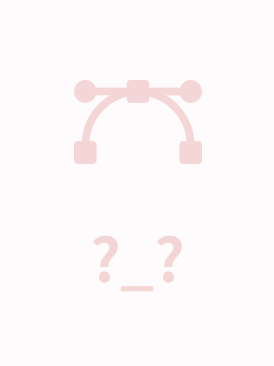Java Platform Standard Edition 7 Documentation What's New Documentation Release Notes Tutorials and Training The Java Tutorials Java Training More Information Java SE 7 Names and Versions Java SE White Papers Documentation Accessibility Specifications Installation Instructions Supported Systems Configurations Java SE 7 and JDK 7 Compatibility JDK 7 Adoption Guide Troubleshooting Java SE About Test / Sample Applications and Code Resources Oracle Java SE Advanced and Oracle Java SE Suite Open JDK Bugs Database Downloads Java SE Downloads Community Forums Blogs User Groups Wikis Newsletters Events Other Technologies Java EE Java ME Java FX GlassFish NetBeans Oracle has two products that implement Java Platform Standard Edition (Java SE) 7: Java SE Development Kit (JDK) 7 and Java SE Runtime Environment (JRE) 7. JDK 7 is a superset of JRE 7, and contains everything that is in JRE 7, plus tools such as the compilers and debuggers necessary for developing applets and applications. JRE 7 provides the libraries, the Java Virtual Machine (JVM), and other components to run applets and applications written in the Java programming language. The following conceptual diagram illustrates Java component technologies: JDK Java Language Java Language ` Tools & Tool APIs java javac javadoc jar javap JPDA JConsole Java VisualVM Java DB Security Int'l RMI IDL Deploy Monitoring Troubleshoot Scripting JVM TI JRE RIAs Java Web Start Applet / Java Plug-in User Interface Toolkits AWT Swing Java 2D Accessibility Drag n Drop Input Methods Image I/O Print Service Sound Java SE API Integration Libraries IDL JDBC JNDI RMI RMI-IIOP Scripting Other Base Libraries Beans Int'l Support Input/Output JMX JNI Math Networking Override Mechanism Security Serialization Extension Mechanism XML JAXP lang and util Base Libraries lang and util Collections Concurrency Utilities JAR Logging Management Preferences API Ref Objects Reflection Regular Expressions Versioning Zip Instrumentation Java Virtual Machine Java HotSpot Client and Server VM Description of Java Conceptual Diagram What's New in Documentation Documentation is regularly updated to provide developers with in-depth information about new features in the Java platform. Some recent updates include: Swing The JLayer class has been added, which is a flexible and powerful decorator for Swing components; see How to Decorate Components with JLayer. The Nimbus Look and Feel has been moved from the com.sun.java.swing package to the javax.swing package; see the javax.swing.plaf.nimbus package. Mixing Heavyweight and Lightweight Components is easier to accomplish. Windows with transparency and non-rectangular shape are supported; see How to Create Translucent and Shaped Windows An HSV tab has been added to the JColorChooser class. Java I/O The java.nio.file package and its related package, java.nio.file.attribute, provide comprehensive support for file I/O and for accessing the file system; see File I/O (featuring NIO.2). NIO stands for non-blocking I/O. The directory <Java home>/sample/nio/chatserver/ contains samples that demonstrate the new APIs contained in the java.nio.file package. The directory <Java home>/demo/nio/zipfs/ contains samples that demonstrate the NIO.2 NFS (Network File System) file system. Networking The URLClassLoader.close method has been added; see Closing a URLClassLoader. The Sockets Direct Protocol (SDP) provides access to high performance network connections; see Understanding the Sockets Direct Protocol. Security A new native provider has been added that provides several ECC-based algorithms (ECDSA/ECDH); see Sun PKCS#11 Provider's Supported Algorithms in Java PKCS#11 Reference Guide. Weak cryptographic algorithms can now be disabled; see Appendix D: Disabling Cryptographic Algorithms in Java PKI Programmer's Guide and Disabled Cryptographic Algorithms in Java Secure Socket Extension (JSSE) Reference Guide. Various enhancements related to SSL/TLS have been added to Java Secure Socket Extension. Collections The TransferQueue interface has been added, which is a refinement of the BlockingQueue interface. The class LinkedTransferQueue implements the TransferQueue interface. Concurrency The fork/join framework, which is based on the ForkJoinPool class, is an implementation of the Executor interface. It is designed to efficiently run a large number of tasks using a pool of worker threads. A work-stealing technique is used to keep all the worker threads busy, to take full advantage of multiple processors. See Fork/Join in The Java Tutorials. The directory <Java home>/sample/forkjoin/ contains samples that demonstrate the fork/join framework. The ThreadLocalRandom class eliminates contention among threads using pseudo-random numbers; see Concurrent Random Numbers. The Phaser class is a new synchronization barrier, similar to CyclicBarrier. Rich Internet Applications (RIA) and Deployment The window of a dragged applet can be decorated with a default or custom title; see Requesting and Customizing Applet Decoration in Draggable Applets. The following enhancements have been made to the syntax of JNLP files; see JNLP File Syntax: The os attribute in the information and resources elements can now contain specific versions of Windows, such as Windows Vista or Windows 7. Applications can use the install attribute in the shortcut element to specify their desire to be installed. Installed applications are not removed when the Java Web Start cache is cleared, but can be explicitly removed using the Java Control Panel. Java Web Start applications can be deployed without specifying the codebase attribute; see Deploying Without Codebase A JNLP file can be embedded into an HTML page; see Embedding JNLP File in Applet Tag. You can check the status variable of the applet while it is loading to determine if the applet is ready to handle requests from JavaScript code; see Handling Initialization Status With Event Handlers. You now have control of the window decoration style and title of an applet launched from a shortcut or dragged out of the browser; see Requesting and Customizing Applet Decoration in Developing Draggable Applets. Java 2D A new XRender-based Java 2D rendering pipeline is supported for modern X11-based desktops, offering improved graphics performance; see the xrender flag in System Properties for Java 2D Technology. The JDK now enumerates and displays installed OpenType/CFF fonts through methods such as GraphicsEnvironment.getAvailableFontFamilyNames; these fonts are also recognized by the Font.createFont method. See Selecting a Font. The TextLayout class supports Tibetan script. libfontconfig, a font configuration API, is used to select fonts to use for the logical fonts for some implementations of Linux; see Fontconfig. Java XML This release contains Java API for XML Processing (JAXP) 1.4.5, supports Java Architecture for XML Binding (JAXB) 2.2.3, and supports Java API for XML Web Services (JAX-WS) 2.2.4. Internationalization Unicode 6.0.0 is supported; see Unicode in The Java Tutorials. The directory <Java home>/demo/jfc/Font2DTest/ contains samples that demonstrate Java support for Unicode 6.0. Java SE 7 can accommodate new currencies that are identified by their ISO 4217 codes; see the Currency class. java.lang Package Potential deadlocks were eliminated for multithreaded, non-hierarchically delegating custom class loaders; see Multithreaded Custom Class Loaders in Java SE 7. Java Programming Language The following enhancements have been added to the Java language: Binary Literals Underscores in Numeric Literals Strings in switch Statements Type Inference for Generic Instance Creation Improved Compiler Warnings and Errors When Using Non-Reifiable Formal Parameters with Varargs Methods The try-with-resources Statement Catching Multiple Exception Types and Rethrowing Exceptions with Improved Type Checking Java Virtual Machine Java Virtual Machine Support for Non-Java Languages: Java SE 7 introduces a new JVM instruction that simplifies the implementation of dynamically typed programming languages on the JVM. Garbage-First Collector is a server-style garbage collector that replaces the Concurrent Mark-Sweep Collector (CMS). Java HotSpot Virtual Machine Performance Enhancements JDBC 4.1 JDBC 4.1 introduces the following features: The ability to use a try-with-resources statement to automatically close resources of type Connection, ResultSet, and Statement; see Closing Connections in Processing SQL Statements. RowSet 1.1: The introduction of the RowSetFactory interface and the RowSetProvider class, which enable you to create all types of row sets supported by your JDBC driver; see Using the RowSetFactory Interface in Using JdbcRowSet Objects.

 vcyang1082014-10-10用不了,导航不到网页。
vcyang1082014-10-10用不了,导航不到网页。 caodd19932014-03-21是API文档,不过目录不方便使用。
caodd19932014-03-21是API文档,不过目录不方便使用。 appenwang2014-03-04有用,十分感谢!
appenwang2014-03-04有用,十分感谢!
- 粉丝: 3
- 资源: 38
 我的内容管理
展开
我的内容管理
展开
 我的资源
快来上传第一个资源
我的资源
快来上传第一个资源
 我的收益 登录查看自己的收益
我的收益 登录查看自己的收益 我的积分
登录查看自己的积分
我的积分
登录查看自己的积分
 我的C币
登录后查看C币余额
我的C币
登录后查看C币余额
 我的收藏
我的收藏  我的下载
我的下载  下载帮助
下载帮助

 前往需求广场,查看用户热搜
前往需求广场,查看用户热搜最新资源
- 女科三书评按.pdf
- IP地址转换技术综述与应用场景
- 西门子S7-1200 PLC双轴算法控制程序 西门子PLC做的电池焊接程序,电池包里面有n*m行列个电池,主要功能: 1.每个电池的焊点坐标能够独立调整 2.每个电池的焊接能量可独立选择
- TIA博途中如何自定义GSD文件的图标?.docx
- 门框自动打包线体sw14可编辑全套技术资料100%好用.zip
- 彭宪彰 伤寒六十九论 附 临证六十六案(1).pdf
- 软件分析与设计课程设计任务书及报告.docx
- 计算机操作系统复习资料和操作系统的题库答案
- 网络程序设计-计算机网络实验报告.docx
- 明清名医全书大成(.叶天士医学全书.).pdf
- 冒泡法排序c语言程序-day-3.24.rar
- 多项式求值方法及其在科学与工程领域的应用研究
- 冒泡法排序c语言程序-day-3.25.rar
- 深入剖析计算机科学中冒泡排序算法及其性能分析与应用场景
- 西门子水处理程序 包含1200PLC程序,通讯点表,CAD原理图,操作说明 是学习污水处理的最佳案例 触摸屏包含了组态画面,操作画面,参数设置画面,报警记录等 程序结构严谨,画面简洁,有非常高的
- 明清名医全书大成(李中梓医学全书 ).pdf


 信息提交成功
信息提交成功