编辑Jmeter在这个目录下D:\Program Files (x86)\apache-jmeter-2.13\apache-jmeter-
2.13\extras的build.xml文件文件。因为ANT打包构建就是依赖这个文件做处理的,这文件如何编辑如下:
-----------------------------------------------------------------------------------------------------
-----------------
<?xml version="1.0" encoding="UTF8"?>
<!--
Licensed to the Apache Software Foundation (ASF) under one or more
contributor license agreements. See the NOTICE file distributed with
this work for additional information regarding copyright ownership.
The ASF licenses this file to You under the Apache License, Version 2.0
(the "License"); you may not use this file except in compliance with
the License. You may obtain a copy of the License at
http://www.apache.org/licenses/LICENSE-2.0
Unless required by applicable law or agreed to in writing, software
distributed under the License is distributed on an "AS IS" BASIS,
WITHOUT WARRANTIES OR CONDITIONS OF ANY KIND, either express or implied.
See the License for the specific language governing permissions and
limitations under the License.
-->
<project name="ant-jmeter" default="all">
<description>
Sample build file for use with ant-jmeter.jar
See http://www.programmerplanet.org/pages/projects/jmeter-ant-task.php
To run a test and create the output report:
ant -Dtest=script
To run a test only:
ant -Dtest=script run
To run report on existing test output
ant -Dtest=script report
The "script" parameter is the name of the script without the .jmx suffix.
Additional options:
-Dshow-data=y - include response data in Failure Details
-Dtestpath=xyz - path to test file(s) (default basedir).
N.B. Ant interprets relative paths against the build file
-Djmeter.home=.. - path to JMeter home directory (defaults to parent of this build file)
-Dreport.title="My Report" - title for html report (default is 'Load Test Results')
Deprecated:
-Dformat=2.0 - use version 2.0 JTL files rather than 2.1




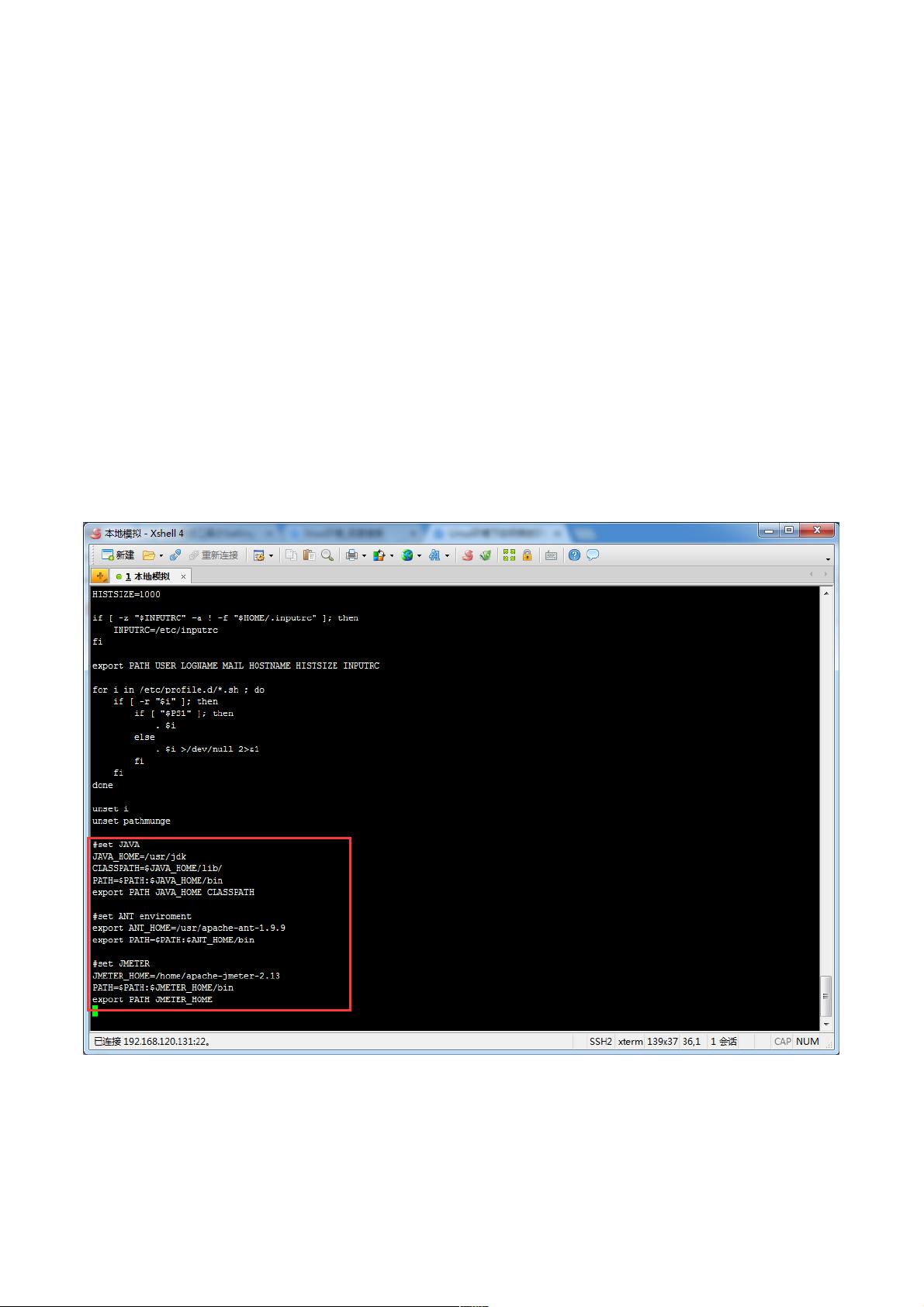
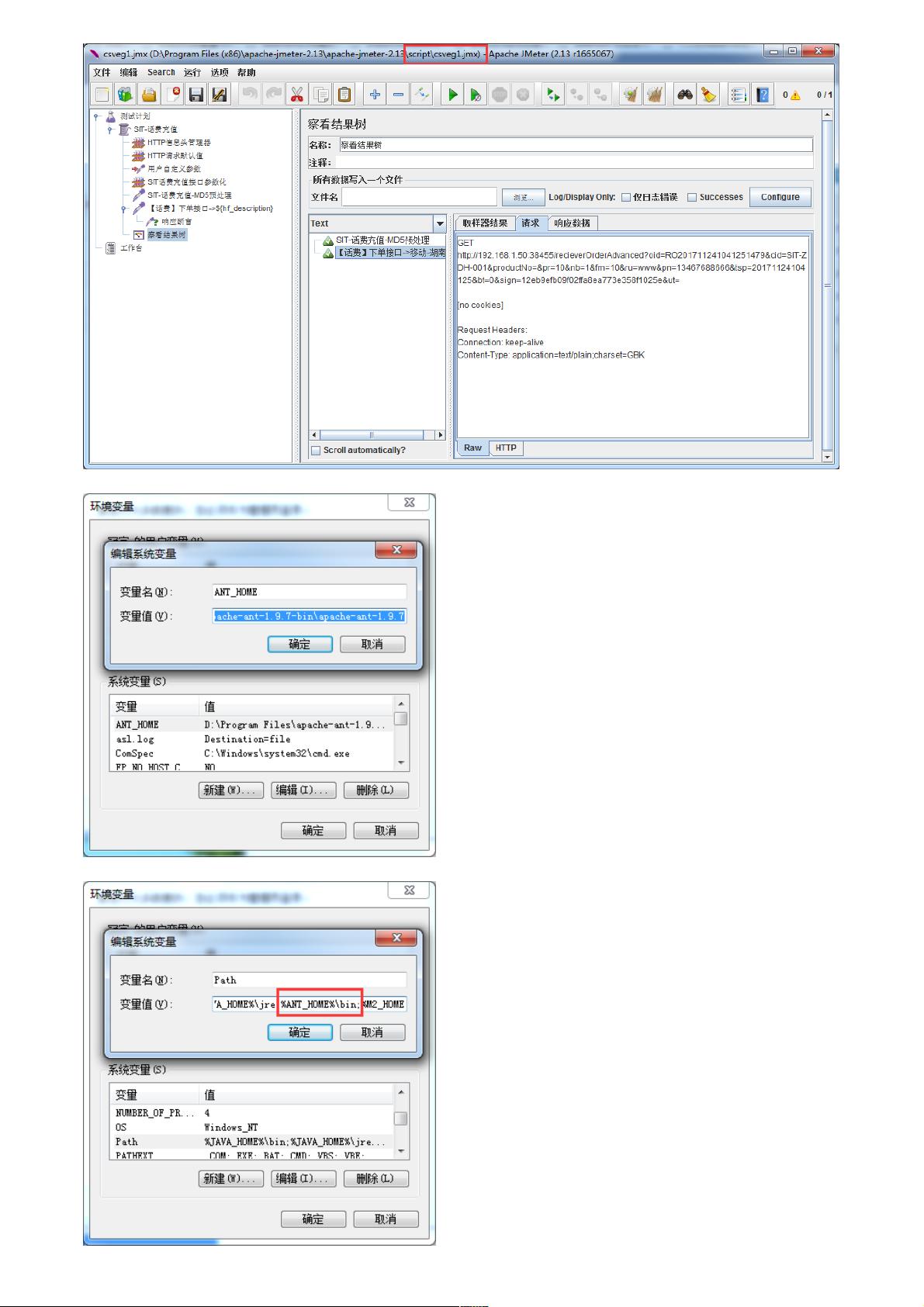











评论0