没有合适的资源?快使用搜索试试~ 我知道了~
温馨提示
This manual is written as a technical guide to the wolfSSL, formerly CyaSSL, embedded SSL library. It will explain how to build and get started with wolfSSL, provide an overview of build options, features, portability enhancements, support, and much more
资源推荐
资源详情
资源评论
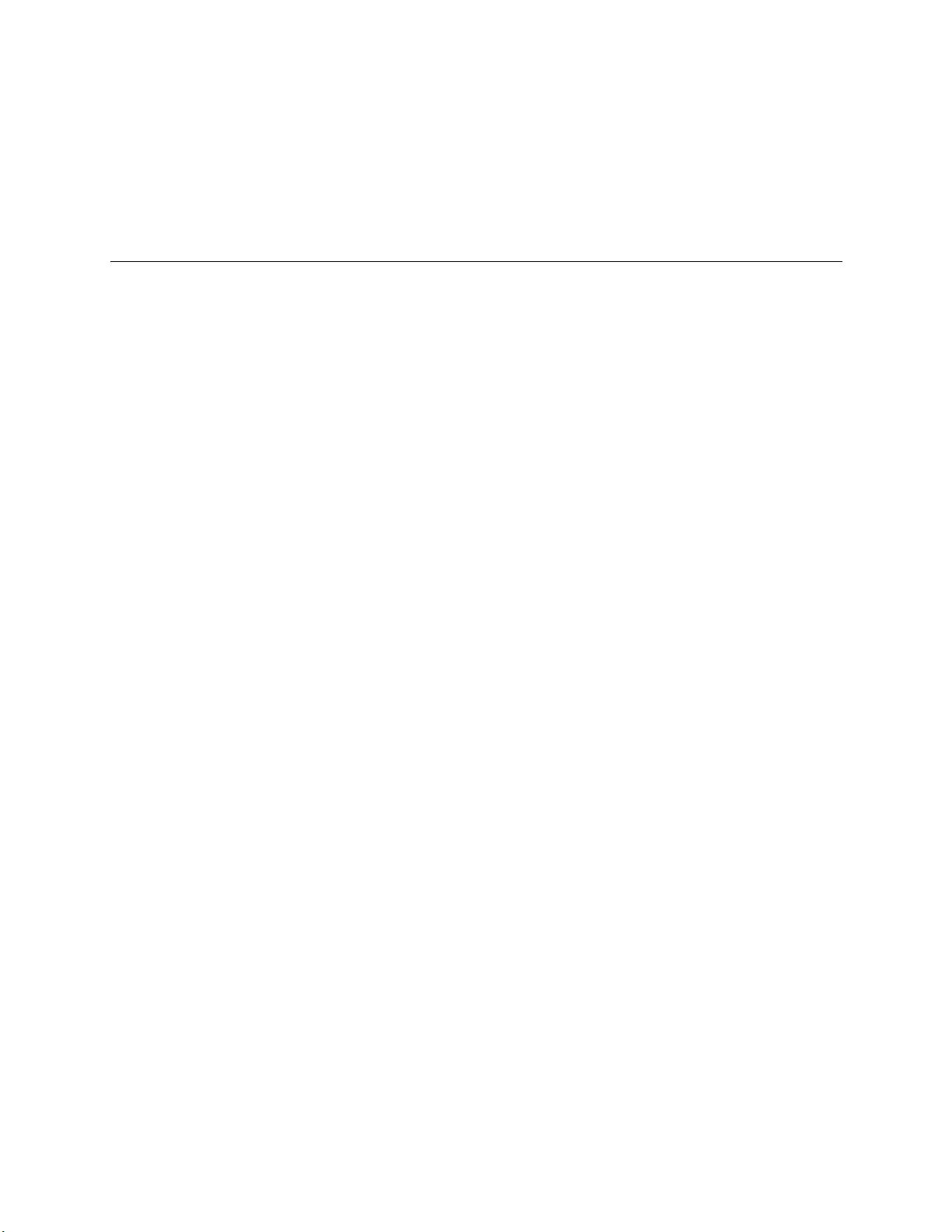
Copyright 2015 wolfSSL Inc. All rights reserved.
1
wolfSSL User Manual
March 18, 2015
Version 3.3.0
Table of Contents
Chapter(1:((Introduction
Chapter(2:((Building(wolfSSL
2.1$ Getting$wolfSSL$Source$Code
2.2$ Building$on$*nix
$ 2.3$ Building$on$Windows
2.4$ Building$in$a$Non?Standard$Environment
$ 2.5$ Build$Options$(./configure$Options)
$ 2.6$ Cross$Compiling
Chapter(3:((Getting(Started
$ 3.1$ General$Description
3.2$ Testsuite
$ 3.3$ Client$Example
$ 3.4$ Server$Example
$ 3.5$ EchoServer$Example
$ 3.6$ EchoClient$Example
$ 3.7$ Benchmark
$ 3.8$ Changing$a$Client$Application$to$Use$wolfSSL
$ 3.9$ Changing$a$Server$Application$to$Use$wolfSSL
Chapter(4:((Features
$ 4.1$ Features$Overview
$ 4.2$ Protocol$Support
$ 4.3$ Cipher$Support
$ 4.4$ Hardware$Accelerated$Crypto
$ 4.5$ SSL$Inspection
$ 4.6$ Compression
$ 4.7$ Pre?Shared$Keys
$ 4.8$ Client$Authentication
$ 4.9$ Server$Name$Indication$(SNI)
$ 4.10$ Handshake$Modifications
$ 4.11$ Truncated$HMAC
Chapter(5:((Portability
5.1$ Abstraction$Layers

Copyright 2015 wolfSSL Inc. All rights reserved.
2
5.2$ Supported$Operating$Systems
5.3$ Supported$Chipmakers
Chapter(6:((Callbacks
6.1$ Handshake$Callback
6.2$ Timeout$Callback
Chapter(7:((Keys(and(Certificates
7.1$ Supported$Formats$and$Sizes
7.2$ Certificate$Loading
7.3$ Certificate$Chain$Verification
7.4$ Domain$Name$Check$for$Server$Certificates
7.5$ No$File$System$and$Using$Certificates
7.6$ Serial$Number$Retrieval
7.7$ RSA$Key$Generation
7.8$ Certificate$Generation
7.9$$ Convert$raw$ECC$key
Chapter(8:((Debugging
$ 8.1$ Debugging$and$Logging
$ 8.2$ Error$Codes
Chapter(9:((Library(Design
$ 9.1$ Library$Headers
9.2$ Startup$and$Exit
$ 9.3$ Structure$Usage
$ 9.4$ Thread$Safety
$ 9.5$ Input$and$Ou t p u t$B u ff er s
9.6$ Secure$Renegotiation
Chapter(10:((wolfCrypt(Usage(Reference
10.1$ Hash$Functions
$ 10.2$ Keyed$Hash$Functions
$ 10.3$ Block$Ciphers
$ 10.4$ Stream$Ciphers
$ 10.5$ Public$Key$Cryptography
Chapter(11:((SSL(Tutorial
Chapter(12:((Best(Practices(for(Embedded(Devices
Chapter(13:((OpenSSL(Compatibility
Chapter(14:((Licensing
Chapter(15:((Support(and(Consulting
Chapter(16:((wolfSSL(Updates
Chapter(17:((wolfSSL(API(Reference
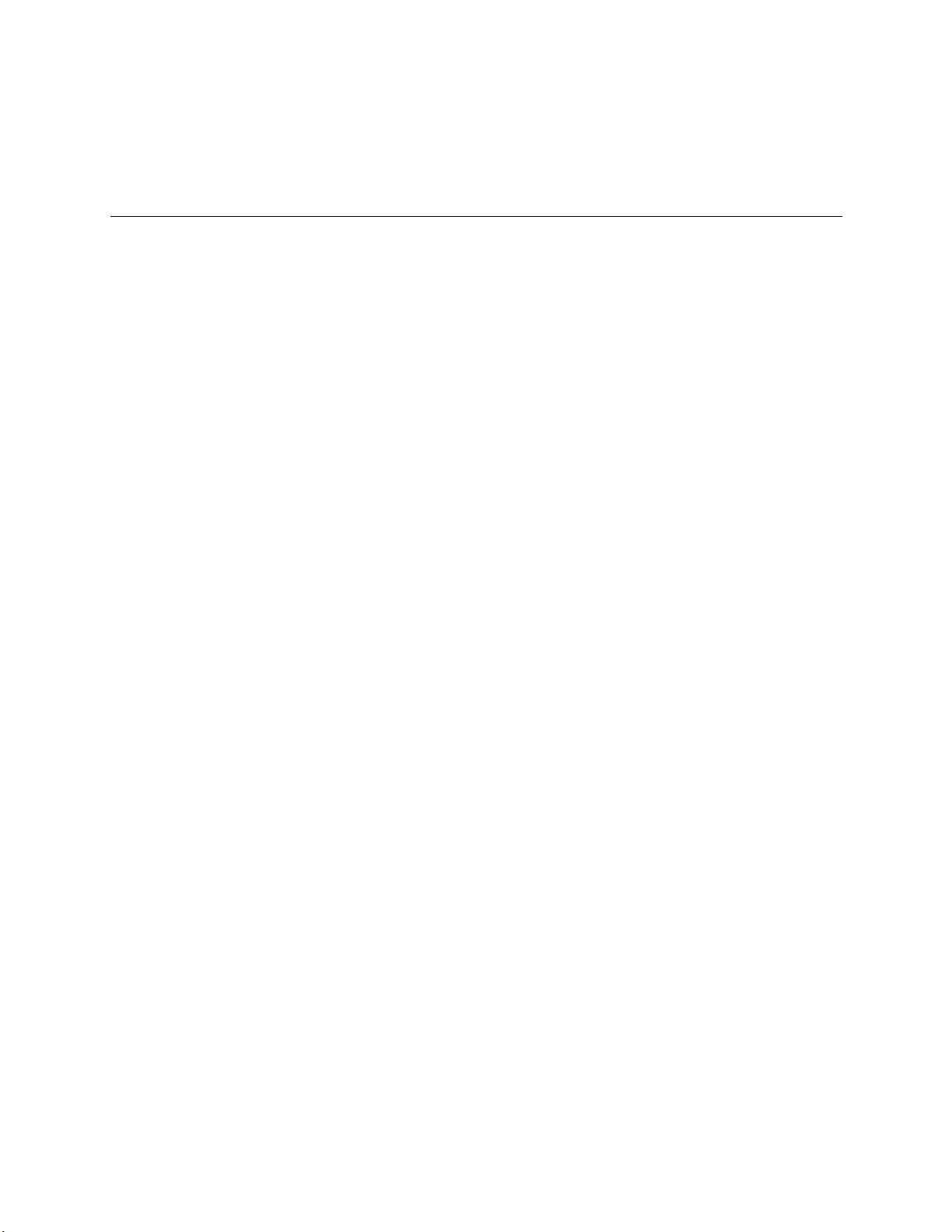
Copyright 2015 wolfSSL Inc. All rights reserved.
3
Appendix(A:((SSL/TLS(Overview
Appendix(B:((RFCs,(Specifications,(and(Reference
Appendix(C:((Error(Codes
Chapter 1: Introduction
This manual is written as a technical guide to the wolfSSL, formerly CyaSSL, embedded
SSL library. It will explain how to build and get started with wolfSSL, provide an
overview of build options, features, portability enhancements, support, and much more.
Why Choose wolfSSL?
There are many reasons to choose wolfSSL as your embedded SSL solution. Some of
the top reasons include size (typical footprint sizes range from 20-100 kB), support for
the newest standards (SSL 3.0, TLS 1.0, TLS 1.1, TLS 1.2, DTLS 1.0, and DTLS 1.2),
current and progressive cipher support (including stream ciphers), multi-platform, royalty
free, and an OpenSSL compatibility API to ease porting into existing applications which
have previously used the OpenSSL package. For a complete feature list, see Section
4.1.
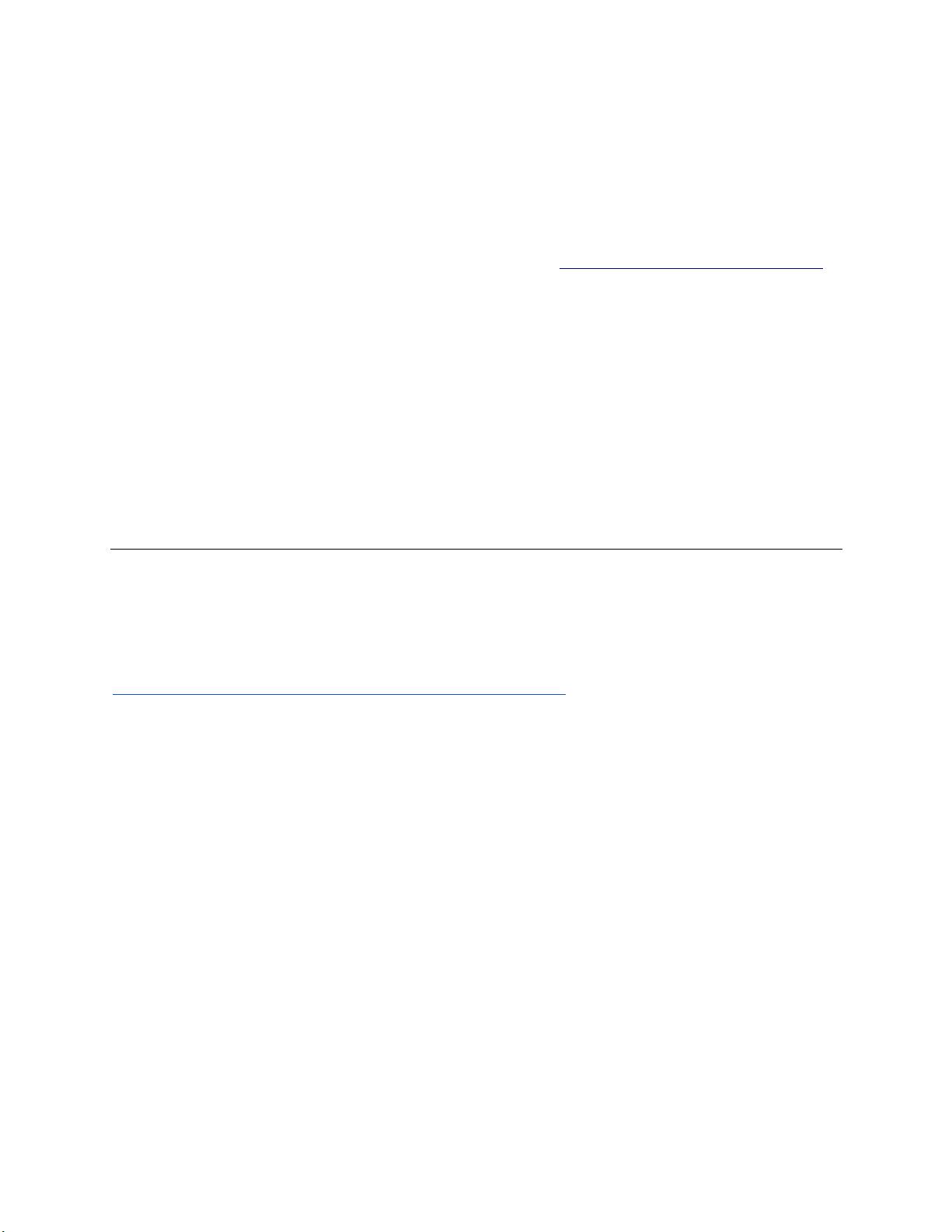
Copyright 2015 wolfSSL Inc. All rights reserved.
4
Chapter 2: Building wolfSSL
wolfSSL (formerly CyaSSL) was written with portability in mind, and should generally be
easy to build on most systems. If you have difficulty building wolfSSL, please don’t
hesitate to seek support through our support forums (http://www.wolfssl.com/forums)
or contact us directly at support@wolfssl.com.
This chapter explains how to build wolfSSL on Unix and Windows, and provides
guidance for building wolfSSL in a non-standard environment. You will find a getting
started guide in Chapter 3 and an SSL tutorial in Chapter 11.
When using the autoconf / automake system to build wolfSSL, wolfSSL uses a single
Makefile to build all parts and examples of the library, which is both simpler and faster
than using Makefiles recursively.
2.1 Getting wolfSSL Source Code
The most recent version of wolfSSL can be downloaded from the wolfSSL website as a
ZIP file:
http://wolfssl.com/yaSSL/download/downloadForm.php
After downloading the ZIP file, unzip the file using the “unzip” command. To use native
line endings, enable the “-a” modifier when using unzip. From the unzip man page, the
“-a” modifier functionality is described:
“The -a option causes files identified by zip as text files (those with the `t' label in zipinfo
listings, rather than `b') to be automatically extracted as such, converting line endings,
end-of-file characters and the character set itself as necessary. (For example, Unix files
use line feeds (LFs) for end-of-line (EOL) and have no end-of-file (EOF) marker; Apple
Operating Systems use carriage returns (CRs) for EOLs; and most PC operating
systems use CR+LF for EOLs and control-Z for EOF. In addition, IBM mainframes and
the Michigan Terminal System use EBCDIC rather than the more common ASCII
character set, and NT supports Unicode.)”
NOTE: Beginning with the release of wolfSSL 2.0.0rc3, the directory structure of
wolfSSL was changed as well as the standard install location. These changes were

Copyright 2015 wolfSSL Inc. All rights reserved.
5
made to make it easier for open source projects to integrate wolfSSL. For more
information on header and structure changes, please see sections 9.1 and 9.3.
2.2 Building on *nix
When building wolfSSL on Linux, *BSD, OS X, Solaris, or other *nix-like systems, use
the autoconf system. To build wolfSSL you only need to run two commands:
./configure
make
You can append any number of build options to ./configure. For a list of available build
options, please see Section 2.5 or run:
./configure --help
from the command line to see a list of possible options to pass to the ./configure script.
To build wolfSSL, run:
make
To install wolfSSL run:
make install
You may need superuser privileges to install, in which case precede the command with
sudo:
sudo make install
To test the build, run the testsuite program from the root wolfSSL source directory:
./testsuite/testsuite.test
Or use autoconf to run the testsuite as well as the standard wolfSSL API and crypto
tests:
make test
剩余323页未读,继续阅读
资源评论

yangkehai1234
- 粉丝: 1
- 资源: 27
上传资源 快速赚钱
 我的内容管理
展开
我的内容管理
展开
 我的资源
快来上传第一个资源
我的资源
快来上传第一个资源
 我的收益 登录查看自己的收益
我的收益 登录查看自己的收益 我的积分
登录查看自己的积分
我的积分
登录查看自己的积分
 我的C币
登录后查看C币余额
我的C币
登录后查看C币余额
 我的收藏
我的收藏  我的下载
我的下载  下载帮助
下载帮助

 前往需求广场,查看用户热搜
前往需求广场,查看用户热搜安全验证
文档复制为VIP权益,开通VIP直接复制
 信息提交成功
信息提交成功

