没有合适的资源?快使用搜索试试~ 我知道了~
资源推荐
资源详情
资源评论

Content Central™ User Guide
Document Management Software
v4.1.0
Copyright © 2008 Ademero, Inc.

ii
Table of Contents
Preface ............................................................................................................................ iv
1. Foreword .............................................................................................................. iv
2. Document Management: The Content Central™ Way ................................................... iv
2.1. Documents ................................................................................................. iv
2.2. Catalogs ...................................................................................................... v
2.3. Capturing with QCards™ ............................................................................... v
2.4. Capturing without QCards™ ......................................................................... vi
I. User Guide ..................................................................................................................... 1
1. Introduction ........................................................................................................... 2
1. User Interface ................................................................................................ 2
2. The Main Menu ............................................................................................. 3
3. User Options .................................................................................................. 3
3.1. User Profile ......................................................................................... 4
3.2. Preferences .......................................................................................... 5
3.3. Search Fields ....................................................................................... 5
3.4. Results Fields ...................................................................................... 6
4. Getting Help .................................................................................................. 7
2. Capturing Documents .............................................................................................. 8
1. Capturing Paper Documents - DirectScan™ ......................................................... 8
1.1. Pre-Capture Coding .............................................................................. 8
1.2. Post-Capture Coding ............................................................................. 9
1.3. Versatile Coding .................................................................................. 9
1.4. OCR Only ......................................................................................... 10
1.5. The DirectScan™ Console .................................................................... 11
2. Capturing Paper Documents - QCards™ ............................................................ 12
2.1. Pre-Capture Coding ............................................................................. 12
2.2. Post-Capture Coding ........................................................................... 13
2.3. Versatile Coding ................................................................................. 14
2.4. OCR Only ......................................................................................... 15
3. Capturing Electronic Documents ...................................................................... 16
3.1. Pre-Capture Coding ............................................................................. 17
3.2. Post-Capture Coding ........................................................................... 18
3.3. Versatile Coding ................................................................................. 19
3.4. Capture Only ..................................................................................... 20
4. The Coding Queue ........................................................................................ 21
3. Searching for Documents ........................................................................................ 23
1. Search Procedures ......................................................................................... 23
2. The Results Grid ........................................................................................... 25
3. Saving Search Results .................................................................................... 26
4. Managing Documents ............................................................................................ 27
1. Introduction .................................................................................................. 27
2. Viewing a Document in the Browser ................................................................ 27
3. Downloading Document(s) .............................................................................. 28
4. E-mailing Document(s) .................................................................................. 29
5. Faxing Document(s) ...................................................................................... 29
6. Appending to a Document .............................................................................. 30
7. Replacing a Document ................................................................................... 30
8. Editing Document Properties ........................................................................... 31
9. Viewing Document Version History ................................................................. 31
10. Deleting Document(s) ................................................................................... 32
11. Checking Out/Checking In Document(s) .......................................................... 33

Content Central™ User Guide
iii
11.1. Checking Out Document(s) ................................................................. 33
11.2. Checking In Document(s) ................................................................... 35
12. The Work Queue [Enterprise Edition] ............................................................. 37
12.1. Uploading Revision(s) ........................................................................ 37
12.2. Approving Document(s) ..................................................................... 38
12.3. Rejecting Document(s) ....................................................................... 38
12.4. Assigning Document(s) ...................................................................... 39
13. Custom Retention Policies [Enterprise Edition] ................................................. 39
13.1. Defining Custom Retention Policies ...................................................... 40
14. The Catalog Browser ................................................................................... 41
5. The Messages Console ........................................................................................... 42
A. Supported File Types with Existing Content ...................................................................... 43
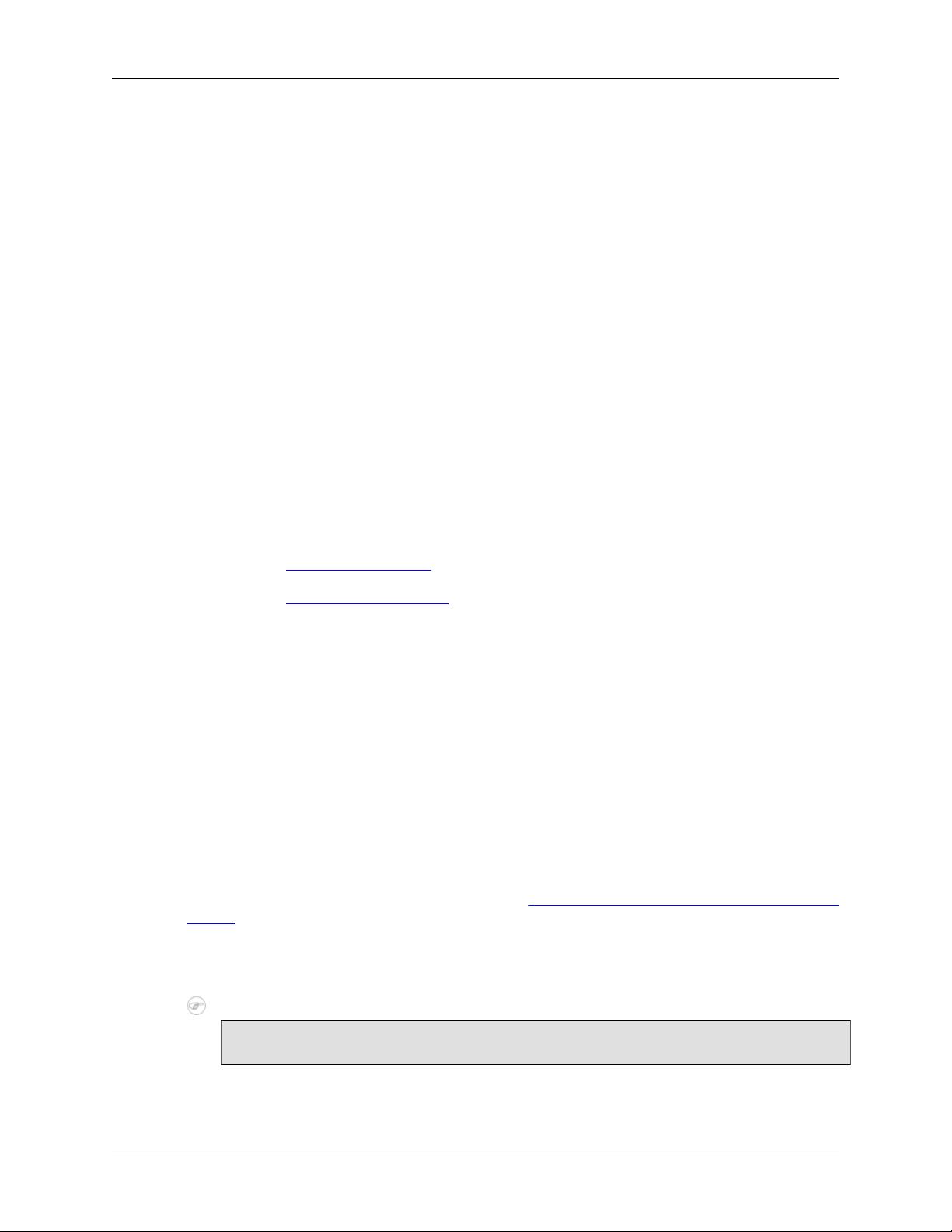
iv
Preface
1. Foreword
When we at Ademero, Inc. set out to design a document management system, we wanted to provide the
framework and feature set that you the user have requested over the years. We believe Content Central™
has accomplished just that. We respect your thoughts and opinions and consider all feedback we receive
from our customers. Always feel free to drop us a line via phone, web or e-mail. Customer satisfaction
is our primary goal.
We've attempted to write this documentation in a way that provides concepts and definitions first and
foremost before instructions. If for any reason any part of this document is unclear or the product does
not perform as indicated or expected, please contact our support center below for a quick response and
resolution to the issue you're experiencing. We pride ourselves on customer service; that's why we offer
our support to you 24 hours-a-day, 7 days-a-week on any day of the year.
Ademero, Inc. Support Channels
Phone (863) 937-0272
Toll-Free (888) 276-2914
E-mail support@ademero.com [mailto:support@ademero.com]
Web Site http://www.ademero.com/
2. Document Management: The Content
Central™ Way
This section identifies the key concepts behind how this document management system operates. This
information will help you throughout the rest of this document.
2.1. Documents
A Document is represented as a file on the file system. What sets a document apart from other files is
its use. Documents [usually] contain textual information that may be searched on for retrieval purposes.
Common document formats include PDF [Definition: Portable Document Format], Microsoft® Word®,
and Microsoft® Excel®. Some document formats contain content and/or metadata that may be inherited
when imported. For a full list of these file types, see Appendix A, Supported File Types with Existing
Content.
Document Properties, also known as metadata, provide a classification system that helps you find
Documents more quickly and accurately in Content Central™.
Note
Ademero, Inc. strongly recommends the use of Document Properties when capturing information.
When Documents have been captured from a scanner or other input device, Content Central™ converts
them to PDF files. The PDF format conveniently stores images, text, and Document Properties in one file.

Preface
v
2.2. Catalogs
A Catalog contains information about a related set of Documents on the file system. You can create as many
Catalogs as are needed; however, most organizations only require three to five Catalogs. Catalogs usually
take the form of an existing business department, business process, or document type such as 'Accounting',
'Receiving', or 'Specifications', respectively. The information stored in a Catalog is as follows:
• Document Name (file name)
• Document Location (file path)
• Document Properties (file metadata)
• Document Text (full text of a text-supported file format or OCR [Definition: Optical Character
Recognition] from a captured, scanned document)
Catalogs are created and managed by Content Central™ and are stored within the SQL database designated
for Content Central™.
2.3. Capturing with QCards™
QCards™ provide an efficient means to capture scanned images by routing them to the Content Central™
Capture Queue where the PDF conversion and OCR process take place. A QCard™ contains two bar codes
and can be printed on most ink jet or laser printers. Users place QCards™ on top of the Documents they
identify before scanning.
Seven types of QCards™ can be generated in Content Central™ from various components that will be
later identified in this document.
Pre-Capture Coding Users select a Catalog and provide Document Properties before the
capture process. Content Central™ automatically converts and routes
these Documents to their storage areas without the need for further user
intervention.
Post-Capture Coding Users designate both the Catalog and Document Properties after the
capture process. This QCard™ is bound to the user who generates it.
Content Central™ routes these Documents to the user's Coding Queue
where they await Catalog selection and Document Properties. After a user
codes a Document in the Coding Queue, the Document is routed to the
storage area. The nature of a Post-Capture Coding QCard™ allows the user
to reuse the same QCard™ many times to capture different Documents.
Versatile Coding Users select a Catalog and Destination to which the Document should be
sent, and are given the option to provide Document Properties before and/
or after scanning. Documents scanned with this QCard™ will be routed to
the Coding Queue for review and additional Document Properties before
being routed to the storage area.
OCR Only Users select a catalog before scanning, but Document Properties will not
be added to Documents scanned with this QCard™. Only the OCR process
will be performed, and each Document will be routed to its storage area
using the filename from the original scan.
Append Document This QCard™ is used when adding additional pages to an existing PDF
Document in the system. The appended PDF will be created as a new
version of the Document.
剩余48页未读,继续阅读
资源评论

xueyunshengling
- 粉丝: 661
- 资源: 3439
上传资源 快速赚钱
 我的内容管理
展开
我的内容管理
展开
 我的资源
快来上传第一个资源
我的资源
快来上传第一个资源
 我的收益 登录查看自己的收益
我的收益 登录查看自己的收益 我的积分
登录查看自己的积分
我的积分
登录查看自己的积分
 我的C币
登录后查看C币余额
我的C币
登录后查看C币余额
 我的收藏
我的收藏  我的下载
我的下载  下载帮助
下载帮助

 前往需求广场,查看用户热搜
前往需求广场,查看用户热搜最新资源
- sqlserver jtds 驱动
- 微电网逆变器控制策略与并网仿真研究:下垂控制仿真模型及其参考资料综述,微电网逆变器控制策略与并网仿真研究:下垂控制仿真模型及其应用探讨,微电网逆变器控制、并网仿真、下垂控制等仿真模型以及一些参考资料
- DeepSeek清华大学全套学习资料1-5
- 【毕业设计】Python的Django-html深度学习的安全帽佩戴检测系统源码(完整前后端+mysql+说明文档+LW+PPT).zip
- 【毕业设计】Python的Django-html深度学习的聊天机器人设计源码(完整前后端+mysql+说明文档+LW+PPT).zip
- 【毕业设计】Python的Django-html搜索的目标站点内容监测系统源码(完整前后端+mysql+说明文档+LW+PPT).zip
- 蒙特卡洛思想下的充电汽车负荷曲线生成研究报告:探索1万台汽车的充电负荷曲线模拟,基于蒙特卡洛思想的充电汽车充电负荷曲线生成研究报告-涵盖负荷曲线的精细分析与实际应用解析,基于蒙特卡洛思想生成1000
- DeepSeek 保姆级新手教程
- MATLAB下电转气协同与碳捕集垃圾焚烧虚拟电厂优化调度复现程序及仿真结果展示,基于MATLAB和CPLEX的碳捕集与垃圾焚烧虚拟电厂电转气协同优化调度算法研究,MATLAB代码:计及电转气协同的含碳
- 基于直齿行星齿轮传动系统的ode45求解方法及自由度收敛研究,基于直齿行星齿轮传动系统的ODE45求解及其自由度全收敛分析研究,直齿行星齿轮传动系统ode45求解,自由度全部收敛 本人主攻齿轮动力学
- 洪泽湖流域1951-2008年面雨量变化特征与趋势分析及其防洪减灾应用
- 基于TMS320F2812的PMSM有传感器矢量控制双闭环程序系统,TMS320F2812 DSP矢量控制实现PMSM传感器转速与电流双闭环控制程序,矢量控制dsp2812 主控为TMS320F281
- blender插件,mmd-tools-v2.10.3
- 黑龙江省近45年积温变化
- SVPWM过调制控制技术:深入解析与实际应用,基于SVPWM技术的过调制控制方法的研究与应用,SVPWM过调制控制方法 ,SVPWM; 过调制; 控制方法; 数字信号处理,SVPWM过调制控制策略
- 基于PI控制器与滑膜控制器的三相永磁同步电机无速度传感器控制策略及其SVPWM-MRAS-PI SMC算法研究与应用,基于PI控制器与滑膜控制器的三相永磁同步电机无速度传感器控制策略研究:SVPWM
资源上传下载、课程学习等过程中有任何疑问或建议,欢迎提出宝贵意见哦~我们会及时处理!
点击此处反馈



安全验证
文档复制为VIP权益,开通VIP直接复制
 信息提交成功
信息提交成功