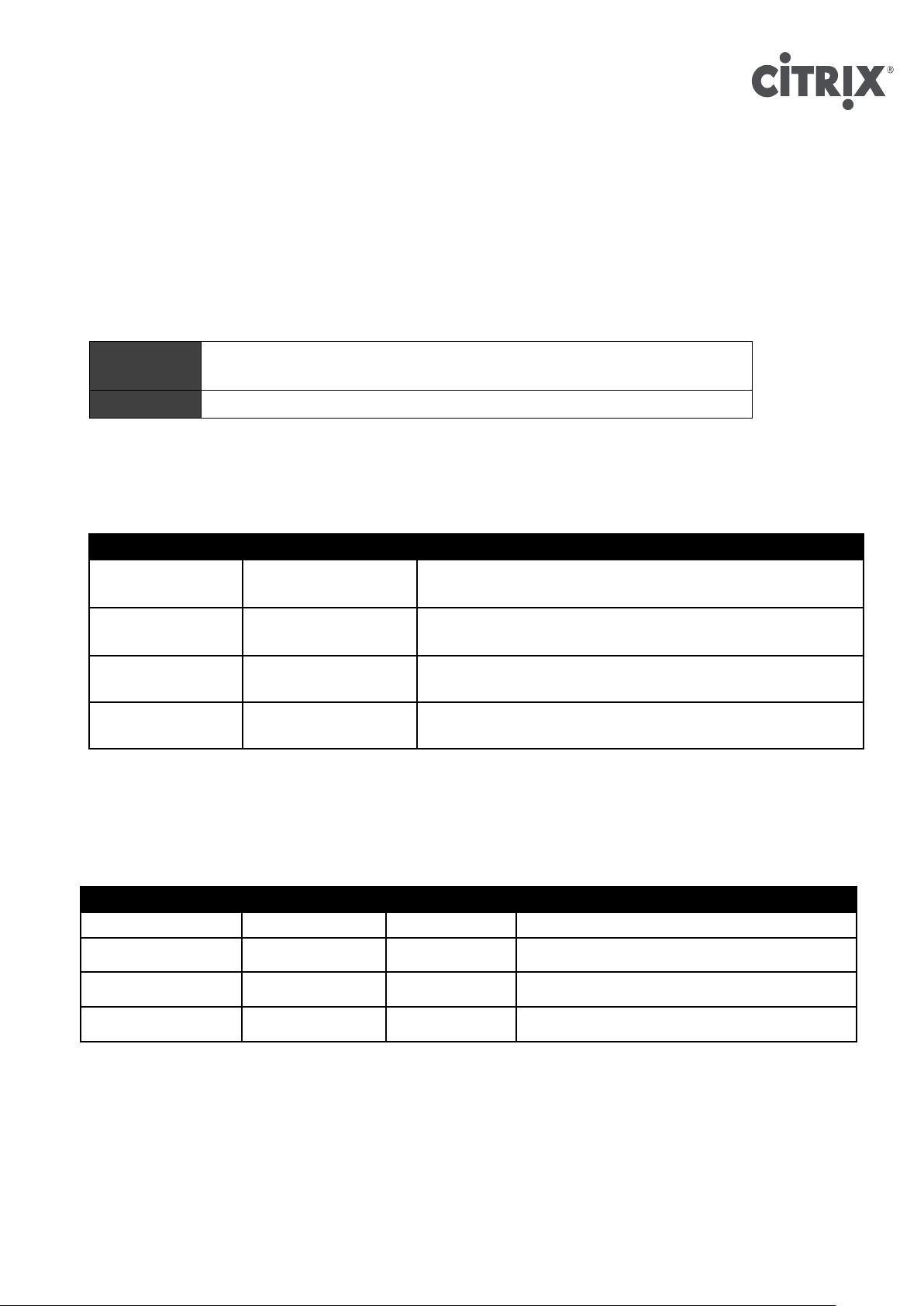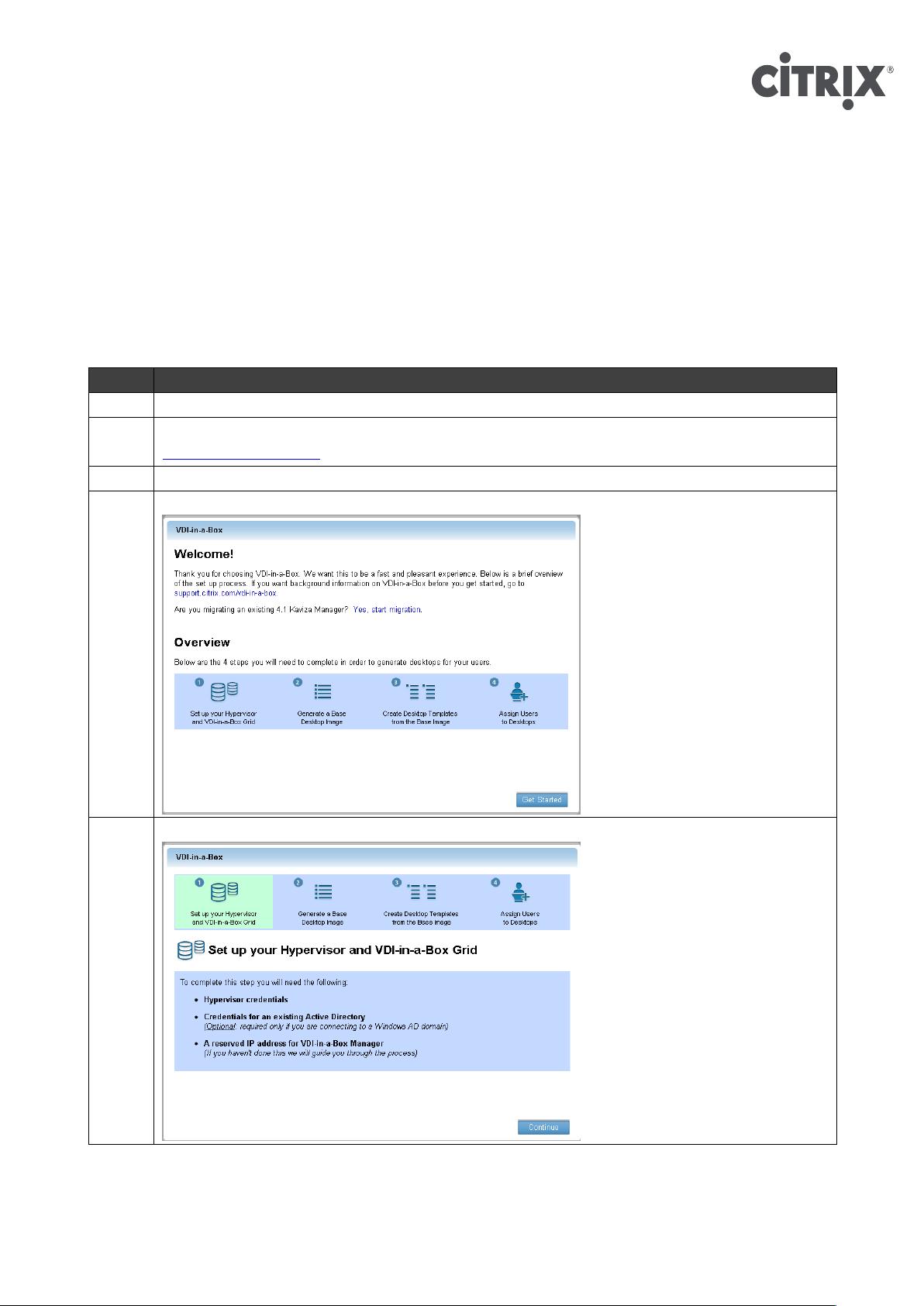Table of Contents
Overview ..............................................................................................................................................................3
Exercise 1: Configuring VDI-in-a-Box............................................................................................................5
Exercise 2: Importing Images ...........................................................................................................................8
Exercise 3: Installing the Desktop Agent........................................................................................................9
Exercise 4: Uploading a Hotfix and a License .............................................................................................11
Exercise 5: Editing the Draft Image ..............................................................................................................12
Exercise 6: Preparing the Image.....................................................................................................................13
Exercise 7: Testing and Saving the Image.....................................................................................................14
Exercise 8: Creating Templates ......................................................................................................................15
Exercise 9: Final Configurations ....................................................................................................................16
Exercise 10: Connecting To Desktops..........................................................................................................17