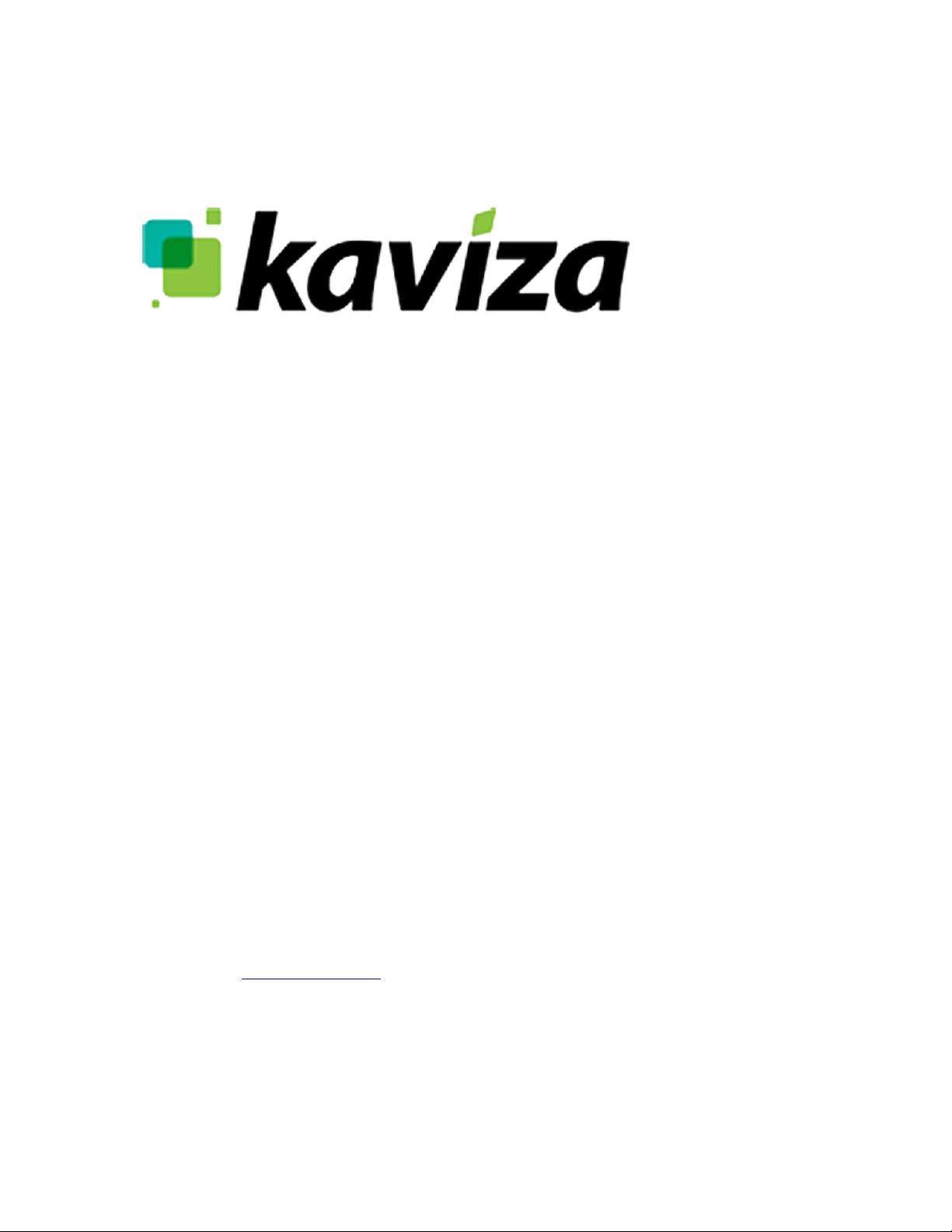没有合适的资源?快使用搜索试试~ 我知道了~
Kaviza VDI-in-a-box XenServer Windows 7 QSG.pdf
1.该资源内容由用户上传,如若侵权请联系客服进行举报
2.虚拟产品一经售出概不退款(资源遇到问题,请及时私信上传者)
2.虚拟产品一经售出概不退款(资源遇到问题,请及时私信上传者)
版权申诉
0 下载量 35 浏览量
2024-10-17
10:10:32
上传
评论
收藏 1.38MB PDF 举报
温馨提示
Citrix标准化模板
资源推荐
资源详情
资源评论

2
Copyright
Copyright © 2010 Kaviza, Inc. All rights reserved. This material is protected by the copyright laws
of the United States and other countries. It may not be reproduced, distributed, or altered in any
fashion by any entity (either internal or external to Kaviza), except in accordance with applicable
agreements or contracts of licensing, without the express written consent of Kaviza, Inc.
Notice
Every effort has been made to ensure that this document is complete and accurate at the time of
release, but information is subject to change. The specifications and other information in this
document regarding the product(s) described in this document are subject to change without
notice. All statements, information and recommendations contained in this document are believed
to be accurate but are presented without warranty of any kind, express or implied. Users must
take full responsibility for their application of any product. While Kaviza has made every effort to
ensure the accuracy and completeness of this document, Kaviza assumes no responsibility for
the consequences to users of any errors that may be contained herein. Kaviza reserves the right
to revise this document and to make changes in its content without notification of such action.
Product specifications are subject to change without notice.

3
Table of Contents
1 Before Getting Started ................................................................................................ 4
1.1 Kaviza VDI-in-box virtual appliance ................................................................... 4
1.2 Hardware Requirements ....................................................................................... 4
2 Import and Configure the Kaviza VDI-in-a-box virtual appliance ............................. 5
2.1 Download the Kaviza VDI-in-a-box appliance .................................................... 5
2.2 Import the kMGR virtual appliance ..................................................................... 6
2.2.1 Configure the Kaviza Grid ............................................................................ 7
3 Create the first Windows 7 base image..................................................................... 12
3.1 Create a Windows 7 VM .................................................................................... 12
3.2 Verify the Windows 7 VM selection criteria ..................................................... 12
3.3 Windows 7 (32-bit or 64 –bit) Pre-import steps ................................................ 12
3.4 Importing the VM into Kaviza ........................................................................... 14
3.5 Five step process to create a published image.................................................... 18
3.5.1 Step 1: Installing the desktop agent ............................................................ 18
3.5.2 Step 2. Editing the draft image .................................................................. 24
3.5.3 Step 3: Preparing the draft image ............................................................... 26
3.5.4 Step 4: Testing the prepared desktop image ............................................... 28
3.5.5 Step 5: Saving the image............................................................................. 29
4 Creating the first template from the published image ............................................... 30
4.1.1 Creating desktops from the template .......................................................... 32
5 Assigning templates to users and groups .................................................................. 33
6 Testing the connection as an end user ....................................................................... 34
6.1 Configuring the end-point device for Kaviza Java Client .................................. 34
6.1.1 Install the latest version of Java JRE on your end point ............................. 34
6.1.2 Install the Citrix Online plug-in for HDX connections .............................. 34
Connecting to the virtual desktop from the Kaviza Java Client ......................... 35
6.1.3 Connecting to the virtual desktop from the browser ................................... 37

4
1 Before Getting Started
This brief document will take you through the simple process of creating a Kaviza
grid on Citrix XenServer hypervisor using a Windows 7 image.
The Quick Start Guide requires you have a machine running XenServer already
in place. If you need assistance with installing the XenServer hypervisor, please
see the XenServer product documentation. Other items to make sure you have
before proceeding are as follows;
XenCenter
Windows Volume License
DHCP server
1.1 Kaviza VDI-in-box virtual appliance
The Kaviza VDI-in-a-box™ virtual appliance can be downloaded from the Kaviza
website at www.kaviza.com. Click on the “Free Trial” button and register with
your email to get access to the software.
1.2 Hardware Requirements
Refer to the Kaviza System Requirements and Supported Platforms for details.
At a minimum you should have a server with at least one dual core processor,
8GB of RAM and 250GB of storage. Such a system will provide enough
performance for a handful of desktops (4 to 5 desktops).
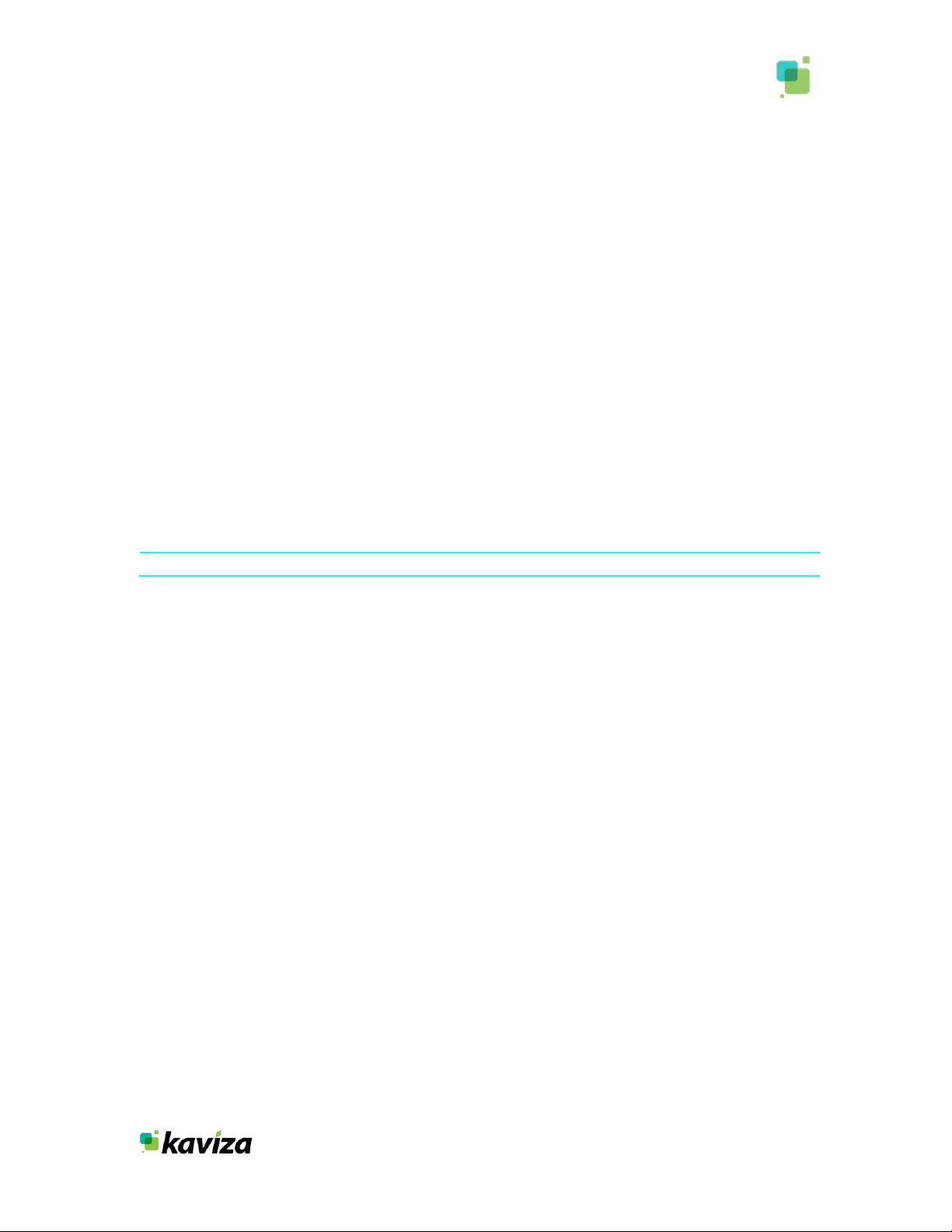
5
2 Import and Configure the Kaviza VDI-in-a-box
virtual appliance
The Kaviza VDI-in-a-box is designed to be easy to install and configure. This
section describes how to set up the various components of Kaviza‟s VDI-in-a-
box™.
2.1 Download the Kaviza VDI-in-a-box appliance
For Xen Server installation:
The download package (Kaviza_VDI-in-a-box_kMGR_Xen_Server_v4.1.zip)
contains the Kaviza_VDI_kMGR_ESX_v4_1.ovf file in the following folder
location:
XVA Name
the Kaviza_VDI_kMGR_XenServer_v4_1.xva
Note:
About 1.9 GB of disk space is required to extract these files.
剩余37页未读,继续阅读
资源评论

xueyunshengling
- 粉丝: 576
- 资源: 3169
上传资源 快速赚钱
 我的内容管理
展开
我的内容管理
展开
 我的资源
快来上传第一个资源
我的资源
快来上传第一个资源
 我的收益 登录查看自己的收益
我的收益 登录查看自己的收益 我的积分
登录查看自己的积分
我的积分
登录查看自己的积分
 我的C币
登录后查看C币余额
我的C币
登录后查看C币余额
 我的收藏
我的收藏  我的下载
我的下载  下载帮助
下载帮助

 前往需求广场,查看用户热搜
前往需求广场,查看用户热搜最新资源
资源上传下载、课程学习等过程中有任何疑问或建议,欢迎提出宝贵意见哦~我们会及时处理!
点击此处反馈



安全验证
文档复制为VIP权益,开通VIP直接复制
 信息提交成功
信息提交成功