没有合适的资源?快使用搜索试试~ 我知道了~
资源推荐
资源详情
资源评论

SharePoint Server 2013 Preview
IT Professional Reviewer’s Guide

© 2012 Microsoft Corporation. All rights reserved. This document is provided “as-is.” Information and views expressed
in this document, including URL and other Internet Web site references, may change without notice. You bear the risk
of using it. Some examples are for illustration only and are ctitious. No real association is intended or inferred. This
document does not provide you with any legal rights to any intellectual property in any Microsoft product. You may copy
and use this document for your internal, reference purposes.

3
Table of Contents
SharePoint Server 2013 Preview ............................................................... 4
Why SharePoint Server 2013 Preview? ...................................................... 5
Manage Cost ...................................................................................................................5
Manage Risk ................................................................................................................... 5
Manage Your Time ...................................................................................................... 5
Manage Cost ............................................................................................................6
Flexible .......................................................................................................................... 7
Deployment Flexibility ...................................................................................................7
Virtualization ...................................................................................................................7
Cloud-based Applications .............................................................................................7
Multitenancy and Cross-premises Integration .........................................................7
Service Applications.......................................................................................................8
Translation Services .......................................................................................................8
App Management ..........................................................................................................8
Work Management ........................................................................................................8
PowerPoint Automation Service ..................................................................................8
OfceWebApps .............................................................................................................9
UserProleService .........................................................................................................9
Scalable ..................................................................................................................... 10
Scalable Architecture.................................................................................................. 10
Distributed Cache ....................................................................................................... 10
Disk I/O .......................................................................................................................... 10
Shredded Storage ....................................................................................................... 10
Minimal Download ...................................................................................................... 11
Data Platform ............................................................................................................... 11
Social Computing ........................................................................................................ 11
Manage Risk ................................................................................... 12
Secure ......................................................................................................................... 13
Information Management ......................................................................................... 13
Electronic Discovery ................................................................................................... 13
Rights Management ................................................................................................... 13
Secure Delegation ...................................................................................................... 14
Site Closure and Deletion ......................................................................................... 14
iFrame Security ............................................................................................................ 14
Reliable ...................................................................................................................... 15
Request Management ............................................................................................... 15
System Status Notications ...................................................................................... 15
Developer Dashboard ................................................................................................ 16
SQL Server 2012 .......................................................................................................... 16
Windows Server 2012 ................................................................................................ 16
Manage Your Time .......................................................................17
Cost-Effective ......................................................................................................... 18
Deferred Upgrade ....................................................................................................... 18
Site Collection Health Checks .................................................................................. 18
Selective Provisioning ................................................................................................ 19
Windows PowerShell .................................................................................................. 19
Central Administration ............................................................................................... 19
SharePoint Online ...................................................................................................... 20
Efcient ...................................................................................................................... 21
Multiple Screens .......................................................................................................... 21
Mobile ............................................................................................................................ 21
Open Data Protocol .................................................................................................... 21
Business Connectivity Services ................................................................................. 22
Search ............................................................................................................................ 22
Business Intelligence ................................................................................................. 23
Business Intelligence Center ..................................................................................... 23
Excel Services ................................................................................................................ 24
PerformancePoint Services ........................................................................................ 24
Conclusion ............................................................................................................. 25
Resources ...............................................................................................................25
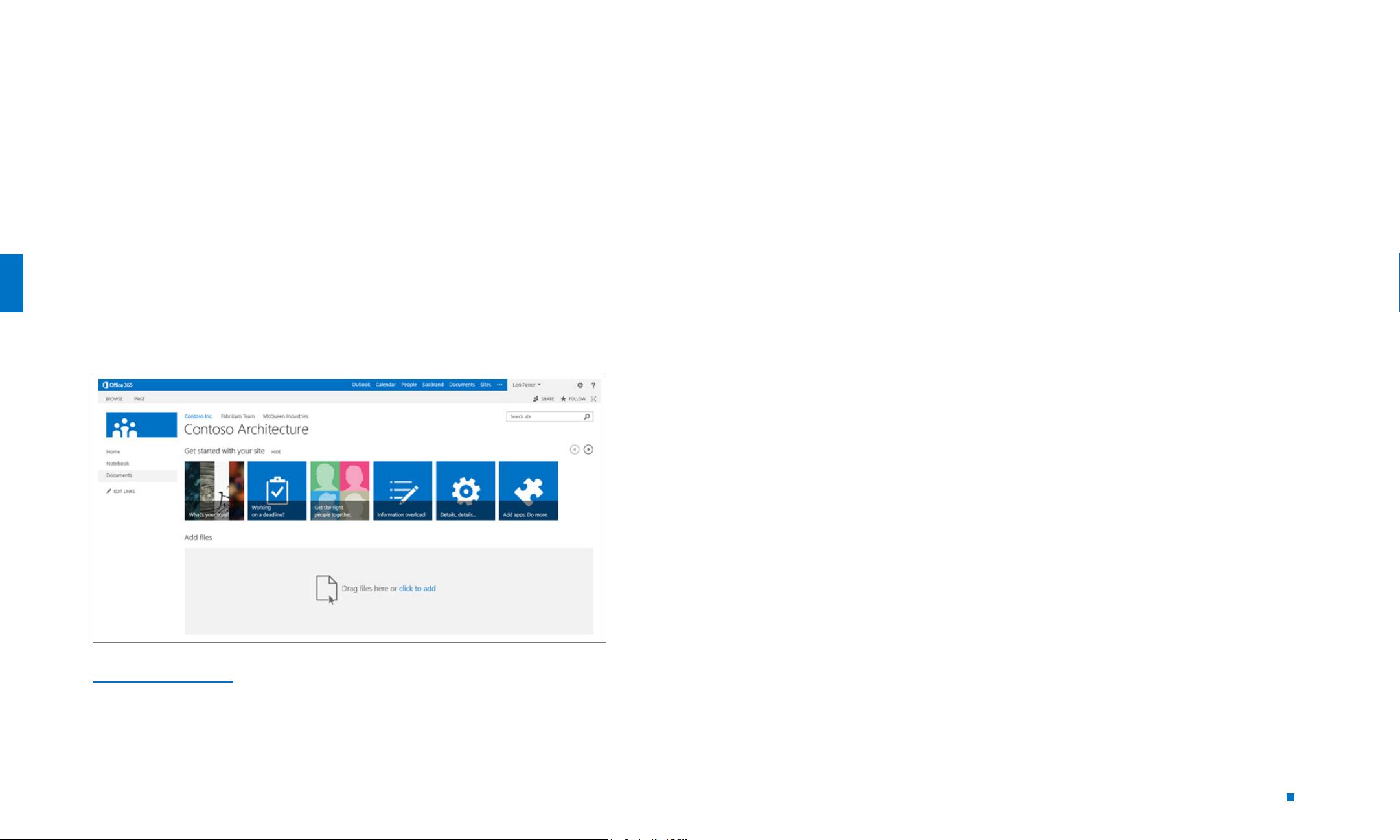
44
SharePoint Server 2013
Preview
Start page for SharePoint Server 2013 Preview team site
Welcome to Microsoft
®
SharePoint Server
®
2013 Preview. Reimagined to focus
on users, SharePoint Server 2013 Preview has a new, uid design that shows
perfectly across screens—whether with touch-enabled slates and phones,
laptops, or desktops. Beautiful and fast, familiar yet intuitive, SharePoint Server
2013 Preview gives you instant access to people, applications, and content. You’ll
spend less time searching for information and more time working with it.
Browse the SharePoint Marketplace or Internal App Directory to nd solutions
that can help you work efciently and share information easily. SharePoint Server
2013 Preview helps you get things done—more quickly, securely, and cost
effectively.

55
In today’s volatile economic climate, organizations require collaboration,
communication, and productivity solutions to be both cost-effective and exible.
SharePoint Server 2013 Preview can help you achieve new levels of reliability and
performance, delivering features and capabilities that simplify administration, protect
communications and information, and empower users while meeting their demands
for greater business mobility.
SharePoint Server is a preferred choice among organizations to enable rich,
seamless, and productive collaboration. SharePoint Server 2013 Preview builds on the
investments of previous SharePoint releases to:
• Lower IT costs with a exible and scalable collaboration platform.
• Better manage risk by safeguarding your business with secure and
reliable capabilities.
• Increase productivity through cost-effective and efcient management.
Why SharePoint Server 2013
Preview?
Manage Cost
Pressure to optimize your IT infrastructure for ever-changing business conditions
requires you to be agile, and that means investing in solutions that provide
reliability and choice. SharePoint Server 2013 Preview provides the exibility to tailor
deployment based on your unique business needs.
SharePoint Server 2013 Preview provides scalability, reliability, and security while
allowing you to take advantage of the latest hardware innovations and computing
technologies—making it capable of handling enormous amounts of data faster, more
efciently, and at a lower cost.
Manage Risk
Complying with regulatory standards and preventing unauthorized access to
business-critical and personal data is a continual priority for organizations and
corporate IT. A key pillar for complying with regulations and preventing unauthorized
access is the ability to:
• Exercise ne control over who has access to information.
• Monitor and report who actually accessed and modied critical information.
SharePoint Server 2013 Preview provides a broad range of features and capabilities
designed to automate the assignment of compliance policies.
Manage Your Time
With IT facing exponential growth in service requests, users need to be able
to do more with less dependency on their IT departments. In many cases, users
consider IT a bottleneck to productivity, but from an IT perspective, it is increasingly
difcult to keep up with emerging user demands while also maintaining compliance
and availability.
SharePoint Server 2013 Preview supports users through intuitive tools and solutions
that enable them to choose how and when they upgrade and that provide
programmatic access to centrally managed compliance policies. These tools and
solutions help to ensure consistency and open collaboration, while allowing IT to focus
on innovation.
This guide walks you through new features and capabilities that address these
challenges.
剩余24页未读,继续阅读
资源评论

xueyunshengling
- 粉丝: 578
- 资源: 3169

下载权益

C知道特权

VIP文章

课程特权
开通VIP
上传资源 快速赚钱
 我的内容管理
展开
我的内容管理
展开
 我的资源
快来上传第一个资源
我的资源
快来上传第一个资源
 我的收益 登录查看自己的收益
我的收益 登录查看自己的收益 我的积分
登录查看自己的积分
我的积分
登录查看自己的积分
 我的C币
登录后查看C币余额
我的C币
登录后查看C币余额
 我的收藏
我的收藏  我的下载
我的下载  下载帮助
下载帮助

 前往需求广场,查看用户热搜
前往需求广场,查看用户热搜最新资源
- 自考数据库系统原理04735真题含答案(2011.1-2017年)
- YOLO算法-有轨车辆数据集-2013张图像带标签-身体-联轴器-车轮.zip
- YOLO算法-火车-轨道数据集-2164张图像带标签-火车-轨道.zip
- 05-大数据概论(1).zip
- WebSocketB/S前后端链接通信-simple-Chat实现(应用)
- YOLO算法-瓶纸盒合并数据集-3161张图像带标签-纸张-纸箱-瓶子.zip
- YOLO算法-检测车数据集-2622张图像带标签-货车-发动机.zip
- YOLO算法-自卸卡车-挖掘机-轮式装载机数据集-2644张图像带标签-自卸卡车-挖掘机-轮式装载机.zip
- 离散数学课件全国自考02324
- YOLO算法-火灾和人员探测数据集-3039张图像带标签-人-烟-火.zip
- YOLO算法-产品识别数据集-5166张图像带标签-可口可乐.zip
- YOLO算法-数据集数据集-330张图像带标签-椅子-书桌.zip
- SwinTransformer 改进:添加SelfAttention自注意力层
- YOLO算法-可回收垃圾检测数据集-1142张图像带标签-纸张-纸箱-瓶子.zip
- YOLO算法-锡罐-牙罐-盖子打开数据集-179张图像带标签-锡罐-牙罐-盖子打开.zip
- YOLO算法-汽车数据集-5000张图像带标签-.zip
资源上传下载、课程学习等过程中有任何疑问或建议,欢迎提出宝贵意见哦~我们会及时处理!
点击此处反馈



安全验证
文档复制为VIP权益,开通VIP直接复制
 信息提交成功
信息提交成功