linux上安装和使用wireshark.pdf
2.虚拟产品一经售出概不退款(资源遇到问题,请及时私信上传者)
Wireshark 在 Linux 上的安装和使用 Wireshark 是一个功能强大且广泛使用的网络协议分析工具,它可以捕获和显示网络数据包的详细信息。在 Linux 上安装和使用 Wireshark,可以帮助用户分析和解决网络问题。 一、安装 Wireshark 在 Linux 上安装 Wireshark 可以使用 yum install 命令,例如: ``` yum install wireshark yum install wireshark-gnome ``` 其中,wireshark 为命令行版本,wireshark-gnome 为图形用户界面版本。 二、使用 Wireshark Wireshark 提供了多种方式来捕获和显示网络数据包,以下是其中一些常用的命令: 1. 使用 tshark 命令捕获网络数据包 ``` tshark -f "udp port 1812" -i eth0 -w /tmp/capture.cap ``` 其中,-f 选项用于指定网络捕获过滤器,-i 选项用于指定接口,-w 选项用于指定捕获文件的保存路径。 2. 使用显示过滤器来控制显示的数据包 ``` tshark -R "ip.addr == 192.168.0.1" -r /tmp/capture.cap ``` 其中,-R 选项用于指定显示过滤器,-r 选项用于指定捕获文件的路径。 三、网络捕获规则 Wireshark 提供了多种网络捕获规则,可以根据不同的需求来过滤和捕获网络数据包。这些规则可以使用 tcpdump 风格的语法,例如: ``` -f "udp port 1812" ``` 这将捕获所有来自或发往 UDP 端口 1812 的数据包。 四、显示规则 Wireshark 的显示规则可以控制哪些数据包将被显示。这些规则可以使用 Wireshark 风格的语法,例如: ``` -R "ip.addr == 192.168.0.1" ``` 这将显示所有来自或发往 IP 地址 192.168.0.1 的数据包。 五、Byte Matching Wireshark 的 Byte Matching 功能可以根据数据包的内容来捕获和显示数据包。例如: ``` tshark -f "byte 0 == 0x12" ``` 这将捕获所有数据包的第一个字节为 0x12 的数据包。 六、实践应用 Wireshark 在实际应用中有很多用途,例如: * 网络故障诊断:Wireshark 可以帮助用户诊断网络问题,例如网络连接失败、数据包丢失等。 * 网络安全audit:Wireshark 可以帮助用户对网络安全进行audit,例如检测恶意流量、网络攻击等。 * 网络优化:Wireshark 可以帮助用户对网络进行优化,例如分析网络延迟、带宽占用等。 Wireshark 是一个功能强大且广泛使用的网络协议分析工具,了解如何安装和使用 Wireshark,可以帮助用户更好地分析和解决网络问题。
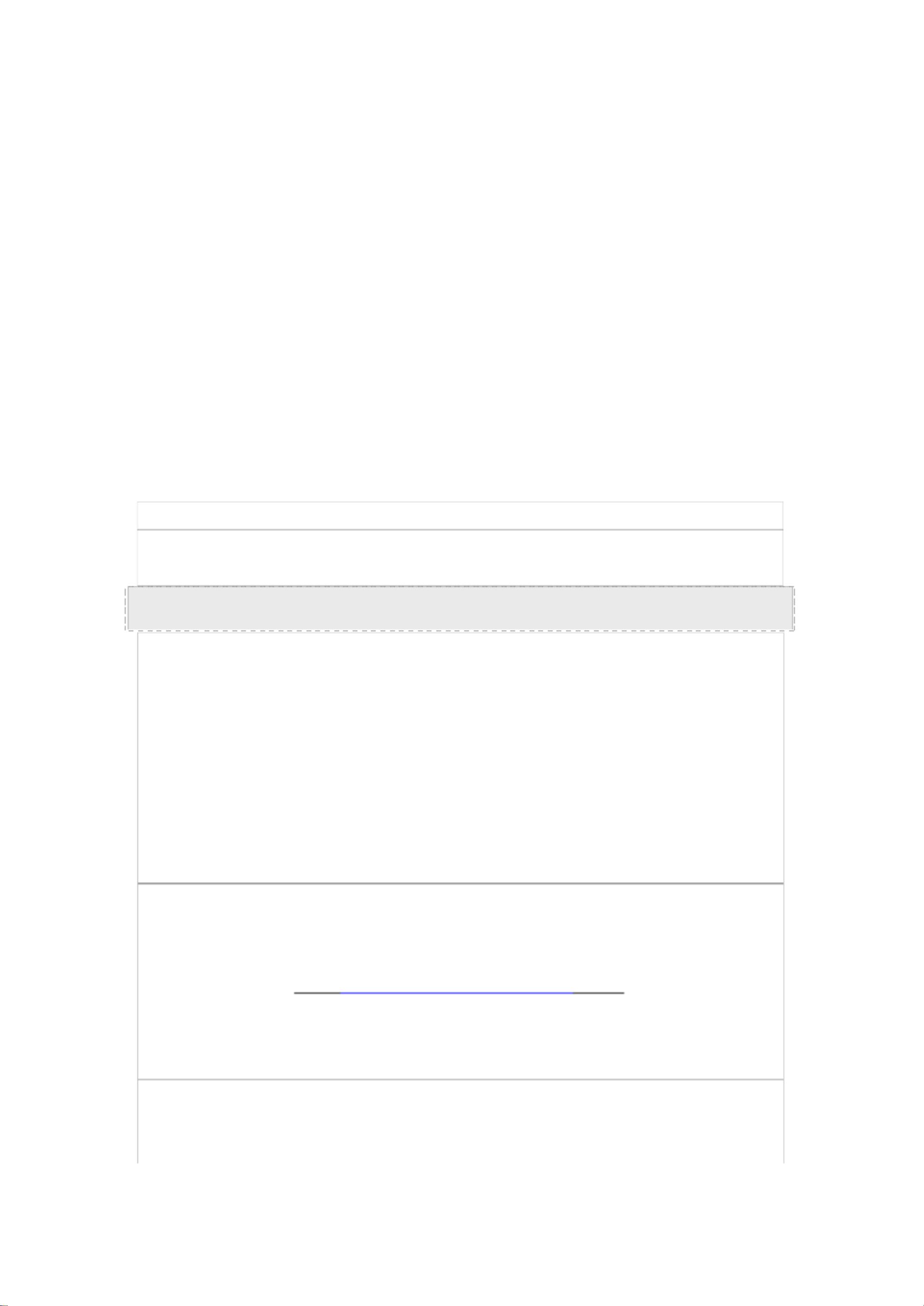
- 粉丝: 0
- 资源: 6万+
 我的内容管理
展开
我的内容管理
展开
 我的资源
快来上传第一个资源
我的资源
快来上传第一个资源
 我的收益 登录查看自己的收益
我的收益 登录查看自己的收益 我的积分
登录查看自己的积分
我的积分
登录查看自己的积分
 我的C币
登录后查看C币余额
我的C币
登录后查看C币余额
 我的收藏
我的收藏  我的下载
我的下载  下载帮助
下载帮助

 前往需求广场,查看用户热搜
前往需求广场,查看用户热搜最新资源
- Windows检查电池健康度的批处理脚本实现
- 用HTML5和JavaScript实现动态过年鞭炮场景
- 快速排序在Go中的高效实现与应用
- 对象检测23-YOLO(v5至v11)、COCO、CreateML、Paligemma、TFRecord、VOC数据集合集.rar
- 云原生-k8s知识学习-CKA考前培训
- Python实现HTML压缩功能
- 完结26章Java主流分布式解决方案多场景设计与实战
- ECSHOP模板堂最新2017仿E宠物模板 整合ECTouch微分销商城
- Pear Admin 是 一 款 开 箱 即 用 的 前 端 开 发 模 板,提供便捷快速的开发方式,延续 Admin 的设计规范
- 51单片机仿真摇号抽奖机源程序12864液晶显示仿真+程序


 信息提交成功
信息提交成功
评论0