
!
1!
Manual&
Computational&Anatomy&Toolbox&-&CAT12&
&
!
! ! ! !!!!!!!!!!
!
!
!
!
!
!
!
!
!
Download!and!Installation! 5!
Starting!the!Toolbox! 6!
Basic!VBM!analysis!(overview)! 6!
Preprocessing&Data& 9!
First!Module:!Segment!Data! 9!
Second!Module:!Display!one!slice!for!all!images! 11!
Third!Module:!Check!sample!homogeneity! 11!
Fourth!Module:!Smooth! 13!
Fifth!Module:!Estimate!Total!Intracranial!Volume!(TIV)! 13!
Building&the&Statistical&Model& 14!
Two-sample!T- Test! 15!
Full!Factorial!Model!(for!a!2x2!Anova)! 16!
Multiple!Regression!(Linear)! 17!
Multiple!Regression!(Polynomial)! 18!
Full!Factorial!Model!(Interaction)! 19!
Full!Factorial!Model!(Polynomial!Interaction)! 20!
Estimating!the!Statistical!Model! 21!
Checking!for!Design!Orthogonality! 21!
Defining!Contrasts! 24!
CAT12&for&longitudinal&data& 28!
Change!Settings!for!Preprocessing! 30!
Preprocessing!of!Longitudinal!Data! 30!

!
2!
Statistical!Analysis!of!Longitudinal!Data!in!One!Group! 31!
Statistical!Analysis!of!Longitudinal!Data!in!Two!Groups! 32!
Altered&Workflows&for&VBM-analyses& 36!
Adapting&the&workflows& 37!
Customized!Tissue!Probability!Maps! 37!
Customized!DARTEL-template! 38!
Deformation-based&morphometry&(DBM)& 40!
Surface-based&morphometry&(SBM)& 41!
Region&of&interest&(ROI)&analysis& 44!
&

!
3!
Quick&start&guide&
Errors&during&preprocessing&
Please! use! the!Report& Error!function! if! any! errors! during! preprocessing! occurred.! You! have! to! first!
select!the!"err"! di rectory!that!can!be!found!in!th e!folder!of!the!failed!data!set!and!finally!the!indicated!
zip-file!in!the!mail!should!be!attached!manually.!
!
&
VBM&data&
• Segment!data!using!defaults!(for!longitudinal!data!use!longitudinal!pipeline)!
• Check!data!quality!using!sample!homogeneity!for!VBM!data!
• Smooth!data!(suggested!starting!value!8mm)!
• Estimate!total!intracranial!volume!(TIV)!in!order!to!correct!for!different!head!size!and!volume!
• Build!2nd-level!model:!
o Use!"Full!factorial"!for!cross-sectional!data!
o Use!"Flexible!factorial"!for!longitudinal!data!
o Use!TIV!as!covariate!(confound)!to!correct!for!different!brain!sizes!and!select!centering!
with!overall!mean!
o Select!threshold!masking!with!an!absolute!value!of!0.1.!This!threshold!can!be!increased!
in!the!final!analysis!to!0.2!or!even!0.25.!
• Estimate!model!
• Check!design!orthogonality!using!the!“Review”!function!i n!the!SPM!GUI.!If!you!find!a!consi derable!
correlation! between!TIV! and! any! other! parameter! of! interest! it! is! recommended! to! rather! use!
global!scaling!with!TIV.!Check!the!section!“Build!the!statistical!model”!for!more!details!
• Optionally!transform!and!threshold!SPM-maps!to!(log-scaled)!p-maps!or!correlation!maps!
• Optionally! estimate! results! for! ROI! analysis! using!“Analyze! ROIs”.! Here,! the! SPM.mat! file! of! an!
already!estimated!stati stical !design!will !be!used.!Please!check!the!online!help!“Atlas!creation!and!
ROI!based!analysis”!for!more!information.!
!

!
4!
Additional&surface&data&
• Segment!data!and!additionally!select!"Surface!and!thickness!estimation"!in!"Writing!options"!
• Optionally! extract! additional! surface! parameters! (e.g.! suclus! depth,! gyrification! index,! cortical!
complexity)!
• Resample! and! smooth! surface! data! (suggested! starting! value! 15mm! for! cortical! thickness! and!
20mm!for!folding!measures)!
• Check!data!quality!using!sample!homogeneity!for!surface!data!
• Build! 2nd-level! model:! Use! "Full! factorial"! for! cross-sectional! data! and! "Flexible! factorial"! for!
longitudinal!data!
• Estimate!surface!model!for!each!hemisphere!
• Optionally!Display!surface!results!for!both!hemispheres.!Select!results!(preferably!saved!as!log-p!
maps! using!“Transform! and! threshold! SPM-surfaces”)! for! left! and! right! hemisphere! in! order! to!
show!render!views!of!your!results!
• Optionally!Extract!ROI-based!S urface!Values!such!as!thickness,!gyrification!or!fractal!dimension!to!
provide!ROI!analysis.!
• Optionally! estimate! results! for! ROI! analysis! using!“Analyze! ROIs”.! Here,! the! SPM.mat! file! of ! an!
already!estimated!stati stical !design!will !be!used.!Please!check!the!online!help!“Atlas!creation!and!
ROI!based!analysis”!for!more!information.!
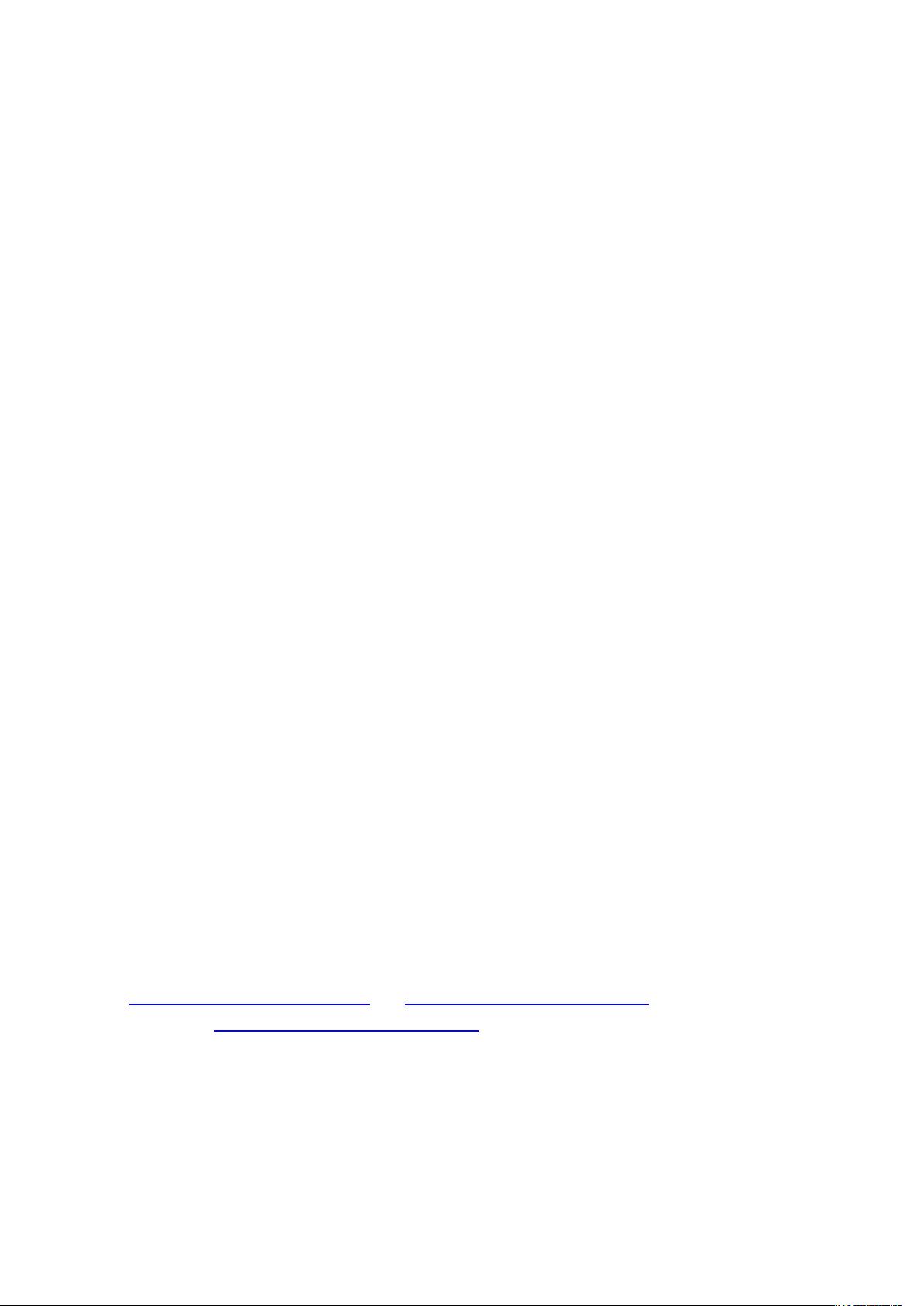
!
5!
Introduc tio n &an d &Overview &
!
This! manual! is! intended! to! help! any! user! to! perform! a! computational! anatomy! analysis! using! th e!
CAT12!Toolbox.! Although! it! will! mainly! focus! on!voxel-based!morphometry!(VBM)!other!variants!of!
computational!analysis!such!as!deformation-based!morphometry!(DBM),!surface-based!morphometry!
(SBM),!and !region!of!interest!(ROI)!morphometric!analysis!will!be!also!introduced!and!can!be!applied!
with!a!few!changes.!
!
Basically!the!manual!may!be!divided!into!four!main!sections:!
• Naturally,! a! quick! guide! of! how! to! get$ started! is! given! at! the! beginning.! This! section! provides!
information!how!to!download$and$install!the!software!and!start!the!Toolbox.!Furthermore,!a!short!
overview!on!the!steps!of!a!VBM!analysis!is!given.!
!
• A!detailed$description$of$a$basic$VBM$analysis!is!su bsequ ently!given,!which!will!guide!the!user!step!
by! step! through! the! whole! process! –! from! preprocessing! to! the! selection! of! contrasts.! This!
description!should!provide!all!necessary!information!to!analyze!most!studies!successfully.!
!
• There! are! a! few! special$ cases! of! VBM! analyses,! for! which! the! basic! analysis! workflow! has! to! be!
adapted.!These!cases!are!longitudinal$studies! and !studies!in!children$or$special$patient$populations.!
Relevant! changes! to! a! basic! VBM! analysis! are! described! here! and! a! description! of! how! to! apply!
these! changes! is! provided.! Importantly,! only! the! changes! are! described! –! steps! like! for! example!
quality!control!or!smoothing!are!the!same!as!in!the!basic!analysis!and!not!described!a!second!time.!
!
• The! manual! closes! with! information$ on$ native,$ normalized$ and$ modulated$ volumes,! which!
determines! how! the! results! may! be! interpreted.! Furthermore! an! overview! of! the! naming!
conventions!used!as!well!as!technical!information!is!given.!
&
Getting&Started&
DOWNLOAD&AND&INSTALLATION&
• The!CAT12!Toolbox!runs!within!SPM12.!That!is,!SPM12!needs!to!be!installed!and!added!to!your!
Matlab! search! path! before! the! CAT12! Toolbox! can! be! installed! (see!
http://www.fil.ion.ucl.ac.uk/spm/!and!http://en.wikibooks.org/wiki/SPM).!!
• Download!(http://dbm.neuro.uni-jena.de/cat12/)! and! unzip! the! CAT12! Toolbox.! You! will! get! a!
folder!named!“cat12”,!which!contains!various!matlab!files!and!compiled!scripts.!Copy!the!folder!
“cat12”!into!the!SPM12!“toolbox”!folder.!!
!
















评论0