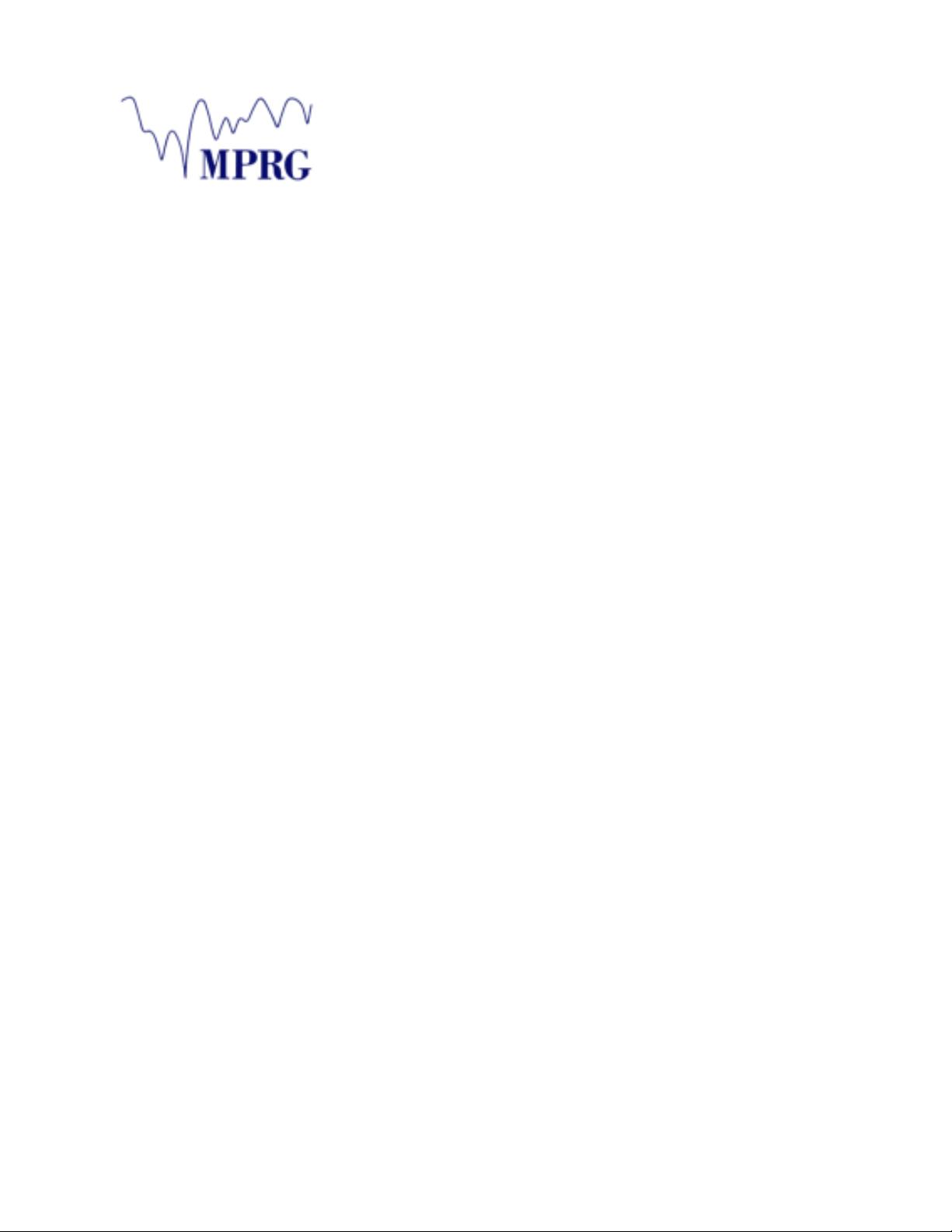
WCDMAsim™
The WCDMA Simulator User’s Manual
The Mobile and Portable Radio Research Group
The Bradley Department of Electrical and Computer Engineering
Virginia Polytechnic Institute and State University
Blacksburg, Virginia
info@mprg.ee.vt.edu

1 WCDMAsim™
This document describes the operation of WCDMAsim™, the WCDMA simulator. This
simulator models the behavior and performance of a WCDMA base station and mobile
station in a specular multipath-fading environment. In developing this simulator, every
effort was made to model the behavior of the transmitters as specified in the WCDMA
standards as developed by European Telecommunication Standards Institute (ETSI).
The simulator operates on a frame-by-frame basis. One iteration of the simulator
corresponds to the transmission and reception of one 10 millisecond radio frame. The
number of symbols processed per frame depends upon the Spreading Factor (SF) and
the specific channel format used for that frame.
WCDMAsim™ comprises of two separate simulators: one for the downlink and one for
the uplink. The downlink simulator models the behavior of a single WCDMA base
station. This simulator has been designed to support Space Time Transmit Diversity
(STTD) where the digital signal and a space-time block coded representation of the
signal are radiated through separate antennas. The receiver, which is mobile station
with a single antenna, detects the desired symbols via a maximum likelihood based
space-time decoding procedure. The uplink simulator models the behavior of a singal
WCDMA mobile station in a specular multipath fading environment with Mutual Access
Interference (MAI). In both simulators, the receiver is modeled as a rake receiver.
We at MPRG hope that you find this simulator useful in your education and research
endeavors. If you have any comments, please forward them to bboyle@vt.edu.
2 Installation
To install WCDMAsim™, simply copy the simulation folder, called “WCDMASim”
(quotations excluded) into you MATLAB™ working directory, hereafter referred to as
“<WORKDIR>” (quotations excluded). For MATLAB™ 5.3 users, the typical working
directory is <WORKDIR> = C:\MATLABR11\work. However, the actual path to your
working directory may be different depending on your system configuration.
Copyright © 2002 Virginia Polytechnic Institute and State University Page 1 of 29
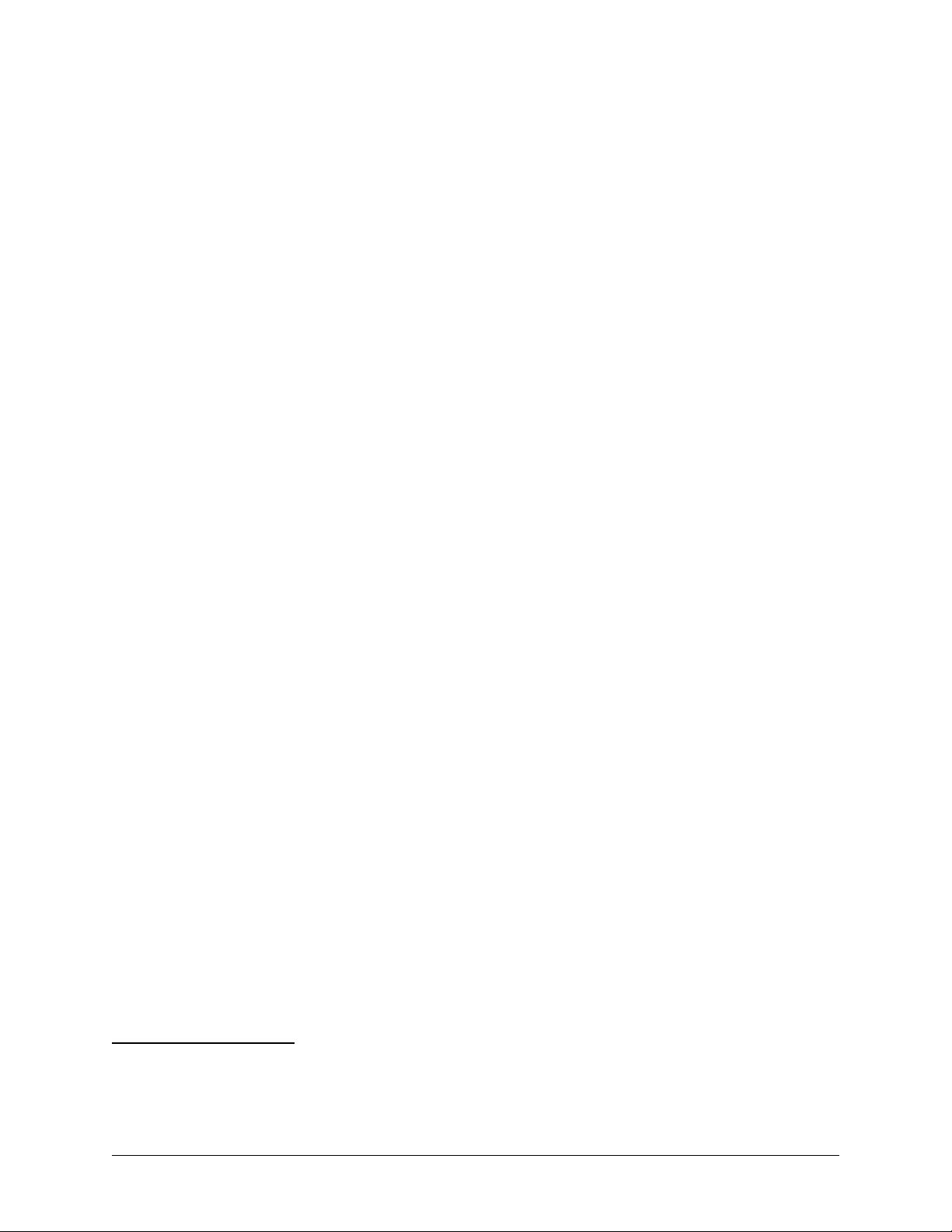
3 Downlink Simulator
3.1 Introduction
The downlink simulator emulates the operation of a single WCDMA base station in a
frequency selective, multipath fading channel. The simulator makes every attempt to
model the behavior of a base station as specified in the WCDMA standards, specifically
ETSI TS 125 211 and ETSI TS 125 213.
The simulator was developed using an object-oriented approach and consists of four
primary objects:
Transmitter – Generates and combines all of the chipping sequences associated
with a WCDMA base station transmitter.
Modulator – Converts the composite chipping sequence into a digital signal.
Channel – Applies multipath fading and noise to the transmitted signal.
Receiver – Takes the channel output and extracts the bit sequence from the
desired channel.
These four objects and their interrelations are depicted in Figure 1.
The transmitter object generates many of dedicated and common channels that an
actual WCDMA base station would generate
1
. Supported channels include
Dedicated Physical Channel (DPCH)
Dedicated Physical Control Channel for the Common Packet Channel (DPCCH
for CPCH)
Primary Common Pilot Channel (P-CPICH)
Secondary Common Pilot Channel (S-CPICH)
Primary Common Control Physical Channel (P-CCPCH)
Secondary Common Control Physical Channel (S-CCPCH)
Primary Synchronization Channel (P-SCH)
Secondary Synchronization Channel (S-SCH)
Physical Downlink Shared Channel (PDSCH)
The simulator has been designed to support the slot format for each of the channels.
See ETSI TS 125 211 for the formats of the different channels. The simulator assigns
Orthogonal Variable Spreading Factor (OVSF) codes and scrambling codes to each
channel as specified in ETSI TS 125 213. Currently, the simulator only supports
scrambling codes generated from long scrambling sequences. Scrambling codes from
Short scrambling sequences are not supported. Note that although all physical
channels are shifted via some time offset, they are still synchronized at the chip level.
1
Channels that are not supported include the Acquisition Indicator Channel (AICH), the CPCH Access
Preamble Acquisition Indicator Channel (AP _AICH), CPCH Collision Detection/Channel Assignment
Indicator Channel (CD/CA-ICH), the Paging Indicator Channel (PICH), and the CPCH Status Indicator
Channel (CSICH).
Copyright © 2002 Virginia Polytechnic Institute and State University Page 2 of 29

Figure 1. The Objects of the Downlink Simulator and Their Interrelationships.
• Configures Physical
Channels
• Assigns OVSF Codes
• Assigns Scramble
Codes
• Generates Symbols
• Performs STTD coding
(if requested)
• Generates and
Combines Chipping
Sequences
• Generates Pulse Shape
• Determines
Oversampling Rate
• Filter Incoming
Chipping Sequence
• For Each Multipath Component
Generate Fading Signal
Apply Fading Signal
Apply Delay
• Combine Multipath Components
• Add Gaussian Noise
• Rake Receiver
• For each multipath component
• Provides Matched Filtering
• Decimates to the Chipping
Rate
• Descrambles Channel of
Interest
• Despreads Channel of Interest
• Estimates Channel Gain
• Applies Channel Gain
• Combines all Multipath Components
• If STTD is used, performs STTD
decoding
• Detects Bit Sequence
• Compares with Transmitted Bit
Sequence
• Computes Error Run Vector
Transmitter Object
Composite
Chipping Sequence
Composite STTD
Chipping Sequence
Digital Signal
Digital STTD
Signal
• For Each Multipath Component
Generate Fading Signal
Apply Fading Signal
Apply Delay
• Combine Multipath Components
• Add Gaussian Noise
Modulator Object Channel Object
STTD Channel Object
Receiver Object
Bit Sequence Associated with Channel of Interest
Channel Output
Channel Output
(STTD Channel)
Error Run
Sequence
Copyright © 2002 Virginia Polytechnic Institute and State University Page 3 of 29

The modulator object takes the output of the transmitter object, which is a linear
combination of chips (in complex format), and converts it into a digital signal. The
modulator object performs two functions: pulse shaping and oversampling. The
resulting digital signal is then forwarded to the channel object.
The channel object models the specular multipath channel. The parameters used to
define this channel include number of multipath components, relative delay of each
multipath component, average amplitude of each multipath component, and Doppler
frequency. The Doppler frequency is applied to each multipath component and,
together with Clarke’s model, is used to produce a Rayleigh fading signal for that
particular component. The average amplitude and relative delay parameters are then
used to scale and delay (in increments of sampling instance) the fading signal. Once
the signal is processed through the fading channel, the channel object adds white
Gaussian noise to the signal and forwards it to the receiver object.
The receiver objects models an idealized rake receiver. The rake receiver is idealized
in the following sense: the number of taps in this receiver is equal to the number of
multipath components and the receiver has perfect knowledge of the delay for each
multipath component. The idealized rake receiver uses the pilot symbols in the channel
of interest to estimate the channel gain of each multipath component on a slot-by-slot
basis. Then, the receiver extracts each multipath component and employs a maximal
ratio combiner to generate a test statistic, which is then evaluated via a simple threshold
test.
Currently, the simulator is designed to operate in the MATLAB™ environment, and
operates on a frame-by-frame basis, i.e., one iteration corresponds to the processing of
one 10-millisecond radio frame. The simulator input involves the entering of
configuration information for the transmitter, modulator, and channel, as well as the
number of frames to be processed.
The simulator can also support Space Time Transmit Diversity (STTD). When STTD is
used, the transmitter object generates two frames in parallel. Frame #1 is the original
frame, and frame #2 is a space time block coded representation of the first frame. In an
actual system, frame #1 would be modulated and radiated through antenna #1, and
frame #2 would be modulated and radiated through antenna #2. Ideally, each signal
would propagate through a statistically independent fading channel, received by a single
receiver antenna, and then decoded via a maximum likelihood decoding technique. The
simulator emulates this process by processing frame #1 and frame #2 through separate
channel objects. Both channel objects have the same multipath power-delay profile.
However, the actual fading signals for each multipath component in each channel are
statistically independent. The receiver object observes the linear sum of the two
channel outputs and estimates the transmitted symbols via a simple maximum
likelihood decoding technique. For more information regarding STTD, refer to ETSI TS
215 211.
The simulator output is an error length sequence. The error length sequence contains
information about the number of consecutive symbols that were received error-free and
the number of consecutive symbols that were erroneously received. The sequence is
always initialized so that the first integer in the sequence represents the number of
Copyright © 2002 Virginia Polytechnic Institute and State University Page 4 of 29
















