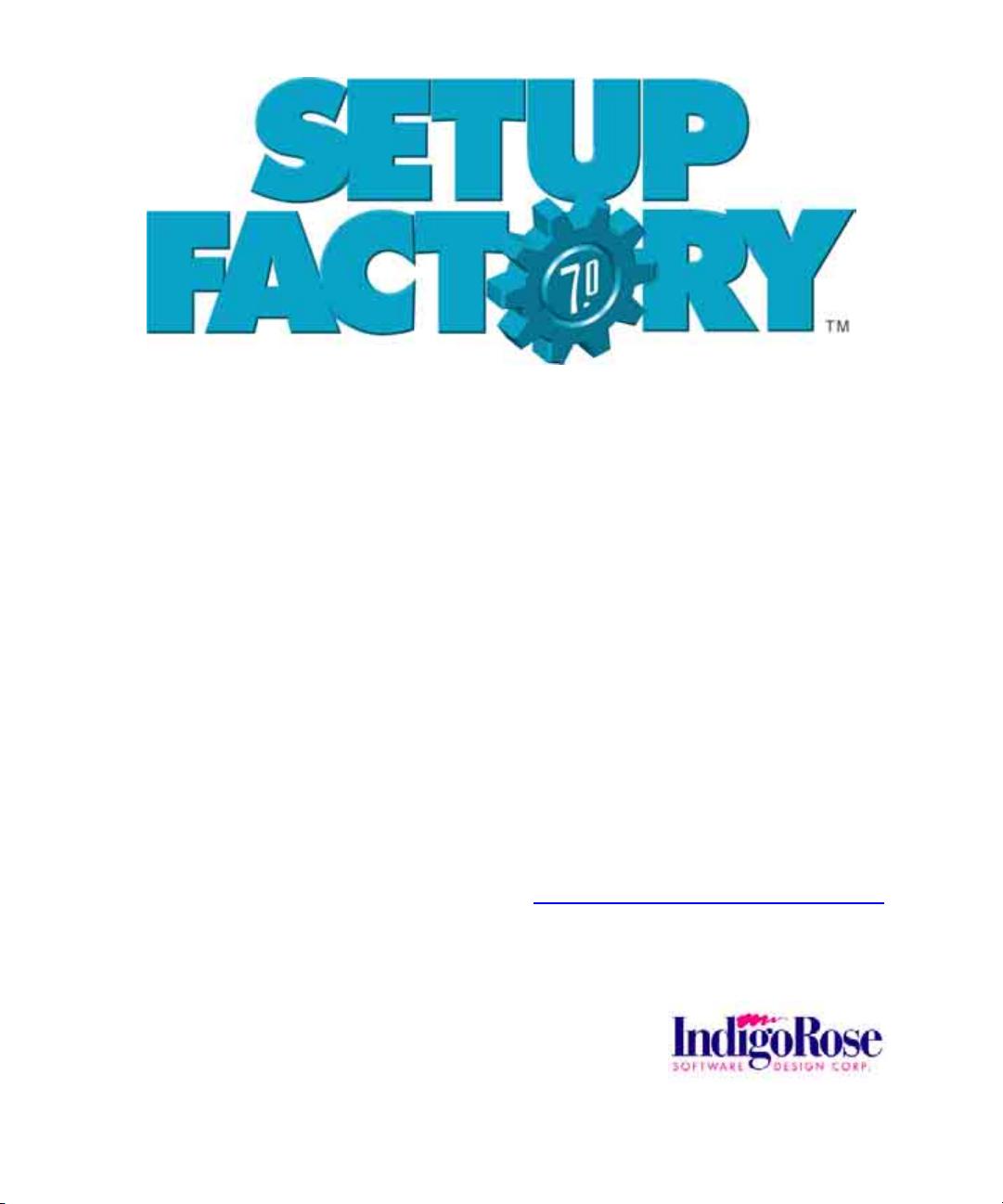
User’s Guide
NOTE: This is a low-quality version of the user’s guide
with highly compressed screenshots in order to minimize
the download size of the evaluation package.
If you would like to download the full print-quality version
of this document, simply go to www.indigorose.com/sf
and choose “User’s Guide” from the Explore menu.
www.indigorose.com
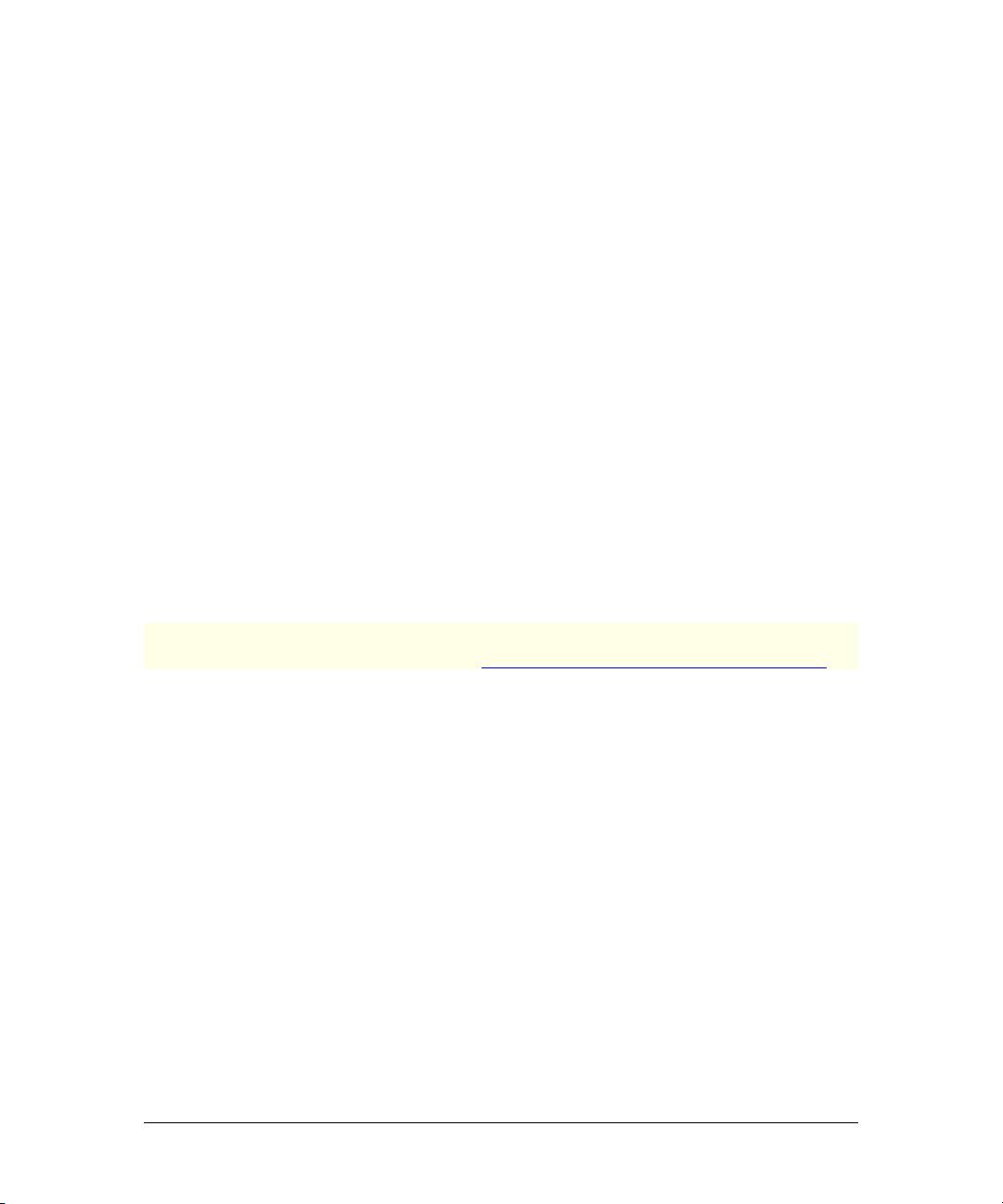
Proprietary Notice
The software described in this document is a proprietary product of Indigo Rose Software
Design Corporation and is furnished to the user under a license for use as specified in the
license agreement.
The software may be used or copied only in accordance with the terms of the agreement.
Information in this document is subject to change without notice and does not represent a
commitment on the part of Indigo Rose Software Design Corporation. No part of this
document may be reproduced, transmitted, transcribed, stored in any retrieval system, or
translated into any language without the express written permission of Indigo Rose Software
Design Corporation.
Trademarks
Setup Factory and the Indigo Rose logo are trademarks of Indigo Rose Software Design
Corporation. All other trademarks and registered trademarks mentioned in this document are
the property of their respective owners.
Copyright
Copyright © 1992 - 2004 Indigo Rose Software Design Corporation.
All Rights Reserved.
FMOD sound and music system is copyright © Firelight Technologies, Pty Ltd. 1994-2004.
LUA is copyright © 2003 Tecgraf, PUC-Rio.
Note: This User’s Guide is also available as a professionally printed, perfect-bound
manual. To order your copy, please visit www2.ondemandmanuals.com/indigorose.

INTRODUCTION............................................... 14
Key Features in Setup Factory 7.0............................................... 16
About this Guide ........................................................................... 21
Document Conventions ................................................................ 22
CHAPTER 1: GETTING STARTED......................................... 24
Starting a New Project.................................................................. 26
Making Sure You Have the Latest Version .................................. 36
Learning the Interface .................................................................. 38
Getting Help.................................................................................. 45
Setting Preferences...................................................................... 47
Planning Your Installation............................................................. 50
What Files Do You Need to Distribute? .................................. 50
Preparing the Directory Structure ........................................... 52
Where Do Your Files Need To Be Installed?.......................... 53
What System Changes Need To Be Made?........................... 55
What Information Do You Need from the User?..................... 55
CHAPTER 2: WORKING WITH FILES.................................... 56
The Project Window ..................................................................... 58
The Archive File List ............................................................... 59
The External File List .............................................................. 59
File List Columns .................................................................... 59
File List Items.......................................................................... 61
Filtering the File List................................................................ 61
Folder References ........................................................................ 66
Overriding Individual Files....................................................... 67
Before Adding Files ...................................................................... 67
Table of Contents

Adding Files.................................................................................. 67
Adding Files from Within Setup Factory ................................. 67
Dragging Files onto the Project Window................................. 69
Adding Folder References............................................................ 70
Adding Folder References from Within Setup Factory ........... 70
Dragging Folders onto the Project Window ............................ 71
Removing Files............................................................................. 72
Removing Folder References....................................................... 73
File Properties .............................................................................. 73
General ................................................................................... 73
Shortcuts ................................................................................. 77
Advanced ................................................................................ 78
Conditions ............................................................................... 79
Packages ................................................................................ 81
Notes....................................................................................... 82
Folder Reference Properties ........................................................ 83
Working with Multiple Files........................................................... 84
Missing Files................................................................................. 85
Primer Files .................................................................................. 86
CHAPTER 3: CREATING THE USER INTERFACE ................. 88
The User Interface........................................................................ 90
The Background Window ............................................................. 90
Window Style .......................................................................... 91
Window Appearance............................................................... 92
Background Window Text....................................................... 94
Screens ........................................................................................ 95
The Screen Manager .............................................................. 96
Screen Stages ........................................................................ 97
Table of Contents

Adding Screens....................................................................... 99
Removing Screens.................................................................. 99
Ordering Screens.................................................................... 99
Editing Screens..................................................................... 100
Screen Properties ................................................................. 100
The Language Selector......................................................... 102
Session Variables ................................................................. 102
Screen Navigation................................................................. 103
Screen Layout....................................................................... 105
Themes....................................................................................... 111
Choosing a Theme................................................................ 112
Creating a Custom Theme.................................................... 113
Overriding Themes ............................................................... 114
Other Options ............................................................................. 115
Taskbar Settings ................................................................... 115
Actions .................................................................................. 115
CHAPTER 4: ACTIONS, SCRIPTS AND PLUGINS............... 118
What are Actions? ...................................................................... 120
The Action Editor ........................................................................ 121
Programming Features ......................................................... 122
Events ................................................................................... 127
Adding Actions ...................................................................... 131
Editing Actions ...................................................................... 133
Getting Help on Actions ........................................................ 134
Scripting Basics .......................................................................... 136
Using a Variable.................................................................... 136
Adding an If Statement ......................................................... 140
Testing a Numeric Value....................................................... 143
Table of Contents

















