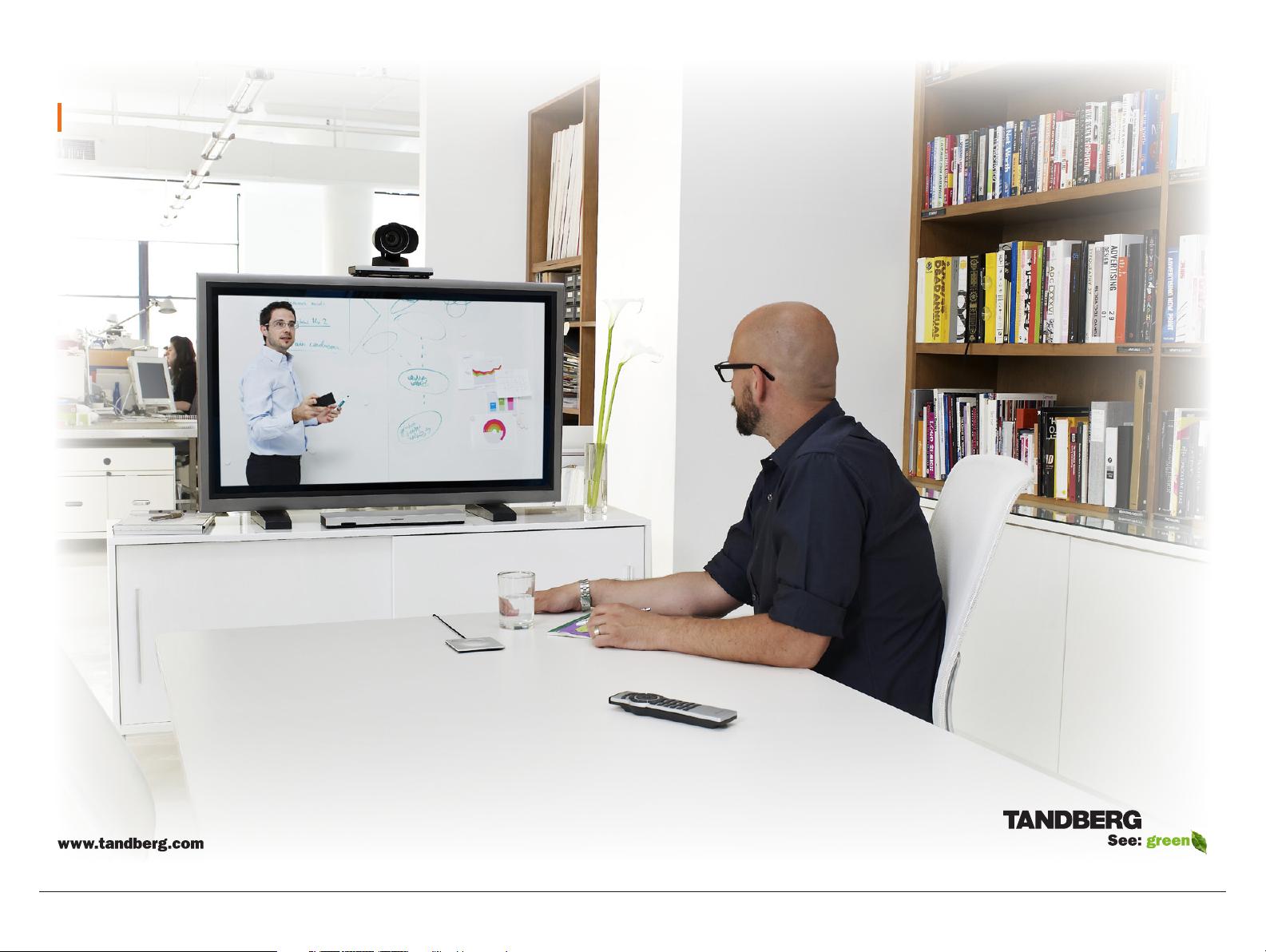没有合适的资源?快使用搜索试试~ 我知道了~
思科C20视频会议终端用户手册,用户可以通过该手册熟练的操作思科C20视频终端
资源推荐
资源详情
资源评论
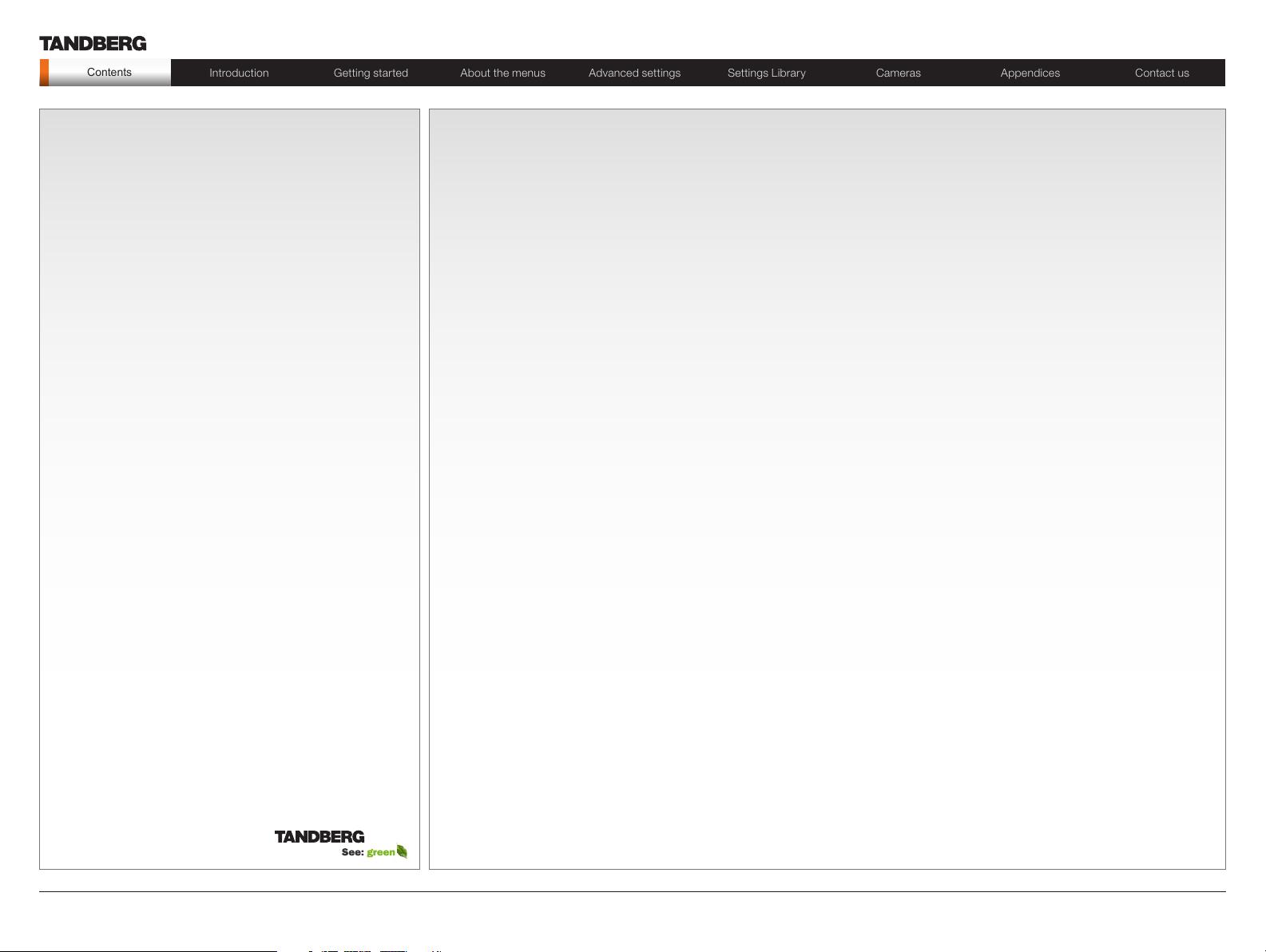
D14489.01—JULY 2009
2
Quick Set C20/C20plus
Administrator Guide
Contents Introduction Getting started About the menus Advanced settings Settings Library Cameras Appendices Contact us
Chapter 0: ToC - Hidden
Text Anchor
Contents
The top menu bar and the entries in the Table
of Contents are all hyperlinks, just click on
them to go to the topic.
We recommend you visit the TANDBERG
web site regularly for updated versions of this
guide. Go to: http://www.tandberg.com/docs
Table of Contents
Introduction
Intellectual Property Rights ........................................................... 5
Trademark ..................................................................................... 5
Disclaimer ..................................................................................... 5
Patent Information ......................................................................... 5
Copyright Notice ........................................................................... 5
Safety Instructions ........................................................................ 6
Environmental Issues .................................................................... 7
Getting started
Assemble your system .................................................................. 9
Power switch............................................................................. 9
The LED in front of the codec ...................................................9
The physical interface of Codec C20 .......................................... 10
The physical interface, pin-out shemes ...................................... 11
Using the Remote Control ........................................................... 12
Initial configurations .................................................................... 14
Waking up the system ............................................................. 14
Verify IP address settings ........................................................ 14
If you need to set a static IP address ...................................... 14
Adding the system to the network .......................................... 15
Verify your settings .................................................................. 15
Adjusting the date and time settings ....................................... 15
Setting a menu password ....................................................... 16
Monitors ...................................................................................... 17
Connecting the monitor .......................................................... 17
Dual monitors .......................................................................... 17
About the menus
The Home menu ......................................................................... 19
The Settings menu ...................................................................... 19
The Advanced menu ................................................................... 19
The Advanced settings
The Advanced menus ................................................................. 21
How to change a value............................................................ 21
Description of each setting ..................................................... 21
The search functionality ..........................................................22
How to change the password ................................................. 23
The Advanced settings library
Description of the Advanced configuration settings .................... 25
The Experimental menu .......................................................... 36
Cameras
The PrecisionHD 1080p 4x/12x camera .....................................38
Video output formats .............................................................. 40
DIP switch settings for video output formats ...................... 40
Line voltage frequency ........................................................ 40
Appendices
General room guidelines ............................................................. 42
The physical conditions .......................................................... 42
The room equipment............................................................... 42
Environmental considerations ................................................. 42
The audio quality .....................................................................43
Natural communication ........................................................... 43
The distance between the table and the video system ........... 44
The camera ............................................................................. 44
The microphone ...................................................................... 44
Sharing a PC presentation ...................................................... 45
Other presentation sources ....................................................45
TANDBERG Remote Control TRC5 ............................................. 46
Password protection ................................................................... 47
Setting the codec administrator password ............................. 47
Setting the menu password .................................................... 47
The web interface ....................................................................... 48
Password protection of the web interface ...............................48
The system info page .............................................................. 48
The Upgrade software page ................................................... 49
The Advanced configuration page .......................................... 50
The Advanced configuration, search functionality .................. 51
The Wallpaper page ................................................................ 52
The Call page .......................................................................... 53
The SSL Certificates page ...................................................... 54
The XML files page ..................................................................55
The Logs page ........................................................................ 56
The Add release key page ....................................................... 57
What’s in
this guide?
Contents
Introduction
Getting started
About the menus
Advanced settings
Settings library
Cameras
Appendices
Contact us
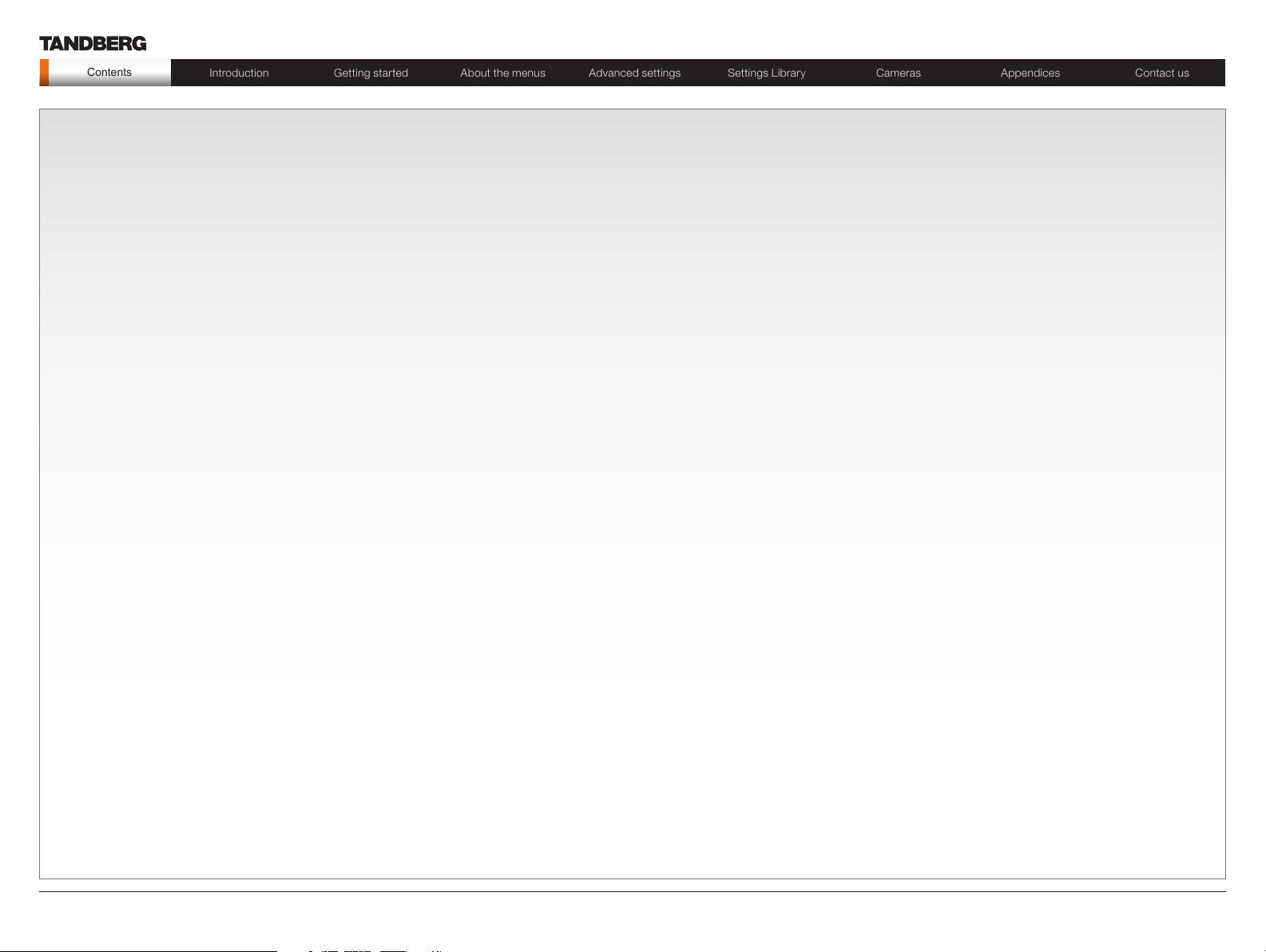
D14489.01—JULY 2009
3
Quick Set C20/C20plus
Administrator Guide
Contents Introduction Getting started About the menus Advanced settings Settings Library Cameras Appendices Contact us
Contents
Supported RFCs in SIP ............................................................... 58
Current RFCs and drafts supported in SIP .............................58
Media capabilities supported in SIP ........................................ 58
CE Declaration for Codec C20 .................................................... 59
China RoHS table .......................................................................60
Dimensions Codec C20 .............................................................. 61
PrecisionHD 1080p camera dimensions ..................................... 62
Technical specifications .............................................................. 63
Contents
Introduction
Getting started
About the menus
Advanced settings
Settings library
Cameras
Appendices
Contact us
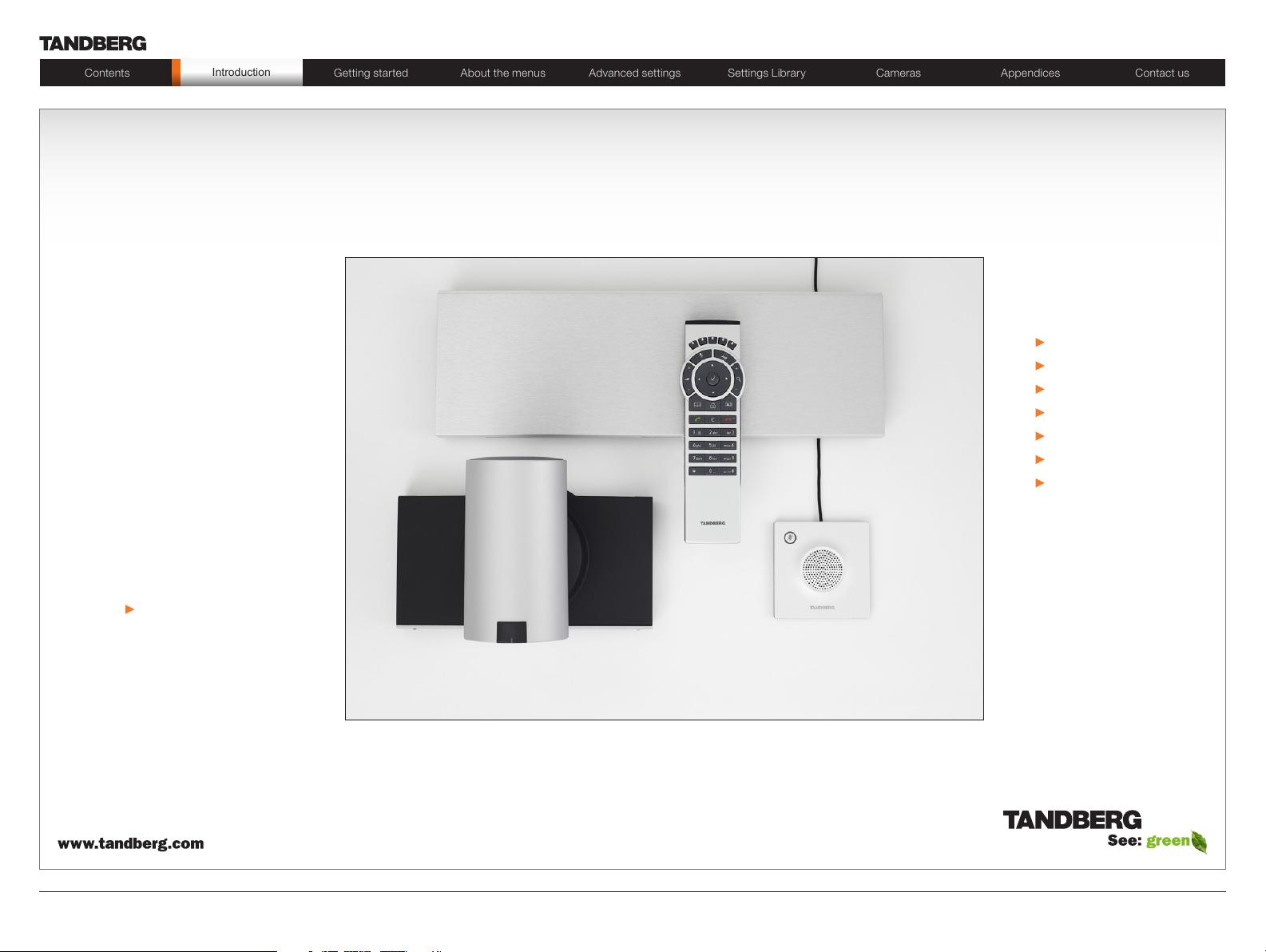
D14489.01—JULY 2009
4
Quick Set C20/C20plus
Administrator Guide
Contents Introduction Getting started About the menus Advanced settings Settings Library Cameras Appendices Contact us
Introduction
Introduction
Chapter 1
Thank you for choosing TANDBERG!
Your TANDBERG Codec C20 has been
designed to give you many years of safe,
reliable operation.
How to read this document
You will find that some places information
has been copied from other chapters (but
adapted, when needed) to let you have all
the relevant information there and then.
This helps eliminating the need to read
through long sections before you can even
think of getting started.
Our main objective with this user guide is
to address your goals and needs. Please
let us know how well we succeeded!
We recommend you visit the TANDBERG
web site regularly for updated versions of
the manual.
Go to: http://www.tandberg.com/docs
In this chapter...
Explains the menu system:
Intellectual property rights
Trademark
Disclaimer
Patent information
Copyright notice
Safety instructions
Environmental issues
Contents
Introduction
Getting started
About the menus
Advanced settings
Settings library
Cameras
Appendices
Contact us

D14489.01—JULY 2009
5
Quick Set C20/C20plus
Administrator Guide
Contents Introduction Getting started About the menus Advanced settings Settings Library Cameras Appendices Contact us
Introduction
Intellectual Property Rights
This Administrator Guide and the Products to which it relates contain
information that is proprietary to TANDBERG and its licensors.
Information regarding the Products is found on the page entitled
License Agreements and Patent Information.
This Administrator Guide may be reproduced in its entirety,
including all copyright and intellectual property notices, in limited
quantities in connection with the use of the Products. Except for
the limited exception set forth in the previous sentence, no part of
this Administrator Guide may be reproduced, stored in a retrieval
system, or transmitted, in any form, or by any means, electronically,
mechanically, by photocopying, or otherwise, without the prior written
permission of TANDBERG. Requests for such permission should be
addressed to tandberg@tandberg.com.
Trademark
TANDBERG® is a registered trademark belonging to Tandberg ASA.
Other trademarks used in this document are the property of their
respective holders.
COPYRIGHT © 2009, TANDBERG
All rights reserved.
Philip Pedersens vei 20
1366 Lysaker, Norway
Tel: +47 67 125 125 Fax: +47 67 125 234
E-mail: tandberg@tandberg.com
Disclaimer
The specifications for the Products and the information in this
document are subject to change at any time, without notice, by
TANDBERG.
Every effort has been made to supply complete and accurate
information in this Administrator Guide, however, TANDBERG
assumes no responsibility or liability for any errors or inaccuracies that
may appear in this document.
INTELLECTUAL PROPERTY RIGHTS
The Products that are covered by this Administrator Guide are
protected under copyright, patent, and other intellectual property
rights of various jurisdictions. Any applicable software licenses and
any limited warranty are located in the License Information section in
this TANDBERG Codec C20 Administrator Guide.
This Product is
COPYRIGHT © 2009, TANDBERG
All rights reserved.
Patent Information
The products described in this manual are covered by one or more of
the following patents:
US6,584,077 US5,838,664 US5,600,646
US5,003,532 US5,768,263 US5,991,277
US7,034,860 US7,010,119 EP01953201
US6.731.334 GB1338127
Other patents pending.
Please view www.tandberg.com/tandberg_pm.jsp for an updated
list
Copyright Notice
The product that is covered by this Administrator Guide is protected
under copyright, patent, and other intellectual property rights of
various jurisdictions. This product is Copyright © 2009, Tandberg
Telecom AS. All rights reserved. This product includes copyrighted
software licensed from others.
A document describing the copyright notices and the terms and
conditions of use can be found at: http://www.tandberg.com/docs
Navigate to User manuals > TANDBERG Codec C20 Copyright and
License Information to download the pdf.
IMPORTANT: USE OF THIS PRODUCT IS SUBJECT IN ALL CASES
TO THE COPYRIGHT RIGHTS AND THE TERMS AND CONDITIONS
OF USE REFERRED TO ABOVE. USE OF THIS PRODUCT
CONSTITUTES AGREEMENT TO SUCH TERMS AND CONDITIONS.
Contents
Introduction
Getting started
About the menus
Advanced settings
Settings library
Cameras
Appendices
Contact us
剩余64页未读,继续阅读
资源评论

xiaoxunyi
- 粉丝: 0
- 资源: 1
上传资源 快速赚钱
 我的内容管理
展开
我的内容管理
展开
 我的资源
快来上传第一个资源
我的资源
快来上传第一个资源
 我的收益 登录查看自己的收益
我的收益 登录查看自己的收益 我的积分
登录查看自己的积分
我的积分
登录查看自己的积分
 我的C币
登录后查看C币余额
我的C币
登录后查看C币余额
 我的收藏
我的收藏  我的下载
我的下载  下载帮助
下载帮助

 前往需求广场,查看用户热搜
前往需求广场,查看用户热搜最新资源
- 有清华大学2月最新汇报ppt及录音,下载后可发送全套
- esp32单片机,检测马达转速项目提供源码下载
- 前端框架-Vue2初体验
- 三菱FX3U PLC与E740变频器Modbus RTU通讯案例:启停控制、频率调节及参数读取的编程实现,三菱FX3U PLC与变频器Modbus RTU通讯控制案例:实现启停、频率设定与数据读取功能
- DeepSeek大模型安装助手简介
- 机器学习课程设计基于Python的实现自动化垃圾邮件过滤项目源代码+已标记数据集
- AI推理模型DeepSeek-R1网页端&API使用指南:性能特点及实际应用案例解析
- 毕业设计基于Python的Django-html基于深度学习的音乐推荐方法研究系统源码(完整前后端+mysql+说明文档+LW+PPT).zip
- iozone自动化测试脚本
- PyQt5+Yolov8车牌检测系统
- 毕业设计基于Python的Django-html基于循环神经网络的情感分类系统源码(完整前后端+mysql+说明文档+LW+PPT).zip
- iozone3-507工具
- csdn积分获取,看看能不能获取积分
- usb通信-Linux-遍历usb
- Go语言学习指南:从入门到精通全面掌握后端开发高效语言
- 雷达测距测速成像+线性调频连续波雷达+仿真分析
资源上传下载、课程学习等过程中有任何疑问或建议,欢迎提出宝贵意见哦~我们会及时处理!
点击此处反馈



安全验证
文档复制为VIP权益,开通VIP直接复制
 信息提交成功
信息提交成功