
www.bmc.com
BMC CONTROL-M/Control Module for
Oracle E-Business Suite
Administrator Guide
Supporting
BMC CONTROL-M/Control Module for Oracle E-Business
Suite for version 6.4.01
May 2009
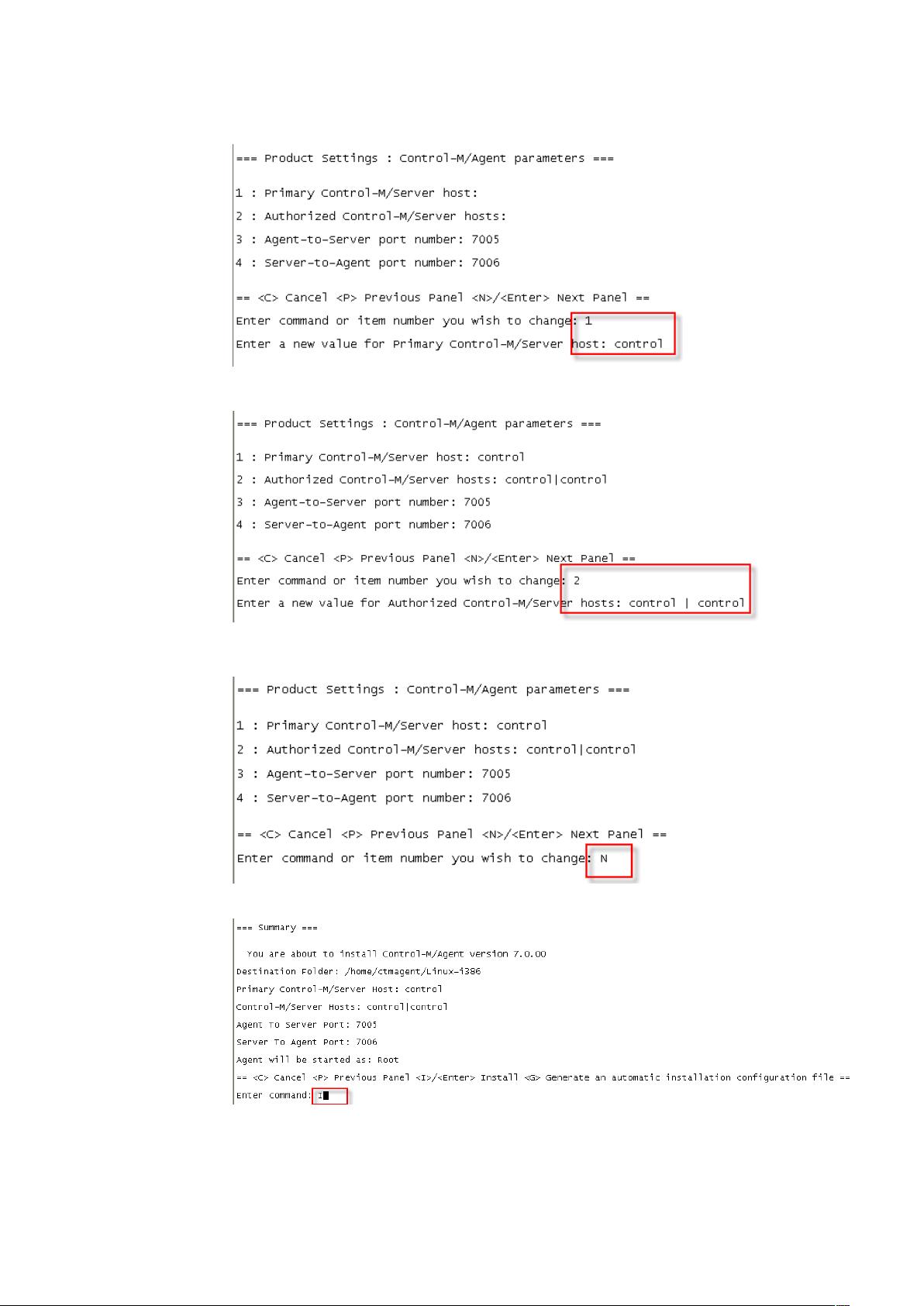
Contacting BMC Software
You can access the BMC Software website at http://www.bmc.com. From this website, you can obtain information
about the company, its products, corporate offices, special events, and career opportunities.
United States and Canada
Address BMC SOFTWARE INC
2101 CITYWEST BLVD
HOUSTON TX 77042-2827
USA
Telephone 713 918 8800 or
800 841 2031
Fax 713 918 8000
Outside United States and Canada
Telephone (01) 713 918 8800 Fax (01) 713 918 8000
© Copyright 2009 BMC Software, Inc.
BMC, BMC Software, and the BMC Software logo are the exclusive properties of BMC Software, Inc., are registered with the U.S. Patent
and Trademark Office, and may be registered or pending registration in other countries. All other BMC trademarks, service marks, and
logos may be registered or pending registration in the U.S. or in other countries. All other trademarks or registered trademarks are the
property of their respective owners.
IT Infrastructure Library
®
is a registered trademark of the Office of Government Commerce and is used here by BMC Software, Inc.,
under license from and with the permission of OGC.
ITIL
®
is a registered trademark, and a registered community trademark of the Office of Government Commerce, and is registered in the
U.S. Patent and Trademark Office, and is used here by BMC Software, Inc., under license from and with the permission of OGC.
Linux is the registered trademark of Linus Torvalds.
Oracle is a registered trademark of Oracle Corporation.
UNIX is the registered trademark of The Open Group in the US and other countries.
BMC Software considers information included in this documentation to be proprietary and confidential. Your use of this information is
subject to the terms and conditions of the applicable End User License Agreement for the product and the proprietary and restricted
rights notices included in this documentation.
Restricted rights legend
U.S. Government Restricted Rights to Computer Software. UNPUBLISHED -- RIGHTS RESERVED UNDER THE COPYRIGHT LAWS OF
THE UNITED STATES. Use, duplication, or disclosure of any data and computer software by the U.S. Government is subject to
restrictions, as applicable, set forth in FAR Section 52.227-14, DFARS 252.227-7013, DFARS 252.227-7014, DFARS 252.227-7015, and
DFARS 252.227-7025, as amended from time to time. Contractor/Manufacturer is BMC SOFTWARE INC, 2101 CITYWEST BLVD,
HOUSTON TX 77042-2827, USA. Any contract notices should be sent to this address.
Customer support
You can obtain technical support by using the BMC Software Customer Support website or by contacting Customer
Support by telephone or e-mail. To expedite your inquiry, see “Before contacting BMC.”
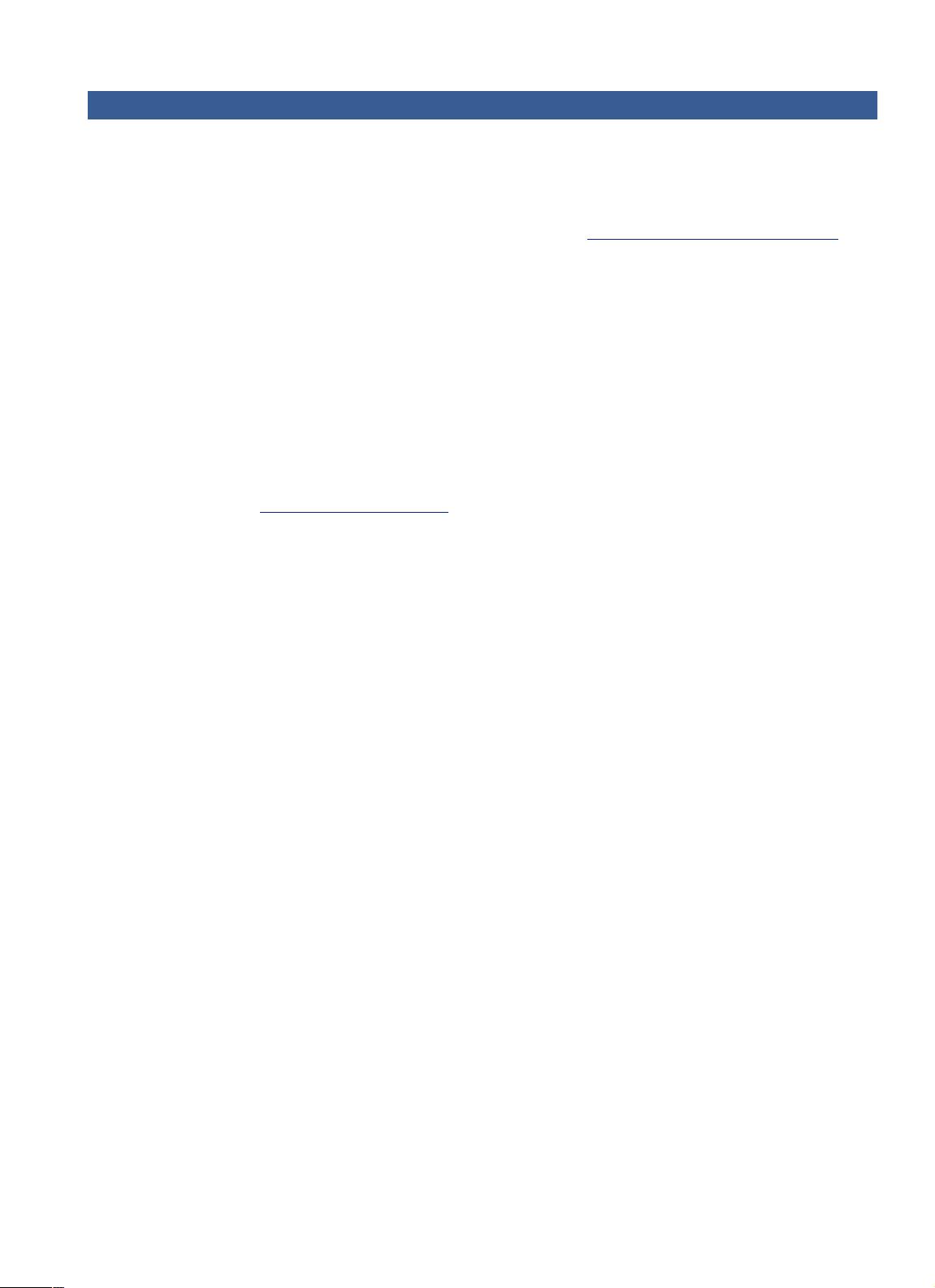
3
Support website
You can obtain technical support from BMC 24 hours a day, 7 days a week at http://www.bmc.com/support_home.
From this website, you can
■ read overviews about support services and programs that BMC offers
■ find the most current information about BMC products
■ search a database for issues similar to yours and possible solutions
■ order or download product documentation
■ download products and maintenance
■ report an issue or ask a question
■ subscribe to receive proactive e-mail alerts when new product notices are released
■ find worldwide BMC support center locations and contact information, including e-mail addresses, fax numbers, and
telephone numbers
Support by telephone or e-mail
In the United States and Canada, if you need technical support and do not have access to the web, call 800 537 1813 or
send an e-mail message to customer_support@bmc.com
. (In the subject line, enter SupID:<yourSupportContractID>,
such as SupID:12345). Outside the United States and Canada, contact your local support center for assistance.
Before contacting BMC
Have the following information available so that Customer Support can begin working on your issue immediately:
■ product information
—product name
— product version (release number)
— license number and password (trial or permanent)
■ operating system and environment information
—machine type
— operating system type, version, and service pack or other maintenance level such as PUT or PTF
— system hardware configuration
— serial numbers
— related software (database, application, and communication) including type, version, and service pack or
maintenance level
■ sequence of events leading to the issue
■ commands and options that you used
■ messages received (and the time and date that you received them)
— product error messages
— messages from the operating system, such as file system full
— messages from related software

4 BMC CONTROL-M/Control Module for Oracle E-Business Suite 6.4.01 Administrator Guide
License key and password information
If you have questions about your license key or password, contact BMC as follows:
■ (USA or Canada) Contact the Order Services Password Team at 800 841 2031, or send an e-mail message to
ContractsPasswordAdministration@bmc.com
.
■ (Europe, the Middle East, and Africa) Fax your questions to EMEA Contracts Administration at +31 20 354 8702, or send
an e-mail message to password@bmc.com
.
■ (Asia-Pacific) Contact your BMC sales representative or your local BMC office.
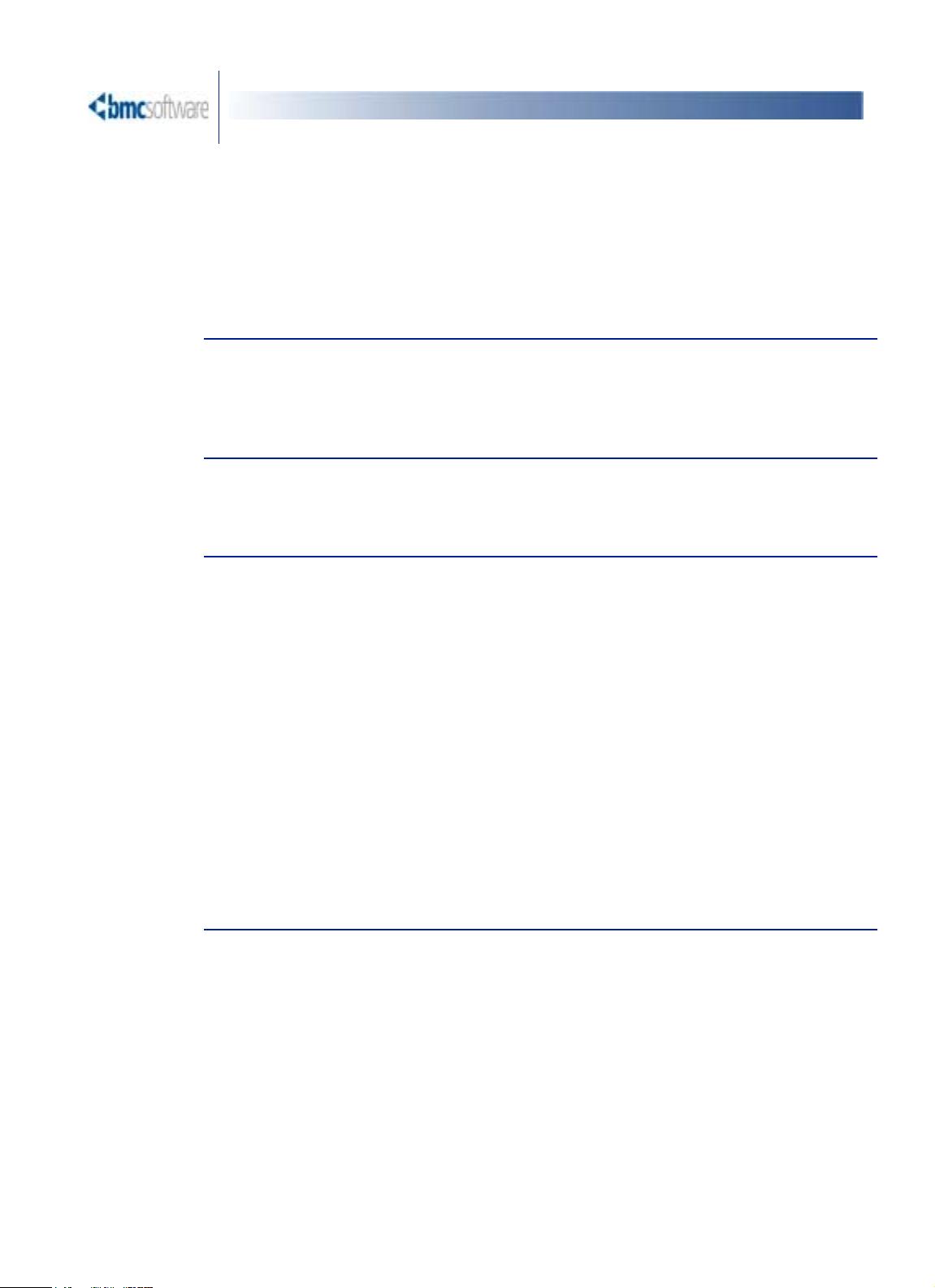
Contents 5
Contents
About This Book 9
Related Information. . . . . . . . . . . . . . . . . . . . . . . . . . . . . . . . . . . . . . . . . . . . . . . . . . . . . . . . 9
Notational Conventions . . . . . . . . . . . . . . . . . . . . . . . . . . . . . . . . . . . . . . . . . . . . . . . . . . . . 9
Terminology . . . . . . . . . . . . . . . . . . . . . . . . . . . . . . . . . . . . . . . . . . . . . . . . . . . . . . . . . . . . . 10
Chapter 1 Introduction 11
Overview. . . . . . . . . . . . . . . . . . . . . . . . . . . . . . . . . . . . . . . . . . . . . . . . . . . . . . . . . . . . . . . . 11
Facilitating administrative tasks . . . . . . . . . . . . . . . . . . . . . . . . . . . . . . . . . . . . . . . . . . . . 12
Chapter 2 Installation 13
Installation requirements . . . . . . . . . . . . . . . . . . . . . . . . . . . . . . . . . . . . . . . . . . . . . . . . . . 13
Installing or upgrading CONTROL-M/CM for OEBS. . . . . . . . . . . . . . . . . . . . . . . . . . 14
Installing or upgrading on UNIX . . . . . . . . . . . . . . . . . . . . . . . . . . . . . . . . . . . . . . . . 14
Installing or upgrading on Microsoft Windows . . . . . . . . . . . . . . . . . . . . . . . . . . . . 17
Post-installation procedures. . . . . . . . . . . . . . . . . . . . . . . . . . . . . . . . . . . . . . . . . . . . . . . . 19
Converting jobs from previous CONTROL-M/CM for OEBS versions . . . . . . . . 19
Importing the Oracle E-Business Suite form. . . . . . . . . . . . . . . . . . . . . . . . . . . . . . . 21
Installing management utilities on CONTROL-M Configuration Manager . . . . 22
Enabling Find and Update support . . . . . . . . . . . . . . . . . . . . . . . . . . . . . . . . . . . . . . 23
Where to go from here . . . . . . . . . . . . . . . . . . . . . . . . . . . . . . . . . . . . . . . . . . . . . . . . . 24
Uninstalling CONTROL-M/CM for OEBS . . . . . . . . . . . . . . . . . . . . . . . . . . . . . . . . . . . 24
Uninstalling from UNIX. . . . . . . . . . . . . . . . . . . . . . . . . . . . . . . . . . . . . . . . . . . . . . . . 24
Silent Uninstall from UNIX . . . . . . . . . . . . . . . . . . . . . . . . . . . . . . . . . . . . . . . . . . . . . 25
Uninstalling from Microsoft Windows . . . . . . . . . . . . . . . . . . . . . . . . . . . . . . . . . . . 25
Silent Uninstall from Microsoft Windows. . . . . . . . . . . . . . . . . . . . . . . . . . . . . . . . . 25
Chapter 3 Administration Tasks 27
Configuring accounts . . . . . . . . . . . . . . . . . . . . . . . . . . . . . . . . . . . . . . . . . . . . . . . . . . . . . 27
Adding a new account using the CONTROL-M Configuration Manager . . . . . . 28
Setting CONTROL-M/EM user privileges for the Account Management utility 30
Adding a new account using the oapconfig utility . . . . . . . . . . . . . . . . . . . . . . . . . 30
Adding a database user. . . . . . . . . . . . . . . . . . . . . . . . . . . . . . . . . . . . . . . . . . . . . . . . . . . . 31
Handling the Oracle E-Business Suite job output. . . . . . . . . . . . . . . . . . . . . . . . . . . . . . 33
Setting the SYSOUT file name prefix . . . . . . . . . . . . . . . . . . . . . . . . . . . . . . . . . . . . . 33
Setting the SYSOUT mode (UNIX only). . . . . . . . . . . . . . . . . . . . . . . . . . . . . . . . . . . 34
Viewing request logs and output in CONTROL-M job SYSOUT . . . . . . . . . . . . . 34
Reading the SYSOUT from a remote computer . . . . . . . . . . . . . . . . . . . . . . . . . . . . 35



















评论0