
Document Title:
Windows Driver Configuration Utility (WDCFG) User
Guide
Revision:
1.10
Document No.:
Date:
10/15/12
Windows Driver Configuration Utility (WDCFG)
User Guide
Version 1.10
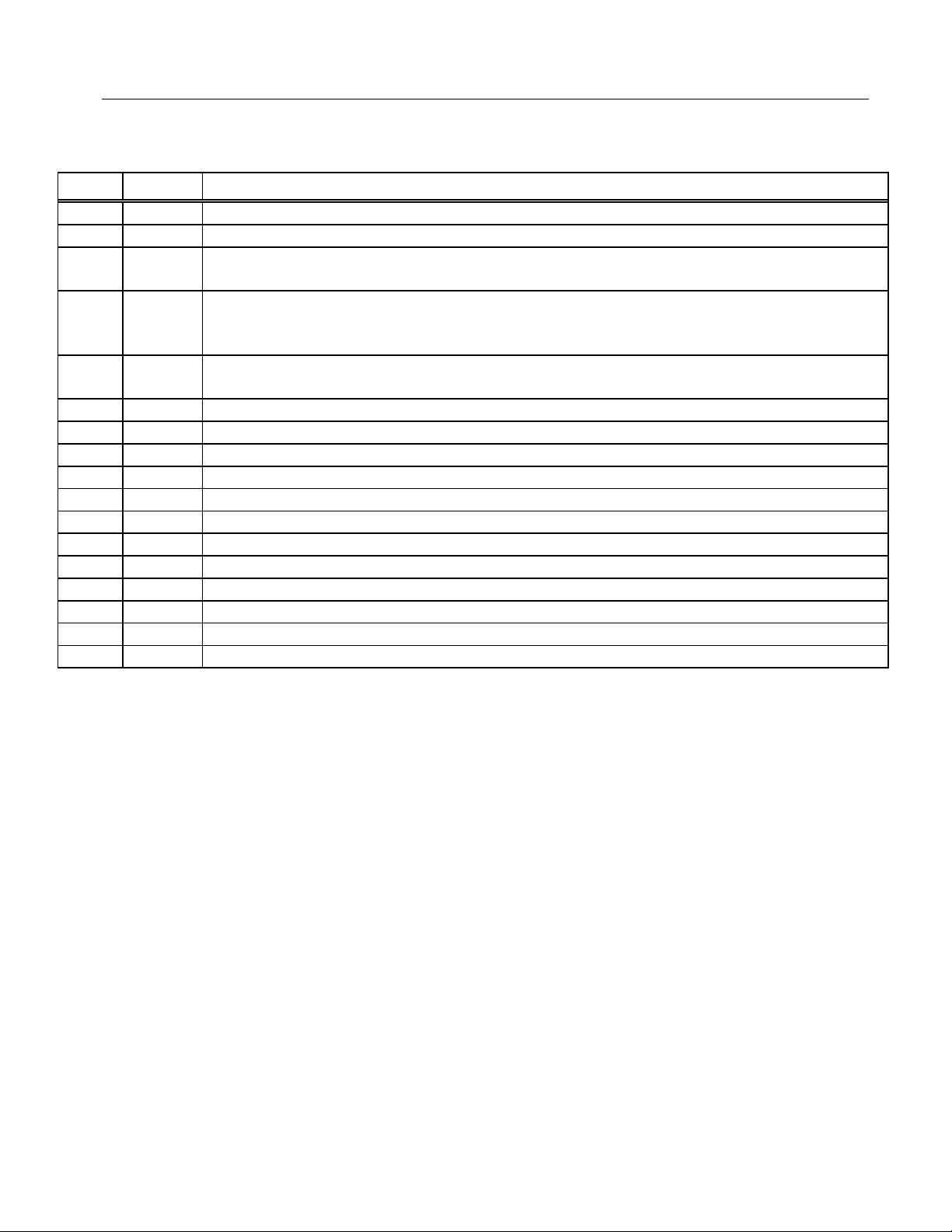
Document Title:
Windows Driver Configuration Utility (WDCFG) User Guide
Revision:
1.10
Document No.:
Date:
10/15/12
Page 2 of 27
Revision History
Rev
Date
Description of Change
0.1
3/5/09
Initial Draft
1.1
4/6/10
Cleanups to produce first release version of User Guide
1.2
7/21/10
Redefined MaximumTargetQueueDepth, and added MaxSASQueueDepth and
MaxSATAQueueDepth.
1.3
9/7/10
Removed list of configuration parameters form user guide, and referred to the WDCFG help
system to obtain detailed documentation on specific parameters. This eliminates the need to
maintain duplicate documentation of all supported parameters, increasing the chance of errors.
1.4
9/8/10
Added newly supported drivers: LSI_SSS, SRAMPT and SRATAPE. Also moved LSI_GEN2
from unsupported to the supported list of drivers.
1.5
5/4/11
Added newly supported driver: SRAMPT2
1.6
6/1/11
Added newly supported driver: SAS2XP86
1.7
1/17/12
Added newly supported drivers: SRAMPT3, SRATAPE2, SRATAPE3
1.8
4/3/12
Added newly supported driver: MEGASAS2
1.9
9/12/12
Added newly supported driver: PERCSAS2
1.10
10/15/12
Cleanup of various typos

Document Title:
Windows Driver Configuration Utility (WDCFG) User Guide
Revision:
1.10
Document No.:
Date:
10/15/12
Page 3 of 27
Table of Contents
Contents
1. Introduction........................................................................................................................4
2. Scope ................................................................................................................................5
2.1 Operating System Versions ............................................................................................5
2.2 Drivers Supported ........................................................................................................5
2.3 Configuration Parameters ..............................................................................................5
3. Notational Conventions ........................................................................................................7
4. WDCFG Installation ............................................................................................................8
4.1 Files Included...............................................................................................................8
4.2 Installing WDCFG ........................................................................................................8
5. WDCFG Operation ............................................................................................................ 10
5.1 Command Line Interface (CLI) .................................................................................... 10
5.2 Functional Model ........................................................................................................ 10
5.3 Target Driver ............................................................................................................. 10
5.4 Current Snapshot........................................................................................................ 11
5.5 Activation .................................................................................................................. 11
5.6 History Stack ............................................................................................................. 11
5.7 Audit Log .................................................................................................................. 11
5.8 Help System............................................................................................................... 12
5.9 Query System ............................................................................................................ 12
5.10 Command Reference................................................................................................... 13
5.10.1 Command Syntax ................................................................................................ 13
5.10.2 Example Console Session ..................................................................................... 15
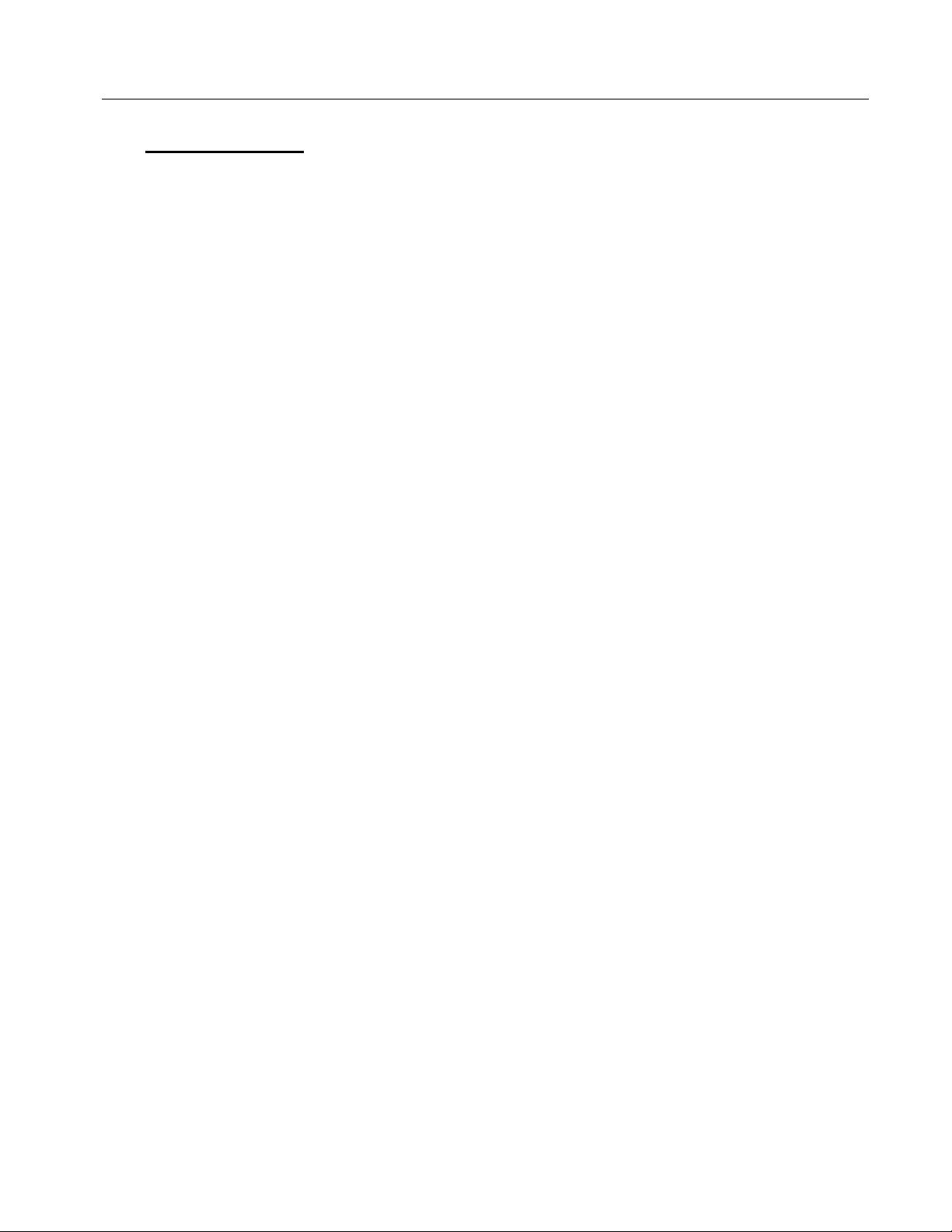
Document Title:
Windows Driver Configuration Utility (WDCFG) User Guide
Revision:
1.10
Document No.:
Date:
10/15/12
Page 4 of 27
1. Introduction
This document serves as the User Guide for the LSI Windows Driver Configuration Utility (WDCFG).
WDCFG provides run-time control over various configuration parameters which configure LSI host
storage drivers used on the Windows operating system.
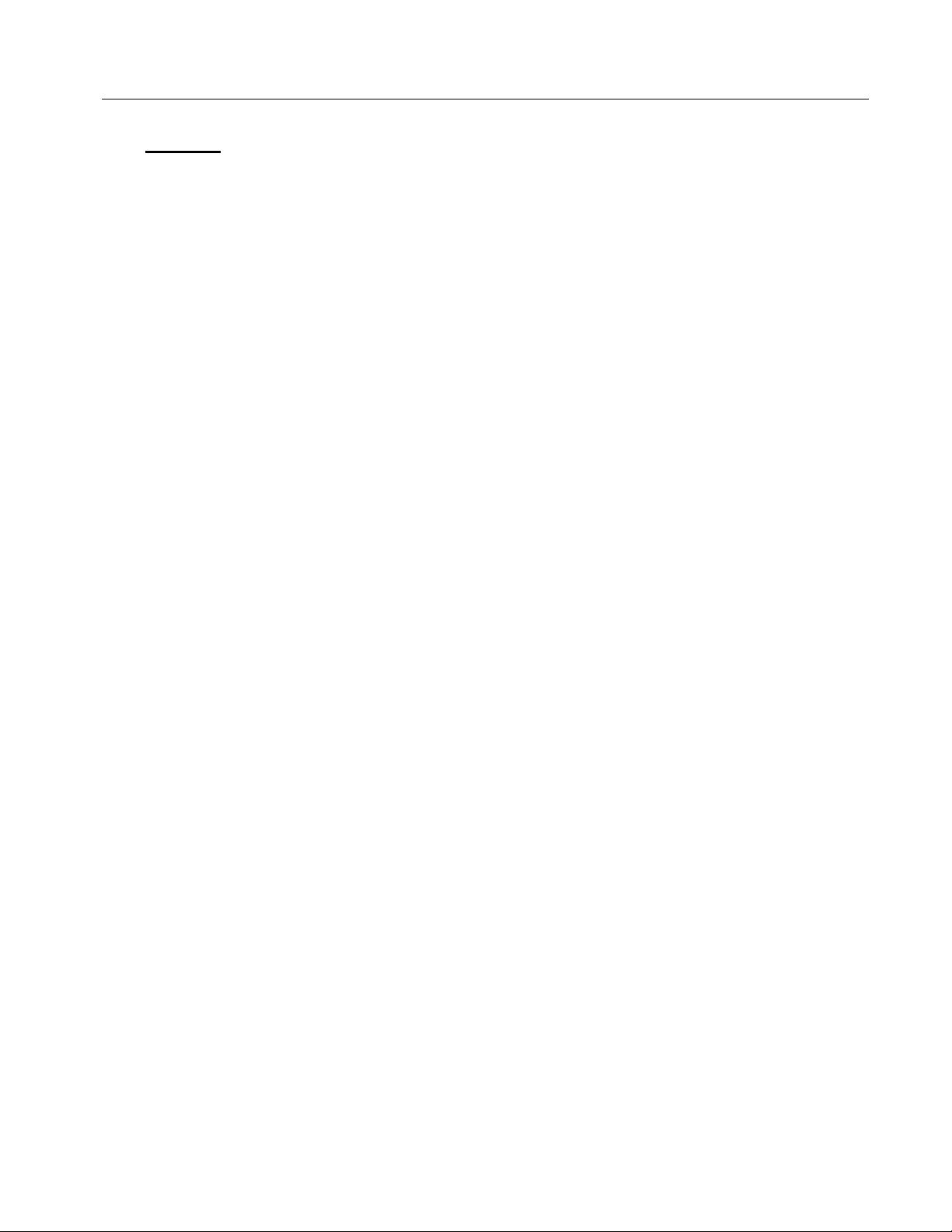
Document Title:
Windows Driver Configuration Utility (WDCFG) User Guide
Revision:
1.10
Document No.:
Date:
10/15/12
Page 5 of 27
2. Scope
2.1 Operating System Versions
The Microsoft requirement (DEVFUND-0046) established the need for a command line (CLI) utility to
configure drivers installed on Windows Server versions of the OS. While the utility is required on all
OS versions beginning with Windows Vista / Windows Server 2008 and newer, it specifically targeted
those versions that can run in Server Core mode (no GUI); hence the need for a CLI based utility.
Supported versions of the Windows operating system are listed below.
Windows Vista
Windows Server 2008
Windows 7
Windows Server 2008 R2
Future versions of Windows
2.2 Drivers Supported
Specific drivers covered include:
LSI_SAS2 – SAS Gen 2
LSI_GEN2 – SAS Gen 2 (ScsiPort – Windows XP x86 only)
SAS2XP86 – SAS Gen 2 (ScsiPort – Windows XP x86 only)
[NOTE: SAS2XP86 replaced LSI_GEN2 starting Phase 11]
LSI_SAS – SAS Gen 1
LSI_SCSI – Parallel SCSI
LSI_FC – Fibre Channel
LSI_SSS – Warhawk (PCIe Solid State Storage Card)
MEGASAS2 – MegaSAS2 (MegaRAID Driver)
PERCSAS2 – PercSAS2 (MegaRAID Driver)
SRAMPT – 3rd Party Supported Driver
SRAMPT2 – 3rd Party Supported Driver
SRAMPT3 – 3rd Party Supported Driver
SRATAPE – 3rd Party Supported Driver
SRATAPE2 – 3rd Party Supported Driver
SRATAPE3 – 3rd Party Supported Driver
Drivers not covered include:
SYM_MPI – Legacy
2.3 Configuration Parameters
WDCFG allows manipulation over a variety of driver configuration parameters. Note that some
parameters can have a seriously adverse affect upon system operation if set incorrectly, so the user is
cautioned to exercise care when using WDCFG.


















评论1