
V3.3 | 08/31/2022 | 11099434
EN-US
Operating Manual
Digital Cameras Industry
Baumer Camera Explorer

Table of Contents Baumer
ii Operating Manual Baumer Camera Explorer | V3.2
Table of Contents
1 General Information .................................................................................................................................... 3
2 Support......................................................................................................................................................... 4
3 System Requirements................................................................................................................................. 5
4 Installation.................................................................................................................................................... 6
4.1 Windows ............................................................................................................................................... 6
4.1.1 Installation using the Installer.................................................................................................. 6
4.1.2 Installation using the zip-file.................................................................................................... 6
4.2 Linux ..................................................................................................................................................... 7
4.2.1 Installation using the package manager ................................................................................. 7
4.2.2 Installation using the tar.gz-file ............................................................................................... 7
5 Program Start............................................................................................................................................... 8
6 Connect a camera........................................................................................................................................ 9
7 Using the Camera Explorer ........................................................................................................................ 10
7.1 Start Screen.......................................................................................................................................... 10
7.1.1 Source Tree ............................................................................................................................ 11
7.1.2 Main Menu .............................................................................................................................. 12
7.1.2.1 File...................................................................................................................... 12
7.1.2.1.1 Settings .............................................................................................................. 13
7.1.2.2 Device ................................................................................................................ 18
7.1.2.3 View.................................................................................................................... 19
7.1.2.4 Widgets .............................................................................................................. 20
7.1.3 Cameras / Images................................................................................................................... 21
7.1.4 Features and Properties ......................................................................................................... 23
7.1.5 Help......................................................................................................................................... 24
7.1.6 Message View......................................................................................................................... 25
7.2 Camera View ........................................................................................................................................ 26
7.3 Image View ........................................................................................................................................... 29
7.4 Widgets................................................................................................................................................. 32
7.4.1 Histogram/Profile .................................................................................................................... 32
7.4.2 Temperature (Camera View only)........................................................................................... 35
7.4.3 Recorder (Camera view only) ................................................................................................. 36
7.4.4 Camera Features (Camera view only) .................................................................................... 38
7.4.5 Crosshair................................................................................................................................. 40
7.4.6 View Settings .......................................................................................................................... 41
7.4.7 Image Format (Camera view only).......................................................................................... 42
7.4.8 Brightness (Camera view only) ............................................................................................... 43
7.4.9 White Balance & Color............................................................................................................ 45
7.4.10 Polarisation (Camera view only) ............................................................................................. 46
7.4.11 Image/Buffer info (Camera View only) .................................................................................... 47
7.5 Shortcuts............................................................................................................................................... 48
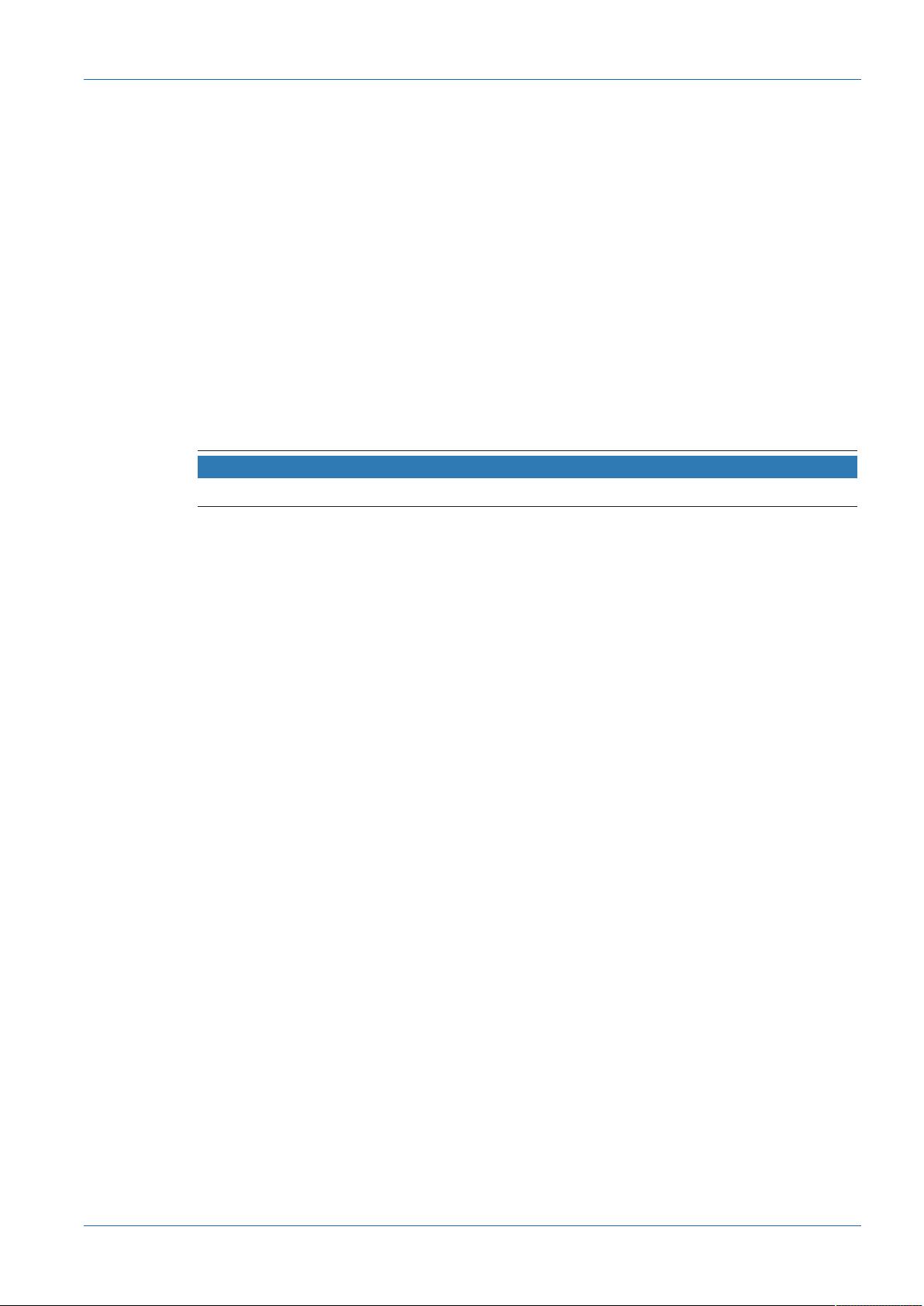
Baumer General Information | 1
Baumer Camera Explorer | V3.2 Operating Manual 3
1 General Information
The Baumer Camera Explorer is the perfect evaluation and configuration tool for GenICam
cameras with GigE, Dual-GigE and USB interfaces and allows you to get to know the extensive
functionality of our innovative cameras.
The tool provides you with an easy to use graphical user interface to test your specific camera
features and allows different camera models to be used simultaneously.
Target group for this User´s Guide
This User's Guide is aimed at experienced users, which want to integrate camera(s) into a vi-
sion system.
Classification of the safety instructions
In the User´s Guide, the safety instructions are classified as follows:
NOTICE
Gives helpful notes on operation or other general recommendations.
Copyright
Any duplication or reprinting of this documentation, in whole or in part, and the reproduction of
the illustrations even in modified form is permitted only with the written approval of Baumer. The
information in this document is subject to change without notice.

2 | Support Baumer
4 Operating Manual Baumer Camera Explorer | V3.2
2 Support
In the event of any questions, or for troubleshooting, please contact our support team.
Worldwide
Baumer Optronic GmbH
Badstrasse 30
DE-01454 Radeberg, Germany
Tel: +49 (0)3528 4386 845
E-mail: support.cameras@baumer.com
Website: www.baumer.com

Baumer System Requirements | 3
Baumer Camera Explorer | V3.2 Operating Manual 5
3
System Requirements
The Baumer Camera Explorer can run on any current x86, x86_64, ARMhf and aarch64 plat-
form. The Baumer Camera Explorer is available for Windows
®
7, Windows
®
10 and Linux
®
.
To run the Camera Explorer on Linux
®
please make sure that at least libstdc++.so.6.0.21 is
available on the system, because it is build with gcc v5.5.0.
If you plan to work with multiple cameras or very high frame-rates simultaneously the required
performance will rise. We recommend an Intel
®
Core i7 or similar performance class system.
Download latest software for your system: www.baumer.com/vision/software





















