# Microsoft.IO.RecyclableMemoryStream [](https://www.nuget.org/packages/Microsoft.IO.RecyclableMemoryStream/)
A library to provide pooling for .NET `MemoryStream` objects to improve application performance, especially in the area of garbage collection.
## Get Started
Install the latest version from [NuGet](https://www.nuget.org/packages/Microsoft.IO.RecyclableMemoryStream/)
```
Install-Package Microsoft.IO.RecyclableMemoryStream
```
## Purpose
`Microsoft.IO.RecyclableMemoryStream` is a `MemoryStream` replacement that offers superior behavior for performance-critical systems. In particular it is optimized to do the following:
* Eliminate Large Object Heap allocations by using pooled buffers
* Incur far fewer gen 2 GCs, and spend far less time paused due to GC
* Avoid memory leaks by having a bounded pool size
* Avoid memory fragmentation
* Allow for multiple ways to read and write data that will avoid extraneous allocations
* Provide excellent debuggability and logging
* Provide metrics for performance tracking
## Features
- The semantics are close to the original `System.IO.MemoryStream` implementation, and is intended to be a drop-in replacement as much as possible.
- Rather than pooling the streams themselves, the underlying buffers are pooled. This allows you to use the simple `Dispose` pattern to release the buffers back to the pool, as well as detect invalid usage patterns (such as reusing a stream after it’s been disposed).
- `RecyclableMemoryStreamManager` is thread-safe (streams themselves are inherently NOT thread safe).
- Implementation of `IBufferWrite<byte>`.
- Support for enormous streams through abstracted buffer chaining.
- Extensive support for newer memory-related types like `Span<byte>`, `ReadOnlySpan<byte>`, `ReadOnlySequence<byte>`, and `Memory<byte>`.
- Each stream can be tagged with an identifying string that is used in logging - helpful when finding bugs and memory leaks relating to incorrect pool use.
- Debug features like recording the call stack of the stream allocation to track down pool leaks
- Maximum free pool size to handle spikes in usage without using too much memory.
- Flexible and adjustable limits to the pooling algorithm.
- Metrics tracking and events so that you can see the impact on the system.
## Build Targets
At least MSBuild 16.8 is required to build the code. You get this with Visual Studio 2019.
Supported build targets in v2.0 are: net462, netstandard2.0, netstandard2.1, and netcoreapp2.1 (net40, net45, net46 and netstandard1.4 were deprecated). Starting with v2.1, net5.0 target has been added.
## Testing
A minimum of .NET 5.0 is required for executing the unit tests. Requirements:
- NUnit test adapter (VS Extension)
- Be sure to set the default processor architecture for tests to x64 (or the giant allocation test will fail)
## Change Log
Read the change log [here](https://github.com/microsoft/Microsoft.IO.RecyclableMemoryStream/blob/master/CHANGES.md).
## How It Works
`RecyclableMemoryStream` improves GC performance by ensuring that the larger buffers used for the streams are put into the gen 2 heap and stay there forever. This should cause full collections to happen less frequently. If you pick buffer sizes above 85,000 bytes, then you will ensure these are placed on the large object heap, which is touched even less frequently by the garbage collector.
The `RecyclableMemoryStreamManager` class maintains two separate pools of objects:
1. **Small Pool** - Holds small buffers (of configurable size). Used by default for all normal read/write operations. Multiple small buffers are chained together in the `RecyclableMemoryStream` class and abstracted into a single stream.
2. **Large Pool** - Holds large buffers, which are only used when you must have a single, contiguous buffer, such as when you plan to call `GetBuffer()`. It is possible to create streams larger than is possible to be represented by a single buffer because of .NET's array size limits.
A `RecyclableMemoryStream` starts out by using a small buffer, chaining additional ones as the stream capacity grows. Should you ever call `GetBuffer()` and the length is greater than a single small buffer's capacity, then the small buffers are converted to a single large buffer. You can also request a stream with an initial capacity; if that capacity is larger than the small pool block size, multiple blocks will be chained unless you call an overload with `asContiguousBuffer` set to true, in which case a single large buffer will be assigned from the start. If you request a capacity larger than the maximum poolable size, you will still get a stream back, but the buffers will not be pooled. (Note: This is not referring to the maximum array size. You can limit the poolable buffer sizes in `RecyclableMemoryStreamManager`)
There are two versions of the large pool:
* **Linear** (default) - You specify a multiple and a maximum size, and an array of buffers, from size (1 * multiple), (2 * multiple), (3 * multiple), ... maximum is created. For example, if you specify a multiple of 1 MB and maximum size of 8 MB, then you will have an array of length 8. The first slot will contain 1 MB buffers, the second slot 2 MB buffers, and so on.
* **Exponential** - Instead of linearly growing, the buffers double in size for each slot. For example, if you specify a multiple of 256KB, and a maximum size of 8 MB, you will have an array of length 6, the slots containing buffers of size 256KB, 512KB, 1MB, 2MB, 4MB, and 8MB.
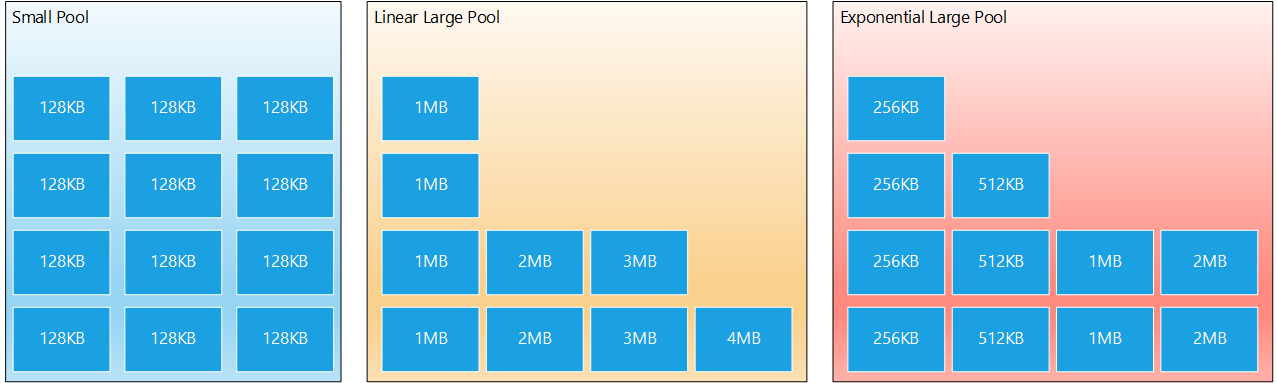
Which one should you use? That depends on your usage pattern. If you have an unpredictable large buffer size, perhaps the linear one will be more suitable. If you know that a longer stream length is unlikely, but you may have a lot of streams in the smaller size, picking the exponential version could lead to less overall memory usage (which was the reason this form was added).
Buffers are created, on demand, the first time they are requested and nothing suitable already exists in the pool. After use, these buffers will be returned to the pool through the `RecyclableMemoryStream`'s `Dispose` method. When that return happens, the `RecyclableMemoryStreamManager` will use the properties `MaximumFreeSmallPoolBytes` and `MaximumFreeLargePoolBytes` to determine whether to put those buffers back in the pool, or let them go (and thus be garbage collected). It is through these properties that you determine how large your pool can grow. If you set these to 0, you can have unbounded pool growth, which is essentially indistinguishable from a memory leak. For every application, you must determine through analysis and experimentation the appropriate balance between pool size and garbage collection.
If you forget to call a stream's `Dispose` method, this could cause a memory leak. To help you prevent this, each stream has a finalizer that will be called by the CLR once there are no more references to the stream. This finalizer will raise an event or log a message about the leaked stream.
Note that for performance reasons, the buffers are not ever pre-initialized or zeroed-out. It is your responsibility to ensure their contents are valid and safe to use buffer recycling.
## Usage
You can jump right in with no fuss by just doing a simple replacement of `MemoryStream` with something like this:
```csharp
class Program
{
private static readonly RecyclableMemoryStreamManager manager = new RecyclableMemoryStreamManager();
static void Main(string[] args)
{
var sourceBuffer = new byte[] { 0, 1, 2, 3, 4, 5, 6, 7 };
using (var stream = manager.GetStream())
{
stream.Write(sourceBuffer, 0, sourceBuffer.Length);
}
}
}
```
Note that `Re
没有合适的资源?快使用搜索试试~ 我知道了~
资源推荐
资源详情
资源评论
收起资源包目录
 open-bcms 台球桌球收费管理软件c#源码 (618个子文件)
open-bcms 台球桌球收费管理软件c#源码 (618个子文件)  _._ 0B
_._ 0B _._ 0B
_._ 0B _._ 0B
_._ 0B _._ 0B
_._ 0B _._ 0B
_._ 0B _._ 0B
_._ 0B _._ 0B
_._ 0B _._ 0B
_._ 0B _._ 0B
_._ 0B _._ 0B
_._ 0B _._ 0B
_._ 0B _._ 0B
_._ 0B _._ 0B
_._ 0B _._ 0B
_._ 0B _._ 0B
_._ 0B _._ 0B
_._ 0B _._ 0B
_._ 0B _._ 0B
_._ 0B _._ 0B
_._ 0B _._ 0B
_._ 0B _._ 0B
_._ 0B _._ 0B
_._ 0B _._ 0B
_._ 0B _._ 0B
_._ 0B _._ 0B
_._ 0B _._ 0B
_._ 0B _._ 0B
_._ 0B _._ 0B
_._ 0B _._ 0B
_._ 0B _._ 0B
_._ 0B _._ 0B
_._ 0B _._ 0B
_._ 0B _._ 0B
_._ 0B _._ 0B
_._ 0B _._ 0B
_._ 0B _._ 0B
_._ 0B _._ 0B
_._ 0B _._ 0B
_._ 0B _._ 0B
_._ 0B _._ 0B
_._ 0B System.Data.SQLite.dll.altconfig 717B
System.Data.SQLite.dll.altconfig 717B System.Data.SQLite.dll.altconfig 717B
System.Data.SQLite.dll.altconfig 717B System.Data.SQLite.dll.altconfig 717B
System.Data.SQLite.dll.altconfig 717B System.Data.SQLite.dll.altconfig 717B
System.Data.SQLite.dll.altconfig 717B System.Data.SQLite.dll.altconfig 717B
System.Data.SQLite.dll.altconfig 717B App.config 2KB
App.config 2KB packages.config 2KB
packages.config 2KB BaseStringClass.cs 33KB
BaseStringClass.cs 33KB DalSQLite.cs 20KB
DalSQLite.cs 20KB BaseDbSQLiteClass.cs 11KB
BaseDbSQLiteClass.cs 11KB DalHouse.cs 9KB
DalHouse.cs 9KB DalNPOI.cs 9KB
DalNPOI.cs 9KB BaseFileClass.cs 8KB
BaseFileClass.cs 8KB DalBill.cs 7KB
DalBill.cs 7KB DalMember.cs 7KB
DalMember.cs 7KB BaseEncryptClass.cs 7KB
BaseEncryptClass.cs 7KB BaseDataTable.cs 6KB
BaseDataTable.cs 6KB ContentHouseManage.xaml.cs 6KB
ContentHouseManage.xaml.cs 6KB ContentMemberManage.xaml.cs 6KB
ContentMemberManage.xaml.cs 6KB DalPrompt.cs 6KB
DalPrompt.cs 6KB DalHouseType.cs 6KB
DalHouseType.cs 6KB MainBCMS.xaml.cs 6KB
MainBCMS.xaml.cs 6KB WindowBill.xaml.cs 5KB
WindowBill.xaml.cs 5KB ContentBillManage.xaml.cs 5KB
ContentBillManage.xaml.cs 5KB BaseDirClass.cs 4KB
BaseDirClass.cs 4KB BaseWindowClass.cs 4KB
BaseWindowClass.cs 4KB DalGender.cs 4KB
DalGender.cs 4KB WindowRecharge.xaml.cs 4KB
WindowRecharge.xaml.cs 4KB WindowPay.xaml.cs 3KB
WindowPay.xaml.cs 3KB DalRecharge.cs 3KB
DalRecharge.cs 3KB WindowChangePassword.xaml.cs 3KB
WindowChangePassword.xaml.cs 3KB Resources.Designer.cs 3KB
Resources.Designer.cs 3KB WindowHouse.xaml.cs 3KB
WindowHouse.xaml.cs 3KB ObjBill.cs 2KB
ObjBill.cs 2KB AssemblyInfo.cs 2KB
AssemblyInfo.cs 2KB DalBillStatus.cs 2KB
DalBillStatus.cs 2KB DalBillType.cs 2KB
DalBillType.cs 2KB WindowAbout.xaml.cs 2KB
WindowAbout.xaml.cs 2KB ContentHouseTypeManage.xaml.cs 2KB
ContentHouseTypeManage.xaml.cs 2KB DalPaymentMethod.cs 2KB
DalPaymentMethod.cs 2KB WindowMember.xaml.cs 2KB
WindowMember.xaml.cs 2KB BaseListClass.cs 2KB
BaseListClass.cs 2KB WindowHouseType.xaml.cs 2KB
WindowHouseType.xaml.cs 2KB ContentRechargeManage.xaml.cs 1KB
ContentRechargeManage.xaml.cs 1KB ObjMember.cs 1KB
ObjMember.cs 1KB ConvDateNull.cs 1KB
ConvDateNull.cs 1KB WindowDataBackup.xaml.cs 1KB
WindowDataBackup.xaml.cs 1KB ConvColor.cs 1KB
ConvColor.cs 1KB WindowPassword.xaml.cs 1KB
WindowPassword.xaml.cs 1KB WindowDataRestore.xaml.cs 1KB
WindowDataRestore.xaml.cs 1KB ConvIntZero.cs 1KB
ConvIntZero.cs 1KB Settings.Designer.cs 1KB
Settings.Designer.cs 1KB ConvZone.cs 1005B
ConvZone.cs 1005B DalLogin.cs 955B
DalLogin.cs 955B BaseDateTimeClass.cs 870B
BaseDateTimeClass.cs 870B BaseMachine.cs 829B
BaseMachine.cs 829B ObjHouse.cs 783B
ObjHouse.cs 783B ObjUser.cs 737B
ObjUser.cs 737B BaseStreamClass.cs 715B
BaseStreamClass.cs 715B DalDataConfig.cs 692B
DalDataConfig.cs 692B共 618 条
- 1
- 2
- 3
- 4
- 5
- 6
- 7
资源评论

!chen
- 粉丝: 2462
- 资源: 1279
上传资源 快速赚钱
 我的内容管理
展开
我的内容管理
展开
 我的资源
快来上传第一个资源
我的资源
快来上传第一个资源
 我的收益 登录查看自己的收益
我的收益 登录查看自己的收益 我的积分
登录查看自己的积分
我的积分
登录查看自己的积分
 我的C币
登录后查看C币余额
我的C币
登录后查看C币余额
 我的收藏
我的收藏  我的下载
我的下载  下载帮助
下载帮助

 前往需求广场,查看用户热搜
前往需求广场,查看用户热搜安全验证
文档复制为VIP权益,开通VIP直接复制
 信息提交成功
信息提交成功

