最新版: Understanding your company’s data has never been easier than with Microsoft’s new Power BI package for Excel Consisting of four powerful tools—Power Pivot, Power View, Power Query and Power Maps—Power BI makes self-service business intelligence a reality for a wide range of users, bridging the traditional gap between Excel users, business analysts and IT experts and making it easier for everyone to work together to build the data models that can give you game-changing insights into your business. Beginning Power BI with Excel 2013 guides you step by step through the process of analyzing and visualizing your data. Daniel R. Clark, an expert in BI training and a regular speaker on these topics, takes you through each tool in turn, using hands-on activities to consolidate what you’ve learned in each chapter. Starting with Power Pivot, you will create robust scalable data models which will serve as the foundation of your data analysis. Once you have mastered creating suitable data models, you will use them to build compelling interactive visualizations in Power View. It’s often necessary to combine data from disparate sources into a data model. Power Query allows you to easily discover, combine, and refine data from a variety of sources, so you can make accurate judgments with all the available information. Geographical awareness is another common requirement of data analysis. Using Power Maps you will create captivating visualizations that map your data in space and time.
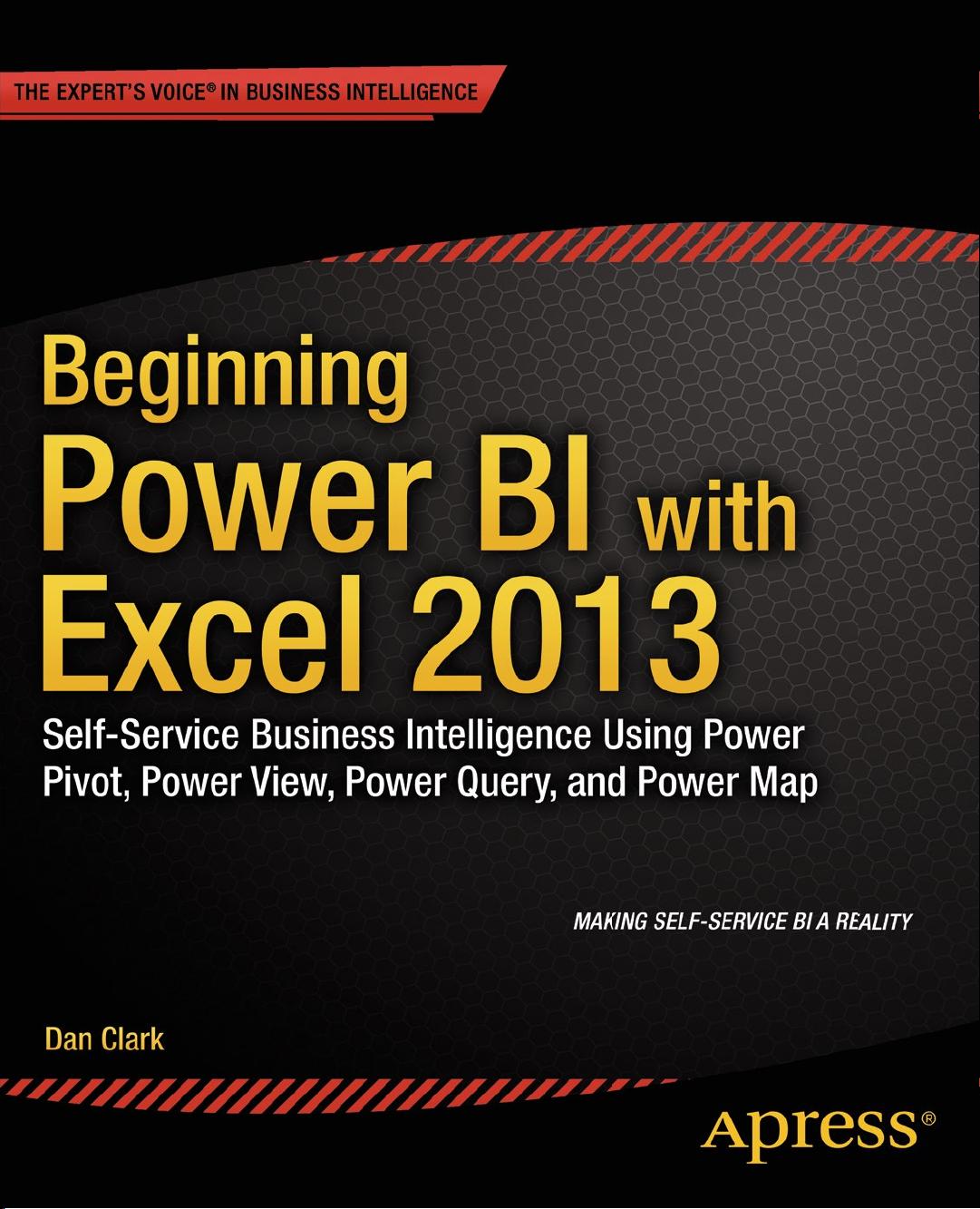
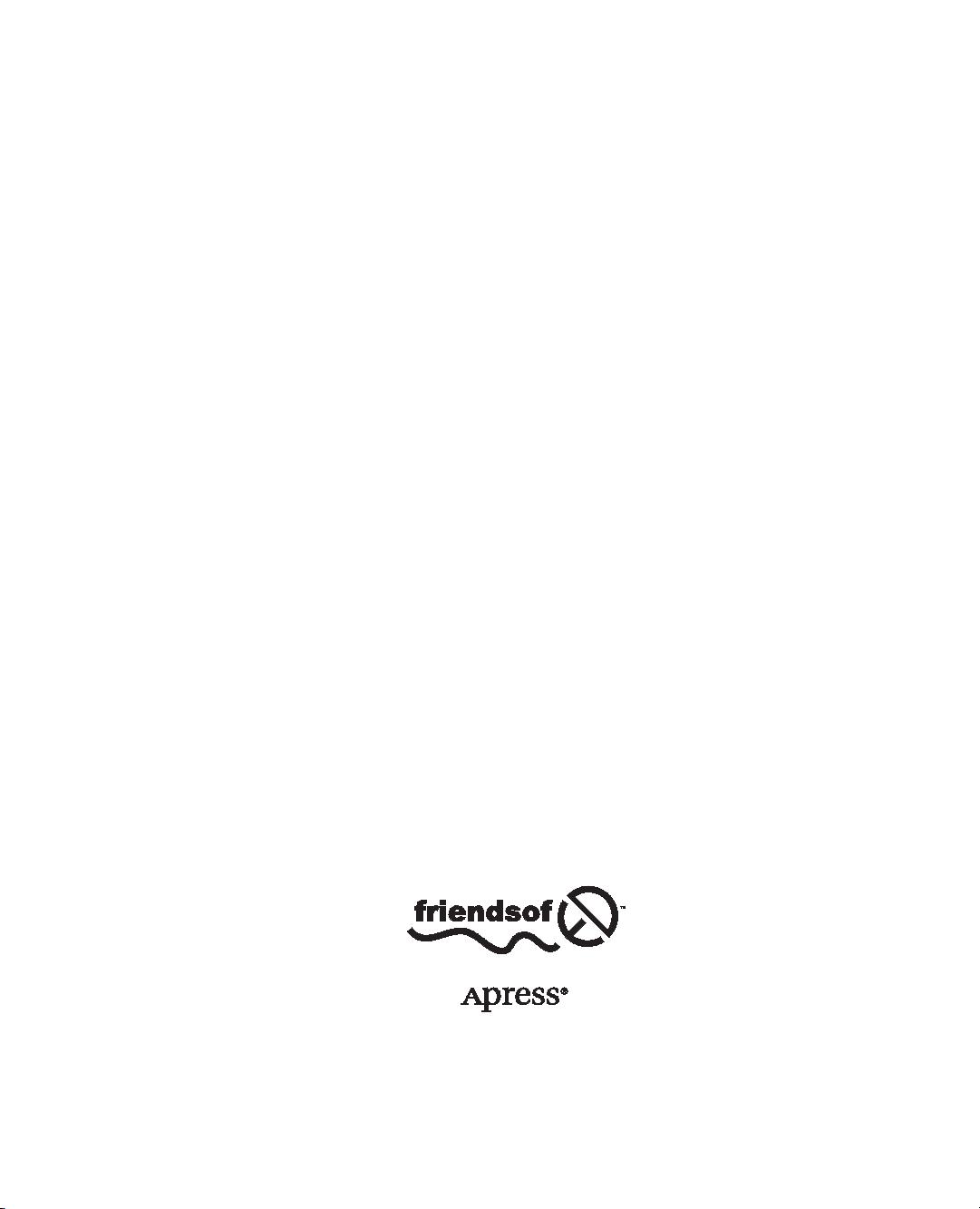
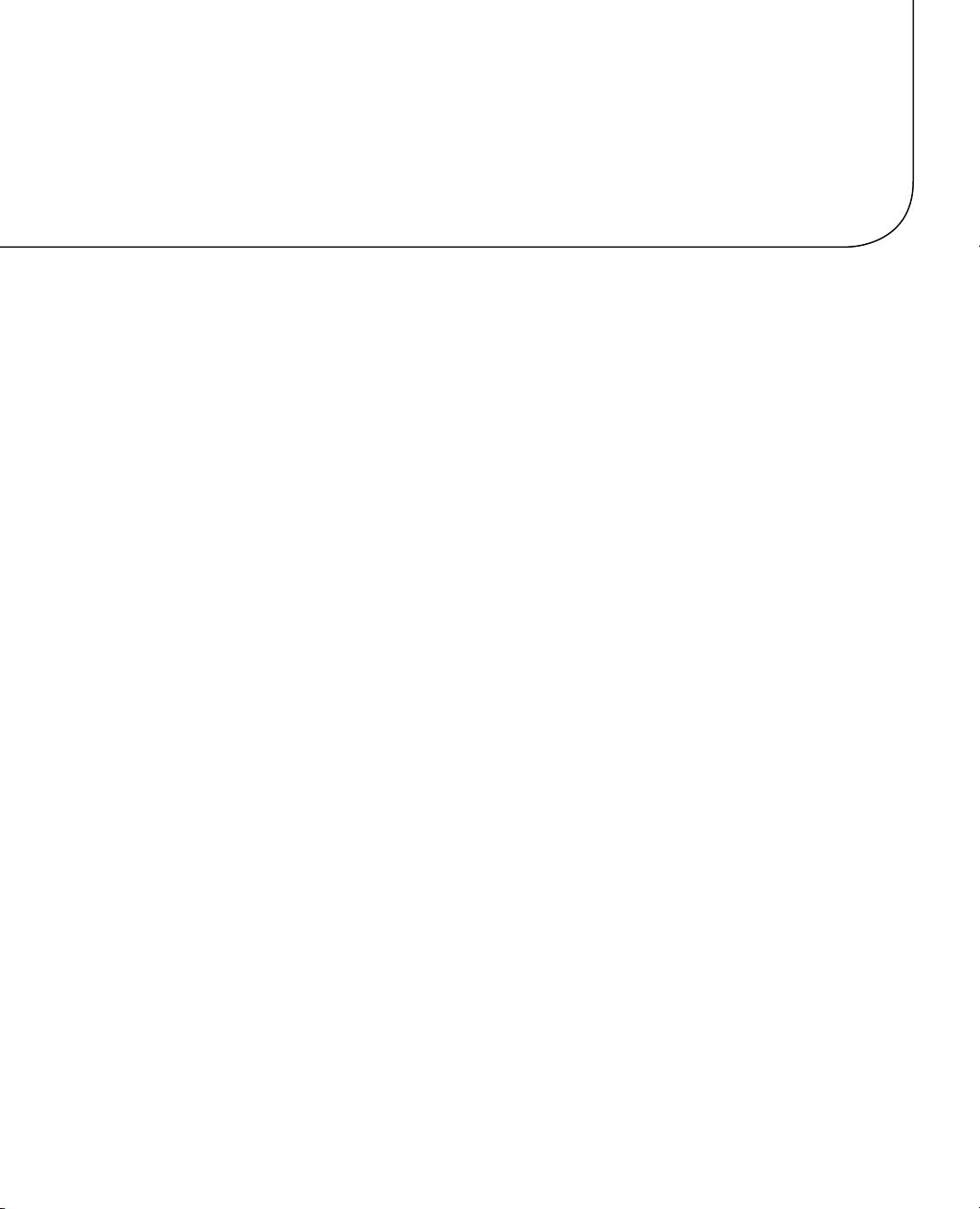


剩余308页未读,继续阅读

 qq_430663962018-10-29很值得读的一本书,有了pb,好多大量计算的有规律的数据,解决快捷,占用资源少,太爽了。继续学习中。
qq_430663962018-10-29很值得读的一本书,有了pb,好多大量计算的有规律的数据,解决快捷,占用资源少,太爽了。继续学习中。
- 粉丝: 2
- 资源: 26
 我的内容管理
展开
我的内容管理
展开
 我的资源
快来上传第一个资源
我的资源
快来上传第一个资源
 我的收益 登录查看自己的收益
我的收益 登录查看自己的收益 我的积分
登录查看自己的积分
我的积分
登录查看自己的积分
 我的C币
登录后查看C币余额
我的C币
登录后查看C币余额
 我的收藏
我的收藏  我的下载
我的下载  下载帮助
下载帮助

 前往需求广场,查看用户热搜
前往需求广场,查看用户热搜最新资源
- 中风风险预测数据集(70K记录,18特征)CSV
- 2024 年电子游戏销售数据集( 64,000 款游戏,14特征)CSV
- 龙珠数据集(用于问答项目,13K+文件)TXT
- 美国住房数据集(300 行 10 列房地产相关数据)CSV
- 每日食品与营养数据集( 1000 个独特用户的 10000 条食物摄入量数据记录,14特征)CSV
- 基于MATLAB的智能抠图系统:GUI界面与两万字详解文档,基于MATLAB的智能抠图系统:GUI界面与两万字详解文档,基于MATLAB的抠图系统+GUI界面+两万字文档 本程序利用基于学习的抠图方法
- 视觉识别windows程序
- FactoryIO液位PID仿真程序入门指南:使用TIA Portal V15与FactoryIO 2.4.0的梯形图编程实践,FactoryIO液位PID仿真程序:西门子TIA Portal V15
- filezilla服务器和客户端安装包,用于做文件传输测试等
- 内外网DeepSeek部署实战:基于Ollama的多客户端集成与安全强化方案
- PPTFancyScrollView
- Matlab遗传算法实现无人机协同任务分配方案优化:最小代价下的高效路径选择与时间分配策略,基于遗传算法优化无人机任务分配方案:航程与耗时双重考量,matlab:基于遗传算法的多无人机协同任务分配
- 基于西门子PLC与组态王技术,设计八层电梯电气控制系统:智能控制界面与组态画面动画实现,基于西门子PLC与组态王画面的八层电梯电气控制系统设计与动画展示,76#基于西门子plc和组态王八层电梯控制8层
- 内网AI知识库构建:DeepSeek离线部署全攻略,涵盖国产化适配与安全加固
- 基于MATLAB的模拟退火算法优化车辆路径问题的研究:位置定位下的最短路径选择及运输成本最低方案,基于Matlab的模拟退火算法优化VRP路径规划系统:最短路径与成本最低的车辆调度方案,基于matla
- 《互联网时代的项目管理》读书分享PPT


 信息提交成功
信息提交成功