没有合适的资源?快使用搜索试试~ 我知道了~
Excel2010 英文版教程
温馨提示
在这边找Excel2010教程,没有找到,上传一个英文版的,谁有好的也推荐给我,谢谢了!!
资源推荐
资源详情
资源评论

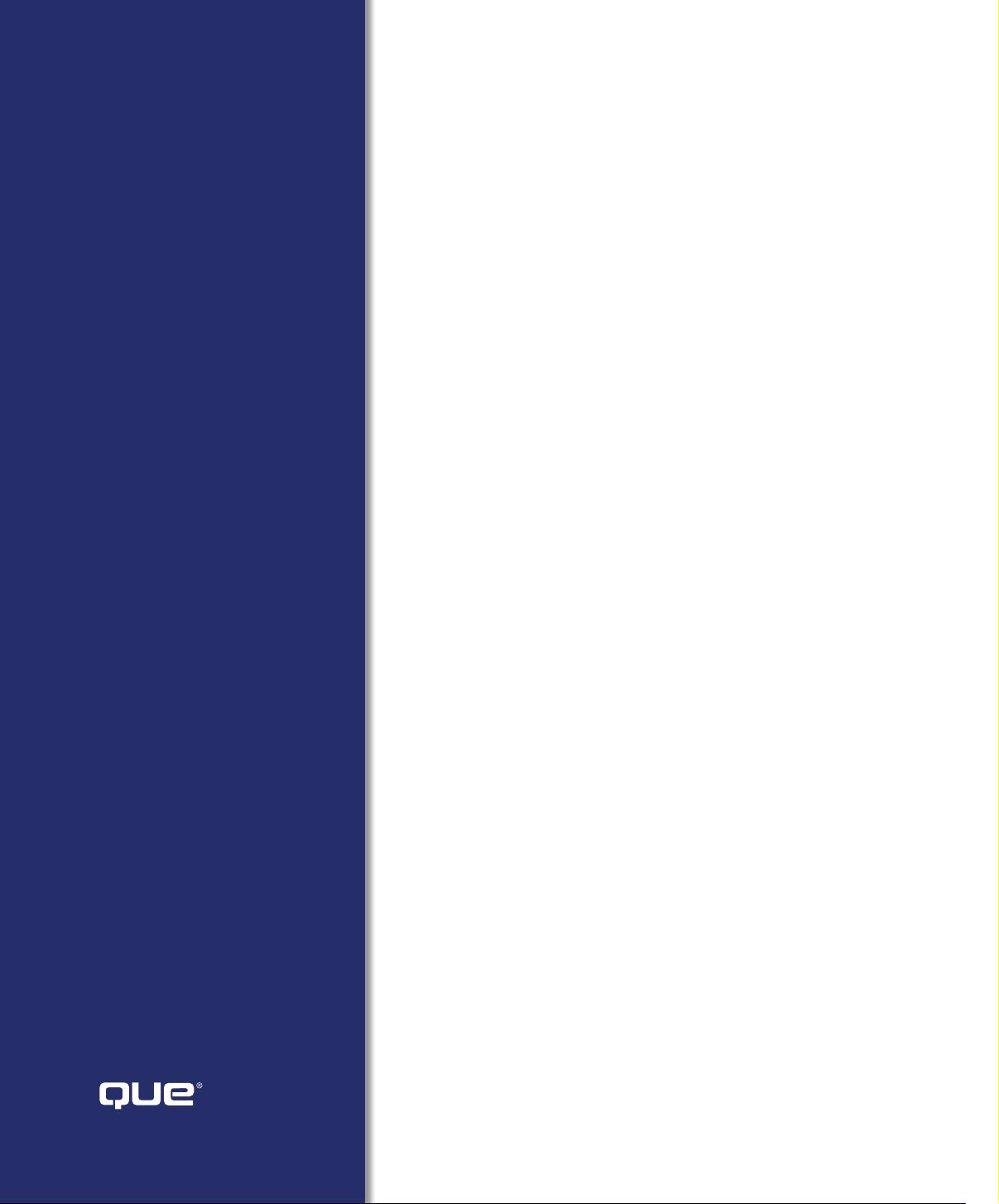
CHAPTER 1
Working with the Excel User Interface ................................ Pg. 2
CHAPTER 2
Managing Workbooks and Worksheets .............................. Pg. 12
CHAPTER 3
Entering and Managing Data ................................................ Pg. 28
CHAPTER 4
Formatting Worksheet Data ................................................Pg. 50
CHAPTER 5
Working with Formulas and Functions ...............................Pg. 80
CHAPTER 6
Working with Charts .............................................................. Pg. 112
CHAPTER 7
Working with Graphics .........................................................Pg. 126
CHAPTER 8
Printing in Excel ..................................................................... Pg. 142
CHAPTER 9
Working with Excel Pivot Tables ........................................Pg. 164
APPENDIX
Excel Shortcut Keys ............................................................. Pg. 180
INDEX ...............................................................................Pg. 184
easy
Microsoft
®
Excel
®
2010
800 East 96th Street
Indianapolis, Indiana 46240
Michael Alexander

ii
CONTENTS
CHAPTER 1 WORKING WITH THE EXCEL USER
INTERFACE
.......................................................... 2
The Ribbon User Interface ..................................... 2
The Anatomy of the Ribbon Interface
.................... 3
Familiarizing Yourself with the Ribbon Tabs
........... 4
Understanding Contextual Tabs
............................. 6
Understanding Workbooks and Worksheets
........... 7
Customizing the Quick Access Toolbar
.................. 8
Adding Commands to the Quick Access Toolbar
.... 9
Adding Hidden Commands to the Quick
Access Toolbar
....................................................... 10
CHAPTER 2 MANAGING WORKBOOKS AND
WORKSHEETS
....................................................12
Opening an Excel Workbook ................................. 14
Closing an Excel Workbook
................................... 15
Saving a Workbook
................................................ 16
Switching Between Open Workbooks
.................... 17
Switching Between Worksheets
............................ 18
Viewing Multiple Workbooks
................................. 19
Inserting and Deleting Worksheets
...................... 20
Renaming Worksheets
........................................... 21
Coloring Worksheet Tabs
......................................22
Moving Worksheets Within a Workbook
................23
Copying Worksheets Between Workbooks
........... 24
Password Protect a Workbook
..............................25
Protecting a Worksheet
.........................................26

iii
CHAPTER 3 ENTERING AND MANAGING DATA ...............28
Entering Data ....................................................... 30
Editing and Deleting Existing Data
........................ 31
Zooming Into Your Data
.........................................32
Undoing and Redoing Changes
............................. 33
Copying and Pasting Data
..................................... 34
Freezing Rows and Columns
................................. 36
Splitting a Worksheet
............................................37
Inserting Cells
...................................................... 38
Deleting Cells
....................................................... 39
Inserting and Deleting Rows
................................. 40
Inserting and Deleting Columns
............................ 41
Moving Data
.......................................................... 42
Finding Data
......................................................... 43
Replacing Data
...................................................... 44
Applying a Data Filter
........................................... 45
Sorting Data
......................................................... 46
Adding and Managing Cell Comments
.................. 48

iv
page
CHAPTER 4 FORMATTING WORKSHEET DATA ............... 50
Changing the Font and Font Size ...........................52
Changing Column Width
....................................... 53
Changing the Color of the Cell Background
and Cell Text
......................................................... 54
Formatting the Display of Numeric Data
...............55
Using a General Format
........................................ 56
Using a Number Format
......................................... 57
Using a Currency Format
...................................... 58
Using a Date Format
............................................. 59
Using a Text Format
.............................................. 60
Applying Bold, Italic, and Underline
...................... 61
Using Merge and Center on Cells
..........................62
Changing Horizontal Data Alignment
................... 63
Changing Row Height
........................................... 64
Changing Vertical Data Alignment
........................ 65
Changing Cell Orientation
................................... 66
Wrapping Data in a Cell
.........................................67
Changing Borders
................................................. 68
Indenting Entries in a Cell
.................................... 69
Clearing Formatting
............................................. 70
Hiding and Unhiding Rows
..................................... 71
Hiding and Unhiding Columns
................................72
Hiding and Unhiding a Worksheet
..........................73
Using Format As Table
...........................................74
Copying Formatting
............................................... 75
Creating and Applying a Formatting Style
............. 76
Using Conditional Formatting
................................78
剩余203页未读,继续阅读
资源评论

 sanguineous2014-01-29还可以,跟微软官方的差不多
sanguineous2014-01-29还可以,跟微软官方的差不多 gjtjg2015-07-06正是我要找的资源,太感谢了。
gjtjg2015-07-06正是我要找的资源,太感谢了。 csc_12015-10-14英文比较详细,感谢
csc_12015-10-14英文比较详细,感谢
wunpeyan
- 粉丝: 0
- 资源: 1
上传资源 快速赚钱
 我的内容管理
展开
我的内容管理
展开
 我的资源
快来上传第一个资源
我的资源
快来上传第一个资源
 我的收益 登录查看自己的收益
我的收益 登录查看自己的收益 我的积分
登录查看自己的积分
我的积分
登录查看自己的积分
 我的C币
登录后查看C币余额
我的C币
登录后查看C币余额
 我的收藏
我的收藏  我的下载
我的下载  下载帮助
下载帮助

 前往需求广场,查看用户热搜
前往需求广场,查看用户热搜最新资源
- 自媒体studio one 的插件dll 文件,不会安装的,自己看博客
- 强化学习-Birds-Code
- VW80332-2021中文版
- GPS 标准定位服务 (SPS) 性能标准
- 强化学习 -迷宫Code
- CBAM注意力机制详解
- 清华大学DeepSeek如何赋能职场应用?从提示词技巧到多场景应用
- PCAA模块加持YOLOv11-目标检测16个点暴力涨点攻略.pdf
- Mamba-YOLOv11骨干替换-阿里云最新架构优化方案解析.pdf
- LSKA大核注意力机制-YOLOv11检测头优化全流程详解.pdf
- YOLOv11+5G网络-港口集装箱自动识别与物流调度系统搭建.pdf
- YOLOv11+3D点云-物流仓储场景下的包裹体积测量与分拣系统.pdf
- YOLOv11+BEVformer-三维目标检测在自动驾驶中的融合实践.pdf
- YOLOv11+FPGA硬件加速-高速公路卡口车牌识别延迟优化指南.pdf
- YOLOv11+ROS机器人-实时动态场景下的目标抓取与避障算法详解.pdf
- YOLOv11+BEVformer实现自动驾驶多视角目标融合检测.pdf
资源上传下载、课程学习等过程中有任何疑问或建议,欢迎提出宝贵意见哦~我们会及时处理!
点击此处反馈



安全验证
文档复制为VIP权益,开通VIP直接复制
 信息提交成功
信息提交成功