
Flash Magic
User Manual
Manual Revision 1.53
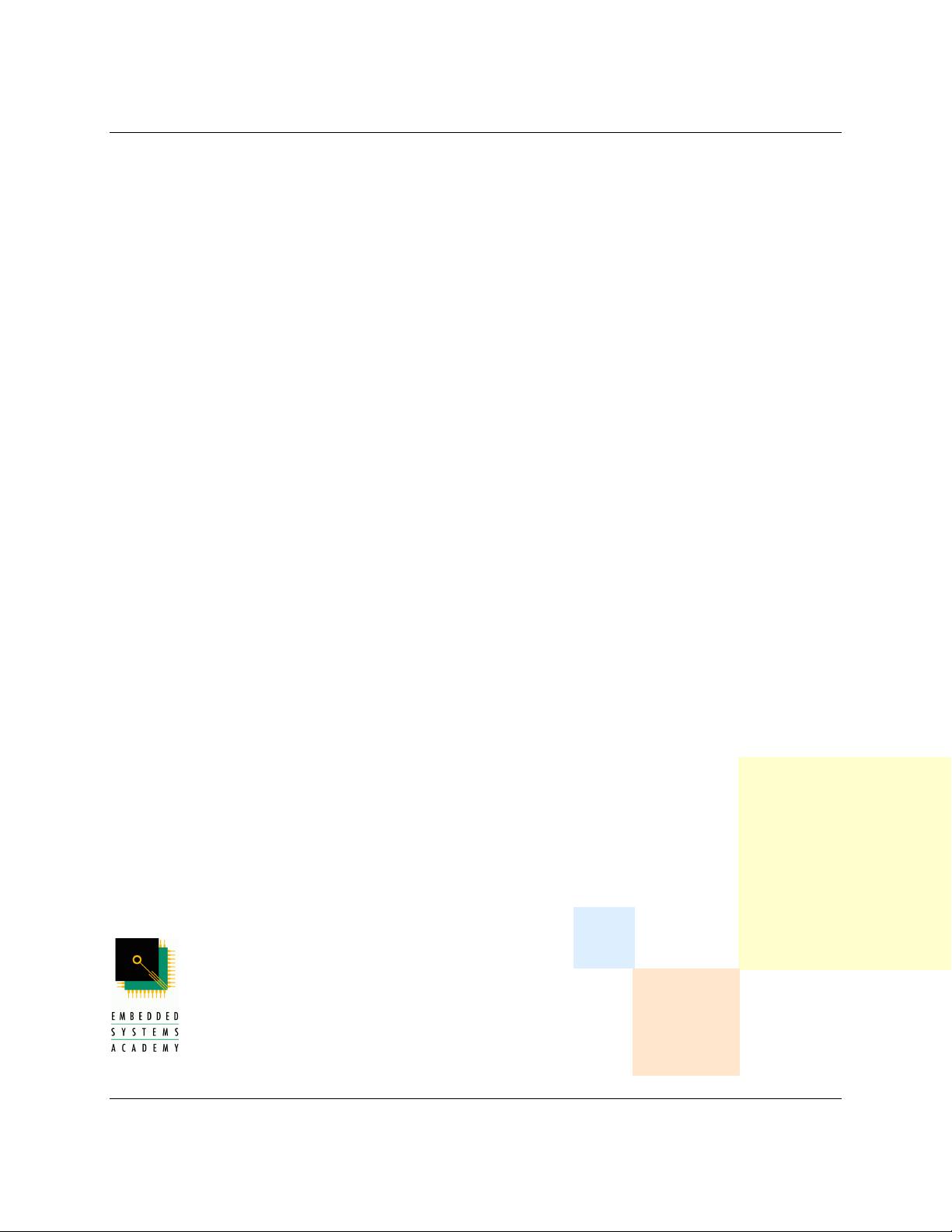
Flash Magic User Manual
Page 2
Information in this document is subject to change without notice and does not represent a
commitment on the part of the manufacturer. The software described in this document is
furnished under license agreement or nondisclosure agreement and may be used or copied
in accordance with the terms of the agreement. It is against the law to copy the software on
any medium except as specifically allowed in the license or nondisclosure agreement. No
part of this manual may be reproduced or transmitted in any form or by any means,
electronic or mechanical, including photocopying, recording, or information storage and
retrieval systems, for any purpose other than the purchaser’s personal use, without prior
written permission.
Every effort was made to ensure the accuracy in this manual and to give appropriate credit
to persons, companies and trademarks referenced herein.
© Embedded Systems Academy, Inc. 2000-2006
All Rights Reserved
Microsoft® and Windows™ are trademarks or registered trademarks of Microsoft
Corporation.
PC® is a registered trademark of International Business Machines Corporation.
For support contact support@esacademy.com
For the latest news on Flash Magic visit us at
www.esacademy.com/software/flashmagic
Embedded Systems Academy provides training and consulting services,
specializing in CAN, CANopen and Embedded Internetworking. For more
information visit
www.esacademy.com

Flash Magic User Manual
Page 3
Contents
Contents ................................................................................................................. 3
About This Manual .................................................................................................... 6
Chapter 1 - Introduction ............................................................................................ 7
Chapter 2 - Minimum Requirements ............................................................................ 8
Chapter 3 - User Interface Tour .................................................................................. 9
3.1 Main Window ................................................................................................... 9
3.2 Menus............................................................................................................10
3.3 Tooltips..........................................................................................................10
3.4 Saving Options................................................................................................10
Chapter 4 - Five Step Programming ...........................................................................11
4.1 Step 1 – Connection Settings ............................................................................11
4.2 Step 2 – Erasing .............................................................................................13
4.3 Step 3 – Selecting the Hex File..........................................................................14
4.4 Step 4 – Options .............................................................................................15
4.5 Step 5 – Performing the Operations ...................................................................16
Chapter 5 – Block Checksum Generation.....................................................................17
5.1 Introduction ...................................................................................................17
5.2 Checksum Demonstration Project ......................................................................18
5.3 Using the Example Checksum Code ...................................................................19
Chapter 6 - Additional ISP Features ...........................................................................20
6.1 Saving a Hex File ............................................................................................20
6.2 Blank Check ...................................................................................................21
6.3 Reading the Security Settings ...........................................................................22
6.4 Reading the Device Signature ...........................................................................23
6.5 Modifying the Boot Vector and Status Byte .........................................................24
6.6 Displaying Memory ..........................................................................................26
6.7 Erasing Flash ..................................................................................................27
6.8 Verifying a Hex File..........................................................................................28
6.9 Reset and Execute...........................................................................................29
6.10 Start Bootloader ............................................................................................30
Start Bootloader Description ................................................................................30
Start Bootloader Demonstration Project ................................................................32
Advanced Features .............................................................................................32
6.11 Erase Pages ..................................................................................................34
6.12 Device Configuration ......................................................................................35
6.13 Cyclic Redundancy Check................................................................................36
6.14 MISR ...........................................................................................................37
6.15 Go ...............................................................................................................38
6.16 Serial Number ...............................................................................................39
6.17 Update Bootloader .........................................................................................41
6.18 Additional Security Bits ..................................................................................42
Chapter 7 - Advanced Options ...................................................................................43
7.1 High Speed Communications.............................................................................43
7.2 Half-duplex Communications.............................................................................43
7.3 Hardware Configuration....................................................................................43
89C51Rx2xx, 89C6xX2, 89C51Rx2Hxx, 89C66x, 89C51Rx+, XA-Gx9 ........................44
89LPC9xx..........................................................................................................45
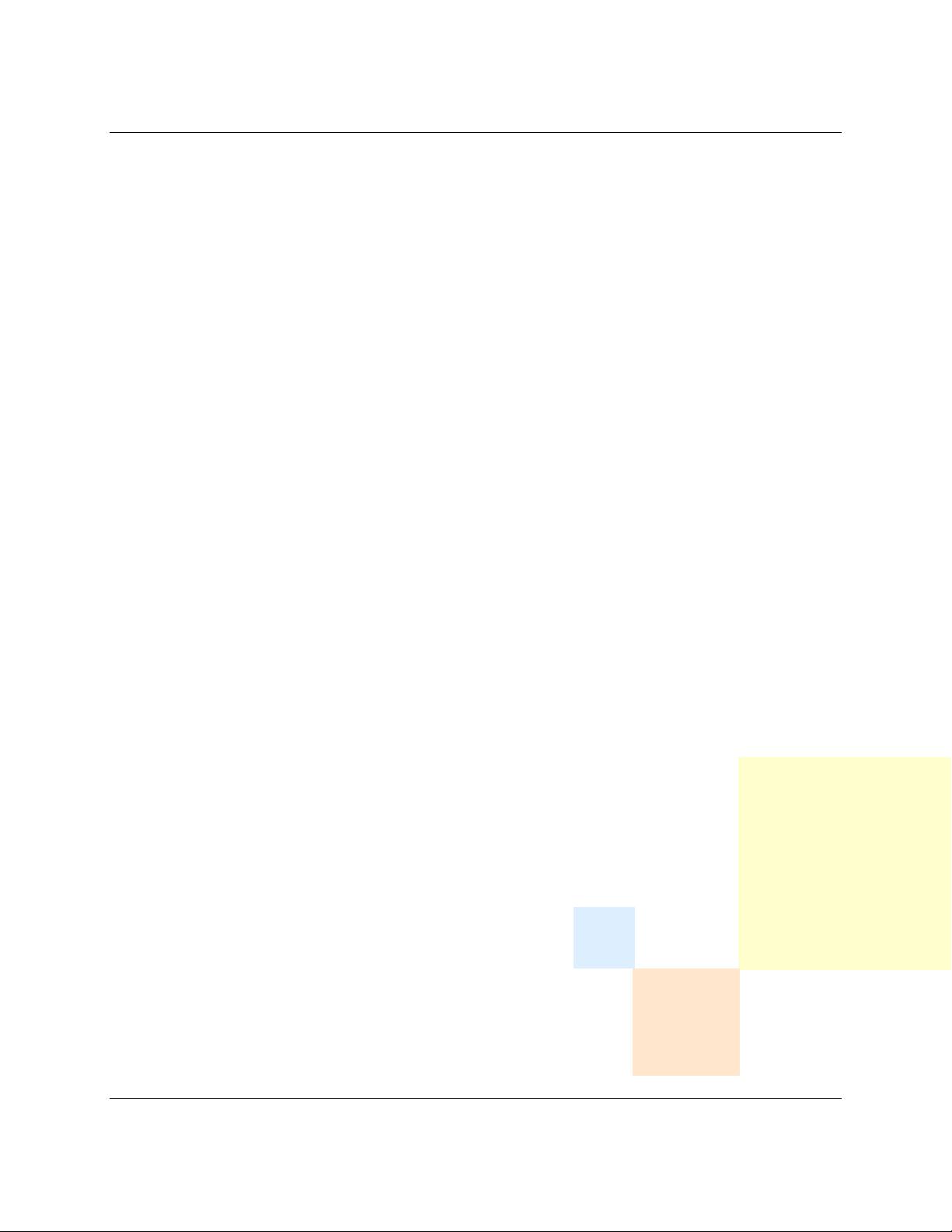
Flash Magic User Manual
Page 4
LPC2xxx ...........................................................................................................46
89V51Rx2, 89LV51Rx2 .......................................................................................48
7.4 Protect ISP .....................................................................................................49
7.5 Just In Time Code ...........................................................................................50
7.6 Timeouts........................................................................................................51
7.7 Misc ..............................................................................................................52
Chapter 8 - Command Line Interface..........................................................................53
8.1 Introduction ...................................................................................................53
8.2 Running Flash Magic on the Command Line.........................................................53
8.3 BLANKCHECK..................................................................................................55
8.4 BOOTVECTOR .................................................................................................56
8.5 COM ..............................................................................................................57
8.6 DEVICE ..........................................................................................................58
8.7 ERASE ...........................................................................................................61
8.8 HEXFILE.........................................................................................................62
8.9 HIGHSPEED ....................................................................................................64
8.10 READ ...........................................................................................................65
8.11 READSECURITY .............................................................................................66
8.12 READSIGNATURE...........................................................................................67
8.13 SECURITY.....................................................................................................68
8.14 STATUSBYTE.................................................................................................70
8.15 VERIFY.........................................................................................................71
8.16 QUIET ..........................................................................................................72
8.17 READBOOTVECTOR........................................................................................73
8.18 READSTATUSBYTE .........................................................................................74
8.19 HALFDUPLEX.................................................................................................75
8.20 RESET..........................................................................................................76
8.21 STARTBOOTLOADER ......................................................................................77
8.22 READCLOCKS................................................................................................79
8.23 CLOCKS .......................................................................................................80
8.24 HARDWARE ..................................................................................................81
8.25 READCRC .....................................................................................................83
8.26 ERASEPAGE ..................................................................................................84
8.27 READCONFIG ................................................................................................85
8.28 CONFIG........................................................................................................86
8.29 STATUSBIT ...................................................................................................87
8.30 READSTATUSBIT ...........................................................................................88
8.31 EXECUTE ......................................................................................................89
8.32 TIMEOUTS ....................................................................................................90
8.33 ERASEUSED..................................................................................................91
8.34 READADDLSECURITY .....................................................................................92
8.35 ADDLSECURITY .............................................................................................93
8.36 READMISR....................................................................................................94
8.37 READEEPROMSECURITY .................................................................................95
8.38 EEPROMSECURITY .........................................................................................96
8.39 ERASEEEPROMPAGE.......................................................................................97
8.40 READEEPROMCRC..........................................................................................98
8.41 EEPROMHEXFILE ...........................................................................................99
8.42 INTERFACE ................................................................................................. 100
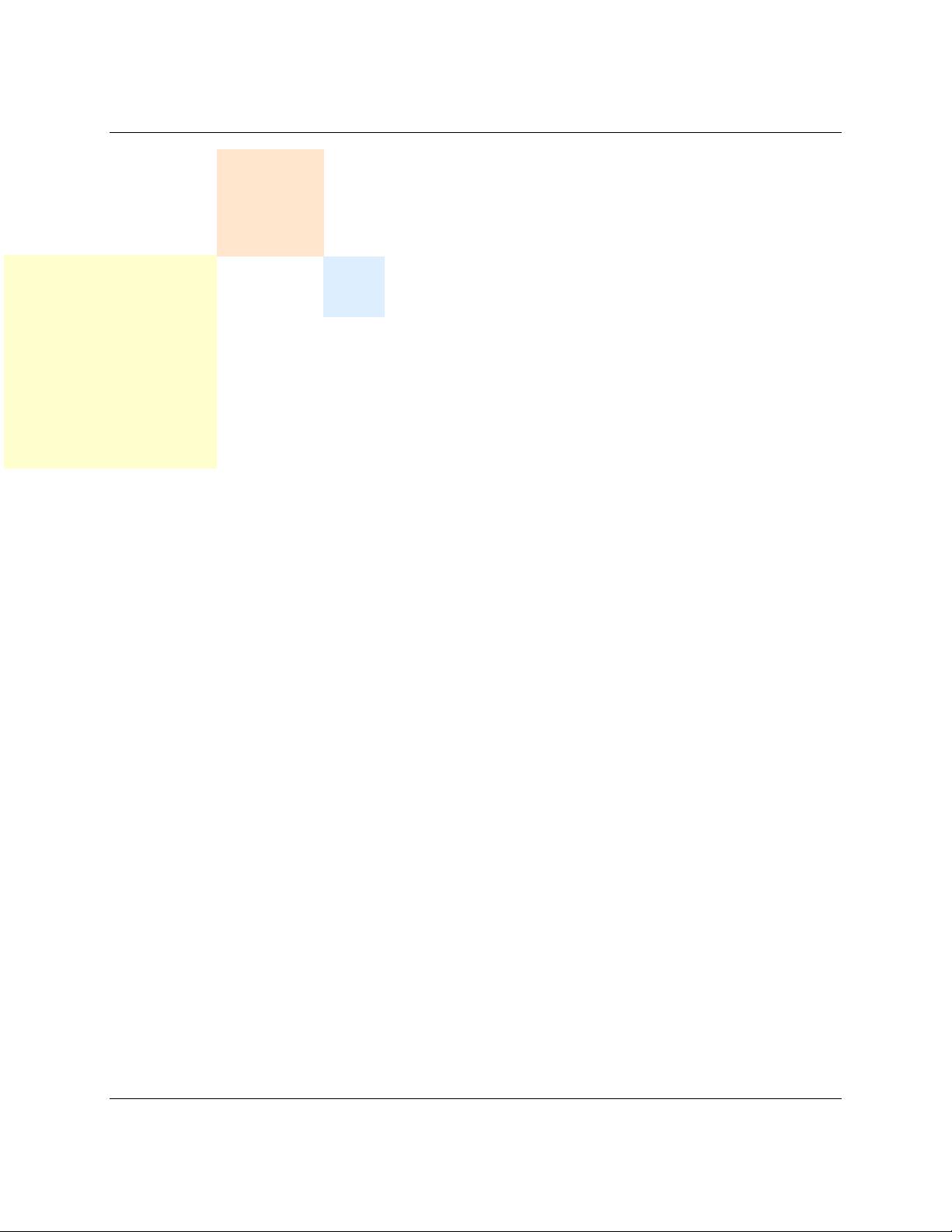
Flash Magic User Manual
Page 5
Chapter 9 - 89LPC9xx Recommended Settings .......................................................... 101
9.1 Baud Rate .................................................................................................... 101
9.2 ISP Entry ..................................................................................................... 101
9.3 Oscillator Frequency ...................................................................................... 101
Chapter 10 - FlashMagic and IDEs............................................................................ 102
10.1 Introduction................................................................................................ 102
10.2 Keil uVision................................................................................................. 102
Chapter 11 - Settings Files......................................................................................103
Chapter 12 - Miscellaneous Features and Options....................................................... 104
12.1 Enabling and Disabling Embedded Hints Update............................................... 104
Chapter 13 – Terminal Interface .............................................................................. 105



















- 1
- 2
前往页