没有合适的资源?快使用搜索试试~ 我知道了~
界面设计器APPBuilder,以拖曳和录制的方式编辑界面及回调,自动生成基于ACT的APP文件。
资源推荐
资源详情
资源评论
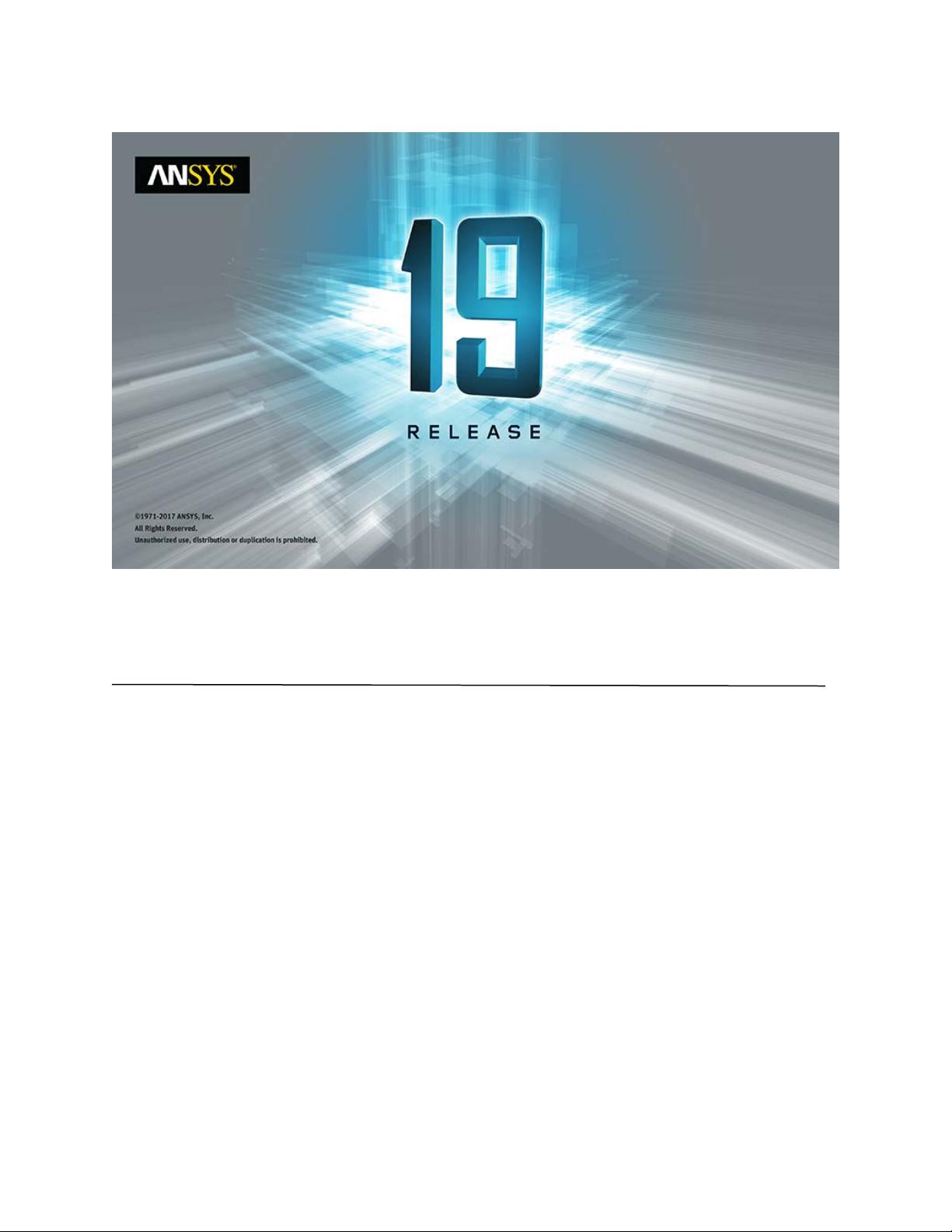
ANSYS ACT App Builder (Beta)

ANSYS ACT App Builder (Beta)
ii
Copyright and Trademark Information
© 2017 ANSYS, Inc. Unauthorized use, distribution or duplication is prohibited.
ANSYS, ANSYS Workbench, AUTODYN, CFX, FLUENT and any and all ANSYS, Inc. brand, product, service
and feature names, logos and slogans are registered trademarks or trademarks of ANSYS, Inc. or its
subsidiaries located in the United States or other countries. ICEM CFD is a trademark used by ANSYS, Inc.
under license. CFX is a trademark of Sony Corporation in Japan. All other brand, product, service and
feature names or trademarks are the property of their respective owners. FLEMlm and FLEXnet are
trademarks of Flexera swoftware LLC.
Disclaimer Notice
THIS ANSYS SOFTWARE PRODUCT AND PROGRAM DOCUMENTATION INCLUDE TRADE SECRETS AND ARE
CONFIDENTIAL AND PROPRIETARY PRODUCTS OF ANSYS, INC., ITS SUBSIDIARIES, OR LICENSORS. The
software products and documentation are furnished by ANSYS, Inc., its subsidiaries, or affiliates under a
software license agreement that contains provisions concerning non-disclosure, copying, length and
nature of use, compliance with exporting laws, warranties, disclaimers, limitations of liability, and
remedies, and other provisions. The software products and documentation may be used, disclosed,
transferred, or copied only in accordance with the terms and conditions of that software license
agreement.
ANSYS, Inc. and ANSYS Europe, Ltd. are UL registered ISO 9001: 2008 companies.
U.S. Government Rights
For U.S. Government users, except as specifically granted by the ANSYS, Inc. software license
agreement, the use, duplication, or disclosure by the United States Government is subject to restrictions
stated in the ANSYS, Inc. software license agreement and FAR 12.212 (for non-DOD licenses).
Third-Party Software
See the legal information in the product help files for the complete Legal Notice for ANSYS proprietary
software and third-party software. If you are unable to access the Legal Notice, contact ANSYS, Inc.
Published in the U.S.A.

ANSYS ACT App Builder (Beta)
iii
Contents
Beta Features ................................................................................................................................................ 1
Getting Started .............................................................................................................................................. 1
App Builder Overview ................................................................................................................................... 2
App Builder Toolbar .................................................................................................................................. 2
App Builder Navigation Menu .................................................................................................................. 4
App Builder Sort and Search Options ....................................................................................................... 4
Opening an App Builder Project .................................................................................................................... 4
Creating an App Builder Project .................................................................................................................... 5
Adding an ANSYS Product ............................................................................................................................. 5
Adding a Wizard ............................................................................................................................................ 5
Defining Properties for a Step .................................................................................................................. 7
Defining Callbacks for a Step .................................................................................................................... 9
Editing an App Entity ..................................................................................................................................... 9
Testing an Extension ................................................................................................................................... 10
Importing an Extension ............................................................................................................................... 10
Exporting an Extension ............................................................................................................................... 12
Using the XML Editor .................................................................................................................................. 13
Using the Resource Manager ...................................................................................................................... 16
Adding New Files and Folders ................................................................................................................ 17
Importing Existing Files and Folders ....................................................................................................... 18
Editing Files and Folders ......................................................................................................................... 18
Exporting a Selected File or Folder ......................................................................................................... 19

ANSYS ACT App Builder (Beta)
1
Beta Features
Beta features have not been fully tested and validated. ANSYS, Inc. may, at its discretion, fully release,
change, or withdraw beta features in future revisions. It makes no commitment to doing so on any
particular schedule. ANSYS, Inc. makes no commitment to resolve defects reported against beta
features. However, your feedback will help us improve the quality of the product.
Beta features are not subject to the ANSYS Class 3 error reporting system. ANSYS, Inc. does not
guarantee that input files used with beta features will run successfully from version to version of the
software, nor with the final released version of the features. You may need to modify the input files
before running them on other versions.
To enable beta features in Workbench, select Tools > Options > Appearance and then select the Beta
Options check box.
Getting Started
This document provides information about using the beta release of the ANSYS ACT App Builder.
The App Builder is a stand-alone tool for creating ACT extensions in a visual environment, saving you
from having to create or modify your XML extension definition files and IronPython scripts directly.
To use the App Builder in ANSYS 19.0, you must enable beta options in the Options dialog box.
● To open this dialog box from AIM, click Home and then select Tools > Options.
● To open this dialog box from Workbench, select Tools > Options.
On the Appearance page in this dialog box, select the Beta Options check box under the Display
heading to enable beta options.
Once beta options are enabled, you can start the App Builder from either the AIM menu or the ACT
Start page in AIM or Workbench.
● To start the App Builder from the AIM start page, click the icon with the three vertical dots in
the upper right corner to display more options. Then, select Open App Builder (Beta).
From an AIM project or study, you can start the App Builder by clicking the Home menu and
then selecting Extensions > Open App Builder (Beta).
● To start the App Builder from the ACT Start page in either AIM or Workbench, click Open App
Builder (Beta) in the toolbar.
剩余21页未读,继续阅读
资源评论

是十七啊!
- 粉丝: 9
- 资源: 9
上传资源 快速赚钱
 我的内容管理
展开
我的内容管理
展开
 我的资源
快来上传第一个资源
我的资源
快来上传第一个资源
 我的收益 登录查看自己的收益
我的收益 登录查看自己的收益 我的积分
登录查看自己的积分
我的积分
登录查看自己的积分
 我的C币
登录后查看C币余额
我的C币
登录后查看C币余额
 我的收藏
我的收藏  我的下载
我的下载  下载帮助
下载帮助

 前往需求广场,查看用户热搜
前往需求广场,查看用户热搜最新资源
- 【毕业设计】Python的Django-html知识图谱的医疗问答系统源码(完整前后端+mysql+说明文档+LW+PPT).zip
- 工具变量-数字化激励数据集(2012-2023年).xlsx
- 基于麻雀算法优化深度置信网络的分类预测技术研究:详细Matlab代码注释解析,基于麻雀算法优化深度置信网络的分类预测技术研究:详解Matlab代码注释,基于麻雀算法优化深度置信网络(SSA-DBN)的
- 基于CarSim与Simulink联合的四轮独立驱动电动汽车转矩分配控制策略,包含三自由度车辆模型与离散LQR控制方法,详细控制器文档和稳定性控制目标推导(MATLAB 2018b) ,四轮独立驱动电
- 【毕业设计】SpringBoot+Shiro权限管理系统脚手架【源码+论文+答辩ppt+开题报告+任务书】.zip
- 【毕业设计】SpringBoot+vue仓储物流管理系统【源码+论文+答辩ppt+开题报告+任务书】.zip
- 【毕业设计】SpringBoot+Vue.js的物流管理系统【源码+论文+答辩ppt+开题报告+任务书】.zip
- 【毕业设计】springboot+vue疫情防控管理系统【源码+论文+答辩ppt+开题报告+任务书】.zip
- AI交互革新:Agentic RAG技术从传统RAG到智能代理的技术演变与突破及其应用场景
- 【毕业设计】SpringBoot酒店管理系统【源码+论文+答辩ppt+开题报告+任务书】.zip
- 【毕业设计】springboot-bootstrap 后台管理系统【源码+论文+答辩ppt+开题报告+任务书】.zip
- 【毕业设计】springboot+Vue农产品贸易管理系统【源码+论文+答辩ppt+开题报告+任务书】.zip
- 【毕业设计】springboot+Vue人力资源管理系统【源码+论文+答辩ppt+开题报告+任务书】.zip
- 【毕业设计】vue+springboot教务管理系统【源码+论文+答辩ppt+开题报告+任务书】.zip
- 【毕业设计】基于SpringBoot + Mybatis Plus + SaToken + Thymeleaf + Layui的后台管理系统【源码+论文+答辩ppt+开题报告+任务书】.zip
- 【毕业设计】基于SpringBoot + Mybatis +Vue商品管理系统【源码+论文+答辩ppt+开题报告+任务书】.zip
资源上传下载、课程学习等过程中有任何疑问或建议,欢迎提出宝贵意见哦~我们会及时处理!
点击此处反馈



安全验证
文档复制为VIP权益,开通VIP直接复制
 信息提交成功
信息提交成功