没有合适的资源?快使用搜索试试~ 我知道了~
资源推荐
资源详情
资源评论

1
Red Hat Enterprise Linux 6
Technical Notes
Technical Release Documentation
Copyright © 2010 Red Hat.
The text of and illustrations in this document are licensed by Red Hat under a Creative
Commons Attribution–Share Alike 3.0 Unported license ("CC-BY-SA"). An explanation
of CC-BY-SA is available at http://creativecommons.org/licenses/by-sa/3.0/. In
accordance with CC-BY-SA, if you distribute this document or an adaptation of it, you
must provide the URL for the original version.
Red Hat, as the licensor of this document, waives the right to enforce, and agrees not
to assert, Section 4d of CC-BY-SA to the fullest extent permitted by applicable law.
Red Hat, Red Hat Enterprise Linux, the Shadowman logo, JBoss, MetaMatrix, Fedora,
the Infinity Logo, and RHCE are trademarks of Red Hat, Inc., registered in the United
States and other countries.
Linux® is the registered trademark of Linus Torvalds in the United States and other
countries.
Java® is a registered trademark of Oracle and/or its affiliates.
XFS® is a trademark of Silicon Graphics International Corp. or its subsidiaries in the
United States and/or other countries.
MySQL® is a registered trademark of MySQL AB in the United States, the European
Union and other countries.
All other trademarks are the property of their respective owners.
1801 Varsity Drive
Raleigh, NC 27606-2072 USA
Phone: +1 919 754 3700
Phone: 888 733 4281
Fax: +1 919 754 3701

Technical Notes
2
Abstract
1. Installer .................................................................................................................................. 2
1.1. Known Issues .............................................................................................................. 3
2. Deployment ............................................................................................................................ 5
2.1. Known Issues .............................................................................................................. 8
3. Virtualization ......................................................................................................................... 10
3.1. Known Issues ............................................................................................................ 11
4. Storage and Filesystems ....................................................................................................... 14
4.1. Technology Previews .................................................................................................. 15
4.2. Known Issues ............................................................................................................ 16
5. Networking ............................................................................................................................ 18
5.1. Technology Previews .................................................................................................. 18
5.2. Known Issues ............................................................................................................ 19
6. Clustering ............................................................................................................................. 20
6.1. Technology Previews .................................................................................................. 20
6.2. Known Issues ............................................................................................................ 20
7. Authentication ....................................................................................................................... 21
7.1. Technology Previews .................................................................................................. 21
7.2. Known Issues ............................................................................................................ 21
8. Security ................................................................................................................................ 22
8.1. Technology Previews .................................................................................................. 22
9. Devices and Device Drivers ................................................................................................... 22
9.1. Technology Previews .................................................................................................. 23
9.2. Known Issues ............................................................................................................ 23
10. Kernel ................................................................................................................................. 24
10.1. Technology Previews ................................................................................................ 25
10.2. Known Issues ........................................................................................................... 25
11. Development and Tools ....................................................................................................... 29
11.1. Technology Previews ................................................................................................ 29
11.2. Known Issues ........................................................................................................... 29
12. Desktop .............................................................................................................................. 30
12.1. Known Issues ........................................................................................................... 30
A. Package Manifest 32
B. Large Package Updates 32
B.1. kernel ........................................................................................................................ 32
B.1.1. RHSA-2011:0883 - Important: kernel security and bug fix update ........................ 32
B.1.2. RHSA-2011:0498 - Important: kernel security, bug fix and enhancement update
.................................................................................................................................. 35
B.1.3. RHSA-2011:0421 - Important: kernel security and bug fix update ........................ 39
B.1.4. RHSA-2011:0283 - Moderate: kernel security, bug fix and enhancement update
.................................................................................................................................. 44
B.1.5. RHSA-2011:0007 - Important: kernel security and bug fix update ........................ 48
B.1.6. RHSA-2010:0842: Important: kernel security and bug fix update ......................... 52
C. Revision History 57
Index 58
1. Installer
The Red Hat Enterprise Linux installer (also known as anaconda) assists in the installation of Red Hat
Enterprise Linux 6.
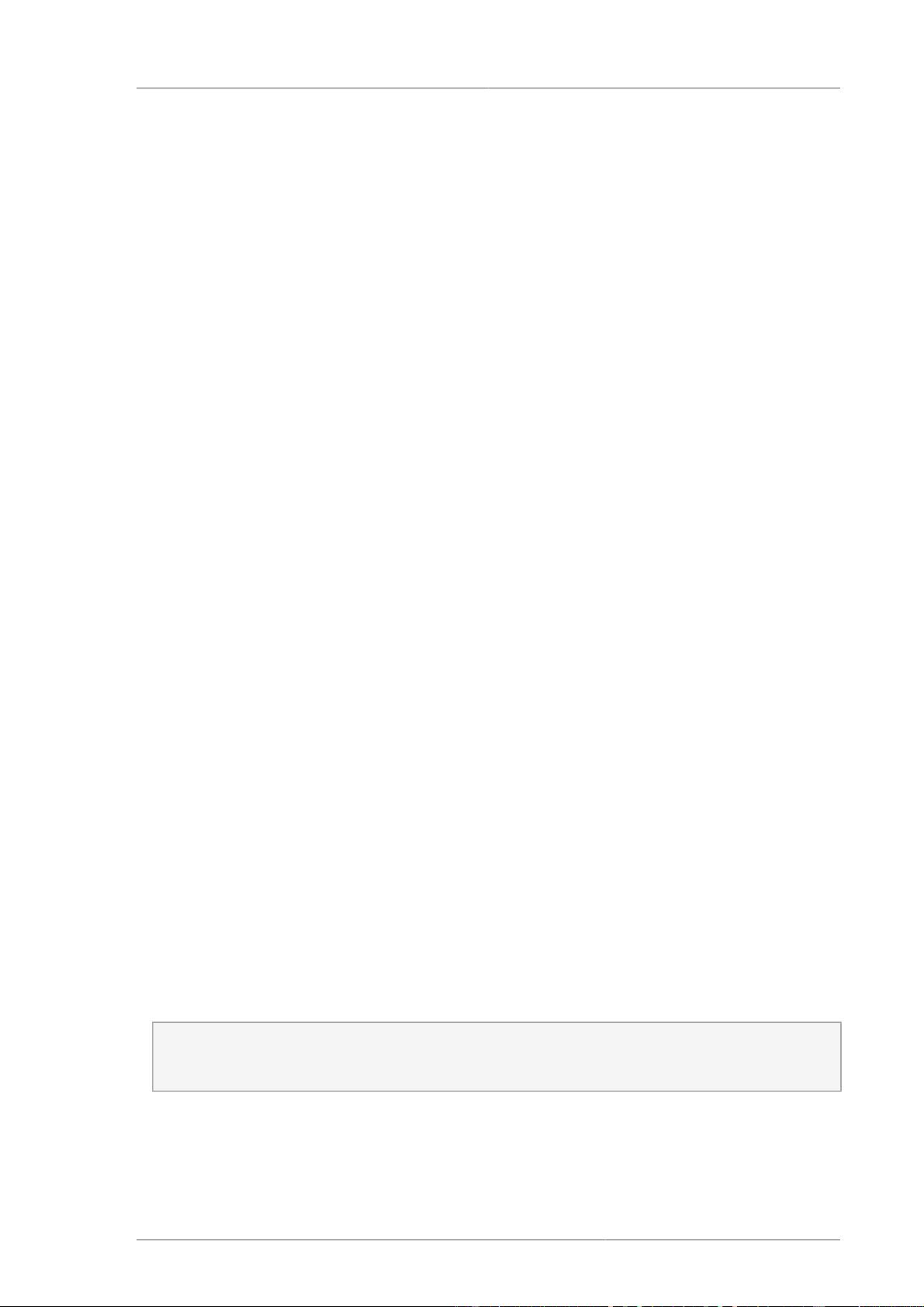
Known Issues
3
Installation on systems with multipath and non-multipath storage devices
Installation of Red Hat Enterprise Linux 6 on a system with multipath and non-multipath storage
devices the automatic partitioning layout in the installer may create volume groups containing a
mix of multipath and non-multipath devices, thus defeating the purpose of multipath storage.
Users are advised to either select only multipath or only non-multipath devices on the disk
selection screen that appears after selecting automatic partitioning. Alternatively, users can select
custom partitioning.
1.1. Known Issues
• The following issue applies to IBM Power Systems only.
anaconda will not create a new PReP boot partition on the root disk when performing a new Red
Hat Enterprise Linux 6 installation on a system that contains existing PReP Boot partitions that need
to be preserved. Consequently, the Power SMS boot manager will be unable to boot the new Red
Hat Enterprise Linux 6 installation. To work around this issue,
1. Use the fdisk utility to temporarily change the partition type from type 41 'PReP Boot' to type 83
'Linux' for all existing Linux installations on the system.
2. Perform the Red Hat Enterprise Linux 6 installation. During installation, a new PReP Boot
partition will be created on the Red Hat Enterprise Linux 6 root disk.
3. Post-installation, once the new Red Hat Enterprise Linux 6 installation is up and running, use
the fdisk utility to restore all changed partition types to type 41 'PReP Boot'.
• Anaconda now utilizes NetworkManager for network interface configuration. Consequently,
kickstart users that referenced the network settings located in /tmp/netinfo must now source the
ifcfg files found in /etc/sysconfig/network-scripts
• In some circumstances, disks that contain a whole disk format (e.g. a LVM Physical Volume
populating a whole disk) are not cleared correctly using the clearpart --initlabel kickstart
command. Adding the --all switch — as in clearpart --initlabel --all — ensures disks
are cleared correctly.
• The nodmraid boot parameter currently cannot be used to force installation on disks containing
spurious BIOS RAID metadata. To work around this issue, boot into rescue mode and run the
command dmraid -rE /dev/sdX on the disks in question. Alternatively, run dd if=/dev/
zero of=/dev/sdX and let it process up until the end of the disk. Note, however that this alternate
procedure may take longer to complete and will erase all data on the disk.
• Installation of Red Hat Enterprise Linux 6 on an IBM ThinkPad T43 notebook may appear to stall
after choosing storage options. In these circumstances, the installer is attempting to interact with the
floppy drive, and may be unresponsive for up to 30 minutes.
• During the installation on POWER systems, the error messages similar to:
attempt to access beyond end of device
loop0: rw=0, want=248626, limit=248624
may be returned to sys.log. The errors do not prevent installation and only occur during initial
setup. The filesystem created by the installer will function correctly.
• Installation on large disks (i.e. more than 2TB) on non-EFI platforms may encounter some
limitations. Many BIOS systems can only boot disks that contain MSDOS partition tables, which

Technical Notes
4
cannot fully address large disks. A GPT partition table can address the full disk, but may not
be bootable from BIOS. Consequently, the Red Hat Enterprise Linux installer does not support
installing the GRUB bootloader to disks that contain GPT partition tables on non-EFI systems. When
installing Red Hat Enterprise Linux 6 on a non-EFI system that contains one or more large disks,
create a GPT partition table on each of the disks before proceeding to the storage configuration
portion of the install process. Leaving the large disks uninitialized, or using an MSDOS partition
table on them, can cause problems when creating partitions using anaconda.
• Some Cisco UCS storage devices do not have UEFI support, which may lead to an unbootable Red
Hat Enterprise Linux 6 system when installation is performed through virtual media with the system
in "strict UCSM boot order rules" mode. Consequently, when installing using the UEFI method, after
installation and reboot, the system will hang with a flashing cursor. To work around this issue, install
the system using the BIOS install method as follows:
1. Map the Red Hat Enterprise Linux 6 "boot.iso" file or entire OS DVD ISO using the virtual media
tool
2. Press F2 during boot to enter the BIOS setup screen
3. Go to the "Boot Options" screen
4. Change "UCSM boot order rules" to "Loose"
5. Save settings and reboot
6. Press F6 to access the boot device menu
7. In the menu will be two options for the virtual media: "Cisco Virtual CD/DVD 1.20" and "EFI:
Cisco Virtual CD/DVD 1.20 CDROM File1" select the first option to install using BIOS method.
Note that only the first option will be present if using the "boot.iso" file, as it has no UEFI
support.
8. It may be necessary to re-order the devices in the BIOS Options screen after "Loose" mode has
been selected in order to make the hard drive mapped to the system the first device in the boot
order.
The use of BIOS install method will effectively work around the bug, but will prevent booting from
disks using a GPT partition table. This will restrict the size of disks usable as a boot disk.
• When installing on the s390x architecture, if the installation is being performed over SSH, avoid
resizing the terminal window containing the SSH session. If the terminal window is resized during
installation, the installer will exit and installation will terminate.
• Multipath storage devices with serial numbers not exactly 16 or 32 characters in length will not be
detected by anaconda during installation.
• Due to an issue with the shutdown sequence of the installer, Intel BIOS RAID sets might be left in
an unclean condition post installation. Consequently, they will be rebuilt during the first boot of the
system after installation. Note that this issue has no impact other than a slower first boot up after
installation.
• The installer currently does not support having the /boot volume on a logical volume. Consequently,
when setting up mount points during installation, the /boot volume cannot be on an LVM volume.
System z supports /boot on an LVM volume. In order to exploit this, manual configuration after
installation is required. Refer to the zipl documentation for further information.
• Minimal installations lack NetworkManager, so users wishing to have network interfaces configured
for use on the first boot after installation need to make sure the network interfaces are configured
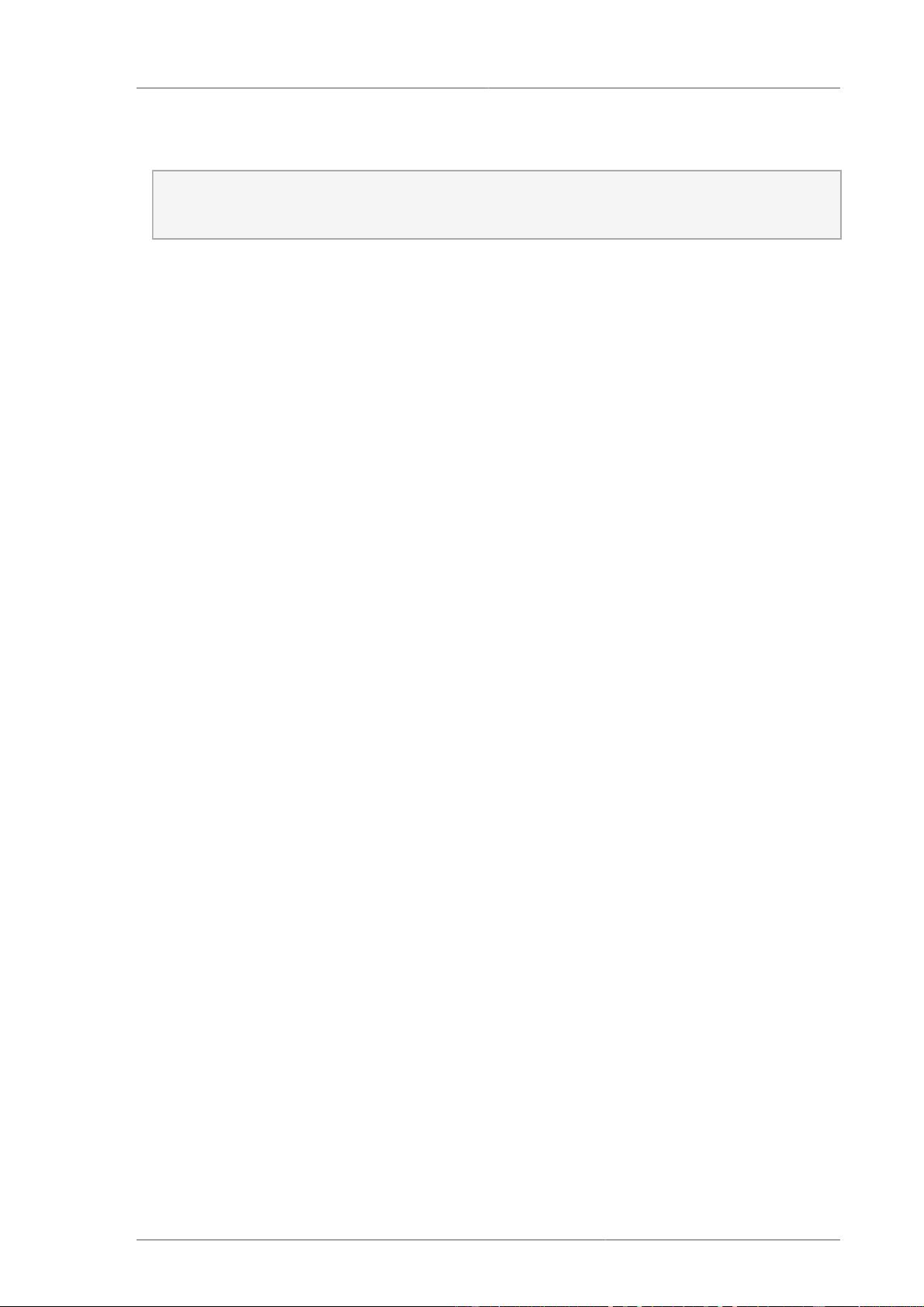
Deployment
5
and the network service is enabled at boot time. The following kickstart commands will enable eth0
for DHCP and enable the 'network' service:
network --device eth0 --onboot yes --bootproto dhcp
services --enabled=network
Refer to the network device configuration documentation for more details on what the ifcfg-ethX files
may contain.
• The kernel image provided on the CD/DVD is too large for Open Firmware. Consequently, on the
POWER architecture, directly booting the kernel image over a network from the CD/DVD is not
possible. Instead, use yaboot to boot from a network.
• The anaconda partition editing interface includes a button labeled Resize. Note that you can only
shrink a partition with this button, not enlarge a partition.
• System z installations cannot use the ext4 filesystem for the boot partition. The recommended
alternative filesystem is ext3.
• Channel IDs(read, write, data) for network devices are required for defining and configuring network
devices on s390 systems. However, system-config-kickstart — the graphical user interface for
generating a kickstart configuration — cannot define channel IDs for a network device. To work
around this issue, manually edit the kickstart configuration that system-config-kickstart generates
to include the desired network devices.
• During an MPATH installation on IBM POWER 7 systems, a "DiskLabelCommit Error" might be
returned. To work around this issue, first install the system in a single path configuration. Connect to
the system via SSH, clear the partitions using the fdisk -l command, and delete the partitions,
then exit the SSH session. Finally, continue the installation from the installer.
• anaconda in Red Hat Enterprise Linux 6 for Power writes an incorrect value to /etc/rpm/macros that
can cause issues when installing 32 and 64-bit PowerPC packages together. Users are advised to
remove this file after installation.
2. Deployment
Upstart
In Red Hat Enterprise Linux 6, init from the sysvinit package has been replaced with Upstart,
an event-based init system. This system handles the starting of tasks and services during boot,
stopping them during shutdown and supervising them while the system is running. For more
information on Upstart itself, refer to the init(8) man page.
Processes are known to Upstart as jobs and are defined by files in the /etc/init directory.
Upstart is very well documented via man pages. Command overview is in init(8) and job
syntax is described in init(5).
Upstart provides the following behavioral changes in Red Hat Enterprise Linux 6:
• The /etc/inittab file is deprecated, and is now used only for setting up the default runlevel
via the initdefault line. Other configuration is done via upstart jobs in the /etc/init directory.
• The number of active tty consoles is now set by the ACTIVE_CONSOLES variable in /etc/
sysconfig/init, which is read by the /etc/init/start-ttys.conf job. The default
value is ACTIVE_CONSOLES=/dev/tty[1-6], which starts a getty on tty1 through tty6.
剩余57页未读,继续阅读
资源评论

 爱玩的老周2012-06-12RHEL6.0的原版英文资料。不错,里面对整个RHEL6.0的架构做了个阐述,针对安装过程中遇到的不同用途的安装包设定这个环节有参考意义,虽然里面并未提及。
爱玩的老周2012-06-12RHEL6.0的原版英文资料。不错,里面对整个RHEL6.0的架构做了个阐述,针对安装过程中遇到的不同用途的安装包设定这个环节有参考意义,虽然里面并未提及。
wgyzhechao
- 粉丝: 2
- 资源: 9
上传资源 快速赚钱
 我的内容管理
展开
我的内容管理
展开
 我的资源
快来上传第一个资源
我的资源
快来上传第一个资源
 我的收益 登录查看自己的收益
我的收益 登录查看自己的收益 我的积分
登录查看自己的积分
我的积分
登录查看自己的积分
 我的C币
登录后查看C币余额
我的C币
登录后查看C币余额
 我的收藏
我的收藏  我的下载
我的下载  下载帮助
下载帮助

 前往需求广场,查看用户热搜
前往需求广场,查看用户热搜最新资源
- 胖东来:关于“红色内裤掉色、过敏以及部门处理过程”的调查报告
- Python 实现DBN深度置信网络多输入分类预测的详细项目实例(含完整的程序,GUI设计和代码详解)
- Python 实现基于CNN-GRU-KDE卷积门控循环单元多变量时间序列区间预测的详细项目实例(含完整的程序,GUI设计和代码详解)
- Python 实现CNN-BiGRU卷积双向门控循环单元多输入单输出回归预测的详细项目实例(含完整的程序,GUI设计和代码详解)
- Python 实现PSO-CNN粒子群算法优化卷积神经网络的数据多输入单输出回归预测的详细项目实例(含完整的程序,GUI设计和代码详解)
- Python 实现PSO-DBN粒子群优化深度置信网络多输入分类预测的详细项目实例(含完整的程序,GUI设计和代码详解)
- Python 实现基于CNN-GRU-Multihead-Attention-KDE多变量时间序列区间预测的详细项目实例(含完整的程序,GUI设计和代码详解)
- Python 实现GA-GRU遗传算法优化门控循环单元的数据多输入分类预测的详细项目实例(含完整的程序,GUI设计和代码详解)
- Python 实现INFO-ELM向量加权算法优化极限学习机时间序列预测的详细项目实例(含完整的程序,GUI设计和代码详解)
- Python 实现GA-LSTM遗传算法优化长短期记忆网络的数据多输入分类预测(含完整的程序,GUI设计和代码详解)
- “基于DSP F2812技术的多功能光伏并网逆变器设计,包括DC AC逆变、控制及显示功能”,基于DSP F2812的2KW光伏并网逆变器设计与实现:逆变、控制、保护及监控一体化方案,2KW光伏并网逆
- 联想BIOS配置工具(ThinkBIOS Config)
- Python 实现NARX非线性自回归外生模型时间序列预测(含完整的程序,GUI设计和代码详解)
- 西门子828D CNC机床的UG后处理技术解析:工厂实战应用与自用经验分享,深入探讨UG后处理技术:CNC与西门子828D后处理的实践应用与工厂实战自用策略,UG后处理-CNC-西门子828D后处理
- Python 实现GA-BiLSTM遗传算法优化双向长短期记忆网络的数据多输入分类预测(含完整的程序,GUI设计和代码详解)
- Python 实现基于CNN-BiLSTM-KDE多变量时间序列区间预测(含完整的程序,GUI设计和代码详解)
资源上传下载、课程学习等过程中有任何疑问或建议,欢迎提出宝贵意见哦~我们会及时处理!
点击此处反馈



安全验证
文档复制为VIP权益,开通VIP直接复制
 信息提交成功
信息提交成功