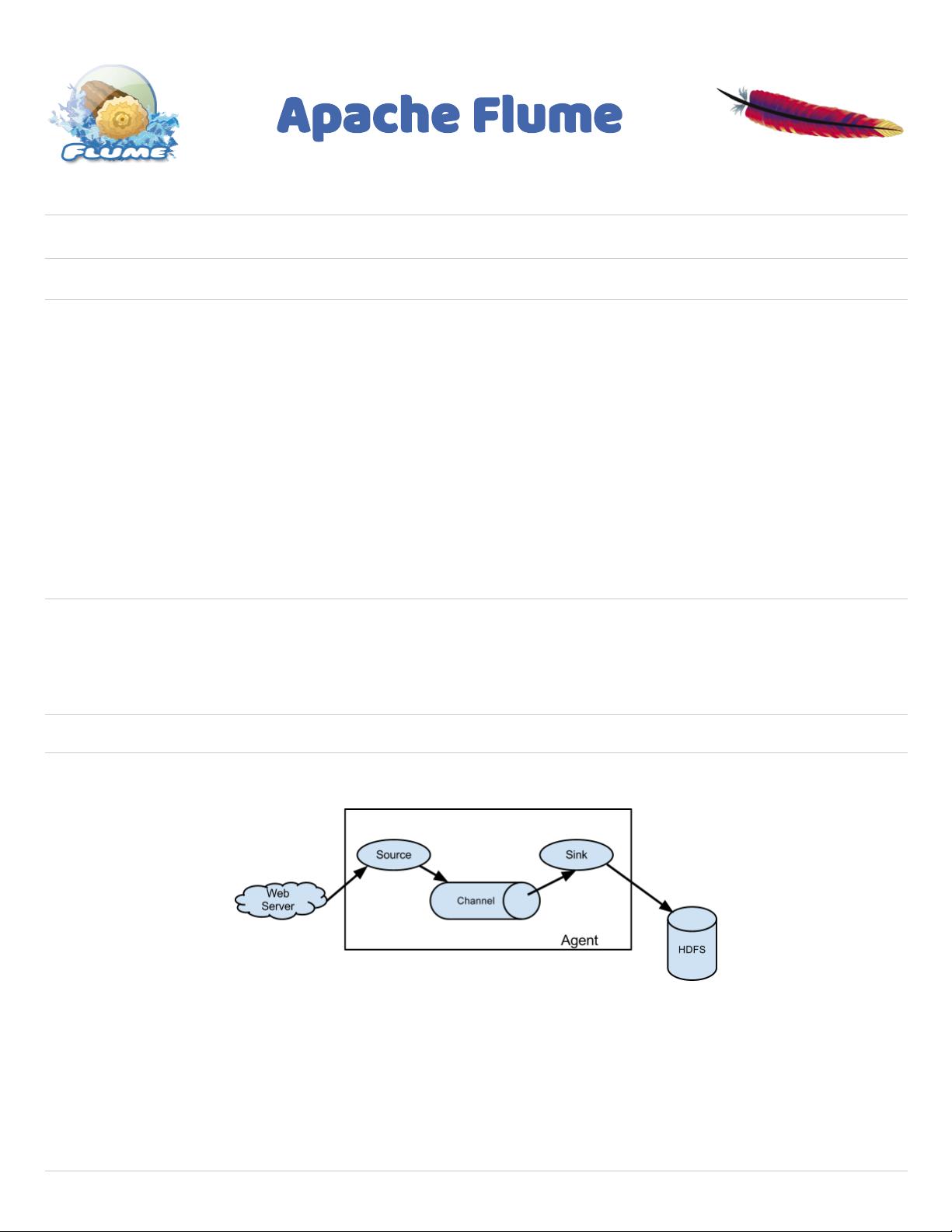
Flume 是 Apache Hadoop 生态系统中的一个分布式、可靠且可用于有效收集、聚合和移动大量日志数据的工具。在1.8版本中,它继续提供了高效的数据传输能力,适用于实时大数据流处理。以下是关于 Flume 1.8 的一些核心知识点: 1. **Flume 组件**: - **Agent**: Flume 的基本工作单元,负责数据的采集、处理和传输。一个 Flume Agent 包含 Source、Channel 和 Sink 三个组件。 - **Source**: 负责接收外部数据源产生的数据,如日志文件、网络套接字等。 - **Channel**: 存储 Source 接收到的数据,作为临时缓冲区,保证数据的可靠性。 - **Sink**: 将 Channel 中的数据传输到目标位置,如 HDFS、HBase、Kafka 或其他数据存储系统。 2. **Flume 特性**: - **可靠性**:通过 Checkpoint 和 Transaction 机制,确保数据在传输过程中的完整性。 - **容错性**:Agent 可以配置为高可用模式,当主 Agent 失效时,备份 Agent 可接管工作。 - **可扩展性**:Flume 支持多级 Agent 链路,可以构建复杂的分布式数据流处理拓扑。 - **动态配置**:运行时可以动态修改 Flume Agent 配置,实现数据流的动态调整。 3. **Flume 1.8 新特性与改进**: - **性能优化**:在1.8版本中,对数据处理和传输的性能进行了提升,减少了延迟,提高了吞吐量。 - **新的 Source 和 Sink**:增加了支持更多数据源和目标的插件,如 Kafka Source 和 Elasticsearch Sink。 - **增强的监控和管理**:提供更好的监控指标和更灵活的管理工具,便于用户监控和调试 Flume 集群。 - **配置文件改进**:增强了配置文件的可读性和灵活性,简化了复杂配置的编写。 4. **Flume 配置**: - 配置文件通常采用 YAML 格式,包含 Agent 名称、Source、Channel 和 Sink 的详细配置。 - 例如,配置一个简单的 Flume Agent 来从一个文件源读取数据并写入 HDFS: ``` agentName: sources: - sourceName: type: file ... channels: - channelName: type: memory ... sinks: - sinkName: type: hdfs ... ``` 5. **Flume 实际应用**: - 在日志收集场景中,Flume 可以用于从多个服务器收集应用程序日志,并将其集中存储在 HDFS 上,便于后续的分析和挖掘。 - 在实时流处理中,Flume 可以与其他大数据工具(如 Storm 或 Spark)结合,实现实时数据处理和分析。 6. **最佳实践**: - 适当调整 Channel 的大小以平衡内存使用和数据处理速度。 - 使用 Avro 格式进行数据传输,因为它具有良好的跨语言兼容性和高效的序列化/反序列化性能。 - 定期备份和验证 Checkpoint,以防止数据丢失。 7. **故障排查**: - 当数据传输出现问题时,检查 Agent 日志,分析错误信息定位问题。 - 使用 `flume-ng agent` 命令行工具进行诊断和调试。 Flume 1.8 作为一个强大的日志收集工具,其1.8版本在性能、功能和易用性上都有所增强,是大数据环境中不可或缺的一部分。理解并熟练掌握 Flume 的配置、操作和最佳实践,对于优化日志管理和实时数据分析流程至关重要。
 flume1.8.rar (4个子文件)
flume1.8.rar (4个子文件)  flume1.8
flume1.8  Version 1.8.0 — Apache Flume.pdf 174KB
Version 1.8.0 — Apache Flume.pdf 174KB Flume 1.8.0 User Guide — Apache Flume.pdf 676KB
Flume 1.8.0 User Guide — Apache Flume.pdf 676KB Overview (Apache Flume 1.8.0 API).pdf 67KB
Overview (Apache Flume 1.8.0 API).pdf 67KB Flume 1.8.0 Developer Guide — Apache Flume.pdf 307KB
Flume 1.8.0 Developer Guide — Apache Flume.pdf 307KB- 1
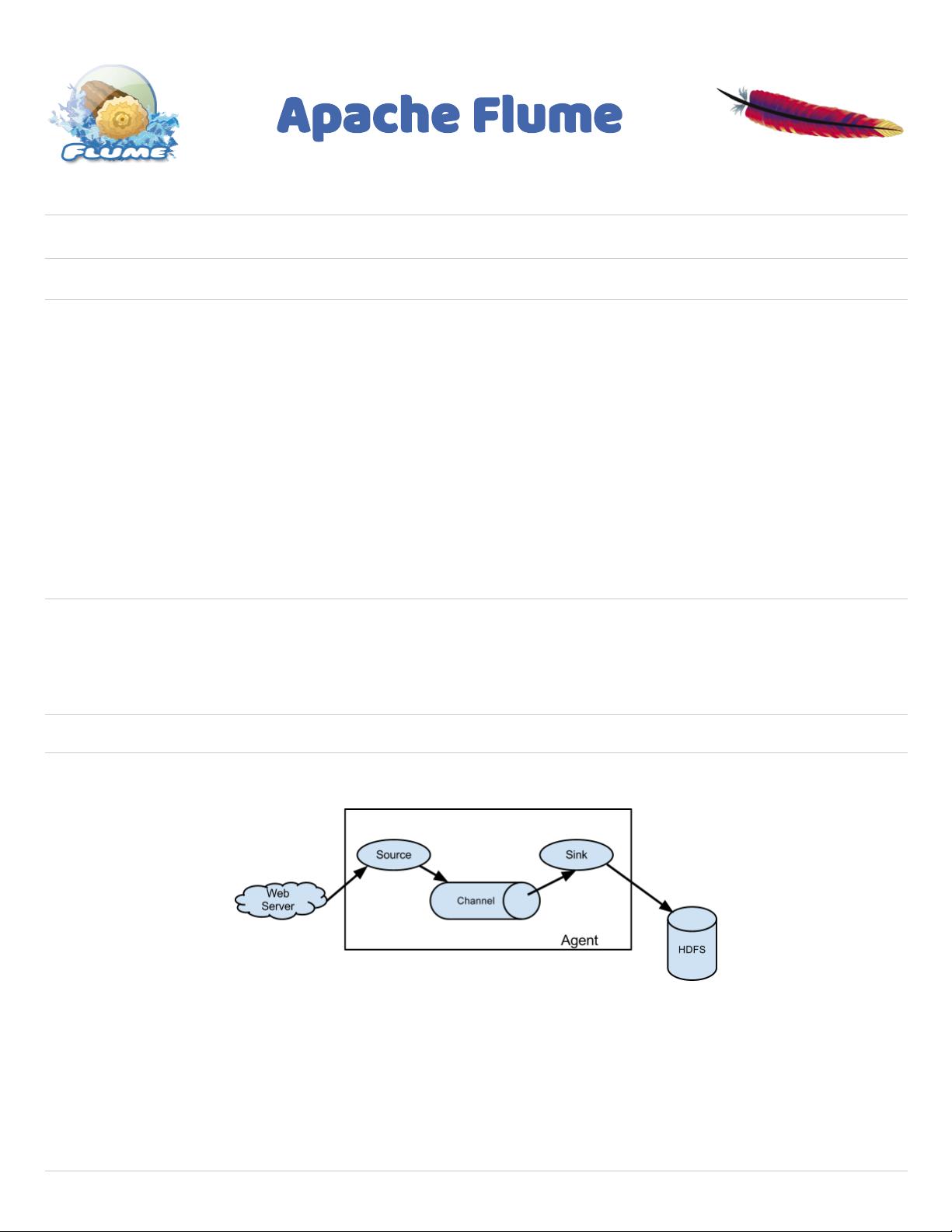
- 粉丝: 0
- 资源: 1
 我的内容管理
展开
我的内容管理
展开
 我的资源
快来上传第一个资源
我的资源
快来上传第一个资源
 我的收益 登录查看自己的收益
我的收益 登录查看自己的收益 我的积分
登录查看自己的积分
我的积分
登录查看自己的积分
 我的C币
登录后查看C币余额
我的C币
登录后查看C币余额
 我的收藏
我的收藏  我的下载
我的下载  下载帮助
下载帮助

 前往需求广场,查看用户热搜
前往需求广场,查看用户热搜最新资源


 信息提交成功
信息提交成功
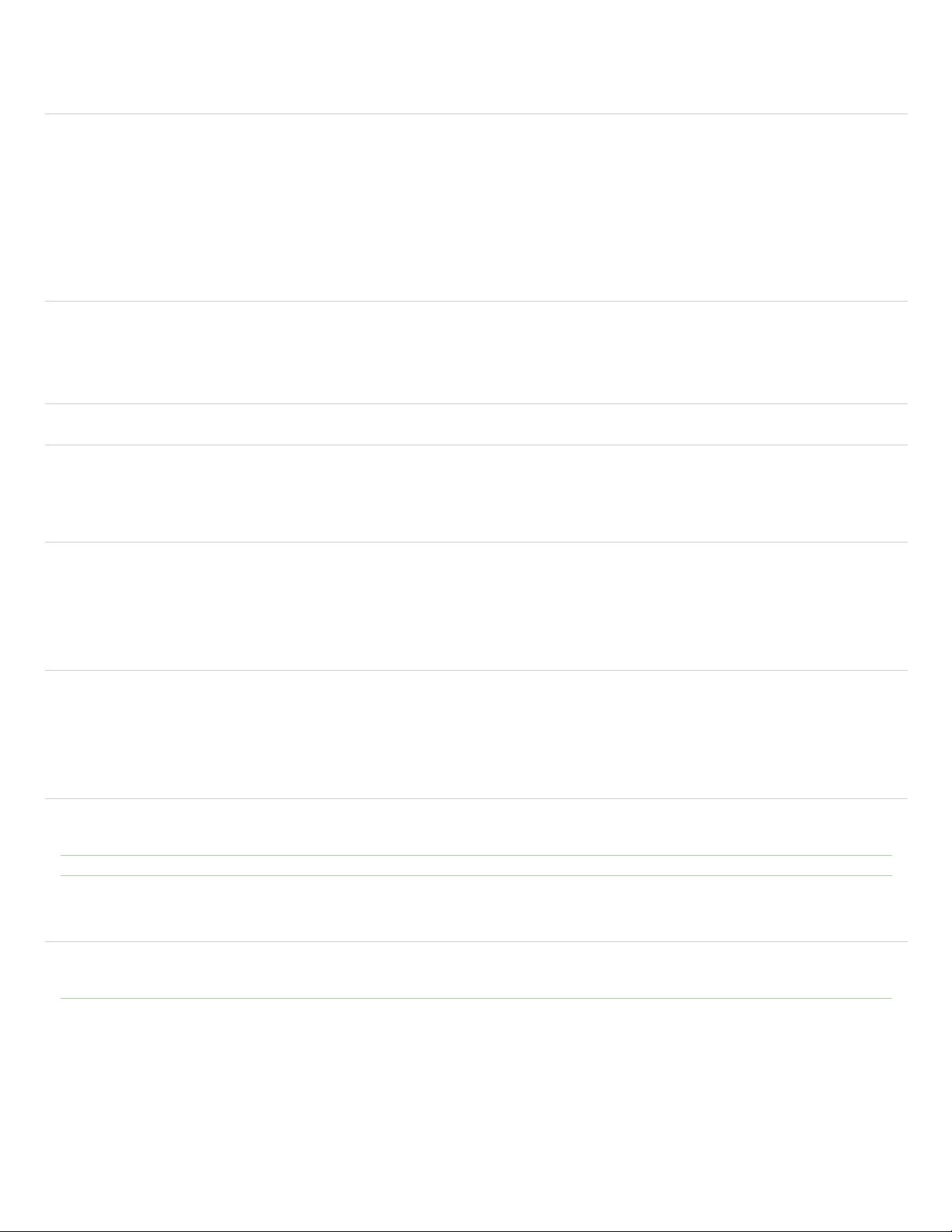
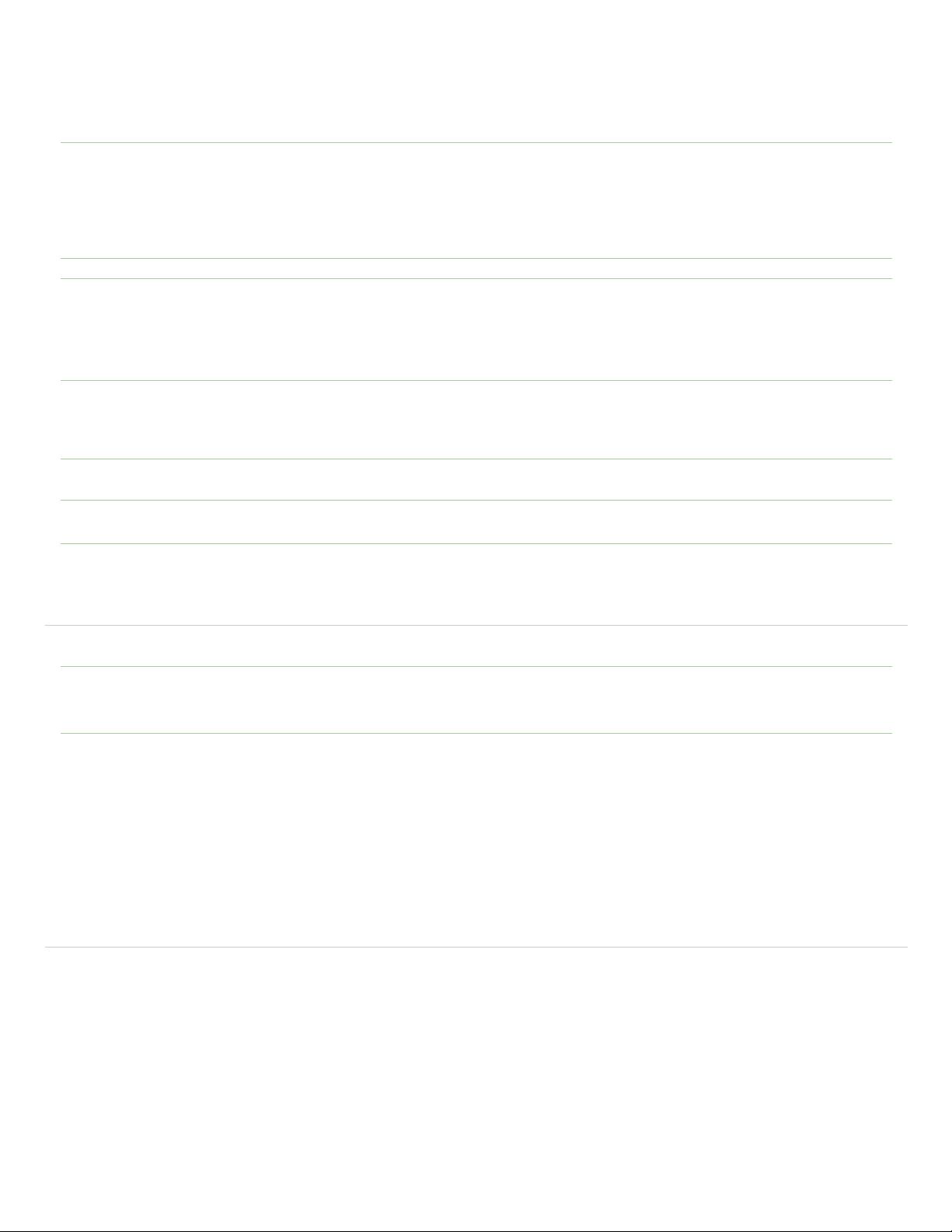

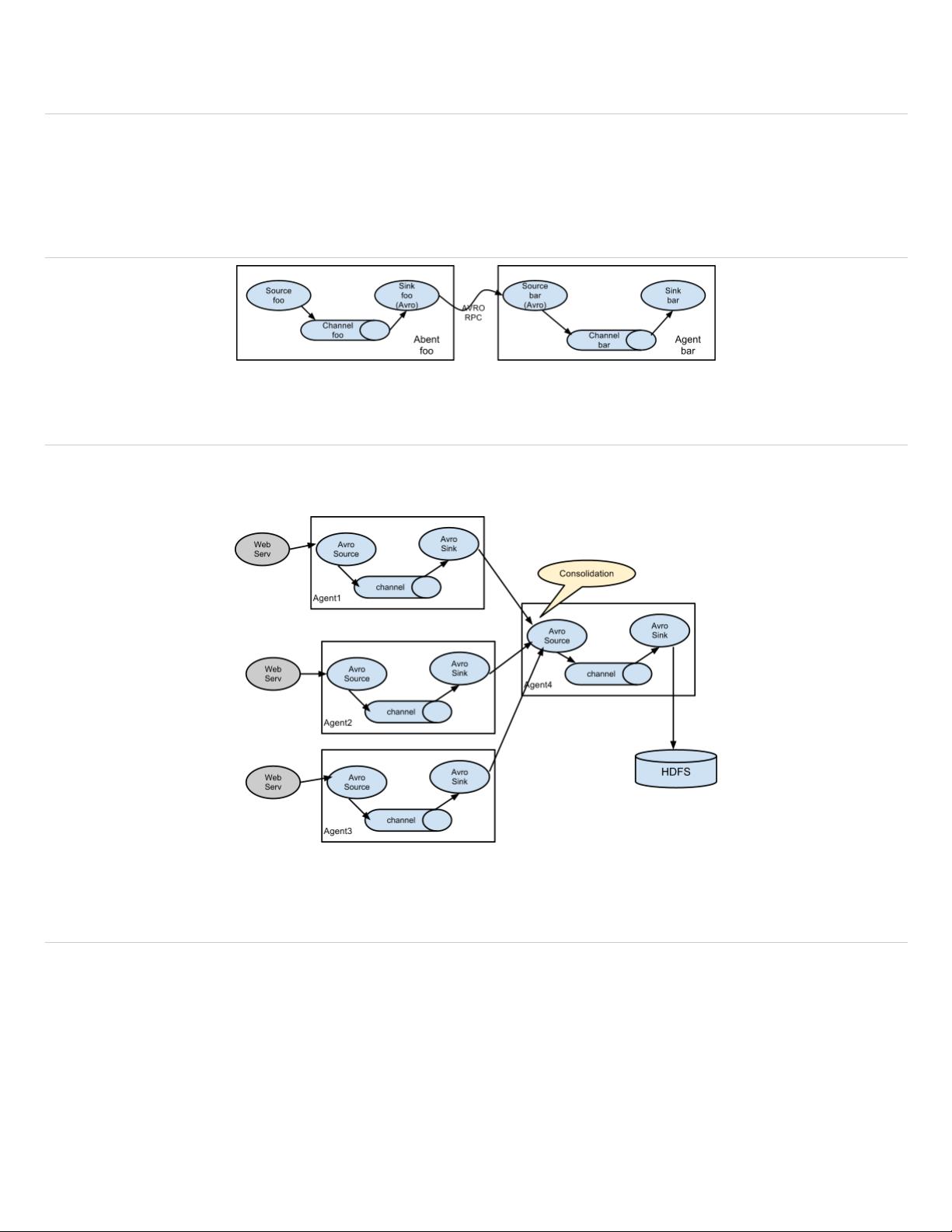
评论0