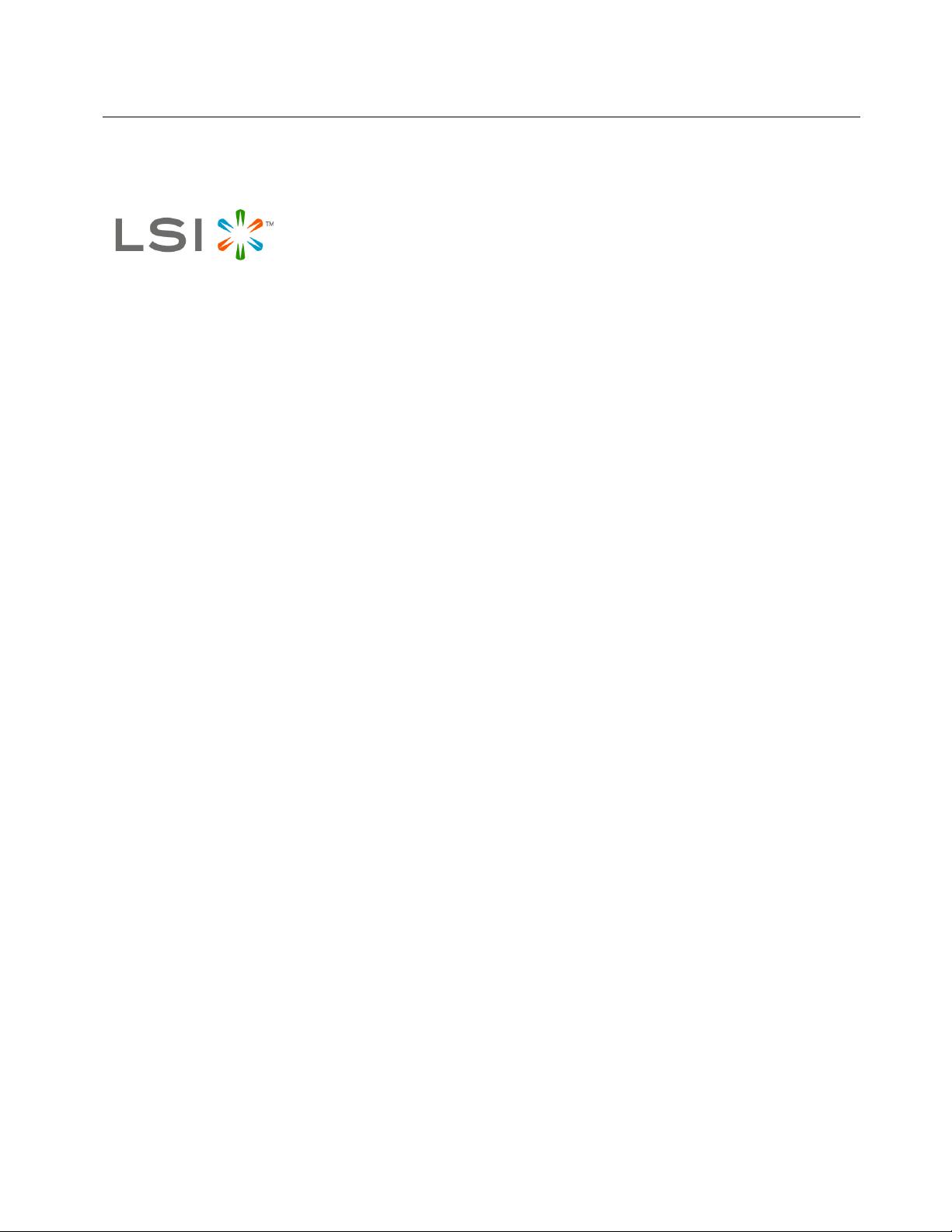
Document Title:
Windows Driver Configuration Utility (WDCFG) User
Guide
Revision:
1.12
Document No.:
Date:
9/15/14
Windows Driver Configuration Utility (WDCFG)
User Guide
Version 1.12

Document Title:
Windows Driver Configuration Utility (WDCFG) User
Guide
Revision:
1.12
Document No.:
Date:
9/15/14
LSI is a trademark of LSI Corporation in the United States and other countries.
Avago Technologies is a trademark of Avago Technologies in the United States and other countries.
Copyright © 2013-2014 LSI Corporation.
Copyright © 2013-2014 Avago Technologies
All rights reserved
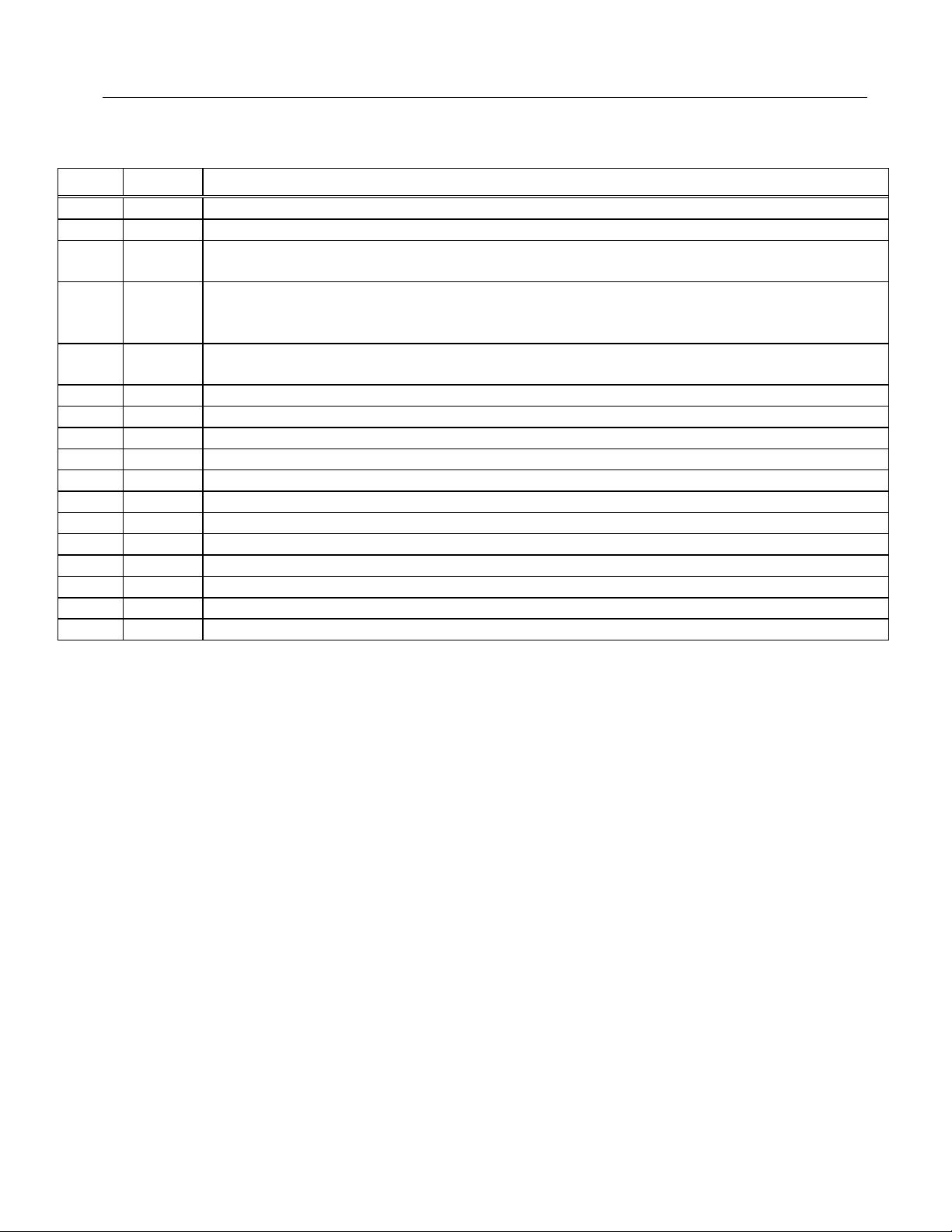
Document Title:
Windows Driver Configuration Utility (WDCFG) User Guide
Revision:
1.12
Document No.:
Date:
9/15/14
Page 3 of 26
Revision History
Rev
Date
Description of Change
0.1
3/5/09
Initial Draft
1.1
4/6/10
Cleanups to produce first release version of User Guide
1.2
7/21/10
Redefined MaximumTargetQueueDepth, and added MaxSASQueueDepth and
MaxSATAQueueDepth.
1.3
9/7/10
Removed list of configuration parameters form user guide, and referred to the WDCFG help
system to obtain detailed documentation on specific parameters. This eliminates the need to
maintain duplicate documentation of all supported parameters, increasing the chance of errors.
1.4
9/8/10
Added newly supported drivers: LSI_SSS, SRAMPT and SRATAPE. Also moved LSI_GEN2
from unsupported to the supported list of drivers.
1.5
5/4/11
Added newly supported driver: SRAMPT2
1.6
6/1/11
Added newly supported driver: SAS2XP86
1.7
1/17/12
Added newly supported drivers: SRAMPT3, SRATAPE2, SRATAPE3
1.8
4/3/12
Added newly supported driver: MEGASAS2
1.9
9/12/12
Added newly supported driver: PERCSAS2
1.10
10/15/12
Cleanup of various typos
1.11
6/26/13
Added newly supported driver: LSI_SAS3
1.12
9/15/14
Added Avago – LSI joint copywrite notice page

Document Title:
Windows Driver Configuration Utility (WDCFG) User Guide
Revision:
1.12
Document No.:
Date:
9/15/14
Page 4 of 26
Table of Contents
Contents
1. Introduction ........................................................................................................................................... 5
2. Scope ..................................................................................................................................................... 6
2.1 Operating System Versions........................................................................................................... 6
2.2 Drivers Supported ......................................................................................................................... 6
2.3 Configuration Parameters ............................................................................................................. 6
3. Notational Conventions ........................................................................................................................ 8
4. WDCFG Installation ............................................................................................................................. 9
4.1 Files Included ................................................................................................................................ 9
4.2 Installing WDCFG ........................................................................................................................ 9
5. WDCFG Operation ............................................................................................................................. 11
5.1 Command Line Interface (CLI) .................................................................................................. 11
5.2 Functional Model ........................................................................................................................ 11
5.3 Target Driver ............................................................................................................................... 11
5.4 Current Snapshot ......................................................................................................................... 12
5.5 Activation .................................................................................................................................... 12
5.6 History Stack ............................................................................................................................... 12
5.7 Audit Log .................................................................................................................................... 12
5.8 Help System ................................................................................................................................ 13
5.9 Query System .............................................................................................................................. 13
5.10 Command Reference ................................................................................................................... 14
5.10.1 Command Syntax ................................................................................................................ 14
5.10.2 Example Console Session ................................................................................................... 16
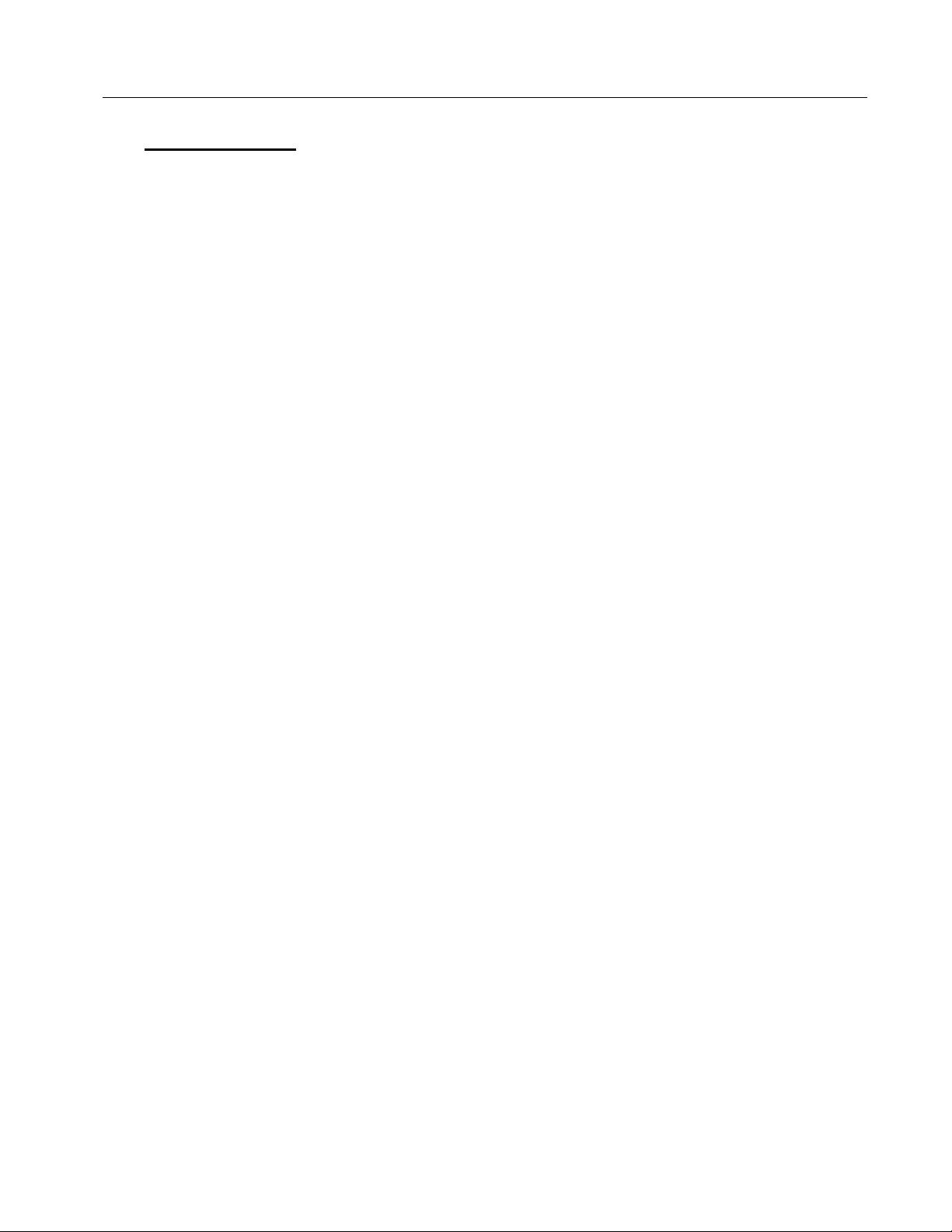
Document Title:
Windows Driver Configuration Utility (WDCFG) User Guide
Revision:
1.12
Document No.:
Date:
9/15/14
Page 5 of 26
1. Introduction
This document serves as the User Guide for the LSI Windows Driver Configuration Utility (WDCFG).
WDCFG provides run-time control over various configuration parameters which configure LSI host
storage drivers used on the Windows operating system.



















