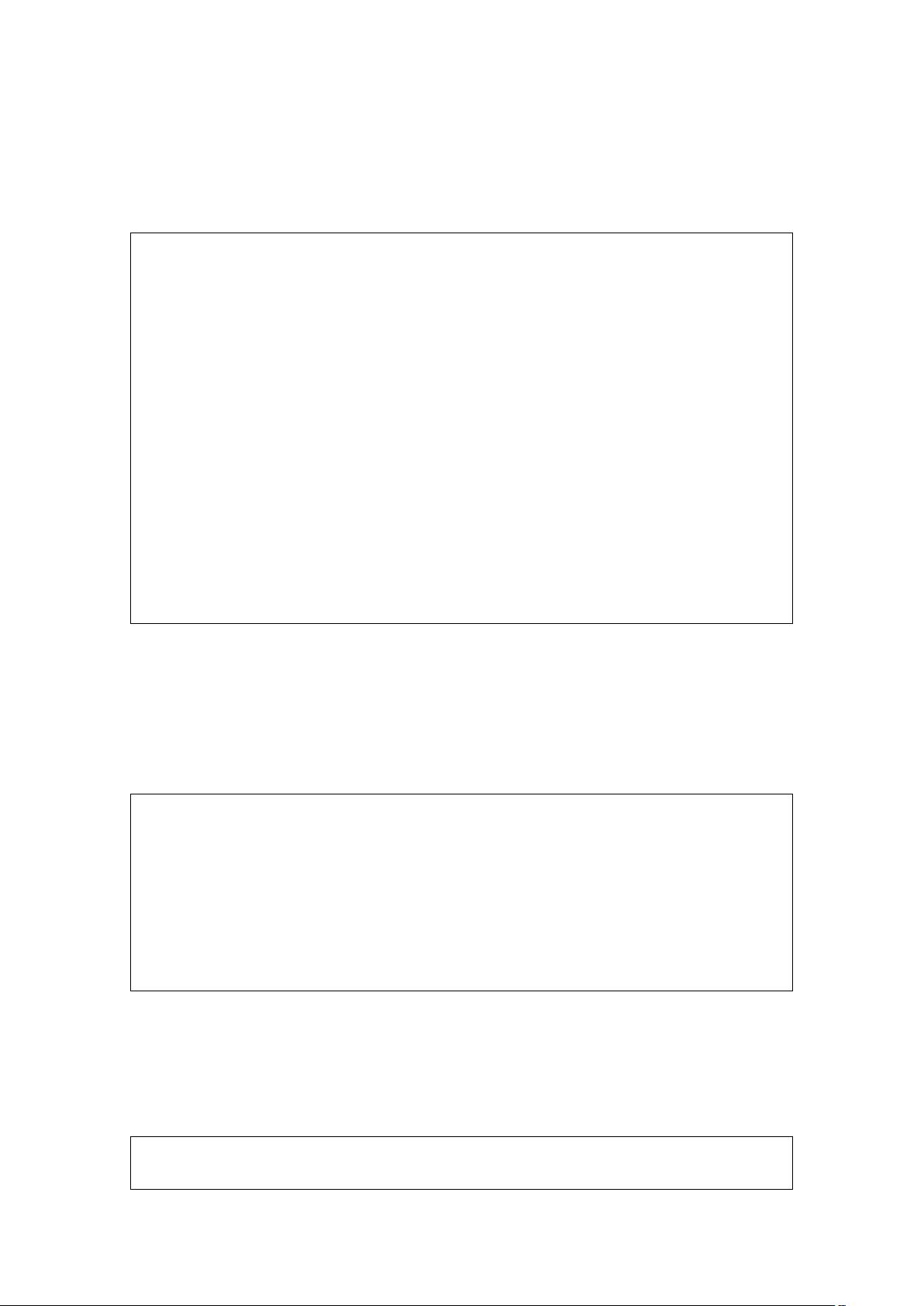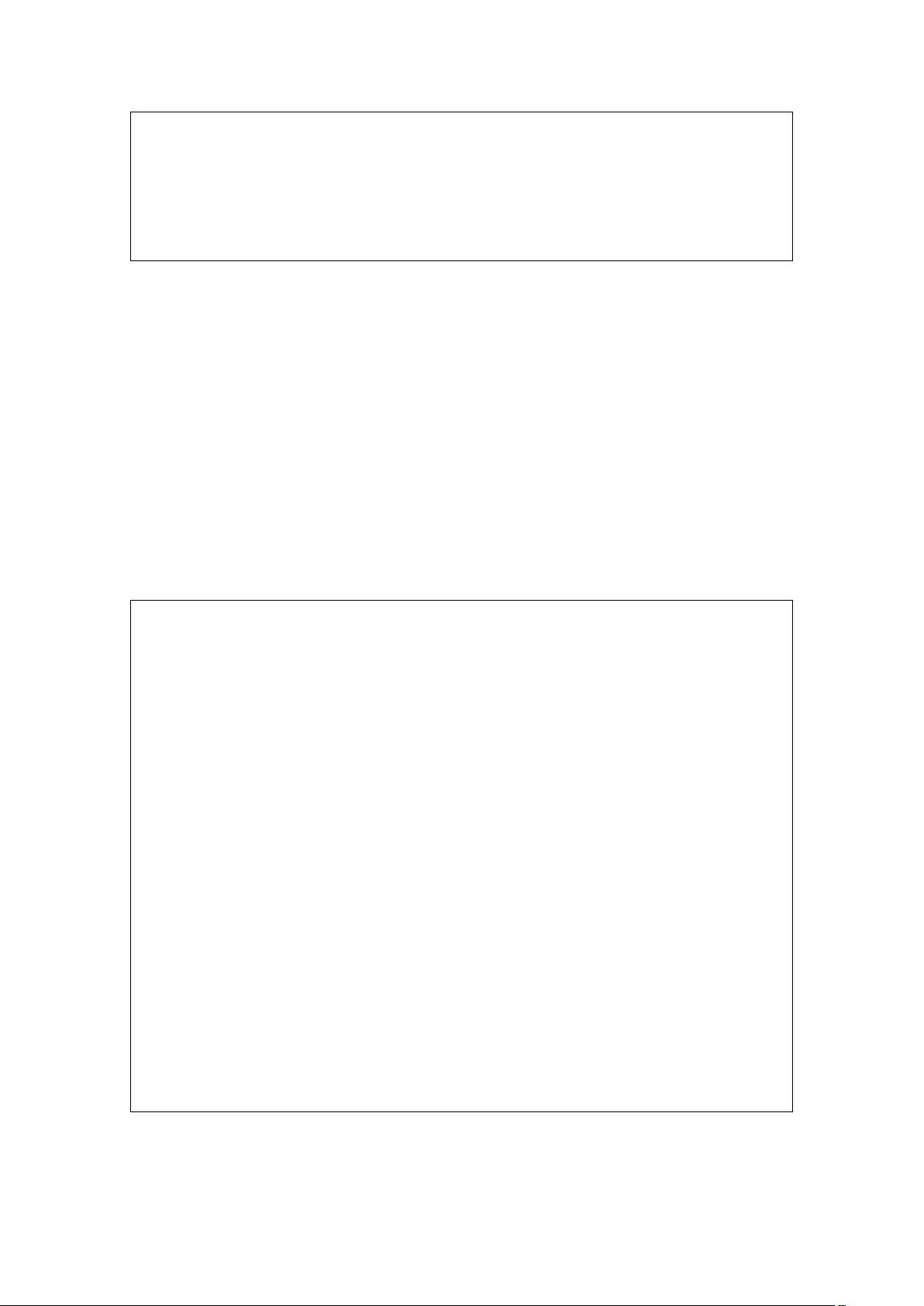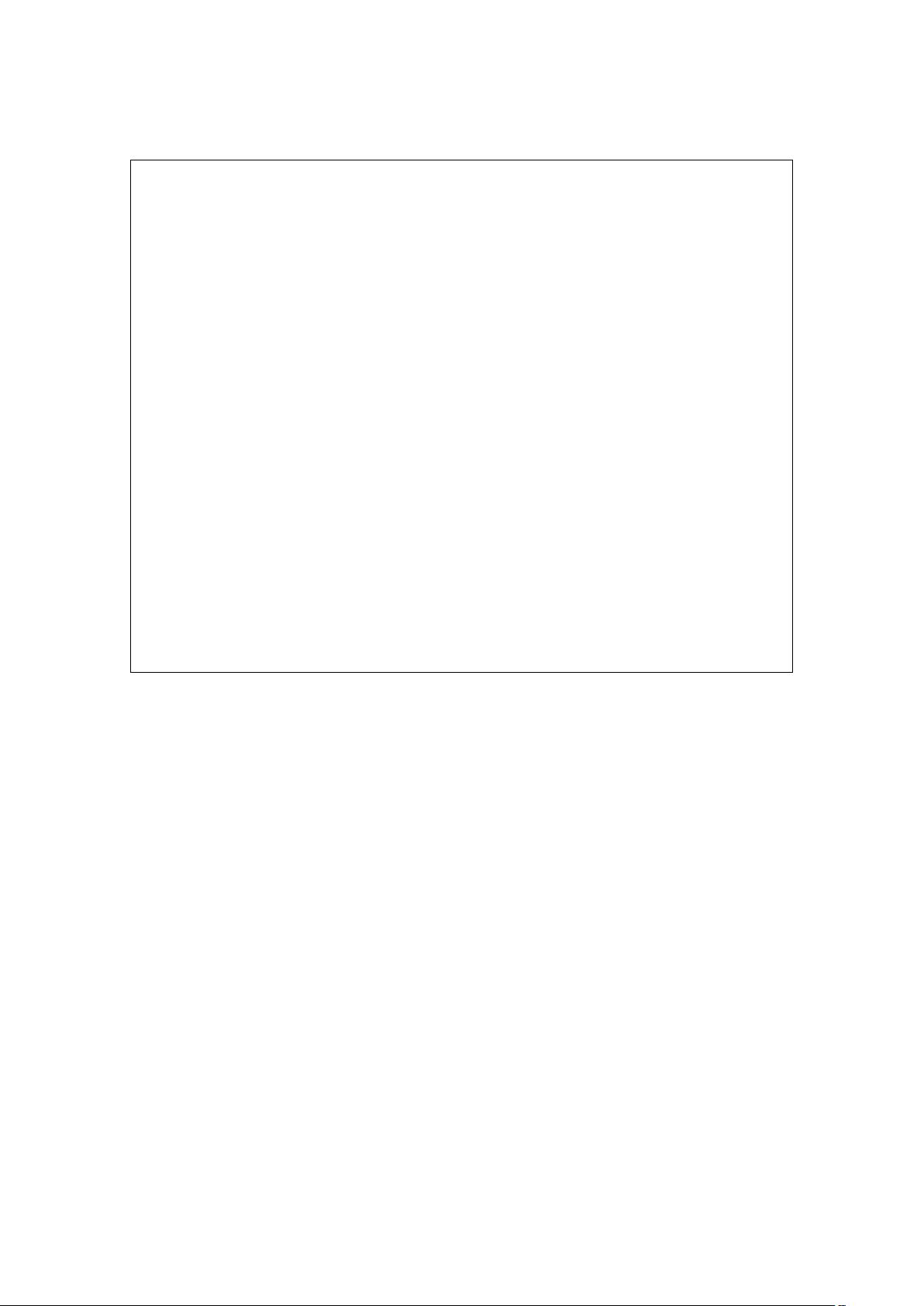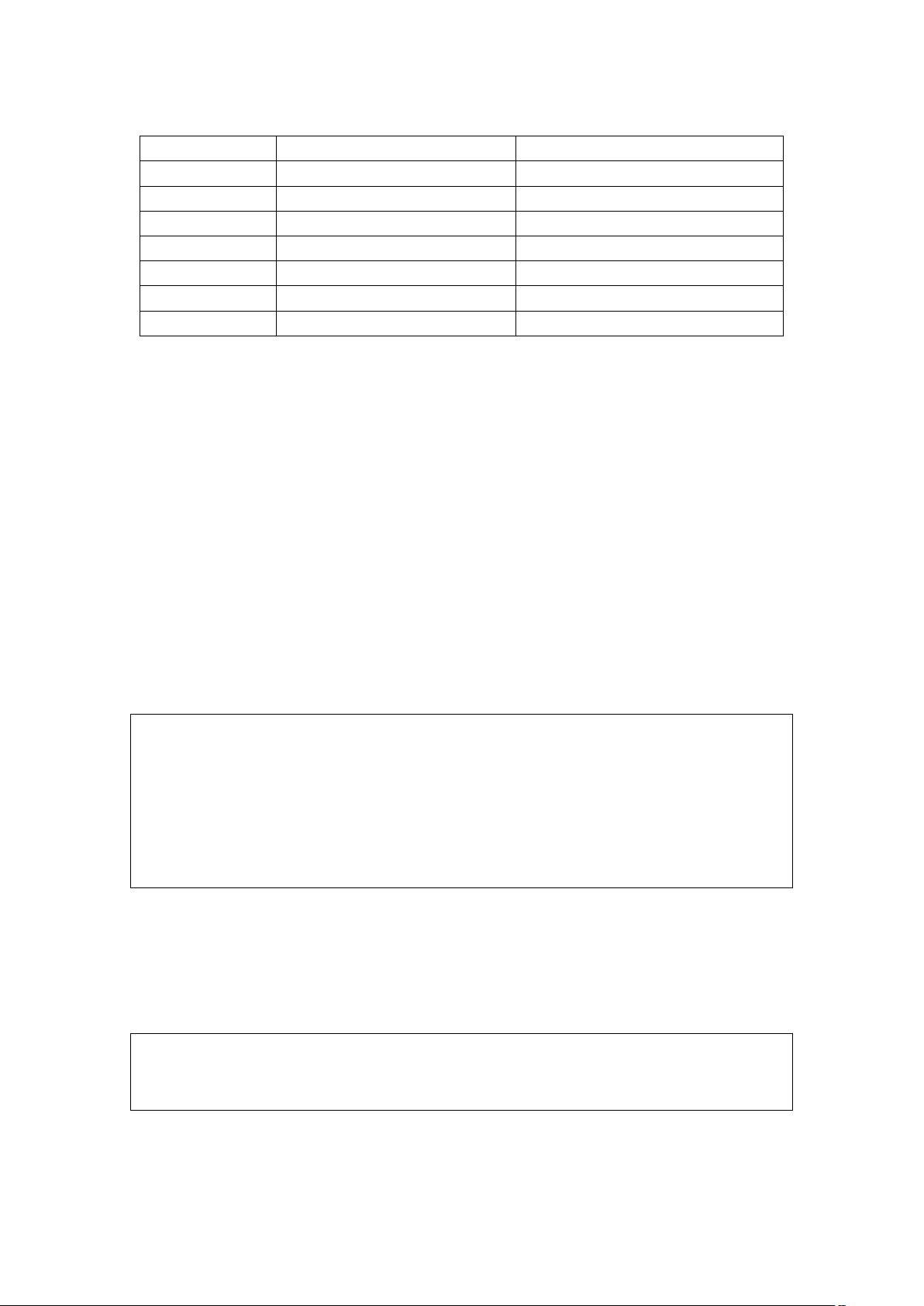
一、操作系统层面参数配置
1:关闭防火墙
service iptables stop
chkconfig iptables off
2:(选做)修改图形界面安装为中文
将字体文件 zysong.ttf 放在/usr/share/fonts/zh_CN/TrueType/下(手动创建/zh_CN/TrueType
目录)
将安装包及两个 RPM 的文件也拷入/gj/RHEL 下
3:修改 yum 源
将系统盘中所有文件拷入新建目录/gj/RHEL 下
输入命令 vi /etc/yum.repos.d/rhel-source.repo 后
将文件里面内容清空,复制下面所有进去
[rhel-source]
name=Red Hat Enterprise Linux $releasever - $basearch - Source
baseurl=file:///gj/RHEL/
enabled=1
gpgcheck=0
gpgkey=file:///gj/RHEL/RPM-GPG-KEY-redhat-release
[rhel-source-beta]
name=Red Hat Enterprise Linux $releasever Beta - $basearch - Source
baseurl=file:///gj/RHEL/
enabled=1
gpgcheck=0
gpgkey=file:///gj/RHEL/RPM-GPG-KEY-redhat-beta,file:///gj/RHEL/RPM-GPG-KEY-redhat-release
CentOS 配置本地 yum
[root@localhost yum.repos.d]# cat CentOS-Media.repo
# CentOS-Media.repo
#
# This repo can be used with mounted DVD media, verify the mount point for
# CentOS-6. You can use this repo and yum to install items directly off the
# DVD ISO that we release.
#
# To use this repo, put in your DVD and use it with the other repos too:
# yum --enablerepo=c6-media [command]
#