
SqlDbx

SqlDbx
1
Table of Contents
1. Overview of SqlDbx ......................................................................................................................... 3
2. Using SqlDbx ................................................................................................................................... 3
2.1 Quick Start................................................................................................................................. 4
2.2 Editor Keyboard Shortcuts ........................................................................................................ 4
2.3 Results Grid Keyboard Shortcuts .............................................................................................. 7
2.4 SQL Script Editor ....................................................................................................................... 9
2.5 Intellisense ................................................................................................................................ 9
2.6 SQL Templates ........................................................................................................................ 10
2.7 Speed Typing ........................................................................................................................... 10
2.8 Visual Diff ................................................................................................................................ 11
2.9 Export / Import ....................................................................................................................... 11
2.10 Generate Scripts ................................................................................................................... 11
2.11 Server Explorer ...................................................................................................................... 11
2.12 Options .................................................................................................................................. 12
2.13 Command Line Options ........................................................................................................ 12
2.14 Quick Tips .............................................................................................................................. 12
3. Script Editor .................................................................................................................................. 13
3.1 Editing Scripts.......................................................................................................................... 13
3.2 Executing Scripts ..................................................................................................................... 13
3.3 Script Variables ....................................................................................................................... 14
3.4 Script Commands .................................................................................................................... 15
4. Object View ................................................................................................................................... 16
4.1 Working with Object View ...................................................................................................... 16
4.2 Execute Procedures / Functions ............................................................................................. 17
5. Results View .................................................................................................................................. 18
5.1 Results Grid ............................................................................................................................. 18
6. Options .......................................................................................................................................... 20
6.1 General .................................................................................................................................... 20
6.2 Editor ....................................................................................................................................... 20
6.3 Colors ...................................................................................................................................... 21
6.4 Results ..................................................................................................................................... 21
6.5 Scripting .................................................................................................................................. 22
6.6 Import / Export ....................................................................................................................... 22
6.7 Servers .................................................................................................................................... 23
7. Oracle Help.................................................................................................................................... 23
7.1 Oracle How To ......................................................................................................................... 23
7.2 Bind Variables ......................................................................................................................... 24
7.3 SQL*Plus commands ............................................................................................................... 24
8. Microsoft SQL Server Help ............................................................................................................ 24
8.1 Sql Server How To ................................................................................................................... 25
9. Sybase Help ................................................................................................................................... 25
9.1 Sybase How To ........................................................................................................................ 25

SqlDbx
2
10. IBM DB2 Help .............................................................................................................................. 25
10.1 DB2 How To .......................................................................................................................... 26
11. Informix Help .............................................................................................................................. 27
12. Teradata Help .............................................................................................................................. 27
13. MySQL Help ................................................................................................................................. 27
14. PostgreSQL Help.......................................................................................................................... 27
15. Kdb+ Help .................................................................................................................................... 28
16. ODBC Help ................................................................................................................................... 28
16.1 ODBC How To ........................................................................................................................ 28
17. Change Log .................................................................................................................................. 28

SqlDbx
3
1. Overview of SqlDbx
Welcome to SqlDbx
SqlDbx is database administration and SQL development IDE focused on application developers
who work in heterogeneous database environments.
Features at a glance:
High performance native support for major Database Servers including Microsoft, Sybase,
Oracle and IBM DB2/UDB
Browse / Explore Servers
Fast, intelligent, extensive and highly customizable Intellisense
Advanced script Editor with Syntax highlighting, Auto Complete, Speed Typing, Drag/Drop,
Undo/Redo, Find/Replace
Unicode support
Visual Data Diff
SQL Scripting
SQL Formatter / Beautifier
Generate SELECT, INSERT, UPDATE, DELETE, WHERE IN data modification statements
directly from result grid
SQL templates with replaceable formal parameters
Import / Export to CSV, XML, Excel
Schema object browser
SQL statement history
Favorite objects
Search in Database and in Result grid
Directly edit table data in Result grid
Display query plan and query statistics
Simple deployment and removal. No dll's or other dependencies. Just one executable (1.4
meg.)
Supported DBMS Systems
Oracle ® 8i - 11g
Microsoft ® SQL Server 6.5 - 2008
IBM DB2 LUW ® 7.x - 9.x
IBM DB2 z/OS ® 7.x - 9.x
IBM DB2 iSeries ® 5.x - 7.x
Sybase ASE ® 10.x - 15.x
Sybase Anywhere ® 9.x - 12.x
Sybase IQ ® 12.5 - 15.x
MySQL ® 5.x
Kdb+ ®
ODBC 3.0 compliant sources
2. Using SqlDbx
SqlDbx window divided into three views: Object View, Script Editor and Results View
Editor Shortcuts
Grid Shortcuts
SQL Script Editor
Intellisense
Script Variables
SQL Templates
Speed Typing
Visual Diff
Export / Import
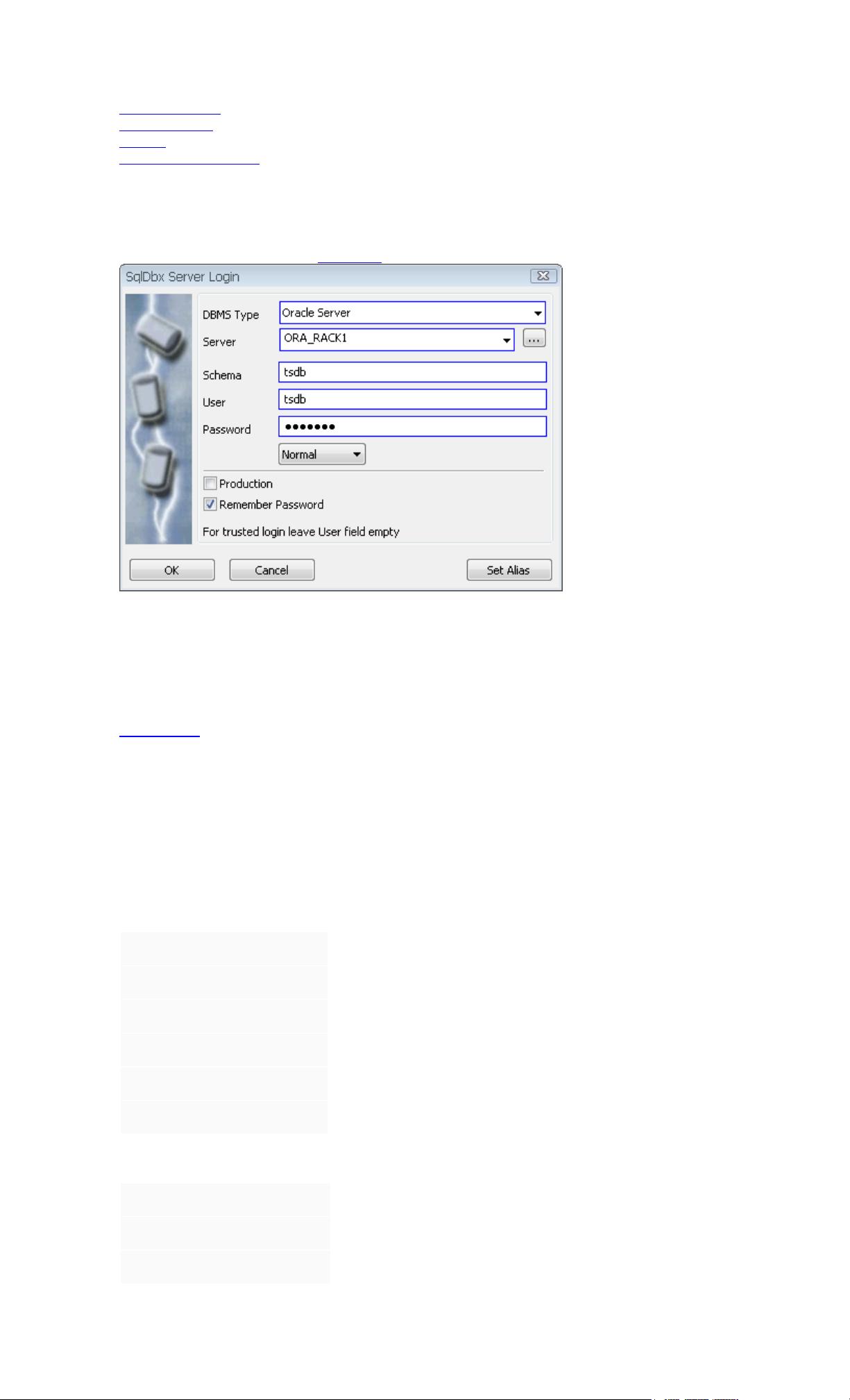
SqlDbx
4
Generate Scripts
Server Explorer
Options
Command Line options
2.1 Quick Start
When You start SqlDbx it automatically shows Server Login dialog. Select correct Server type, enter
Server name, Database, User and Password and click button Login. If server found and client
software installed correctly new SQL Editor window will open.
Set Alias button can be used to create alternate user friendly name for the Server. Also it is useful
when you connect to the same server using different credentials. "Production" check box allows to
specify alternate text and background colors. This allows to visually differentiate between
production and development Servers. Set Alias button allows to create multiple aliases for the
same Server. You can create it by directly typing into Server combo box. Make sure that actual
Server name enclosed between "(" and ")"
Using SqlDbx
SqlDbx portable
If you wish to use SqlDbx in portable mode create empty SqlDbx.ini file in a same directory where
SqlDbx.exe located. After you start SqlDbx it will run in portable mode.
In this mode SqlDbx will not make any changes to registry or create directories / files on a
computer.
2.2 Editor Keyboard Shortcuts
Load / Save
Ctrl + N
New Script
Ctrl + O
Open file
Ctrl + S
Save active script
Ctrl + Shift + S
Save active script with different name
Ctrl + W
Close active script tab
Ctrl + Shift + W
Close active Result tab
Cursor Movement
Left
Move cursor one character left
Right
Move cursor one character right
Up
Move cursor one line up




















