没有合适的资源?快使用搜索试试~ 我知道了~
思科Nexus系列交换机重置密码
资源推荐
资源详情
资源评论

Americas Headquarters:
Cisco Systems, Inc., 170 West Tasman Drive, San Jose, CA 95134-1706 USA
Password Recovery Procedure for Cisco NX-OS
Revised: November 23, 2020
This document describes how to recover a lost network administrator password from the console port of
a device that operates with Cisco NX-OS.
The Cisco NX-OS software is a data center-class operating system that is based on the Cisco SAN-OS
software. The Cisco NX-OS software fulfills the routing, switching, and storage networking
requirements of data centers and provides an Extensible Markup Language (XML) interface and a
command-line interface (CLI) that is similar to Cisco IOS software.
Contents
This document includes the following sections:
• Prerequisites, page 1
• Recovering the Network Administrator Password, page 2
• Recovery from the loader> Prompt, page 7
• Related Documentation, page 7
• Obtaining Documentation and Submitting a Service Request, page 8
Prerequisites
This section describes the prerequisites to performing the recovery procedure and includes the following
topics:
• Requirements, page 2
• Conventions, page 2
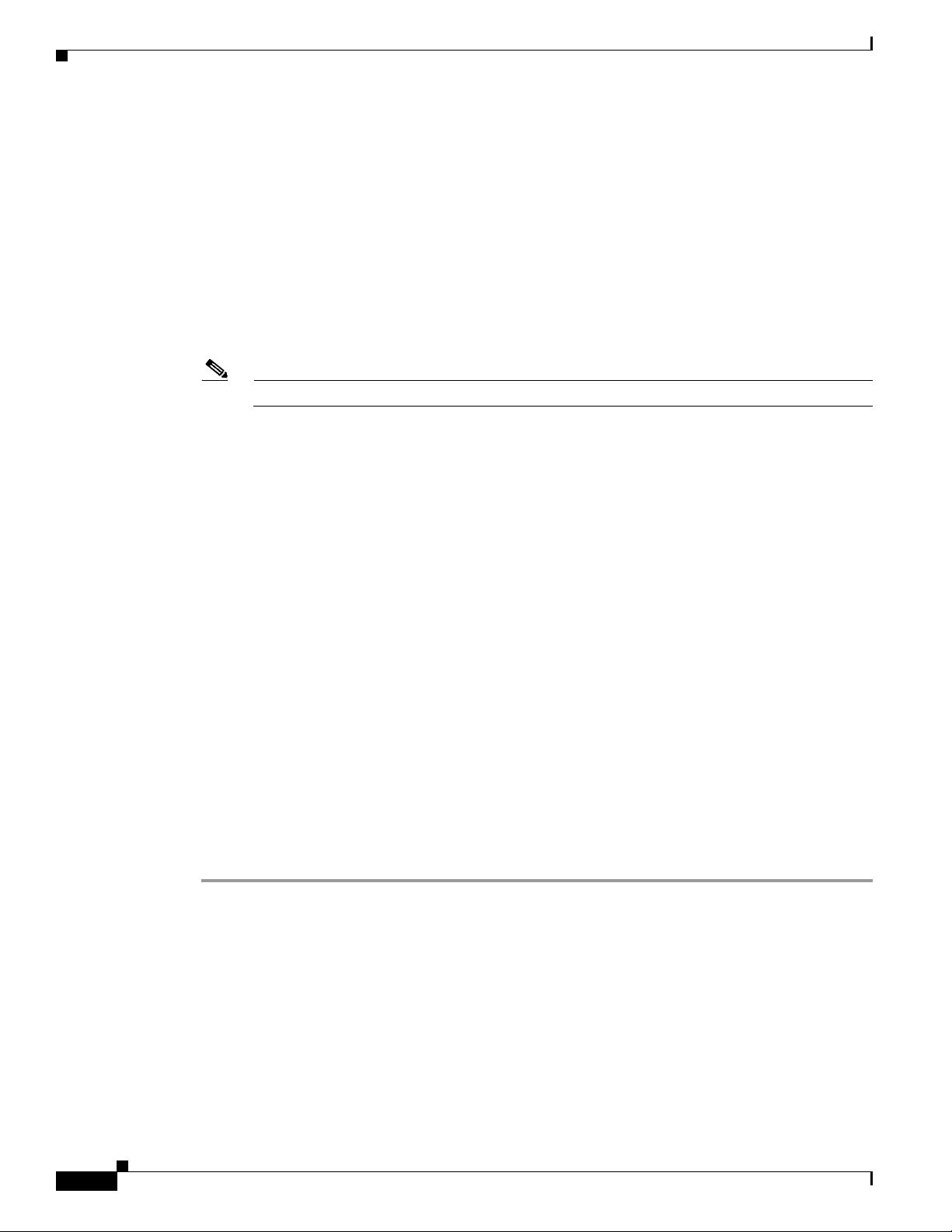
2
Password Recovery Procedure for Cisco NX-OS
OL-24504-01
Recovering the Network Administrator Password
Requirements
On a device with two supervisor modules, you must perform the password recovery procedure on the
supervisor module that will become the active module after you complete the recovery procedure. To
ensure that the other supervisor module does not become active, perform one of the following tasks:
• Remove the other supervisor module from the chassis.
• Change the console prompt of the other supervisor module to one of the following two prompts until
the recovery procedure completes:
–
loader >
–
switch(boot) #
Note For more information about these prompts, see the documentation for your device.
Conventions
For more information about document conventions, see the Cisco Technical Tips Conventions at
http://www.cisco.com/application/pdf/paws/17016/techtip_conventions.pdf
Recovering the Network Administrator Password
You can recover the network administrator password using one of these methods:
• From the CLI with a username that has network-admin privileges
• By power cycling the device
This section includes the following topics:
• Using the CLI with Network-Admin Privileges, page 2
• Power Cycling the Device, page 3
Using the CLI with Network-Admin Privileges
To use the command line-interface (CLI) with network-admin privileges, follow these steps:
Step 1 Verify that your username has network-admin privileges.
switch# show user-account
user:admin
this user account has no expiry date
roles:network-admin
user:dbgusr
this user account has no expiry date
roles:network-admin network-operator
剩余7页未读,继续阅读
资源评论

网络工程师日常
- 粉丝: 30
- 资源: 3
上传资源 快速赚钱
 我的内容管理
展开
我的内容管理
展开
 我的资源
快来上传第一个资源
我的资源
快来上传第一个资源
 我的收益 登录查看自己的收益
我的收益 登录查看自己的收益 我的积分
登录查看自己的积分
我的积分
登录查看自己的积分
 我的C币
登录后查看C币余额
我的C币
登录后查看C币余额
 我的收藏
我的收藏  我的下载
我的下载  下载帮助
下载帮助

 前往需求广场,查看用户热搜
前往需求广场,查看用户热搜最新资源
- dnSpy-net-win32-222.zip
- mongoose-free-6.9
- 德普微一级代理 DP100N06MGL PDFN3.3*3.3 TRMOS N-MOSFET 60V, 8mΩ, 45A
- 【java毕业设计】SpringBoot+Vue幼儿园管理系统 源码+sql脚本+论文 完整版
- 德普微一级代理 DP021N03FGLI DFN5*6 DPMOS N-MOSFET 30V 180A 1.8mΩ
- 巨潮资讯网5000只股票orgId-dict加密字典
- 基于java实现的快速排序代码
- 德普微一级代理 DP3145D SOT23-6 USB PD 协议单口控制器
- 【一文搞懂:什么是集成学习-原理+python代码】
- 国际象棋检测7-YOLO(v5至v9)、COCO、CreateML、Darknet、Paligemma、TFRecord数据集合集.rar
资源上传下载、课程学习等过程中有任何疑问或建议,欢迎提出宝贵意见哦~我们会及时处理!
点击此处反馈



安全验证
文档复制为VIP权益,开通VIP直接复制
 信息提交成功
信息提交成功