# Workerman
[](https://gitter.im/walkor/Workerman?utm_source=badge&utm_medium=badge&utm_campaign=pr-badge&utm_content=body_badge)
[](https://packagist.org/packages/workerman/workerman)
[](https://packagist.org/packages/workerman/workerman)
[](https://packagist.org/packages/workerman/workerman)
[](https://packagist.org/packages/workerman/workerman)
[](https://packagist.org/packages/workerman/workerman)
## What is it
Workerman is an asynchronous event-driven PHP framework with high performance to build fast and scalable network applications.
Workerman supports HTTP, Websocket, SSL and other custom protocols.
Workerman supports event extension.
## Requires
PHP 5.4 or Higher
A POSIX compatible operating system (Linux, OSX, BSD)
POSIX and PCNTL extensions required
Event extension recommended for better performance
## Installation
```
composer require workerman/workerman
```
## Basic Usage
### A websocket server
```php
<?php
use Workerman\Worker;
require_once __DIR__ . '/vendor/autoload.php';
// Create a Websocket server
$ws_worker = new Worker('websocket://0.0.0.0:2346');
// Emitted when new connection come
$ws_worker->onConnect = function ($connection) {
echo "New connection\n";
};
// Emitted when data received
$ws_worker->onMessage = function ($connection, $data) {
// Send hello $data
$connection->send('Hello ' . $data);
};
// Emitted when connection closed
$ws_worker->onClose = function ($connection) {
echo "Connection closed\n";
};
// Run worker
Worker::runAll();
```
### An http server
```php
<?php
use Workerman\Worker;
require_once __DIR__ . '/vendor/autoload.php';
// #### http worker ####
$http_worker = new Worker('http://0.0.0.0:2345');
// 4 processes
$http_worker->count = 4;
// Emitted when data received
$http_worker->onMessage = function ($connection, $request) {
//$request->get();
//$request->post();
//$request->header();
//$request->cookie();
//$request->session();
//$request->uri();
//$request->path();
//$request->method();
// Send data to client
$connection->send("Hello World");
};
// Run all workers
Worker::runAll();
```
### A tcp server
```php
<?php
use Workerman\Worker;
require_once __DIR__ . '/vendor/autoload.php';
// #### create socket and listen 1234 port ####
$tcp_worker = new Worker('tcp://0.0.0.0:1234');
// 4 processes
$tcp_worker->count = 4;
// Emitted when new connection come
$tcp_worker->onConnect = function ($connection) {
echo "New Connection\n";
};
// Emitted when data received
$tcp_worker->onMessage = function ($connection, $data) {
// Send data to client
$connection->send("Hello $data \n");
};
// Emitted when connection is closed
$tcp_worker->onClose = function ($connection) {
echo "Connection closed\n";
};
Worker::runAll();
```
### A udp server
```php
<?php
use Workerman\Worker;
require_once __DIR__ . '/vendor/autoload.php';
$worker = new Worker('udp://0.0.0.0:1234');
// 4 processes
$tcp_worker->count = 4;
// Emitted when data received
$worker->onMessage = function($connection, $data)
{
$connection->send($data);
};
Worker::runAll();
```
### Enable SSL
```php
<?php
use Workerman\Worker;
require_once __DIR__ . '/vendor/autoload.php';
// SSL context.
$context = array(
'ssl' => array(
'local_cert' => '/your/path/of/server.pem',
'local_pk' => '/your/path/of/server.key',
'verify_peer' => false,
)
);
// Create a Websocket server with ssl context.
$ws_worker = new Worker('websocket://0.0.0.0:2346', $context);
// Enable SSL. WebSocket+SSL means that Secure WebSocket (wss://).
// The similar approaches for Https etc.
$ws_worker->transport = 'ssl';
$ws_worker->onMessage = function ($connection, $data) {
// Send hello $data
$connection->send('Hello ' . $data);
};
Worker::runAll();
```
### Custom protocol
Protocols/MyTextProtocol.php
```php
<?php
namespace Protocols;
/**
* User defined protocol
* Format Text+"\n"
*/
class MyTextProtocol
{
public static function input($recv_buffer)
{
// Find the position of the first occurrence of "\n"
$pos = strpos($recv_buffer, "\n");
// Not a complete package. Return 0 because the length of package can not be calculated
if ($pos === false) {
return 0;
}
// Return length of the package
return $pos+1;
}
public static function decode($recv_buffer)
{
return trim($recv_buffer);
}
public static function encode($data)
{
return $data . "\n";
}
}
```
```php
<?php
use Workerman\Worker;
require_once __DIR__ . '/vendor/autoload.php';
// #### MyTextProtocol worker ####
$text_worker = new Worker('MyTextProtocol://0.0.0.0:5678');
$text_worker->onConnect = function ($connection) {
echo "New connection\n";
};
$text_worker->onMessage = function ($connection, $data) {
// Send data to client
$connection->send("Hello world\n");
};
$text_worker->onClose = function ($connection) {
echo "Connection closed\n";
};
// Run all workers
Worker::runAll();
```
### Timer
```php
<?php
use Workerman\Worker;
use Workerman\Timer;
require_once __DIR__ . '/vendor/autoload.php';
$task = new Worker();
$task->onWorkerStart = function ($task) {
// 2.5 seconds
$time_interval = 2.5;
$timer_id = Timer::add($time_interval, function () {
echo "Timer run\n";
});
};
// Run all workers
Worker::runAll();
```
### AsyncTcpConnection (tcp/ws/text/frame etc...)
```php
<?php
use Workerman\Worker;
use Workerman\Connection\AsyncTcpConnection;
require_once __DIR__ . '/vendor/autoload.php';
$worker = new Worker();
$worker->onWorkerStart = function () {
// Websocket protocol for client.
$ws_connection = new AsyncTcpConnection('ws://echo.websocket.org:80');
$ws_connection->onConnect = function ($connection) {
$connection->send('Hello');
};
$ws_connection->onMessage = function ($connection, $data) {
echo "Recv: $data\n";
};
$ws_connection->onError = function ($connection, $code, $msg) {
echo "Error: $msg\n";
};
$ws_connection->onClose = function ($connection) {
echo "Connection closed\n";
};
$ws_connection->connect();
};
Worker::runAll();
```
## Available commands
```php start.php start ```
```php start.php start -d ```

```php start.php status ```

```php start.php connections```
```php start.php stop ```
```php start.php restart ```
```php start.php reload ```
## Documentation
中文主页:[http://www.workerman.net](https://www.workerman.net)
中文文档: [https://www.workerman.net/doc/workerman](https://www.workerman.net/doc/workerman)
Documentation:[https://github.com/walkor/workerman-manual](https://github.com/walkor/workerman-manual/blob/master/english/SUMMARY.md)
# Benchmarks
https://www.techempower.com/benchmarks/#section=data-r20&hw=ph&test=db&l=yyku7z-e7&a=2
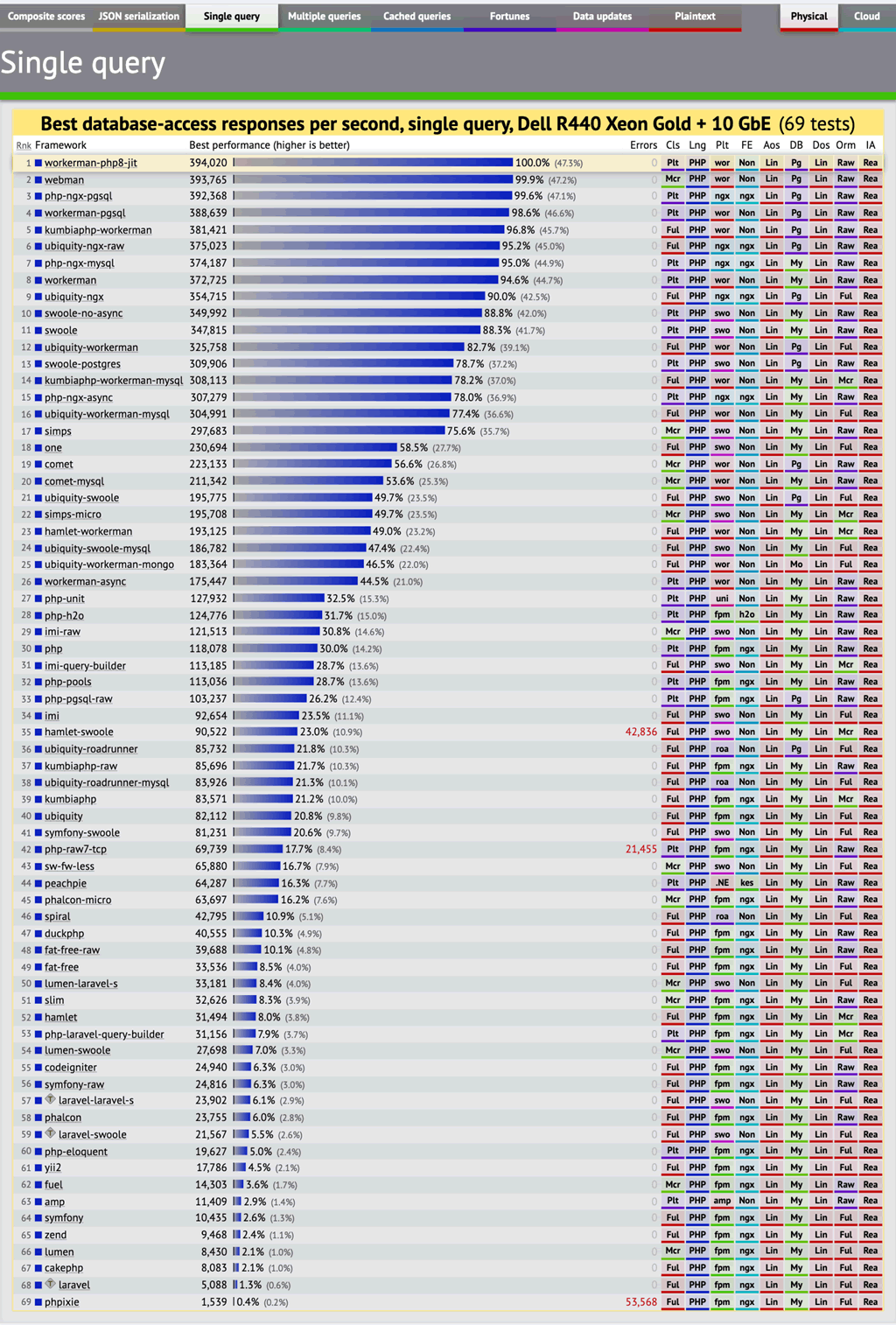
## Sponsors
[opencollective.com/walkor](https://opencollective.com/walkor)
[patreon.com/walkor](https://patreon.com/walkor)
## Donate
<a href="https://www.paypal.com/cgi-bin/webscr?cmd=_s-xclick&hosted_button_id=UQGGS9UB35WWG"><img src="http://donate.workerman.net/img/donate.png"></a>
## Other links with workerman
[webman](https://github.com/walkor/webman)
[PHPSocket.IO](
没有合适的资源?快使用搜索试试~ 我知道了~
使用php实现webScoket服务端

共56个文件
php:47个
json:2个
yml:1个
需积分: 5 4 下载量 15 浏览量
2022-06-21
16:22:57
上传
评论
收藏 95KB ZIP 举报
温馨提示
使用php实现webScoket服务端 通过php 命令执行即可 默认端口是6161 服务启动后地址为 ws://127.0.0.1:6161 在 serve.php 文件可以修改端口 所有内容都齐全可直接使用,在代码中修改自己的业务逻辑即可
资源详情
资源评论
资源推荐
收起资源包目录
 socketServe.zip (56个子文件)
socketServe.zip (56个子文件)  socketServe
socketServe  serve.php 1KB
serve.php 1KB vendor
vendor  autoload.php 427B
autoload.php 427B workerman
workerman  workerman.log 3KB
workerman.log 3KB workerman
workerman  .gitignore 51B
.gitignore 51B Autoloader.php 2KB
Autoloader.php 2KB README.md 8KB
README.md 8KB Connection
Connection  AsyncUdpConnection.php 6KB
AsyncUdpConnection.php 6KB UdpConnection.php 4KB
UdpConnection.php 4KB ConnectionInterface.php 2KB
ConnectionInterface.php 2KB AsyncTcpConnection.php 12KB
AsyncTcpConnection.php 12KB TcpConnection.php 26KB
TcpConnection.php 26KB .github
.github  FUNDING.yml 90B
FUNDING.yml 90B Events
Events  Select.php 10KB
Select.php 10KB React
React  ExtLibEventLoop.php 731B
ExtLibEventLoop.php 731B Base.php 6KB
Base.php 6KB StreamSelectLoop.php 697B
StreamSelectLoop.php 697B ExtEventLoop.php 686B
ExtEventLoop.php 686B Uv.php 7KB
Uv.php 7KB EventInterface.php 2KB
EventInterface.php 2KB Event.php 5KB
Event.php 5KB Libevent.php 6KB
Libevent.php 6KB Swoole.php 7KB
Swoole.php 7KB Ev.php 5KB
Ev.php 5KB composer.json 1KB
composer.json 1KB Timer.php 5KB
Timer.php 5KB Lib
Lib  Constants.php 1KB
Constants.php 1KB Timer.php 667B
Timer.php 667B Protocols
Protocols  Http
Http  Session
Session  RedisClusterSessionHandler.php 1KB
RedisClusterSessionHandler.php 1KB FileSessionHandler.php 4KB
FileSessionHandler.php 4KB RedisSessionHandler.php 4KB
RedisSessionHandler.php 4KB SessionHandlerInterface.php 4KB
SessionHandlerInterface.php 4KB ServerSentEvents.php 2KB
ServerSentEvents.php 2KB Session.php 9KB
Session.php 9KB Response.php 12KB
Response.php 12KB Chunk.php 987B
Chunk.php 987B mime.types 4KB
mime.types 4KB Request.php 19KB
Request.php 19KB Http.php 10KB
Http.php 10KB Ws.php 18KB
Ws.php 18KB Frame.php 1KB
Frame.php 1KB Websocket.php 20KB
Websocket.php 20KB Text.php 2KB
Text.php 2KB ProtocolInterface.php 2KB
ProtocolInterface.php 2KB MIT-LICENSE.txt 1KB
MIT-LICENSE.txt 1KB Worker.php 80KB
Worker.php 80KB composer
composer  autoload_static.php 1KB
autoload_static.php 1KB autoload_classmap.php 222B
autoload_classmap.php 222B ClassLoader.php 16KB
ClassLoader.php 16KB InstalledVersions.php 15KB
InstalledVersions.php 15KB autoload_namespaces.php 139B
autoload_namespaces.php 139B LICENSE 1KB
LICENSE 1KB platform_check.php 925B
platform_check.php 925B installed.json 2KB
installed.json 2KB installed.php 1KB
installed.php 1KB autoload_real.php 1KB
autoload_real.php 1KB autoload_psr4.php 198B
autoload_psr4.php 198B共 56 条
- 1
又蓝
- 粉丝: 26
- 资源: 3
上传资源 快速赚钱
 我的内容管理
展开
我的内容管理
展开
 我的资源
快来上传第一个资源
我的资源
快来上传第一个资源
 我的收益 登录查看自己的收益
我的收益 登录查看自己的收益 我的积分
登录查看自己的积分
我的积分
登录查看自己的积分
 我的C币
登录后查看C币余额
我的C币
登录后查看C币余额
 我的收藏
我的收藏  我的下载
我的下载  下载帮助
下载帮助

 前往需求广场,查看用户热搜
前往需求广场,查看用户热搜最新资源
- bdwptqmxgj11.zip
- onnxruntime-win-x86
- onnxruntime-win-x64-gpu-1.20.1.zip
- vs2019 c++20 语法规范 头文件 <ratio> 的源码阅读与注释,处理分数的存储,加减乘除,以及大小比较等运算
- 首次尝试使用 Win,DirectX C++ 中的形状渲染套件.zip
- 预乘混合模式是一种用途广泛的三合一混合模式 它已经存在很长时间了,但似乎每隔几年就会被重新发现 该项目包括使用预乘 alpha 的描述,示例和工具 .zip
- 项目描述 DirectX 引擎支持版本 9、10、11 库 Microsoft SDK 功能相机视图、照明、加载网格、动画、蒙皮、层次结构界面、动画控制器、网格容器、碰撞系统 .zip
- 项目 wiki 文档中使用的代码教程的源代码库.zip
- 面向对象的通用GUI框架.zip
- 基于Java语言的PlayerBase游戏角色设计源码
资源上传下载、课程学习等过程中有任何疑问或建议,欢迎提出宝贵意见哦~我们会及时处理!
点击此处反馈



安全验证
文档复制为VIP权益,开通VIP直接复制
 信息提交成功
信息提交成功
评论0