没有合适的资源?快使用搜索试试~ 我知道了~
温馨提示
PetaLinux is a development and build environment that automates many of the tasks required to boot embedded Linux on Zynq®-7000 SoCs and Xilinx® 7 series FPGAs. It uses the Yocto Project underneath for configuring and building various components. This document contains detailed information about the various tools that comprise the PetaLinux environment.
资源推荐
资源详情
资源评论
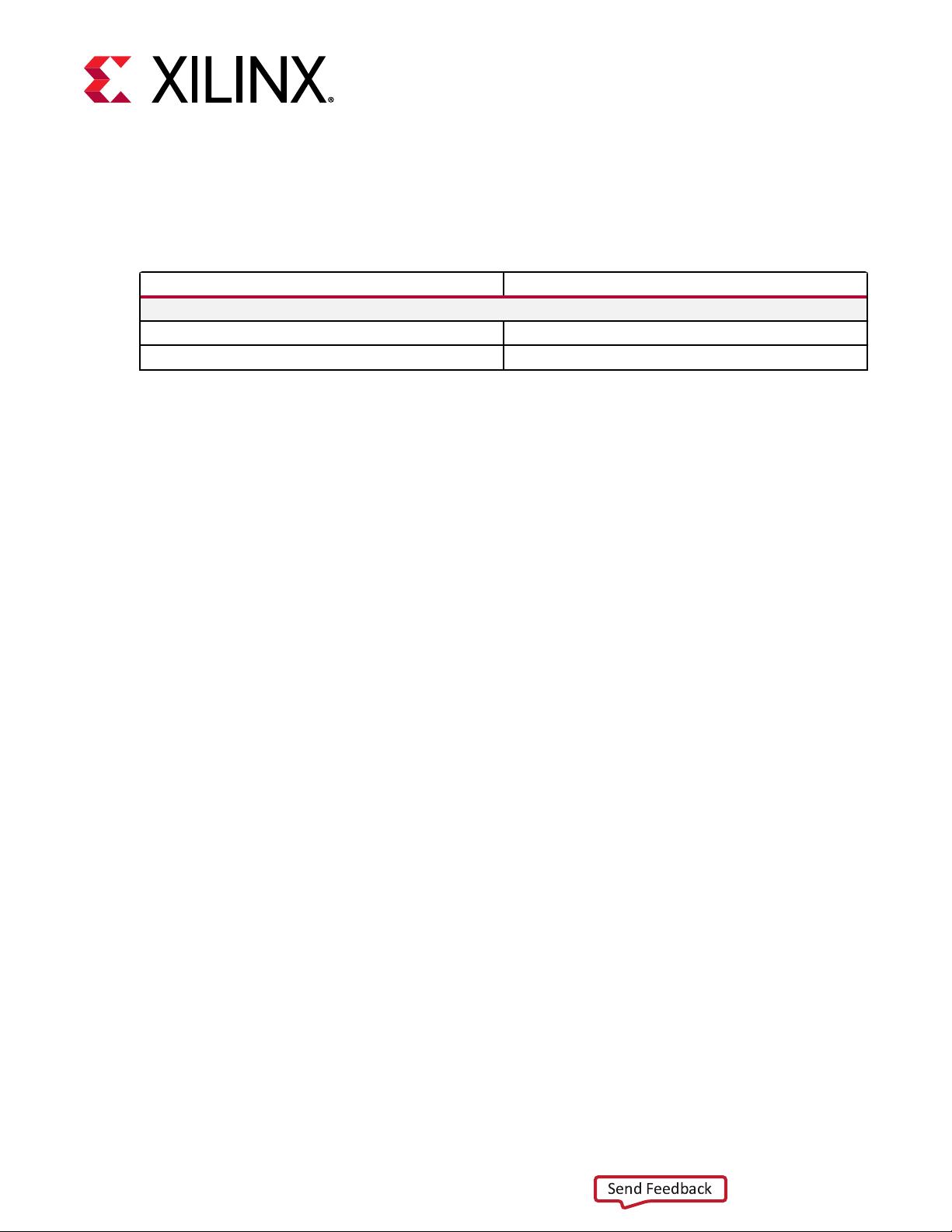
Revision History
The following table shows the revision history for this document.
Section
Revision Summary
05/22/2019 Version 2019.1
petalinux-upgrade Added this section
petalinux-config Command Line Options Updated --oldconfig to --silentconfig
Revision History
UG1157 (v2019.1) May 22, 2019 www.xilinx.com
PetaLinux Command Line Reference Guide 2
Send Feedback

Table of Contents
Revision History...............................................................................................................2
Chapter 1: PetaLinux Tools........................................................................................4
Introduction................................................................................................................................. 4
petalinux-create...........................................................................................................................5
petalinux-config...........................................................................................................................8
petalinux-build...........................................................................................................................11
petalinux-boot........................................................................................................................... 15
petalinux-package.....................................................................................................................19
petalinux-util..............................................................................................................................27
petalinux-upgrade.....................................................................................................................31
Appendix A: Additional Resources and Legal Notices............................. 34
Xilinx Resources.........................................................................................................................34
Documentation Navigator and Design Hubs.........................................................................34
References..................................................................................................................................34
Please Read: Important Legal Notices................................................................................... 35
UG1157 (v2019.1) May 22, 2019 www.xilinx.com
PetaLinux Command Line Reference Guide 3
Send Feedback
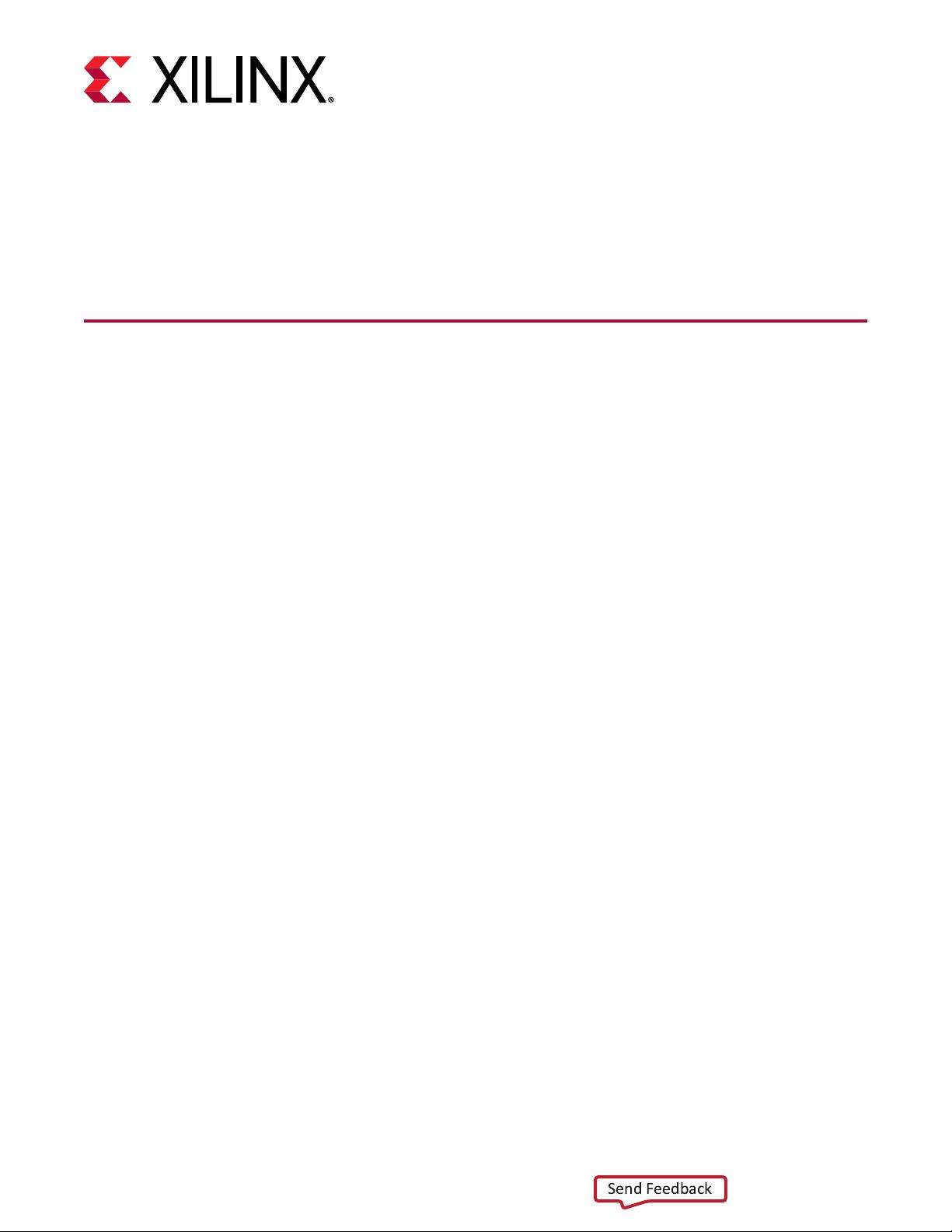
Chapter 1
PetaLinux Tools
Introduction
PetaLinux is a development and build environment that automates many of the tasks required to
boot embedded Linux on Zynq
®
-7000 SoCs and Xilinx
®
7 series FPGAs. It uses the Yocto Project
underneath for conguring and building various components. This document contains detailed
informaon about the various tools that comprise the PetaLinux environment.
There are seven independent tools that make up the PetaLinux design ow. They are:
• petalinux-create
• petalinux-cong
• petalinux-build
• petalinux-boot
• petalinux-package
• petalinux-ul
• petalinux-upgrade
In most cases, the PetaLinux tools are exible such that the specic opons passed to the tools
present you with a unique use model, compared to other opons for the same tool.
For the purposes of this document, command line arguments that behave as modiers for
workows are referred to as "opons”. User-specied values that are accepted by opons are
shown in italics. In some cases, oming the user-specied value might result in a built-in default
behavior. See the "Default Value" column in the tables for details about relevant default values.
Design Flow Overview
Most PetaLinux tools follow a sequenal workow model. The table below provides an example
design workow to demonstrate the order in which tasks should be completed and the
corresponding tool or workow needed for that task.
Chapter 1: PetaLinux Tools
UG1157 (v2019.1) May 22, 2019 www.xilinx.com
PetaLinux Command Line Reference Guide 4
Send Feedback
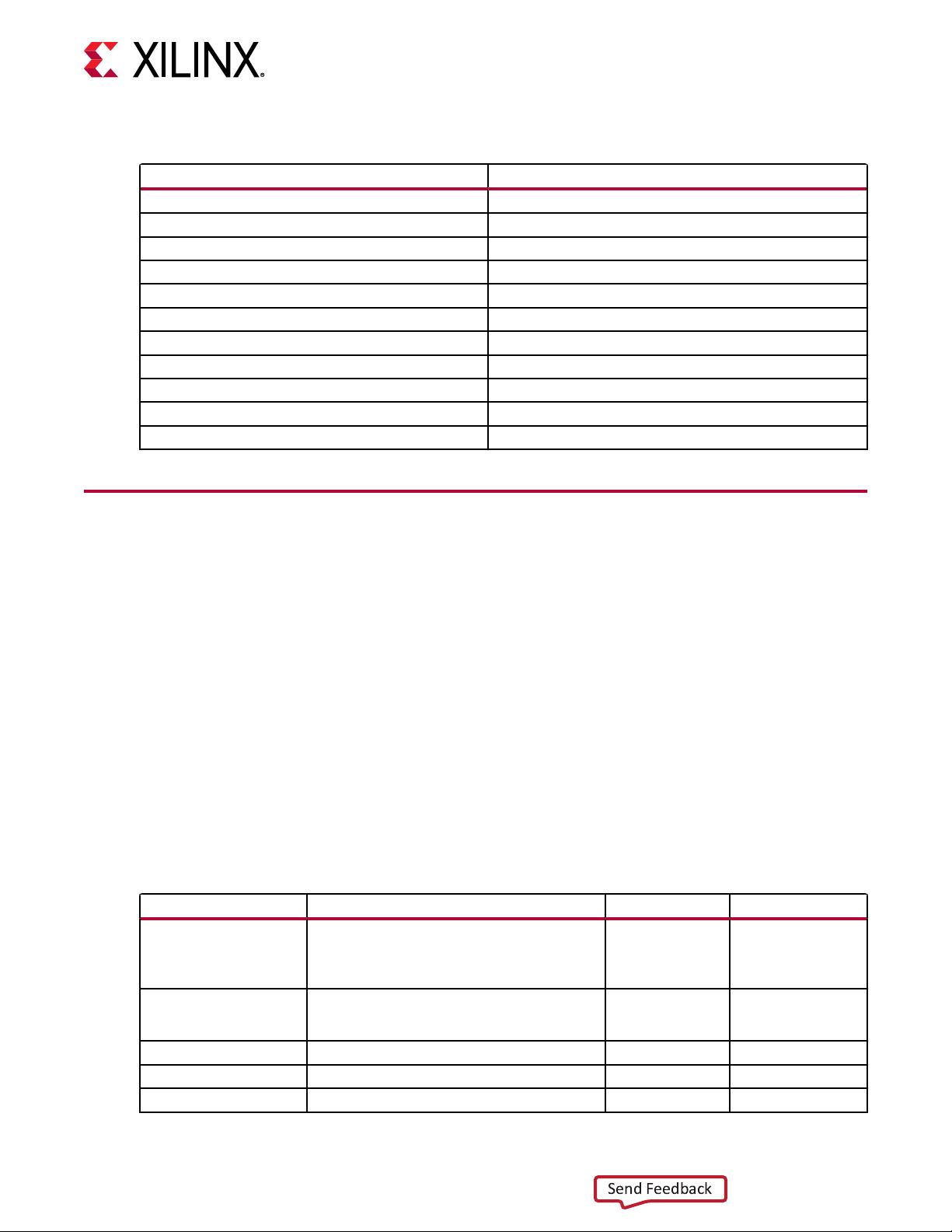
Table 1: Design Flow Overview
Design Flow Step Tool / Workflow
Hardware platform creation Vivado
®
Design Suite
Create PetaLinux project
petalinux-create -t project
Initialize PetaLinux project
petalinux-config --get-hw-description
Configure system-level options
petalinux-config
Create user components
petalinux-create -t COMPONENT
Configure the Linux kernel
petalinux-config -c kernel
Configure the root file system
petalinux-config -c rootfs
Build the system
petalinux-build
Test the system on qemu
petalinux-boot --qemu
Deploy the system
petalinux-package --boot
Update the PetaLinux tool system software components
petalinux-upgrade --url/--file
petalinux-create
The petalinux-create tool creates objects that are part of a PetaLinux project. This tool
provides two separate workows. In the petalinux-create -t project workow, the tool
creates a new PetaLinux project directory structure. In the petalinux-create -t
COMPONENT workow, the tool creates a component within the specied project.
These workows are executed with petalinux-create -t project or petalinux-create
-t COMPONENT, respecvely.
petalinux-create Command Line Options
The following table details the command line opons that are common to all petalinux-
create workows.
Table 2: petalinux-create Command Line Options
Option Functional Description Value Range Default Value
-t,--type TYPE
Specify the TYPE of object to create. This is
required.
• project
• apps
• modules
None
-n,--name NAME
Create object with the specified NAME. This is
optional when creating a project from a BSP
source. Otherwise, this is required.
User-specified None
-p,--project PROJECT
PetaLinux project directory path. This is optional. User-specified Current Directory
--force
Overwrite existing files on disk. This is optional. None None
-h,--help
Display usage information. This is optional. None None
Chapter 1: PetaLinux Tools
UG1157 (v2019.1) May 22, 2019 www.xilinx.com
PetaLinux Command Line Reference Guide 5
Send Feedback
剩余35页未读,继续阅读
资源评论

红色闪电007
- 粉丝: 72
- 资源: 5
上传资源 快速赚钱
 我的内容管理
展开
我的内容管理
展开
 我的资源
快来上传第一个资源
我的资源
快来上传第一个资源
 我的收益 登录查看自己的收益
我的收益 登录查看自己的收益 我的积分
登录查看自己的积分
我的积分
登录查看自己的积分
 我的C币
登录后查看C币余额
我的C币
登录后查看C币余额
 我的收藏
我的收藏  我的下载
我的下载  下载帮助
下载帮助

 前往需求广场,查看用户热搜
前往需求广场,查看用户热搜最新资源
- 8bit逐次逼近型SAR ADC电路设计成品 入门时期的第三款sarADC,适合新手学习等 包括电路文件和详细设计文档 smic0.18工艺,单端结构,3.3V供电 整体采样率500k,可实现基
- 操作系统实验 ucorelab4内核线程管理
- 脉冲注入法,持续注入,启动低速运行过程中注入,电感法,ipd,力矩保持,无霍尔无感方案,媲美有霍尔效果 bldc控制器方案,无刷电机 提供源码,原理图
- Matlab Simulink#直驱永磁风电机组并网仿真模型 基于永磁直驱式风机并网仿真模型 采用背靠背双PWM变流器,先整流,再逆变 不仅实现电机侧的有功、无功功率的解耦控制和转速调节,而且能实
- 157389节奏盒子地狱模式第三阶段7.apk
- 操作系统实验ucore lab3
- DG储能选址定容模型matlab 程序采用改进粒子群算法,考虑时序性得到分布式和储能的选址定容模型,程序运行可靠 这段程序是一个改进的粒子群算法,主要用于解决电力系统中的优化问题 下面我将对程序进行详
- final_work_job1(1).sql
- 区块链与联邦学习结合:FedChain项目详细复现指南
- 西门子S7 和 S7 Plus 协议开发示例
资源上传下载、课程学习等过程中有任何疑问或建议,欢迎提出宝贵意见哦~我们会及时处理!
点击此处反馈



安全验证
文档复制为VIP权益,开通VIP直接复制
 信息提交成功
信息提交成功
