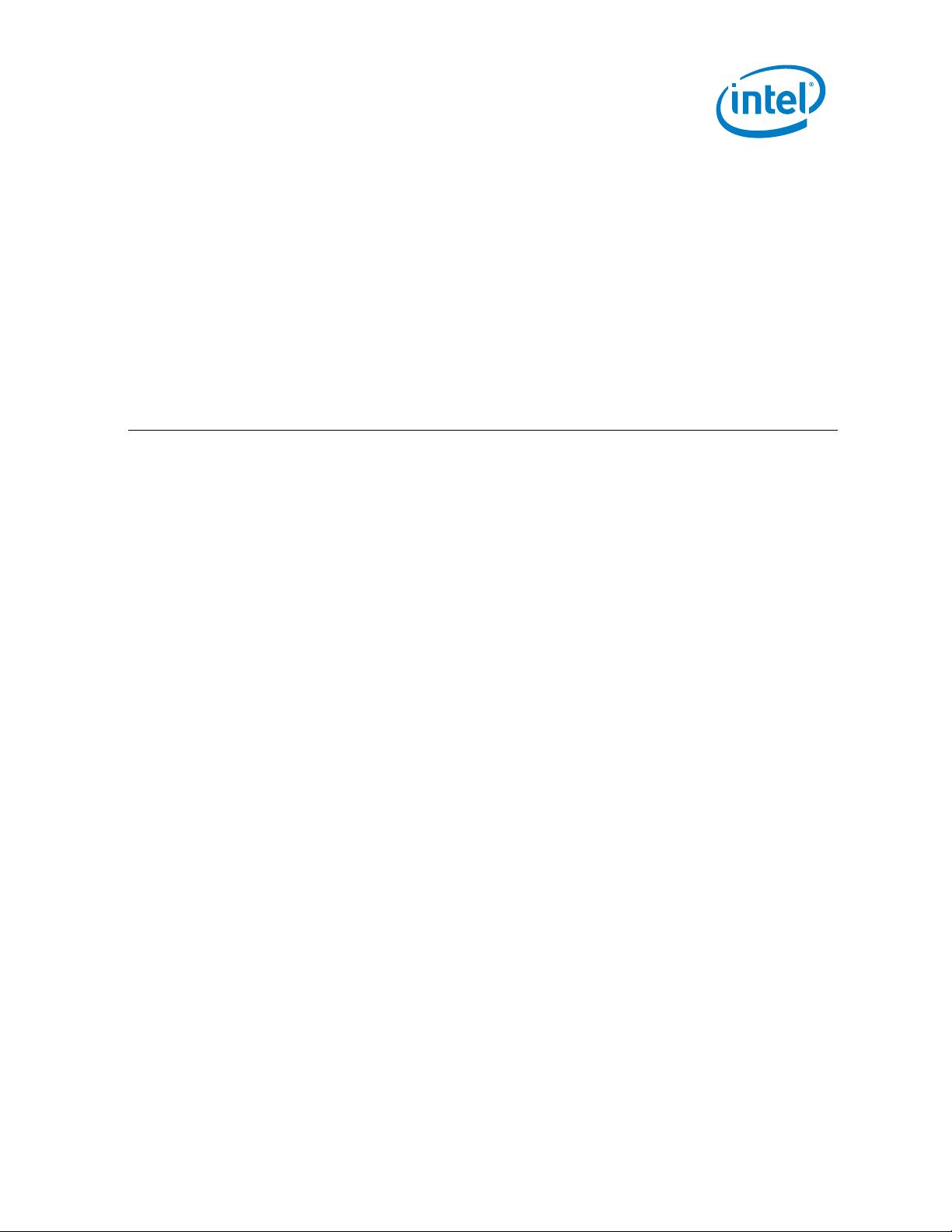
1
Aptio* V Integrator Tool - iDmiEdit
User Guide
January 2021
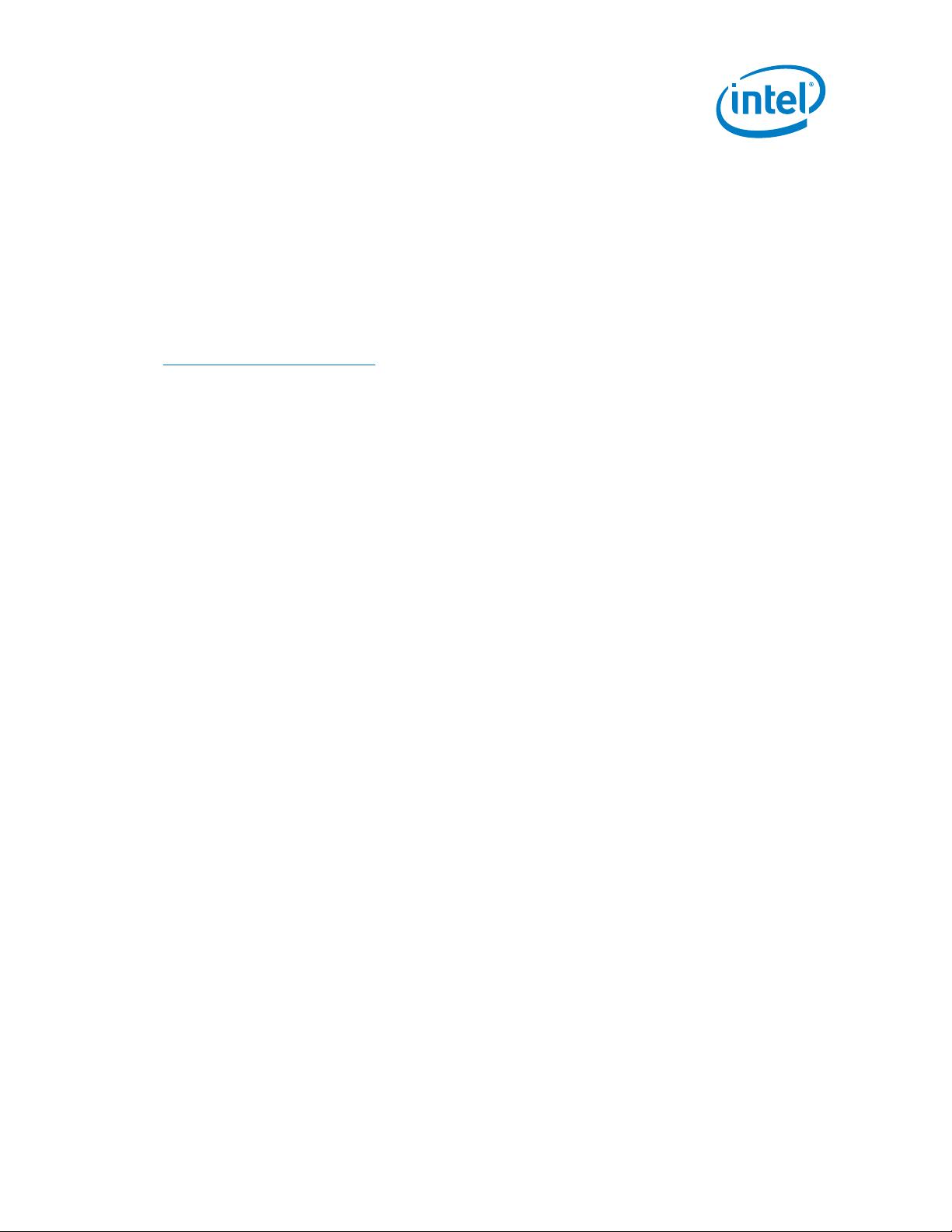
2
You may not use or facilitate the use of this document in connection with any infringement or other legal analysis concerning Intel products
described herein. You agree to grant Intel a non-exclusive, royalty-free license to any patent claim thereafter drafted which includes subject
matter disclosed herein.
No license (express or implied, by estoppel or otherwise) to any intellectual property rights is granted by this document.
All information provided here is subject to change without notice. Contact your Intel representative to obtain the latest Intel product
specifications and roadmaps.
The products described may contain design defects or errors known as errata which may cause the product to deviate from published
specifications. Current characterized errata are available on request.
Copies of documents which have an order number and are referenced in this document may be obtained by calling 1-800-548-4725 or by
visiting: http://www.intel.com/design/literature.htm.
Intel and the Intel logo are trademarks of Intel Corporation or its subsidiaries in the U.S. and/or other countries.
*Other names and brands may be claimed as the property of others.
Copyright © 2021, Intel Corporation. All rights reserved.
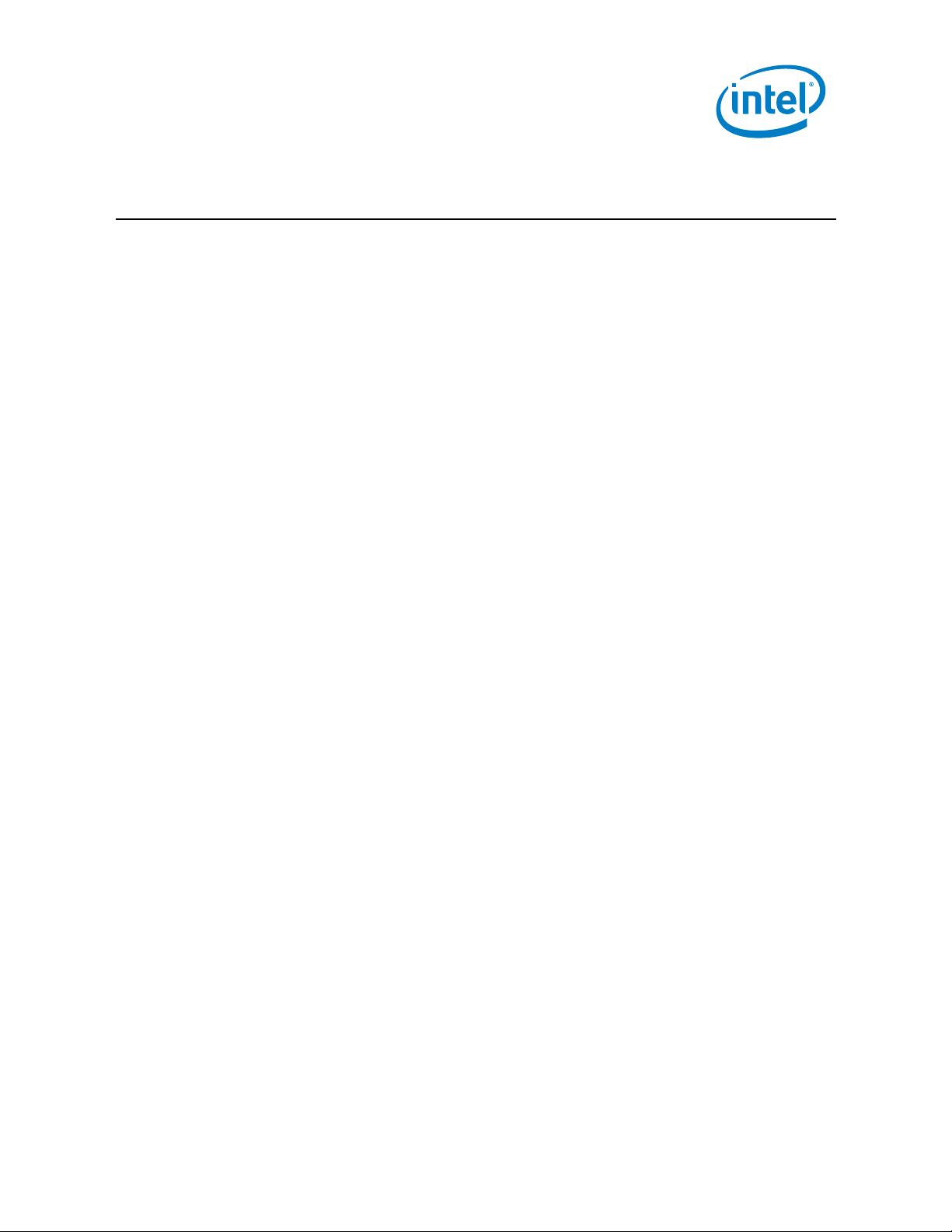
3
Contents
1.0 Introduction ....................................................................................................................... 5
2.0 iDmiEdit User Guide........................................................................................................ 6
2.1 Overview.............................................................................................................................................................. 6
2.2 Requirements ................................................................................................................................................... 6
2.2.1 Supported Operating Systems .......................................................................................... 6
2.3 iDmiEdit Usage ................................................................................................................................................ 7
2.3.1 Command Line Switches ....................................................................................................... 7
2.3.2 Display the Value of a Single SMBIOS Field ............................................................ 8
2.3.3 Change a Single SMBIOS Field with the Command Line ................................ 9
2.3.4 Change Multiple SMBIOS Fields with a Script File (SET.DMS) ................. 10
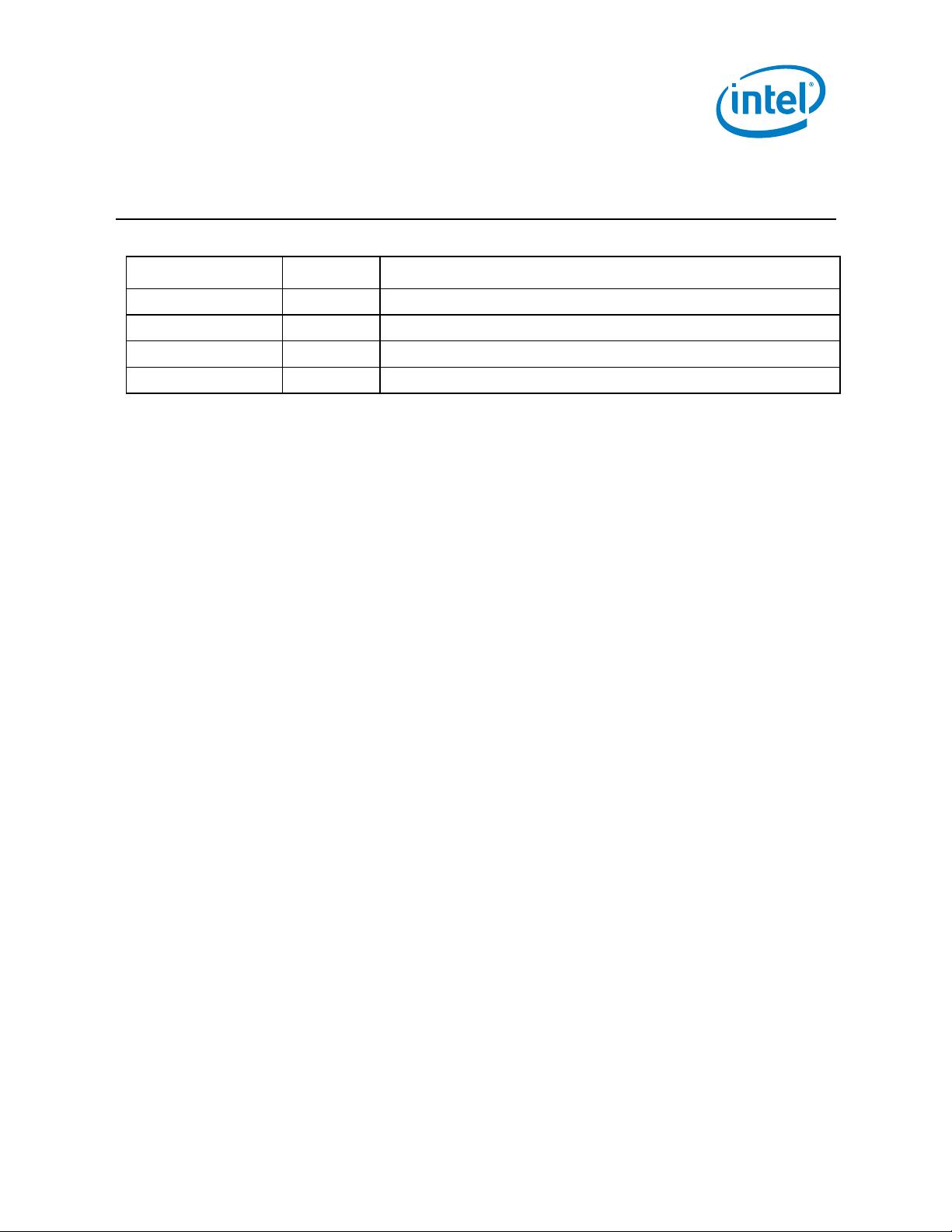
4
Revision History
Date
Revision
Description
December 2019
1.0
Initial release.
May 2020
2.0
Additional command line examples.
December 2020
3.0
Tiger Lake support
January 2020
4.0
Additional Tiger Lake support






















评论2