
Copyright 1992-2002 by S.A. Klein
All rights reserved.
The authors make no guarantee that the program is free from errors or that the results
produced with it will be free of errors and assume no responsibility or liability for the
accuracy of the program or for the results that may come from its use.
EES was compiled with DELPHI 5 by Borland
Registration Number__________________________
ALL CORRESPONDENCE MUST INCLUDE THE REGISTRATION
NUMBER
V6.410
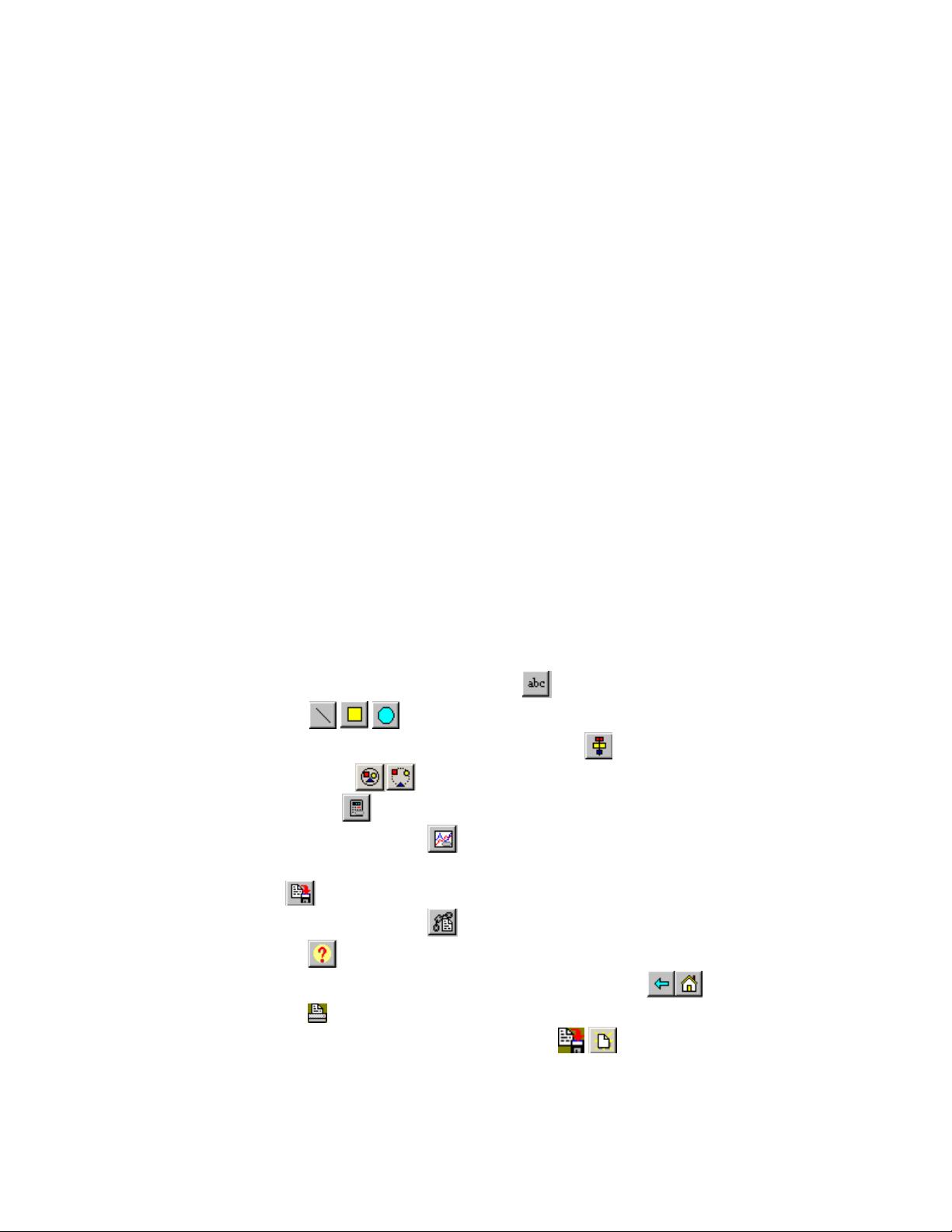
ii
Table of Contents
Table of Contents............................................................................................................................... iii
Overview...............................................................................................................................................1
Getting Started.....................................................................................................................................5
Installing EES on your Computer ....................................................................................................5
Starting EES .....................................................................................................................................5
Background Information ..................................................................................................................6
An Example Thermodynamics Problem ..........................................................................................9
EES Windows ....................................................................................................................................19
General Information .......................................................................................................................19
Equations Window .........................................................................................................................21
Formatted Equations Window........................................................................................................23
Solution Window............................................................................................................................25
Arrays Window ..............................................................................................................................27
Residuals Window..........................................................................................................................29
Parametric Table Window..............................................................................................................31
Lookup Table Window...................................................................................................................36
Diagram Window ...........................................................................................................................38
Development and Application Modes........................................................................................39
Moving the Diagram ..................................................................................................................40
Resizing the Diagram .................................................................................................................40
Adding and Moving Text on the Diagram Window ...........................................................40
Adding Graphic Items ............................................................................................45
Selecting, Modifying and Aligning Text and Graphic Items ..............................................46
Group and Ungroup Buttons
........................................................................................46
Adding a Calculate Button ..................................................................................................46
Adding a Plot Window Access Button ...............................................................................47
Creating Hot Areas and Child Diagram Windows (Professional Version only)........................47
Saving User Inputs
..............................................................................................................48
Creating Links (Professional Version) ...............................................................................48
Adding a Help Button .........................................................................................................50
Navigating through Child Diagram Window (Professional Version)
...........................50
Adding a Print Button
...........................................................................................................51
Saving and Loading User Inputs (Professional Version)
.............................................51
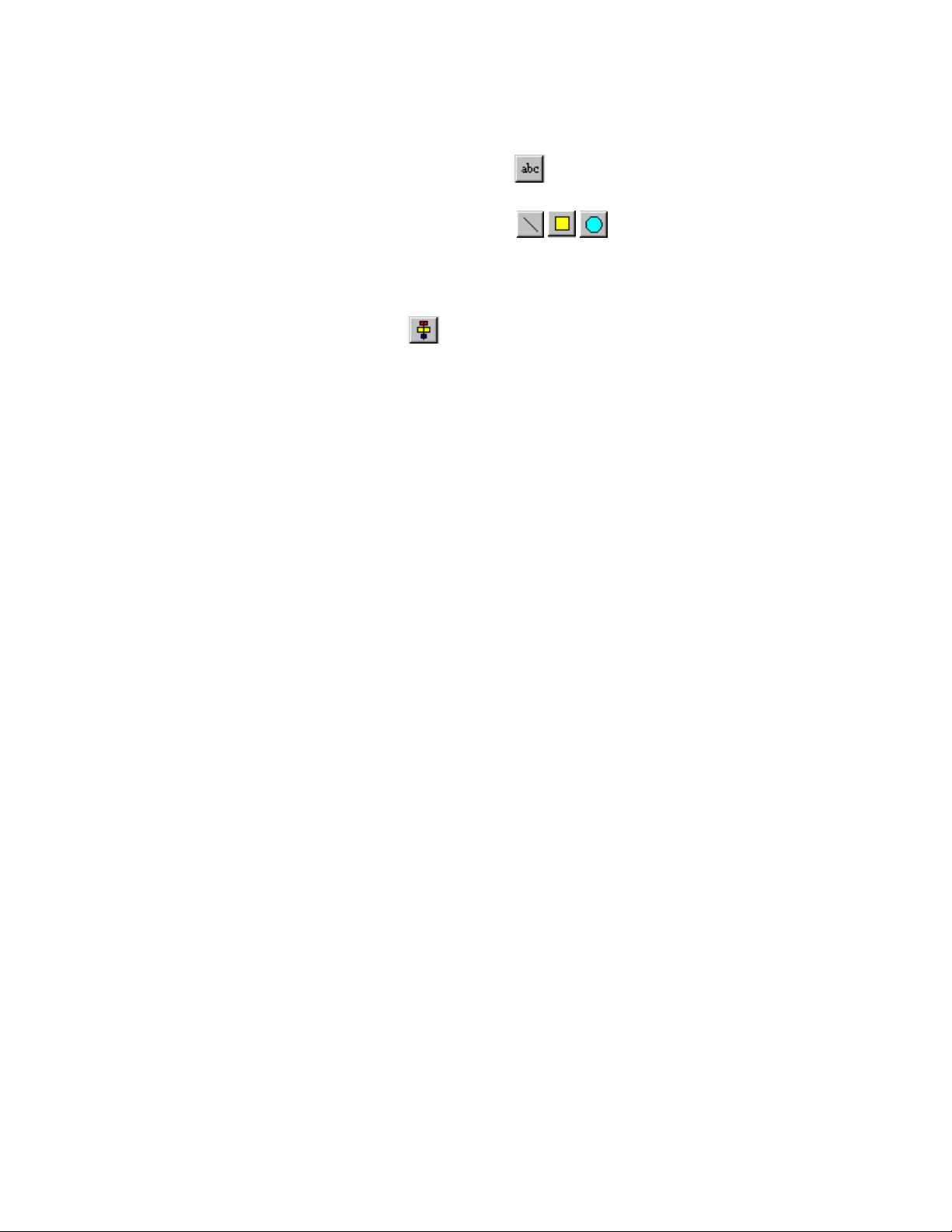
-iii-
Plot Window...................................................................................................................................52
Moving the Plot..........................................................................................................................52
Adding / Changing Text and Text Characteristics .............................................................52
Moving Text...............................................................................................................................54
Adding Lines and Arrows, Rectangles and Circles
...............................................55
Moving Lines and Arrows, Rectangles and Circles...................................................................55
Resizing the Plot.........................................................................................................................56
Modifying the Axis Information ................................................................................................56
Aligning Items on the Plot Window
...................................................................................58
Crosshairs ...................................................................................................................................58
3-D Plots.....................................................................................................................................59
Debug Window ..............................................................................................................................62
Incorrect Degrees of Freedom....................................................................................................62
Constrained Solution ..................................................................................................................63
Unit Checking Report.................................................................................................................64
Menu Commands ..............................................................................................................................65
The File Menu ................................................................................................................................65
The Edit Menu................................................................................................................................75
The Search Menu ...........................................................................................................................78
The Options Menu..........................................................................................................................79
The Calculate Menu .......................................................................................................................95
The Tables Menu..........................................................................................................................102
The Plot Menu..............................................................................................................................110
The Help Menu.............................................................................................................................123
The Textbook Menu .....................................................................................................................124
Built-in Functions ...........................................................................................................................127
Mathematical Functions ...............................................................................................................127
String Functions ...........................................................................................................................137
Thermophysical Property Functions ............................................................................................139
Using Lookup Files and Lookup Tables ......................................................................................148
Binary Lookup files (.LKT) .....................................................................................................148
ASCII Lookup files (.TXT)......................................................................................................148
ASCII Lookup files (.CSV)......................................................................................................149
Functions, Procedures, Modules, and Subprograms.....................................................................155
EES Functions ..............................................................................................................................156
EES Procedures ............................................................................................................................158
Single-Line If Then Else Statements...........................................................................................160
Multiple-Line If Then Else Statements ........................................................................................161
GoTo Statements ..........................................................................................................................162
Repeat Until Statements .............................................................................................................162

ii
Error Procedure ............................................................................................................................163
Warning Procedure.......................................................................................................................164
Modules and SubPrograms...........................................................................................................165
Library Files .................................................................................................................................169
External Functions and Procedures...............................................................................................173
EES External Functions (.DLF files) ...........................................................................................173
The PWF Function – a .DLF external routine in written in DELPHI......................................175
SUM_C – a .DLF external function written in Microsoft’s Visual C++ .................................179
EES External Procedures (.FDL and .DLP files) ......................................................................180
External Procedures with the .FDL Format - a FORTRAN Example......................................181
External Procedures with the .DLP Format - a Pascal Example..............................................183
External Procedures with the .DLP Format - a C++ Example.................................................185
Multiple Files in a Single Dynamic Link Library (.DLL)............................................................187
Help for External Functions and Procedures................................................................................191
Library Manager (Professional Version)......................................................................................192
Advanced Features ..........................................................................................................................193
String Variables............................................................................................................................193
Complex Variables.......................................................................................................................194
Array Variables ............................................................................................................................198
The DUPLICATE Command.......................................................................................................200
Matrix Capabilities.......................................................................................................................201
Using the Property Plot ................................................................................................................203
Integration and Differential Equations.........................................................................................204
Method 1: Solving Differential Equations with the Table-Based Integral Function ..............205
Method 2: Use of the $Integral Directive and the Equation-Based Integral Function............209
Method 3: Solving Differential Equations with the TableValue Function .............................211
Directives .....................................................................................................................................215
$ARRAYS On/Off Directive ...................................................................................................215
$CHECKUNITS On/Off Directive ..........................................................................................215
$COMMON Directive..............................................................................................................215
$COMPLEX On/Off Directive ................................................................................................216
$EXPORT Directive ................................................................................................................216
$IMPORT Directive.................................................................................................................217
$INCLUDE Directive ..............................................................................................................217
$INTEGRALTABLE Directive ...............................................................................................218
$LOCALVARIABLES On/Off Directive................................................................................219
$OPENLOOKUP Directive .....................................................................................................220
$PRIVATE Directive ...............................................................................................................220
$REFERENCE Directive .........................................................................................................221
$SAVELOOKUP Directive .....................................................................................................221
$SUMROW On/Off Directive ................................................................................................222






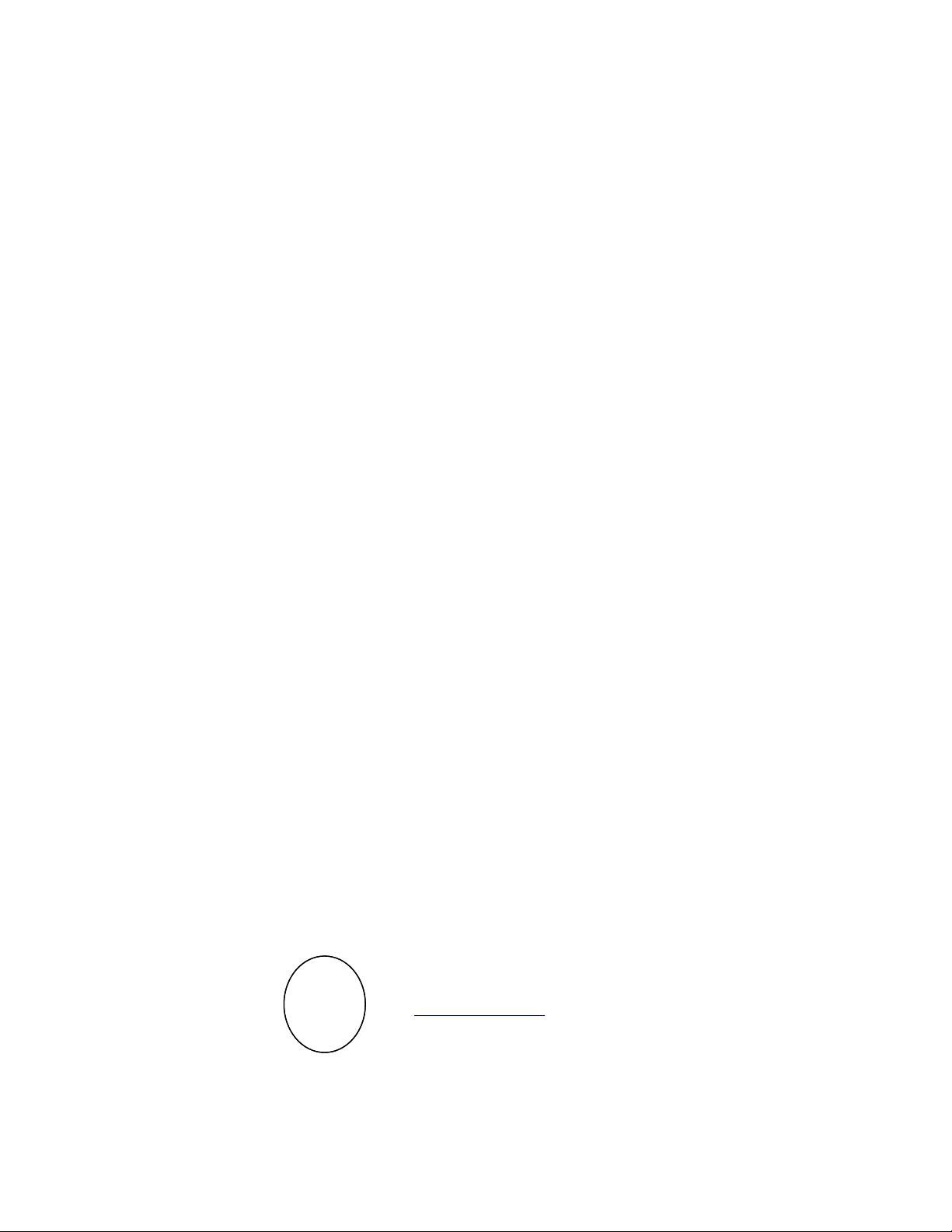
















评论9