
OVC3860 AT Command Application Notes
OVC3860
AT Command
Application Notes
Last Modified:2012-10-18
Document Revision:1.1
OmniVision Technologies, Inc. reserves the right to make changes without further notice to any product herein to improve
reliability, function or design. OmniVision does not assume any liability arising out of the application or use of any project,
circuit described herein; neither does it convey any license under its patent nor the right of others.
The datasheet is the official document of OmniVision. The applicaton notes are application guide lines for reference. If
there are any difference between datasheet and application notes, please follow datasheet and kindly report the
difference to OVT FAE.
This document contains information of a proprietary nature. None of this information shall be divulged to persons other
than OmniVision Technologies, Inc. employee authorized by the nature of their duties to receive such information, or
individuals or organizations authorized by OmniVision Technologies, Inc.
Company Confidential 1

OVC3860 AT Command Application Notes
Table of Contents
1 Overview.........................................................................................................................................4
2 The States of Bluetooth Application................................................................................................4
3 AT Command Operations................................................................................................................4
3.1.Command Format......................................................................................................................4
3.2.Indication Format.......................................................................................................................4
3.3.Supported AT Commands..........................................................................................................5
3.4.State Indications.........................................................................................................................6
3.5.Application Examples................................................................................................................7
3.5.1 Pairing & Connecting.......................................................................................................7
3.5.2 Phone Answering & Dialing............................................................................................8
3.5.3 State Query.......................................................................................................................9
3.5.4 Auto-answer & Auto-connect...........................................................................................9
3.5.5 Memory R/W.................................................................................................................10
3.5.6 Test mode.......................................................................................................................10
4 Command Explanations.................................................................................................................11
4.1. Enter Pairing Mode #CA........................................................................................................11
4.2.Cancel Pairing Mode #CB.......................................................................................................11
4.3.Connect HFP to Handset #CC.................................................................................................11
4.4.Disconnect HFP from Handset #CD........................................................................................11
4.5.Answer Call #CE.....................................................................................................................11
4.6.Reject Call #CF........................................................................................................................12
4.7.End Call #CG...........................................................................................................................12
4.8.Redial #CH..............................................................................................................................12
4.9.Voice Dial #CI.........................................................................................................................12
4.10.Cancel Voice Dial #CJ...........................................................................................................12
4.11.Mute/Unmute MIC #CM.......................................................................................................13
4.12.Transfer Call to/from Handset #CO.......................................................................................13
4.13.Release&Reject Call #CQ.....................................................................................................13
4.14.Release&Accept Call #CR.....................................................................................................13
4.15.Hold&Accept Call #CS.........................................................................................................13
4.16.Conference Call #CT.............................................................................................................14
4.17.Dial One Call #CW................................................................................................................14
4.18.Send DTMF #CX...................................................................................................................14
4.19.Query HFP Status #CY..........................................................................................................14
4.20.Reset #CZ..............................................................................................................................14
4.21.Play/Pause Music #MA.........................................................................................................15
4.22.Stop Music #MC....................................................................................................................15
4.23.Forward Music #MD.............................................................................................................15
4.24.Backward Music #ME...........................................................................................................15
4.25.Query Auto Answer and PowerOn Auto Connection Configuration #MF............................16
4.26.Enable PowerOn Auto Connection #MG...............................................................................16
4.27.Disable PowerOn Auto Connection #MH.............................................................................16
4.28.Connect to AV Source #MI....................................................................................................16
Company Confidential 2

OVC3860 AT Command Application Notes
4.29.Disconnect from AV Source #MJ..........................................................................................16
4.30.Query AVRCP Status #MO....................................................................................................17
4.31.Enable Auto Answer #MP......................................................................................................17
4.32.Disable Auto Answer #MQ....................................................................................................17
4.33.Start Fast Forward #MR........................................................................................................17
4.34.Start Rewind #MS..................................................................................................................17
4.35.Stop Fast Forward / Rewind #MT.........................................................................................18
4.36.Query A2DP Status #MV.......................................................................................................18
4.37.Write to Memory #MW.........................................................................................................18
4.38.Read from Memory #MX......................................................................................................18
4.39.Switch Two Remote Devices #MZ........................................................................................19
4.40. #ST........................................................................................................................................19
4.41.Set Clock Debug Mode #VC.................................................................................................19
4.42.Speaker Volume Down #VD..................................................................................................19
4.43.Enter BQB Test Mode #VE...................................................................................................19
4.44.Set to Fixed Frequency #VF..................................................................................................20
4.45.Enter EMC Test Mode #VG..................................................................................................20
4.46.Set RF Register #VH.............................................................................................................20
4.47.Start Inquiry #VI....................................................................................................................21
4.48.Cancel Inquiry #VJ................................................................................................................21
4.49.Speaker Volume Up #VU.......................................................................................................21
4.50.Power Off OOL #VX.............................................................................................................21
5 Revision History............................................................................................................................21
Company Confidential 3

OVC3860 AT Command Application Notes
1 Overview
User can use the UART serial port to communicate with OVC3860 chip, and implement bluetooth h
eadset/handfree and stereo headset functions through sending AT command. The UART serial port
use-s tow signal wires: Tx and Rx, soppurting 1200, 2400, 4800, 9600, 14400, 19200, 38400, 5760
0, 115200, 230400, 460800 and 921600bps baudrate. The default baudrate is 115200bps.
2 The States of Bluetooth Application
These status number is combined with the Indication Strings like “MG”,”MU”,”ML”.
HFP Status Value Description:(MG)
1. Ready (to be connected)
2. Connecting
3. Connected
4. Outgoing Call
5. Incoming Call
6. Ongoing Call
A2DP Status Value Description:(MU)
1. Ready (to be connected)
2. Initializing
3. Signalling Active
4. Connected
5. Streaming
AVRCP Status Value Description:(ML)
1. Ready (to be connected)
2. Connecting
3. Connected
3 AT Command Operations
3.1. Command Format
AT command is used to operate OVC3860, and there is the format as shown below:
AT#CMD<CR><LF>
AT#CMDsp <CR><LF>
Among them,
— AT# is command line prefix.
— CMD is basic command.
— sp is Sub-Parameter.
— <CR><LF> is Carriage Return and Line Feed
3.2. Indication Format
Indication symbol is the response information of OVC3860, and there is the format as
show- n below:
Company Confidential 4
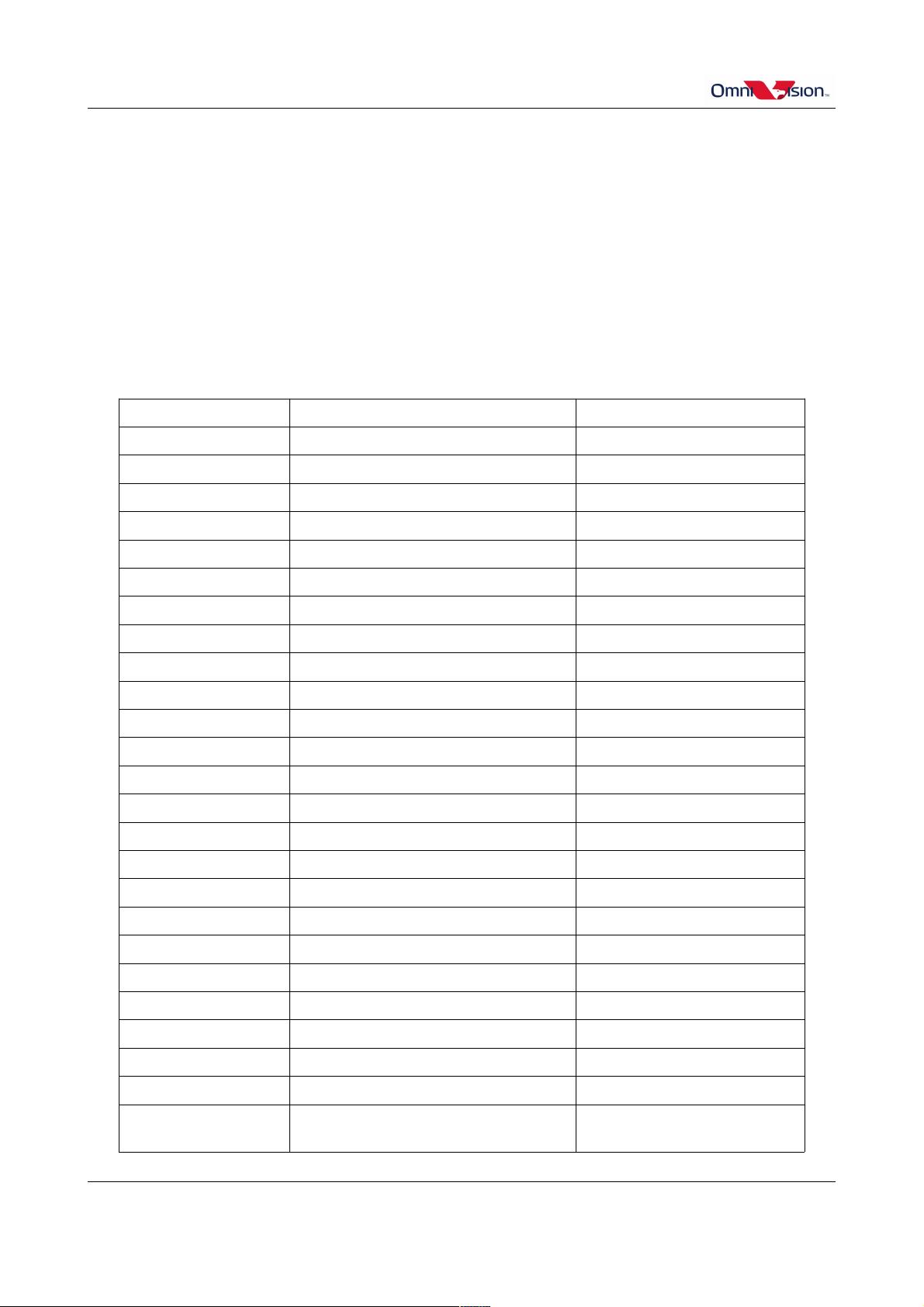
OVC3860 AT Command Application Notes
<CR><LF>IND<CR><LF>
<CR><LF>INDsp <CR><LF>
<CR><LF>IND ,,<CR><LF>
Among them,
— IND is basic indication
— sp is Sub-Parameter
— ,, is Sub-Parameter that may be omitted
3.3. Supported AT Commands
AT Command Notion Response Indication
CA Enter pairing II
CB Cancel pairing IJ2
CC Connect hshf IV
CD Disconnect hshf IA
CE Answer IG
CF Reject IF
CG Endcall IF
CH Redial IC
CI Voice call PE/PF
CJ Cancel voice call OK
CM Toggle mic OK
CO Audio transfer MC/MD
CQ* Release held call, reject waiting call IN
CR* Release active call, accept other call IT
CS* Hold active call, accept other call IL
CT* Conference call IM
CW<phonenum> Dial phone number IC, IP<len>, IR<phonenum>
CX<dtmf> Send dtmf OK
CY Query status MG<status>
CZ Reset IS<ver>, MF<ab>
MA Play/pause MA/MB
MC Stop MA
MD Forward OK
ME Backward OK
MF Query autoconn and autoanswe
configuration
MF<ab>
Company Confidential 5















