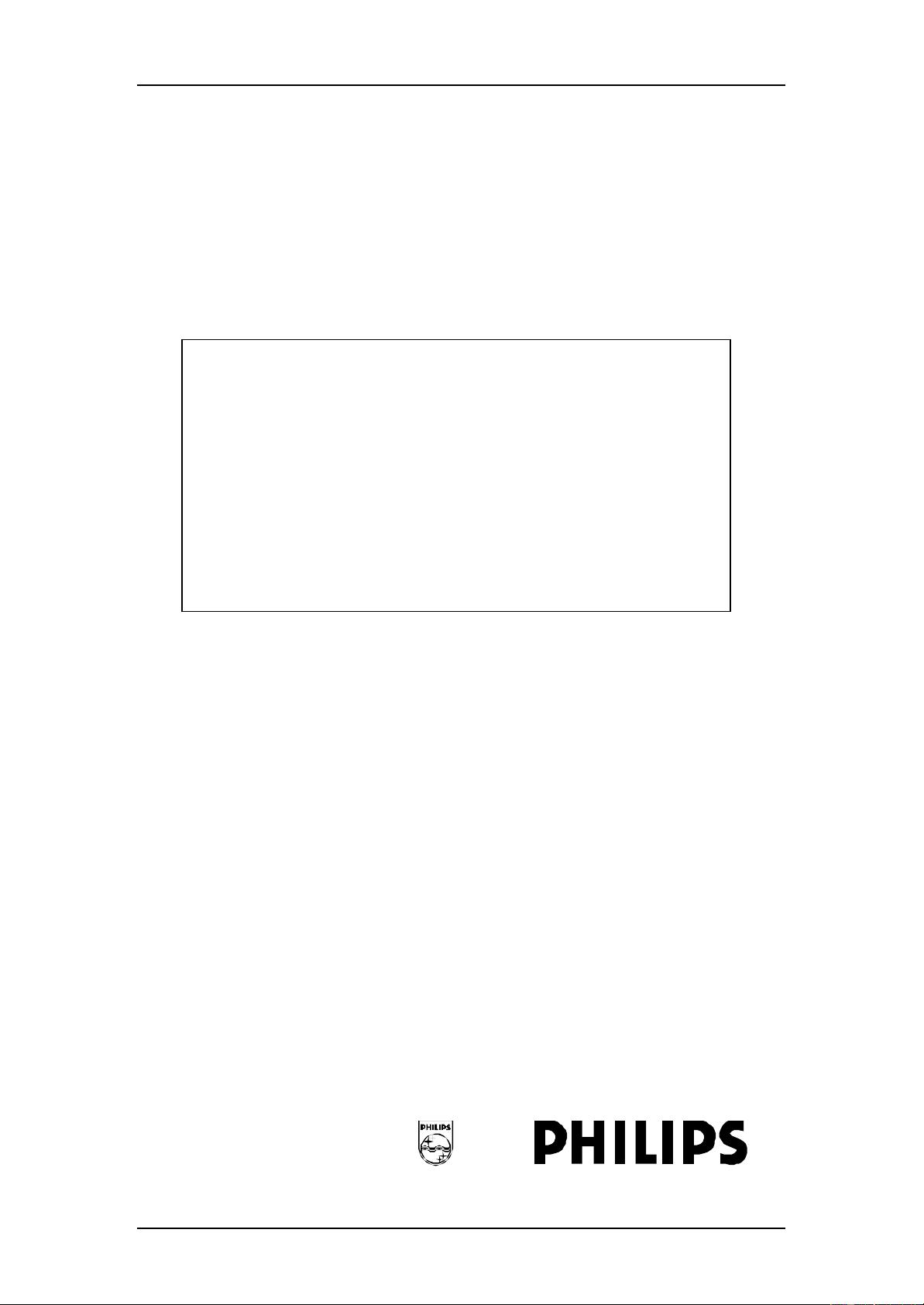
Premium 10501 23-04-01
P10501A08.DOC draft DSA Interface Description; Premium10501
Philips components ã2000 Philips Electronics. All rights reserved Page 1
PHILIPS OPTICAL STORAGE
Philips Components
DSA INTERFACE BUS PROTOCOL
&
DSA COMMAND SET
PREMIUM 10501

Premium 10501 23-04-01
P10501A08.DOC draft DSA Interface Description; Premium10501
Philips components ã2000 Philips Electronics. All rights reserved Page 2
Revision history
Version Date Remarks
Release 0.1 12-09-97 Derived from Premium 6000 DSA command description and adapted
for Premium 7000
Release 0.2 24-11-97 Chapter 3.20. Added, Note: This command .........
03-03-00 Update from Premium 10500
Preface
This document describes the DSA (Data Strobe Acknowledge) interface bus protocol and DSA command
set of the Premium 10501.
The Premium 10501is the reference tool for the VAU1254/1255 which can be used for High-end audio,
Jukebox and Video-CD applications.
The DSA-interface is an interface used for communication between two processors. One is called the
servo processor and the other the user processor.
The servo processor in the CD-Module controls all servo activities, like play, pause, jumping, reading
subcode, etc.
The user processor controls the servo processor via the DSA-interface.
This document gives information to users who want to control the CD-Module, and for those who want to
write the user processor control SW to make their own High-end Audio, Jukebox and Video-CD
applications.

Premium 10501 23-04-01
P10501A08.DOC draft DSA Interface Description; Premium10501
Philips components ã2000 Philips Electronics. All rights reserved Page 3
PHILIPS OPTICAL STORAGE
DSA INTERFACE BUS PROTOCOL
&
DSA COMMAND SET
PREMIUM 10501
Author(s)
Alice You
Philips Components
Optical Storage
Development A/V Shanghai
Keywords:
High-end Audio
Jukebox
DSA
CD10
VAU1254/1255
Premium 10501
Philips Components

Premium 10501 23-04-01
P10501A08.DOC draft DSA Interface Description; Premium10501
Philips components ã2000 Philips Electronics. All rights reserved Page 4
Table of Contents
INTRODUCTION..................................................................................................................................................5
1.1 PURPOSE....................................................................................................................................................5
1.2 SCOPE........................................................................................................................................................5
1.3 UPDATE INFORMATION ...........................................................................................................................5
2. DSA-INTERFACE.........................................................................................................................................6
2.1 GENERAL DESCRIPTION ..........................................................................................................................6
2.2 DSA-INTERFACE SPECIFICATION...........................................................................................................6
2.3 DESCRIPTION OF COMMUNICATION.......................................................................................................6
2.3.1 Starting synchronisation...............................................................................................................7
2.3.2 Data Transmission.........................................................................................................................7
2.3.3 Communication acknowledge......................................................................................................8
3. DSA COMMAND SET...............................................................................................................................12
3.1 VENDOR UNIQUE DSA COMMANDS...................................................................................................12
3.2 COMMAND RULES..................................................................................................................................13
3.3 COMMAND RECOVERY..........................................................................................................................13
3.4 COMMAND SET SUMMARY....................................................................................................................13
3.5 PLAY TITLE.............................................................................................................................................18
3.6 STOP ........................................................................................................................................................19
3.7 READ TOC..............................................................................................................................................20
3.8 READ LONG TOC...................................................................................................................................20
3.9 SET MODE...............................................................................................................................................22
3.10 GET LAST ERROR....................................................................................................................................23
3.11 CLEAR ERROR.........................................................................................................................................23
3.12 SPIN UP ....................................................................................................................................................23
3.13 PAUSE ......................................................................................................................................................23
3.14 PAUSE RELEASE .....................................................................................................................................24
3.15 SEARCH FORWARD/BACKWARD .........................................................................................................24
3.16 SEARCH RELEASE ..................................................................................................................................24
3.17 GET TITLE LENGTH ................................................................................................................................25
3.18 GET COMPLETE TIME .............................................................................................................................25
3.19 GOTO TIME..............................................................................................................................................25
3.20 GET DISC IDENTIFIERS..........................................................................................................................26
3.21 PLAY A-TIME TILL B-TIME ...................................................................................................................27
3.22 RELEASE A->B TIME.............................................................................................................................29
3.23 GET DISC STATUS..................................................................................................................................29
3.24 SET VOLUME..........................................................................................................................................29
3.25 CLEAR TOC............................................................................................................................................31
3.26 SET DAC MODE (I2S OUTPUT FORMAT )............................................................................................31
3.27 SERVICE CONTROL COMMANDS...........................................................................................................32
3.28 ERROR HANDING....................................................................................................................................34
3.29 ERROR CODE TABLE ..............................................................................................................................35
4. EMERGENCY STOP.................................................................................................................................35
5. TEST LOOPS COMMAND SET............................................................................................................36

Premium 10501 23-04-01
P10501A08.DOC draft DSA Interface Description; Premium10501
Philips components ã2000 Philips Electronics. All rights reserved Page 5
Introduction
1.1 Purpose
This document is the first release that describes the Data Strobe Acknowledge (DSA) interface of the
Premium 10501 which can be used for High-end audio, Jukebox and Video-CD applications.
The DSA-interface is an interface used for communication between two processors. One is called the
servo processor and the other the user processor.
The servo processor in the CD-Module controls all servo activities, like play, pause, jumping, reading
subcode, etc.
The user processor controls the servo processor via the DSA-interface.
1.2 Scope
This document gives information to users who want to control the CD-Module, and for those who want to
write user processor control SW to make their own High-en audio, Jukebox and Video-CD applications.
1.3 Update information
First document release:
Derived from DSA Command set for PREMIUM 6000 document, Release 1.1 from 25 October 1994.
Added: Search release in chapter 3.4 Command set summary
Laser on/of in chapter 3.4 Command set summary
Opcode 81, 82 in “Set Dac mode”
Changed: Some editorial improvements implemented
















