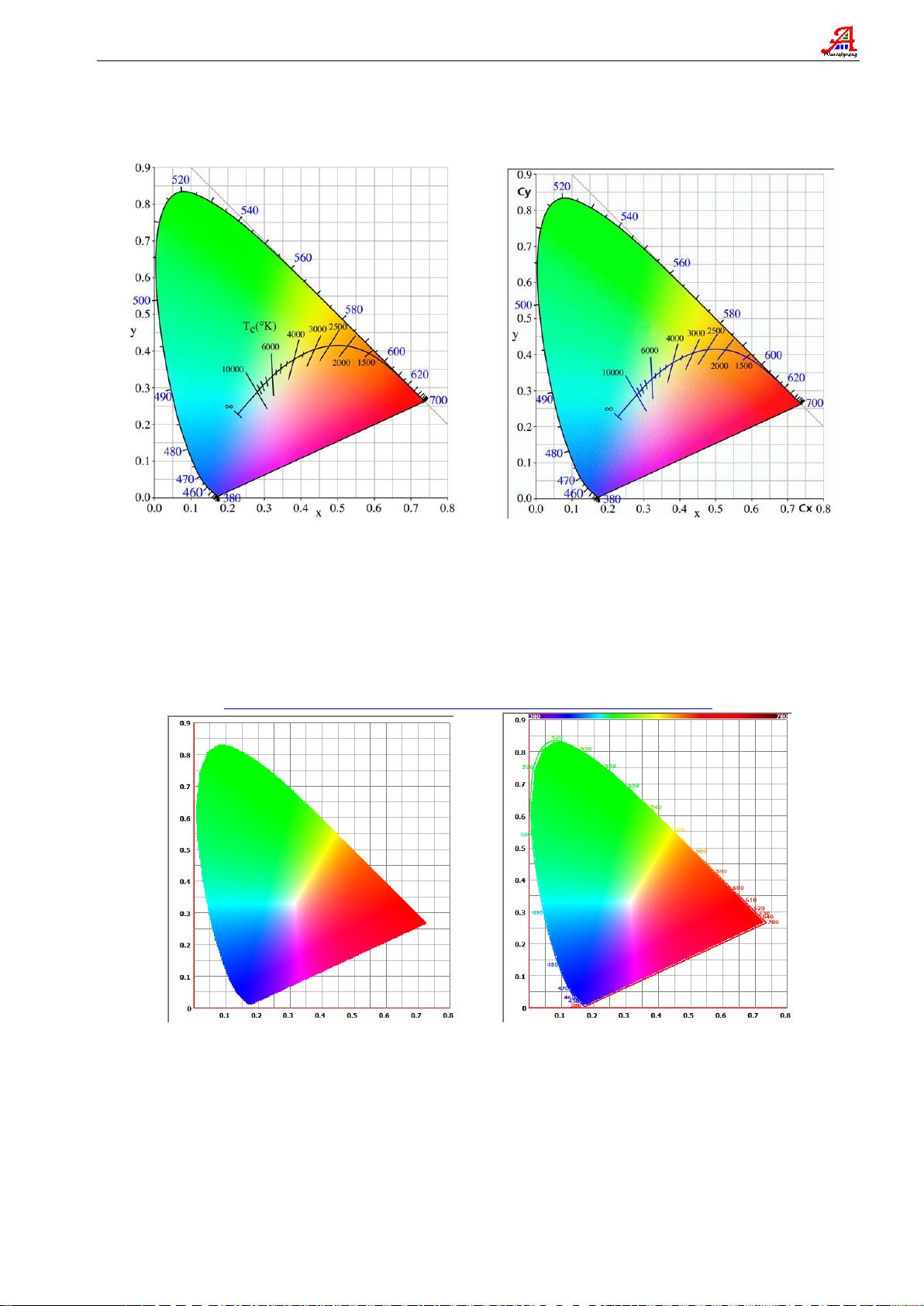
VB 绘制
CIE 1931
Chromaticity Diagram 色度图的三种方法
一,方法 1,直接在图片框控件调用图片,如下。
色度图图片 调入图片框控件
使用要点:1,要细心调校图片上的坐标系统与 VB 图片框的坐标系统一致。
2,如果编程语言支持,图片格式尽量选用 Png 格式(体积小,色彩保真),如用 Bmp 格式时
图片会很大,Jpg 格式会使字符线条会模糊不清,Gif 格式体积小,字符线条清晰,但颜色会
丢失。由于 VB 图片框不支持 Png 格式,综合考虑后这里使用 Gif 格式。
3,需要设置图片框控件大小与图片一致。
二,方法 2,http://www.physics.sfasu.edu/astro/color/chromaticityc.html 提供
修改后调入图片控件(未加波长线) 修改后调入图片控件(已加波长线)
源码如下:
About the Chromaticity Diagram
The coordinates x, y and z are called the chromaticity coordinates. These are related to x_bar,
y_bar and z_bar which are called the spectral tristimulus values (or color matching functions)
chosen by the CIE for reasons of convenience in colorimetric computations. R, G and B are the red,
green and blue tristimulus values. These three sets of three values (or functions) are all related
by matix operations.
Basic Code
Awencg@126.com

















