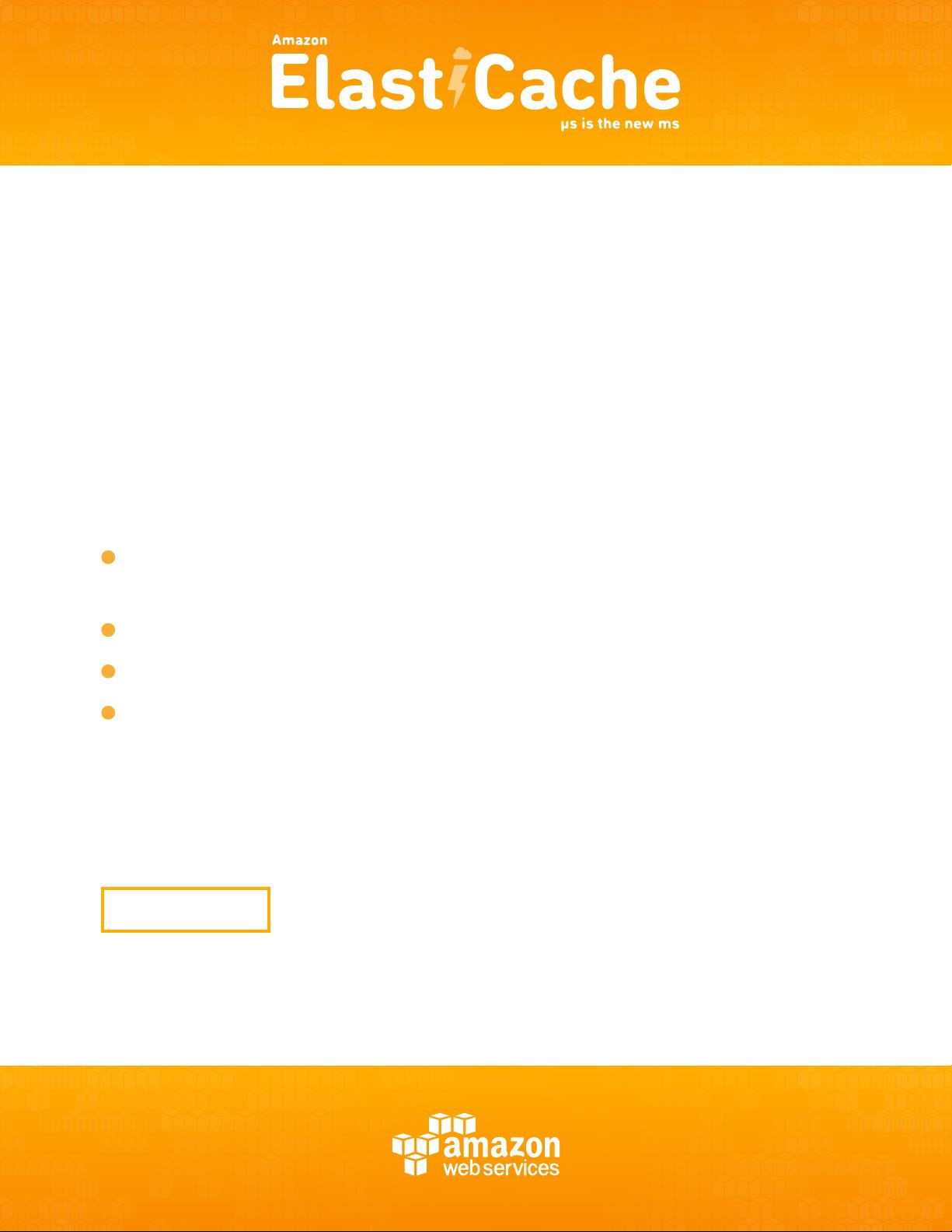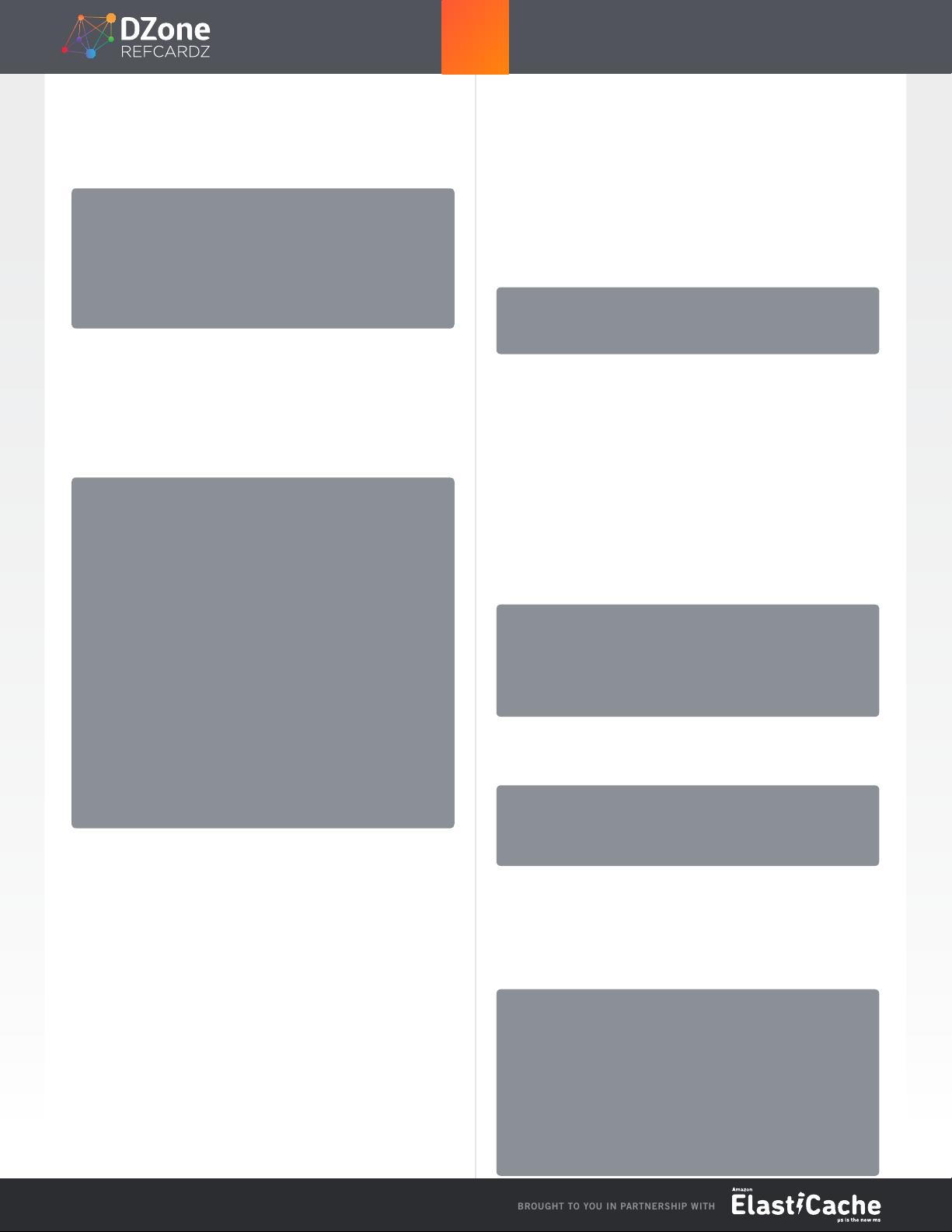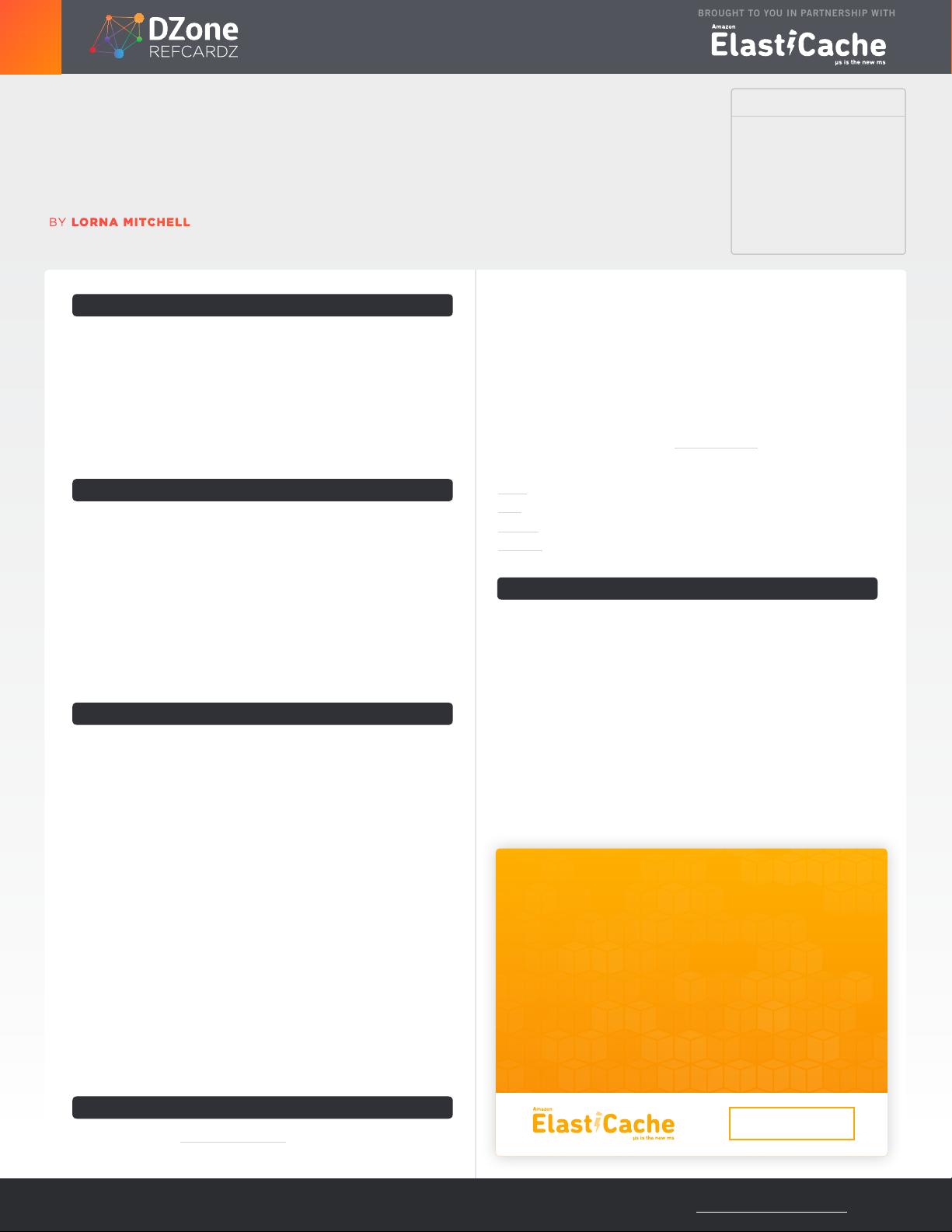
Redis官方文档.zip_redis

2.虚拟产品一经售出概不退款(资源遇到问题,请及时私信上传者)
**Redis官方文档详解** Redis,全称Remote Dictionary Server,是一个开源的、支持网络的、键值存储系统。它通常被用作数据库、缓存和消息代理。Redis以其高性能、丰富的数据结构以及简单易用的API而闻名。此文档将深入探讨Redis的核心特性、配置、操作及最佳实践。 1. **数据类型** Redis提供了多种数据类型,包括字符串(Strings)、哈希(Hashes)、列表(Lists)、集合(Sets)和有序集合(Sorted Sets)。字符串是最基础的类型,可以存储任何字符串或二进制数据。哈希则用于存储键值对,适合表示对象。列表允许元素按顺序排列,可进行插入和删除操作。集合是无序的不重复元素集合,而有序集合在集合的基础上增加了分数字段,可以根据分数对元素排序。 2. **持久化** Redis提供了两种持久化方式:RDB(Redis Database)快照和AOF(Append Only File)日志。RDB在指定时间间隔内生成数据快照,提供高恢复性能;AOF记录所有写操作命令,确保数据完整性和一致性。用户可根据需求选择合适的方式或结合两者使用。 3. **事务** Redis支持事务,用户可以通过`MULTI`、`EXEC`命令在一组操作中实现原子性。在`MULTI`与`EXEC`之间的命令会被批量执行,保证在同一时刻不会被其他客户端干扰。 4. **复制** Redis的复制功能允许创建一个或多个从节点,主节点的数据更改会实时同步到从节点,提高可用性和数据安全性。在高可用性架构中,从节点可以作为读取的备用源,减轻主节点的压力。 5. **集群** Redis Cluster是Redis的分布式解决方案,通过分片(sharding)技术将数据分散在多个节点上,实现水平扩展。每个节点负责一部分数据,当数据量过大时,可以添加新的节点来扩展容量。 6. **lua脚本** Redis支持使用lua语言编写脚本,可以在服务器端执行复杂的逻辑,减少网络通信开销。lua脚本是原子执行的,确保了并发环境下的数据一致性。 7. **发布订阅** Redis的发布订阅(Pub/Sub)模型允许客户端订阅特定频道,当有消息发布到该频道时,所有订阅者都会收到通知。这种模式常用于实时消息传递和构建事件驱动的系统。 8. **配置与性能优化** Redis配置文件中包含大量参数,可以调整内存管理、网络连接、持久化策略等。了解这些参数并根据实际情况调整,有助于提升Redis的性能和稳定性。 9. **安全** Redis默认不开启密码认证,为了安全起见,应启用`requirepass`配置,并定期更新密码。同时,限制Redis监听的网络接口,避免未授权访问。 10. **使用场景** Redis广泛应用于缓存、计数、排行榜、队列、分布式锁等多种场景。例如,缓存可以加速数据读取,计数器可以统计网站访问量,排行榜可以存储实时得分,队列可以处理异步任务,分布式锁可以解决多线程并发问题。 Redis是一个强大且灵活的键值存储系统,其丰富的数据结构和高效的操作使得它在现代Web开发中扮演着重要角色。通过深入理解Redis的特性和使用方法,开发者能够更好地利用其功能,构建高性能的应用。阅读官方文档是掌握Redis的最佳途径,其中包含了详细的介绍、示例和最佳实践,能帮助你成为Redis的专家。
 Redis官方文档.zip (1个子文件)
Redis官方文档.zip (1个子文件)  Redis官方文档.pdf 925KB
Redis官方文档.pdf 925KB- 1
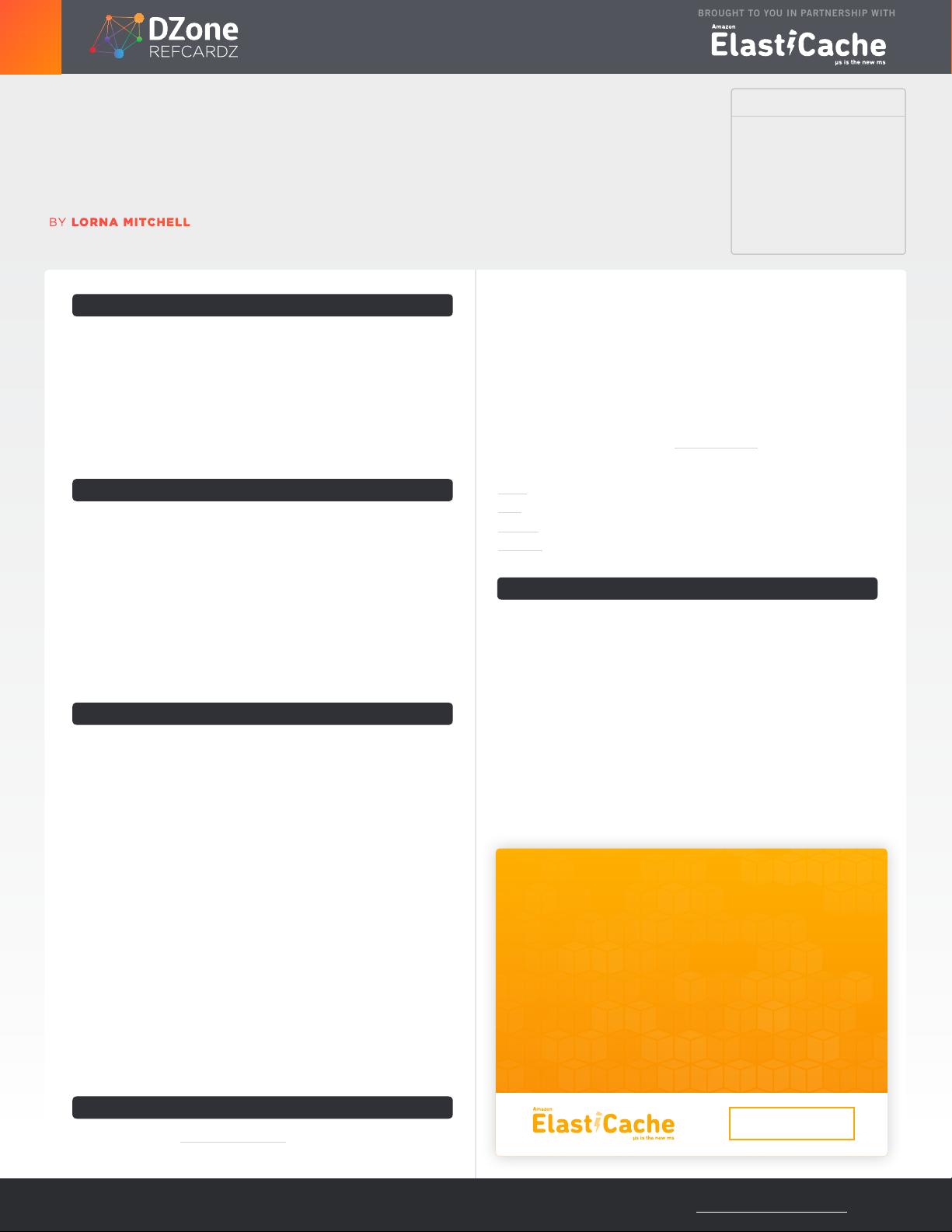

- 粉丝: 131
- 资源: 1万+
 我的内容管理
展开
我的内容管理
展开
 我的资源
快来上传第一个资源
我的资源
快来上传第一个资源
 我的收益 登录查看自己的收益
我的收益 登录查看自己的收益 我的积分
登录查看自己的积分
我的积分
登录查看自己的积分
 我的C币
登录后查看C币余额
我的C币
登录后查看C币余额
 我的收藏
我的收藏  我的下载
我的下载  下载帮助
下载帮助

 前往需求广场,查看用户热搜
前往需求广场,查看用户热搜最新资源
- 5G SRM815模组原理框图.jpg
- T型3电平逆变器,lcl滤波器滤波器参数计算,半导体损耗计算,逆变电感参数设计损耗计算 mathcad格式输出,方便修改 同时支持plecs损耗仿真,基于plecs的闭环仿真,电压外环,电流内环
- 毒舌(解锁版).apk
- 显示HEX、S19、Bin、VBF等其他汽车制造商特定的文件格式
- 操作系统实验 Ucore lab5
- 8bit逐次逼近型SAR ADC电路设计成品 入门时期的第三款sarADC,适合新手学习等 包括电路文件和详细设计文档 smic0.18工艺,单端结构,3.3V供电 整体采样率500k,可实现基
- 操作系统实验 ucorelab4内核线程管理
- 脉冲注入法,持续注入,启动低速运行过程中注入,电感法,ipd,力矩保持,无霍尔无感方案,媲美有霍尔效果 bldc控制器方案,无刷电机 提供源码,原理图
- Matlab Simulink#直驱永磁风电机组并网仿真模型 基于永磁直驱式风机并网仿真模型 采用背靠背双PWM变流器,先整流,再逆变 不仅实现电机侧的有功、无功功率的解耦控制和转速调节,而且能实
- 157389节奏盒子地狱模式第三阶段7.apk


 信息提交成功
信息提交成功