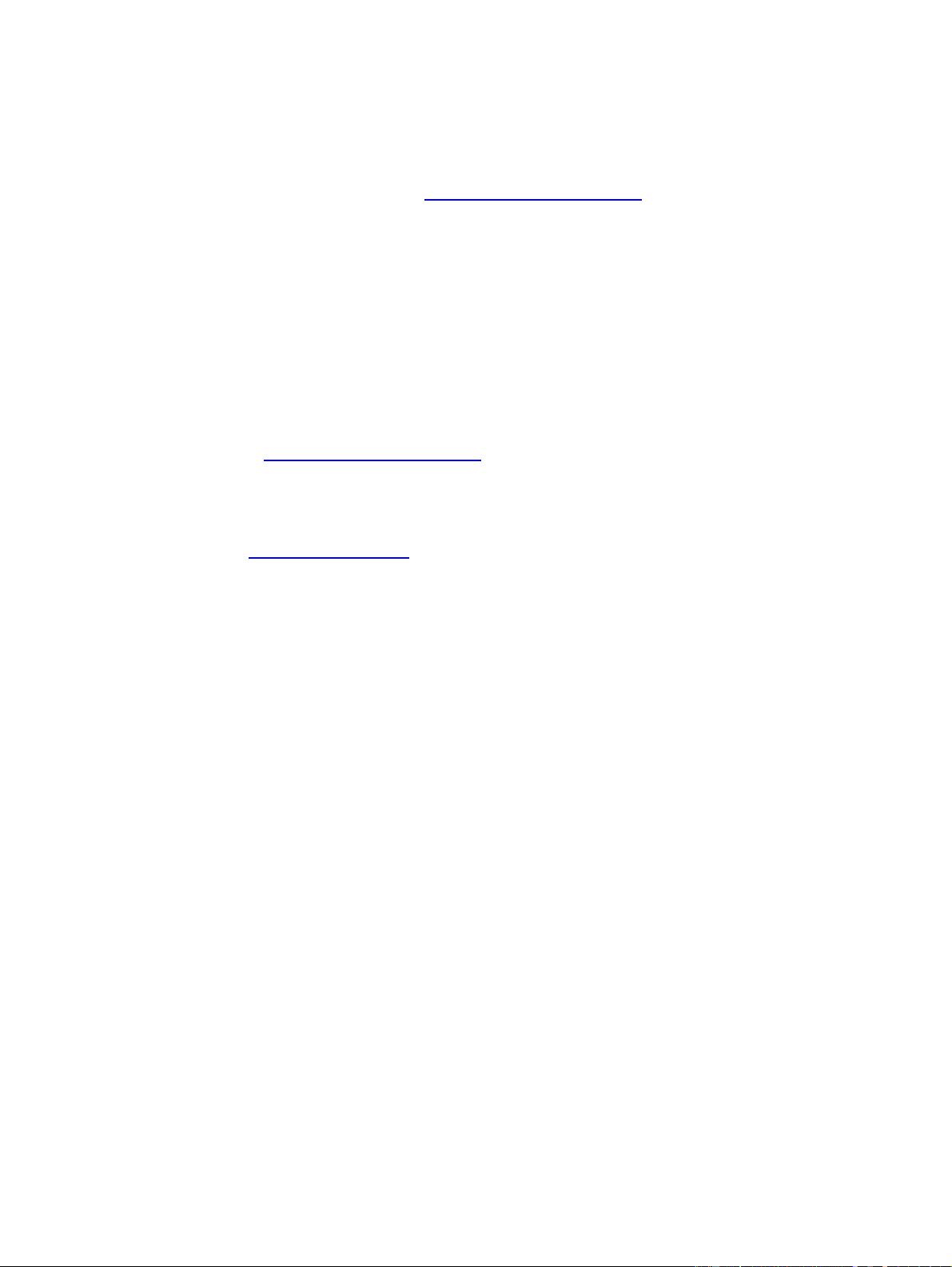
Web Generated PDF Document
This document was generated automatically. The original (web) copy
of this material can be found at everwicked.com.
This document is copyrighted and should not be changed without the
permission of the author. Feel free to distribute this PDF document as
it is without any further notifications.
Updates to this document are released frequently in order to be up to
date with the latest software releases. For the latest version of this
document, consult everwicked.com.
Also feel free to send comments and/or suggestions regarding this
document via our web forums.
The Author
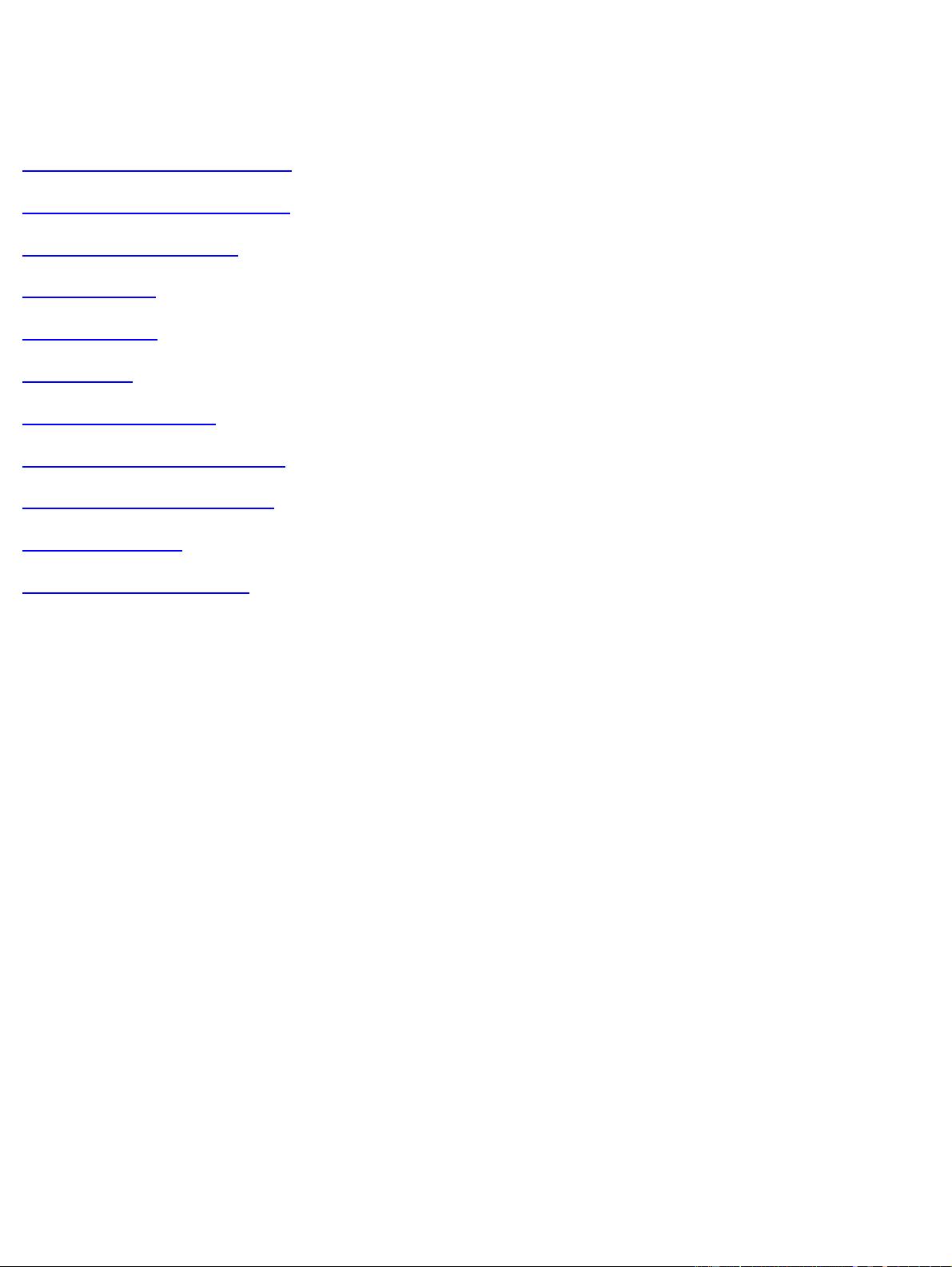
Table of Contents
1 Introduction − What is MPEG4IP..............................................................................................................................................1
2 Building and installing MPEG4IP...............................................................................................................................................2
3 Creating MPEG−4 content...........................................................................................................................................................6
4 MPEG−4 Video.............................................................................................................................................................................7
5 MPEG−4 Audio.............................................................................................................................................................................8
6 Multiplexing.................................................................................................................................................................................10
7 ISO MPEG−4 Playback..............................................................................................................................................................12
8 Setting up Darwin and streaming..............................................................................................................................................14
9 Live Broadcasting with mp4live................................................................................................................................................17
10 Legal Information.....................................................................................................................................................................19
11 Developing with MPEG4IP......................................................................................................................................................21
MPEG4IP Guide
i
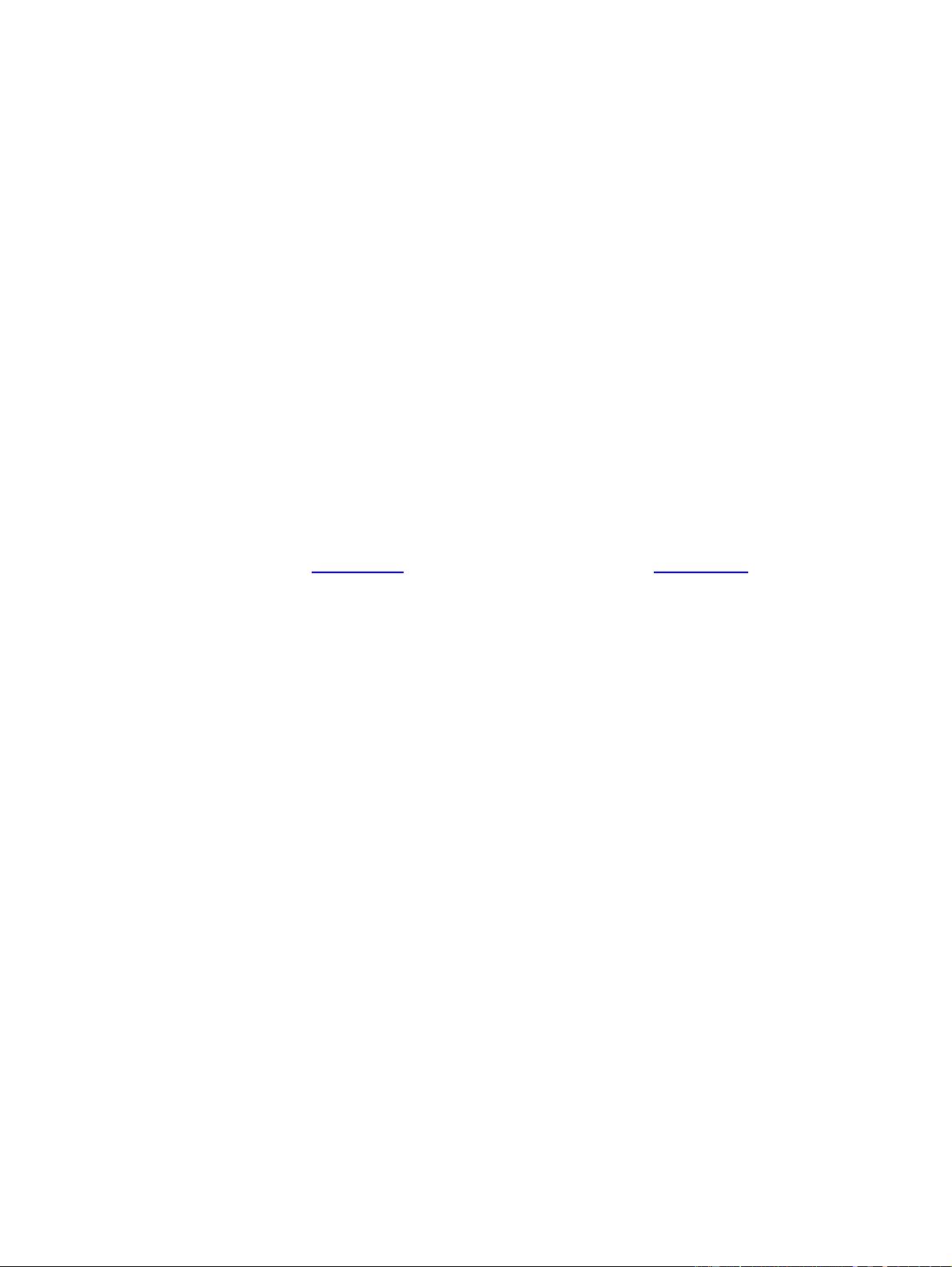
1 Introduction − What is MPEG4IP
This guide's name is not very attracting and kind of cryptographic but it is a very useful piece of documentation as you are about
to find out.
MPEG4IP Project
The MPEG4IP project was recently created to provide an open−source standards−based system for encoding, streaming, playing
and even broadcasting MPEG−4 encoded audio and video. The project integrates numerous open source applications along with
new made code to complete the bundle.
The project's README file states that there legal issues when the package is used by end−users but we are going to refer to this
later on.
The main platform supported by MPEG4IP is Linux but since the source code is available, anyone with a C/C++ compiler can
spare a few CPU cycles and create binaries for any other platform. Windows users will lack full support of the features but there
is still a lot you can do, read on!
MPEG4IP has been compiled and tested on: Linux, FreeBSD, BSD/OS, Solaris, Mac OS X and Windows. For *NIX platforms,
X11 is required and for Windows, DirectX 8.1.
MPEG4IP's official web site is located at mpeg4ip.net and the development takes place at SourceForge.
This guide is based on MPEG4IP version 0.9.8.13. The code was retrieved from the CVS repository and compiled on Linux and
Windows by myself. More information on this later on. The guide will be updated when there are actual changes in the process
as the project matures.
1 Introduction − What is MPEG4IP 1
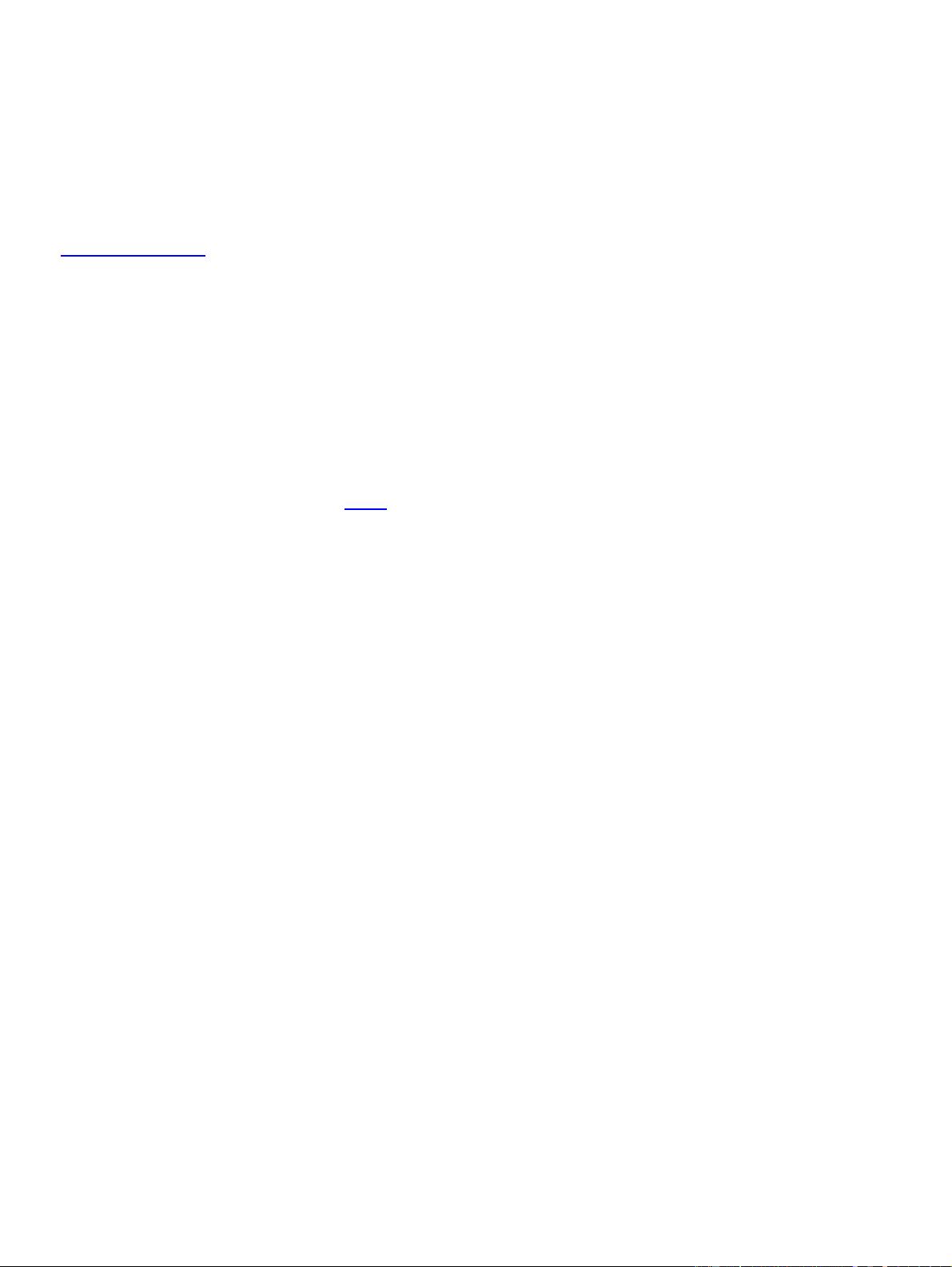
2 Building and installing MPEG4IP
First of all we need to download and compile/install MPEG4IP. I will provide instructions for Linux and Windows, to compile
MPEG4IP on some other platform the procedure is very similar (detailed instructions in the README file).
If you face any difficulties on other Operating Systems, you are encouraged to contact the developers and share you experience
at the Sourceforge forums.
Linux
Required packages (GNU)
Autoconf1.
Automake2.
Libtool (later than 1.3.5)3.
X11 with Development Libraries4.
The above software can be obtained from any GNU mirror although most decent and updated Linux distributions have them
preinstalled or provide binaries, so check your distribution's binary repository before downloading the source.
If you have the above tools installed you now need to download the latest CVS source code (0.9.3.8). I do not recommend using
nor will support 0.9.3 release of MPEG4IP.
You will need the CVS utility for this. Yet again consult your distribution's package repository to get a copy. As far as I know,
linux distributions that do not provide binaries to the CVS utility do not exist.
Let's login to the CVS server and fetch the source.
everwicked@daemon:~$ cvs −d:pserver:anonymous@cvs.mpeg4ip.sourceforge.net:/cvsroot/mpeg4ip login
Tap enter when asked for password
everwicked@daemon:~$ cvs −z9 −d:pserver:anonymous@cvs.mpeg4ip.sourceforge.net:/cvsroot/mpeg4ip co mpeg4ip
Assuming that the parent directory if your home directory, then mpeg4ip/ will be created and the source will be placed there. I
hope you have a fast internet connection because even with maximum compression this is going to take a while on slow speeds.
When the downloading is done, change dir and start the compiling.
everwicked@daemon:~$ cd mpeg4ip/
everwicked@daemon:~$ ./bootstrap Generation of the nessecary scripts
everwicked@daemon:~$ make Compilation of the source
everwicked@daemon:~$ su root Root privileges required to install the binaries
root:/home/everwicked# make install Installation of the binaries under /usr/local/bin.
Hopefully, you had no errors while compiling and installing but if you did, don't hesitate to read them and install what's missing.
You may also like to compile only the player by passing the "−−disable−server" parameter to bootstrap or compile everything
but the player by passing "−−disable−player" to bootstrap.
Windows
2 Building and installing MPEG4IP 2
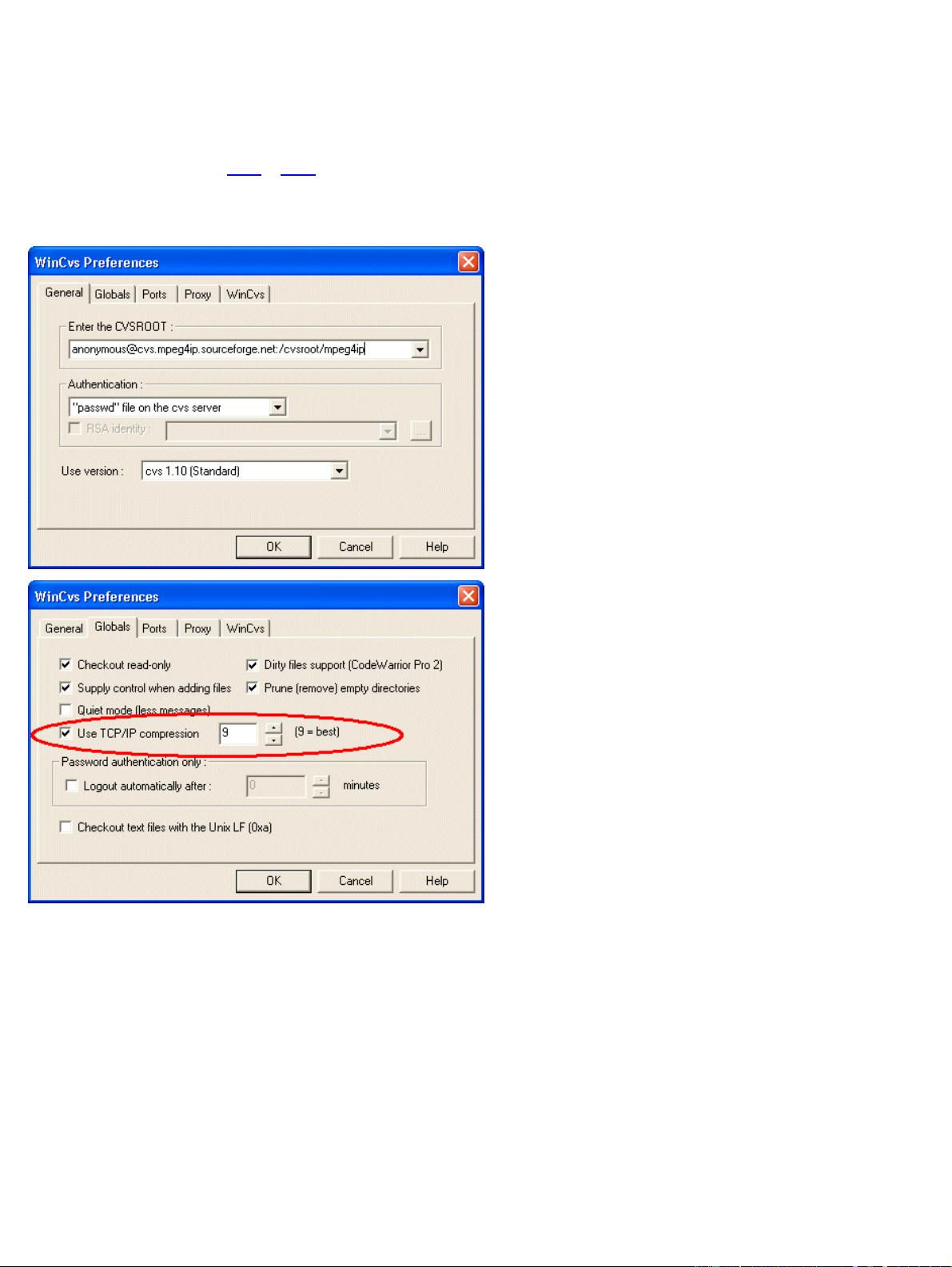
You will need WinCVS to download the CVS code and also Microsoft Visual C++ with the ATL libraries to compile
MPEG4IP. I had Service Pack 5 installed when I did the compilation but it should work with earlier versions as well.
WinCVS can be downloaded here or here.
Launch WinCVS and press CTRL+F1. It will launch the admin preferences.
In the CVSROOT field type:
anonymous@cvs.mpeg4ip.sourceforge.net:/cvsroot/mpeg4ip
and select "passwd" file on the cvs server as the
Authentication type.
Now switch to the Globals tab and make sure the TCP/IP
compression is set to 9 as shown on the left to minimise
download time. Press OK.
Next, select Login through the Admin menu. When WinCVS asks for a password, just press enter.
Now select Checkout Module via the Create menu on
WinCVS. Enter mpeg4ip as the module name and select a
directory to save the source. The program will automatically
create an mpeg4ip subdirectory. Press OK and the download
will start.
MPEG4IP Guide
2 Building and installing MPEG4IP 3
















