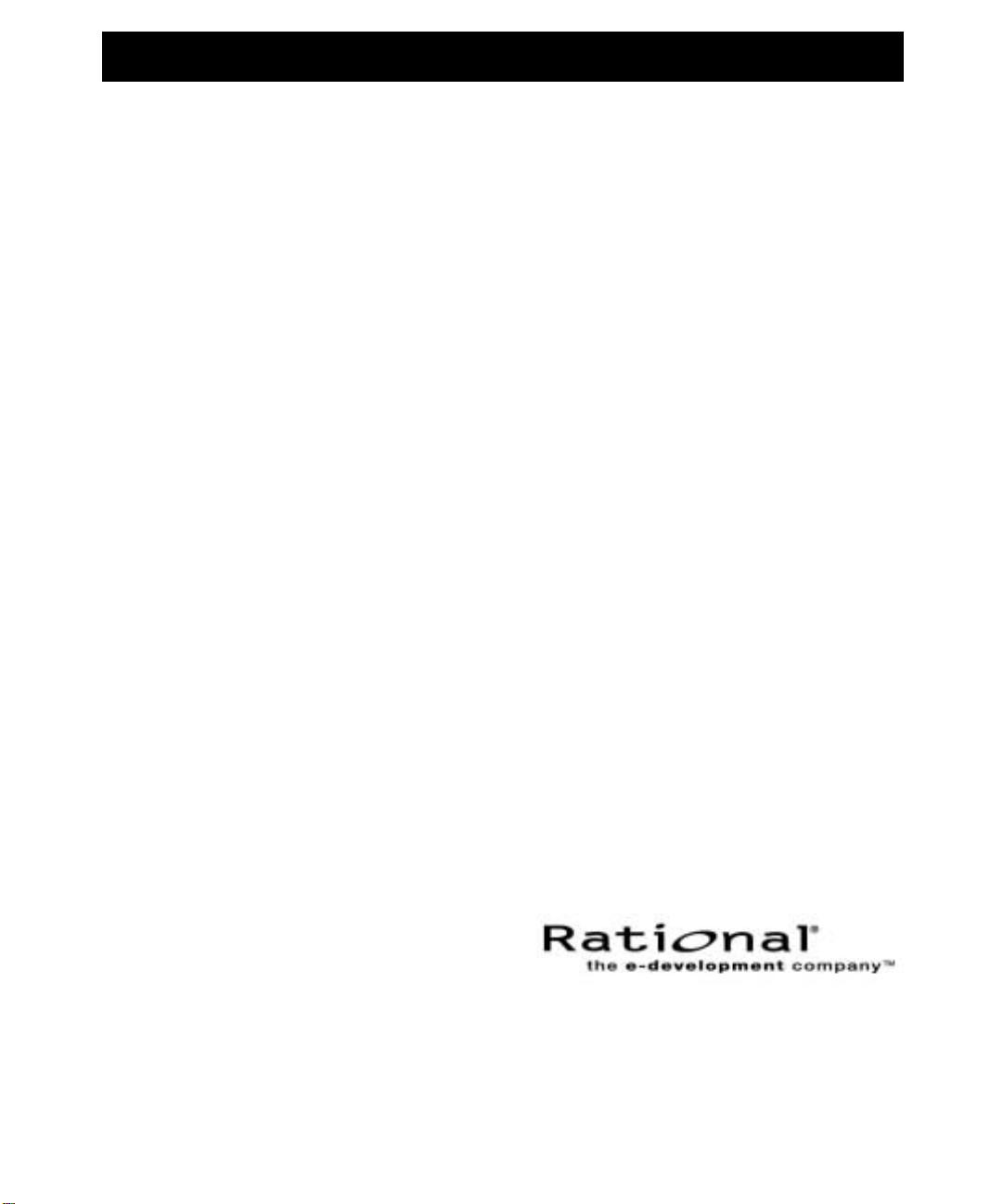
support@rational.com
http://www.rational.com
Rational the e-development company™
Using Rose
Rational Rose
®
VERSION: 2001A.04.00
P
ART NUMBER: 800-024462-000
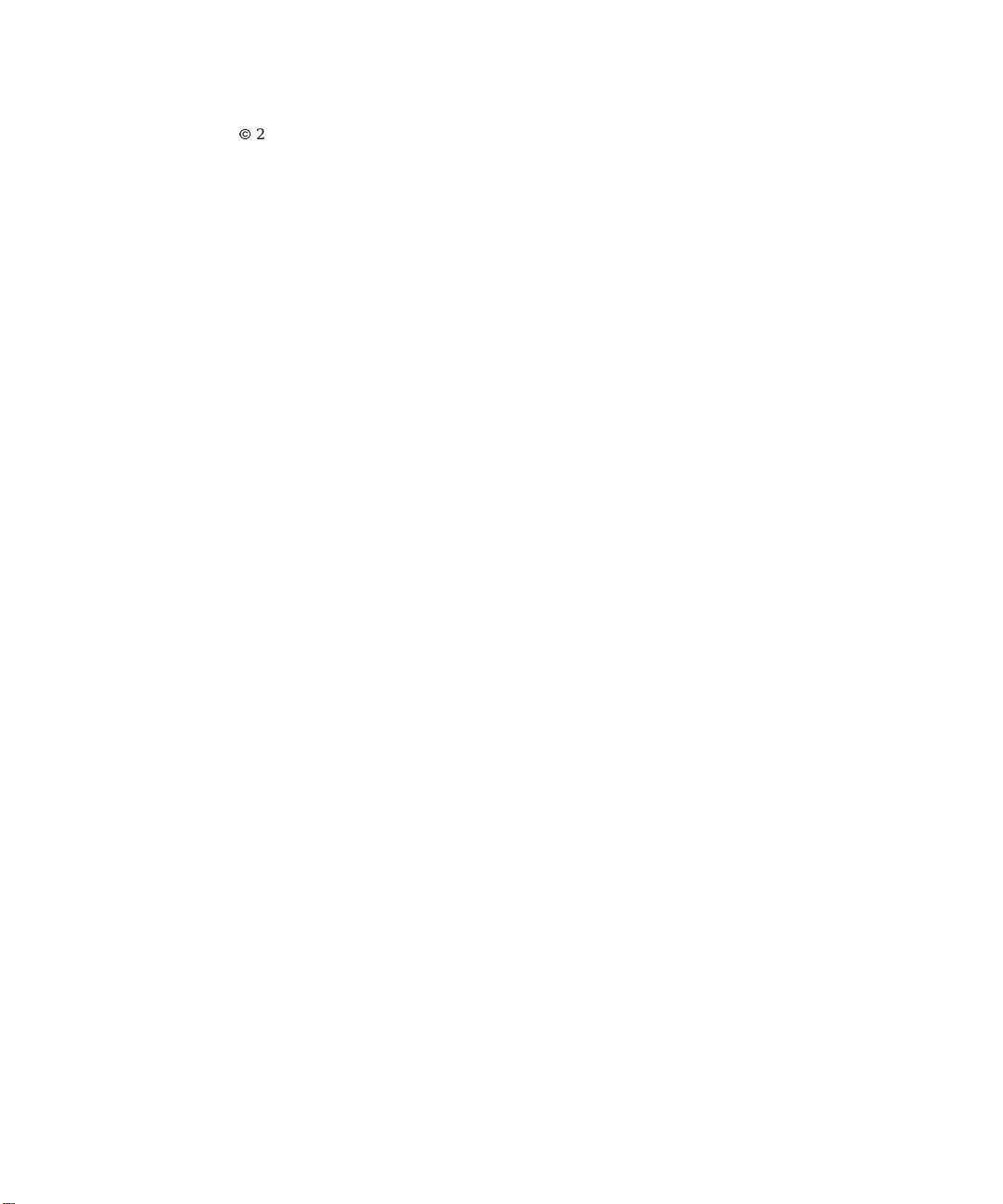
COPYRIGHT NOTICE
Copyright
2000 Rational Software Corporation. All rights reserved.
THIS DOCUMENT IS PROTECTED BY COPYRIGHT AND CONTAINS INFORMATION PROPRIETARY
TO RATIONAL. ANY COPYING, ADAPTATION, DISTRIBUTION, OR PUBLIC DISPLAY OF THIS
DOCUMENT WITHOUT THE EXPRESS WRITTEN CONSENT OF RATIONAL IS STRICTLY
PROHIBITED. THE RECEIPT OR POSSESSION OF THIS DOCUMENT DOES NOT CONVEY ANY
RIGHTS TO REPRODUCE OR DISTRIBUTE ITS CONTENTS, OR TO MANUFACTURE, USE, OR SELL
ANYTHING THAT IT MAY DESCRIBE, IN WHOLE OR IN PART, WITHOUT THE SPECIFIC WRITTEN
CONSENT OF RATIONAL.
U.S. GOVERNMENT RIGHTS NOTICE
U.S.GOVERNMENTRIGHTS.Use,duplication,ordisclosurebytheU.S.Governmentissubjectto
restrictions set forth in the applicable Rational License Agreement and in DFARS 227.7202-1(a) and
227.7202-3(a) (1995), DFARS 252.227-7013(c)(1)(ii) (Oct 1988), FAR 12.212(a) 1995, FAR 52.227-19, or FAR
52.227-14, as applicable.
TRADEMARK NOTICE
Rational, the Rational logo, Rational Rose, ClearCase, and Rational Unified Process are trademarks or
registered trademarks of Rational Software Corporation in the United States and in other countries.
Visual C++, Visual Basic, Windows NT, Developer Studio, and Microsoft are trademarks or registered
trademarks of the Microsoft Corporation. BasicScript is a trademark of Summit Software, Inc. All other
names are used for identification purposes only and are trademarks or registered trademarks of their
respective companies.
Portions of Rational Rose include source code from Compaq Computer Corporation; Copyright 2000
Compaq Computer Corporation.
U.S. Registered Patent Nos. 5,193,180 and 5,335,334 and 5,535,329. Licensed under Sun Microsystems Inc.’s
U.S. Pat. No. 5,404,499. Other U.S. and foreign patents pending.
Printed in the U.S.A.

Contents iii
Preface..................................................xxi
Audience..........................................................xxi
OtherResources....................................................xxi
Contacting Rational Technical Publications . . . ............................xxi
Contacting Rational Technical Support . ..................................xxii
1 IntroductiontoVisualModelingUsingRationalRose .............1
Contents...........................................................1
Overview........................................................... 1
Visual Modeling...................................................... 1
Modeling with Rational Rose . .......................................... 3
Notations........................................................... 3
Features...........................................................4
Extending Rational Rose ..............................................4
2 GettingStartedwithRationalRose.............................7
Contents...........................................................7
Overview........................................................... 7
Application Window. . . ................................................ 9
TitleBar ........................................................ 9
Control-MenuBox .............................................9
Minimize,Restore,andCloseButtons.............................10
MenuBar ...................................................... 10
Toolbar........................................................ 10
Toolbox........................................................... 13
CustomizingtheToolbox .......................................... 14
Browser........................................................... 14
DocumentationWindow ..............................................14
LogWindow ....................................................... 15
DiagramWindow.................................................... 16
OverviewWindow................................................... 16
Specification Window . ............................................... 17
PrintingDiagramsandSpecifications....................................17
PrintPreview ...................................................18
Contents

iv Contents
ApplyFilterDialogBox............................................18
SavinginVariousFormats ............................................ 19
3 TheBrowser..............................................21
Contents.......................................................... 21
Overview..........................................................21
ViewingtheBrowser.................................................21
HidingandDisplayingtheBrowser...................................22
PositioningtheBrowser........................................... 22
DockingandUndockingtheBrowser.................................22
NavigatingaModel.................................................. 23
Expanding and Collapsing the Browser Tree . . ......................... 24
CreatingandEditingModelElements ................................ 24
NaminganElementintheBrowser ..................................24
SelectingMultipleElementsintheBrowser............................ 25
Sorting Packages in the Browser ....................................26
Using Drag-and-Drop in the Browser .................................... 26
BrowsertoBrowserCapabilities..................................... 27
BrowsertoDiagramCapabilities .................................... 28
Browser to Specification Capabilities . . ...............................29
4 IntroductiontoDiagrams ...................................31
Contents.......................................................... 31
Overview..........................................................31
DiagramWindows................................................... 32
ViewingDiagrams................................................ 32
DisplayingMultipleDiagrams.......................................33
Creating, Linking, Displaying, Renaming, and Deleting Diagrams . . ............ 34
CreatingaNewDiagram ..........................................34
LinkingaDiagram................................................ 35
DisplayingaDiagram.............................................35
Renaming a Diagram . ............................................ 35
DeletingaDiagram............................................... 36
CreatingandNamingModelElements................................... 36
CreatinganElementontheDiagram.................................36
CreatinganElementintheBrowser.................................. 36
Naming Model Elements........................................... 36
ReassigningModelElements.......................................38
ManipulatingIcons .................................................. 39

Contents v
SelectingIcons.................................................. 39
DeselectingIcons................................................ 40
ResizinganIcon................................................. 40
MovingOneorMoreIcons......................................... 40
Changing from One Kind of Element or Relationship to Another. . . ......... 41
Cutting,Copying,andPastingIcons................................. 41
Deleting Model Elements ............................................. 42
ShallowDelete.................................................. 42
DeepDelete.................................................... 42
Correlations ....................................................... 43
CreatingCorrelationsBetweenElements ............................. 43
Bending a Correlation Icon......................................... 43
Reconnecting a Correlation Icon from One Icon to Another ............... 44
NamingaCorrelation............................................. 44
LayingOutaDiagram................................................ 44
Laying Out All Shapes in a Diagram ................................. 45
LayingOutSelectedShapesinaDiagram ............................ 46
AdorningtheDiagrams............................................... 46
PlacingTextinaDiagram ......................................... 46
ManipulatingText................................................ 46
Understanding Model Workspaces...................................... 47
Differences Between a Saved Model and a Model Workspace ............. 47
Model Workspace Scenario ........................................ 48
SavingaModelWorkspace........................................ 49
Loading a Model Workspace ....................................... 49
5 IntroductiontoSpecifications................................51
Contents.......................................................... 51
Overview.......................................................... 51
DisplayingSpecifications............................................. 51
CustomSpecifications............................................ 52
EditingSpecifications................................................ 52
CommonSpecificationElements....................................... 53
DialogBoxes ................................................... 53
GeneralTab.................................................... 53
DetailTab...................................................... 55
FilesTab....................................................... 55
TabButtons .................................................... 57




















