
» temps
temps =
12818
15922
12519
14823
12622
119 19
15915
81020
19718
12718
141019
11817
9723

8819
15818
8920
10717
12722
9819
12821
12820
10917
131218
91020
10622
14721
12522
13718
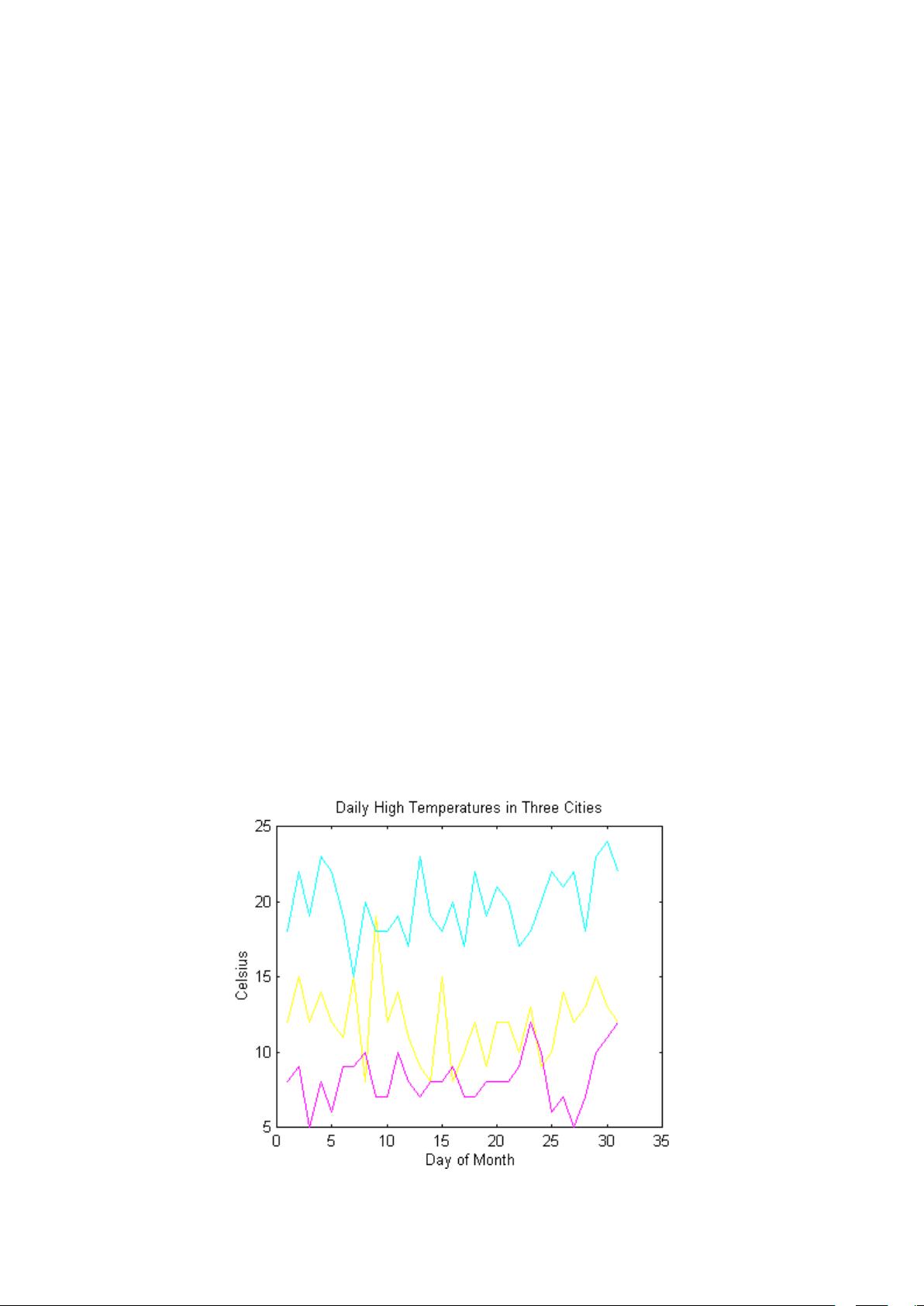
151023
131124
121222
每一行包含了给定一天的高温;每一列包含不同城市的高温。为了使数据可视,
把它绘图:
» d=1:31;%number the days of the month
» plot(d, temps)
» xlabel(' Day of Month '),ylabel(' Celsius ')
» title(' Daily High Temperatures in Three Cities ')
(见图 9.1)

图 9.1 三个城市的每日高温
上面的 plot 命令也说明了 plot 命令用法的另一种形式。变量 d 是一个长度为
31 的向量,而 temps 是一个 31×3 矩阵。给定这些数据,plot 命令绘出了 temps
对每一列 d 的曲线。绘图在第 7 和 8 章进一步讨论。
为了说明 MATLAB 数据分析的一些功能,根据上面温度数据考虑以下命令。
» avg_temp=mean(temps)
avg_temp =
11.96778.225819.8710
表明第三个城市有最高平均温度。这里 MATLAB 分别地找出了各列的平均值。
» avg_avg=mean(avg_temp)
avg_avg =
13.3548
找出了三个城市的总平均温度。当输入到数据分析函数是行或列向量时,MATLAB
仅对向量执行运算,返回一个标量。
考虑从各城市的均值求每日偏差的问题。即必须从 temps 的 i 列中减去
avg_temp(i)。我们不能仅仅用以下的语句
» temps-avg_temp
















