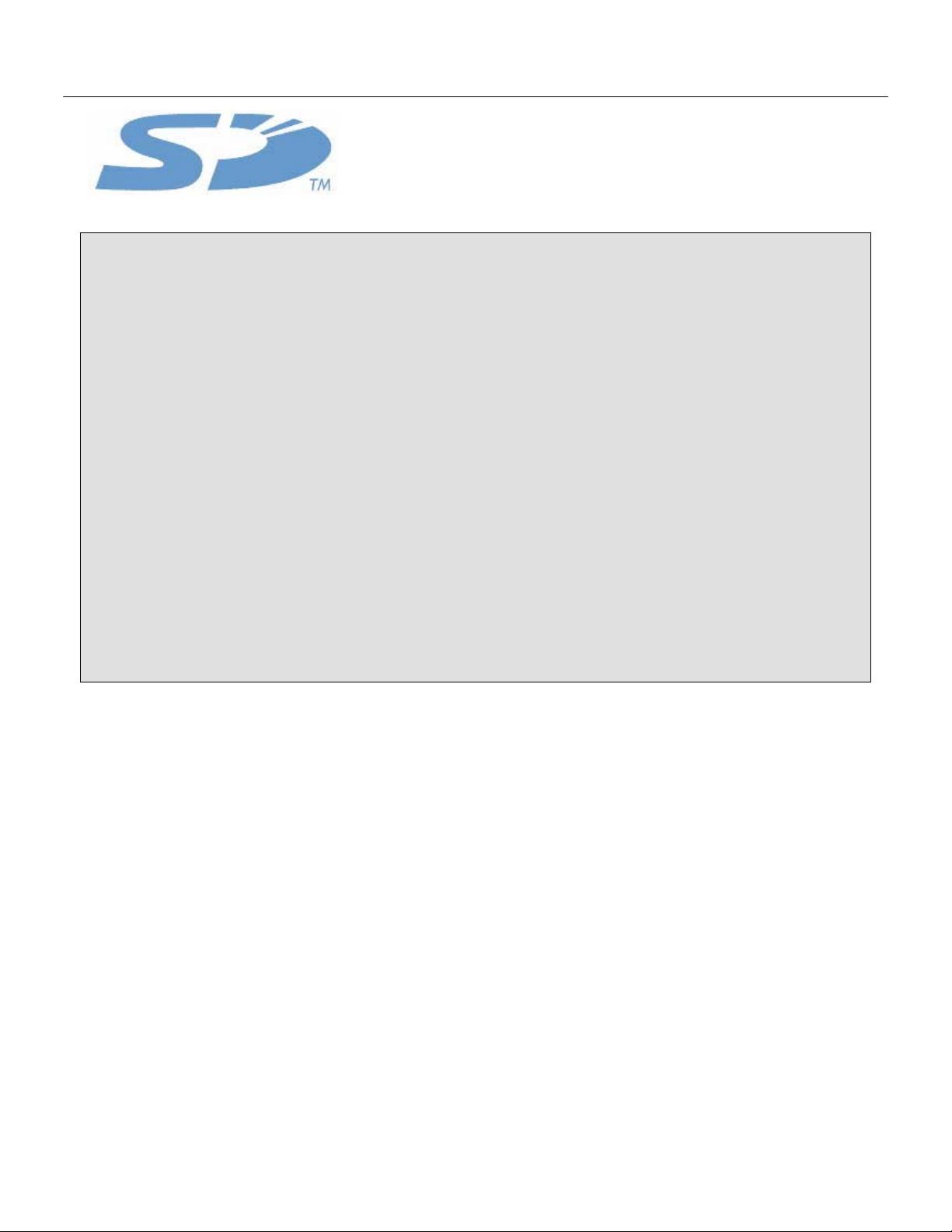
SD Specifications
Part 1
Physical Layer
Simplified Specification
Version 2.00
September 25, 2006
SD Group
Matsushita Electric Industrial Co., Ltd. (Panasonic)
SanDisk Corporation
Toshiba Corporation
Technical Committee
SD Card Association

©Copyright 2001-2006 SD Group (Panasonic, SanDisk, Toshiba) and SD Card Association
Physical Layer Simplified Specification Version 2.00
i
Revision History
Date Version Changes compared to previous issue
April 3, 2006 1.10
Physical Layer Simplified Specification Version 1.10 initial release.
(Supplementary Notes Ver1.00 is applied.)
September 25, 2006 2.00 Physical Layer Simplified Specification Version 2.00
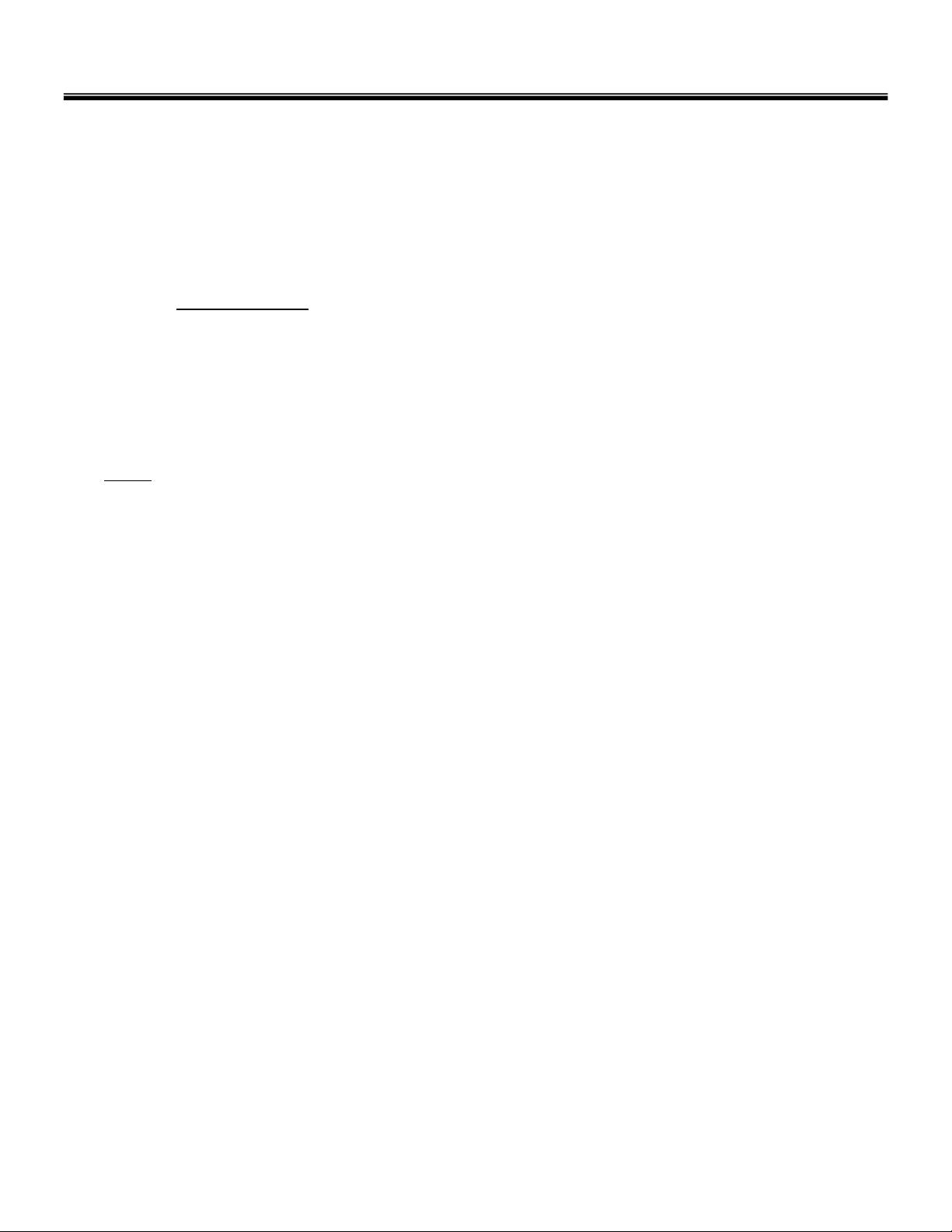
©Copyright 2001-2006 SD Group (Panasonic, SanDisk, Toshiba) and SD Card Association
Physical Layer Simplified Specification Version 2.00
ii
Conditions for publication
Publisher:
SD Card Association
2400 Camino Ramon, Suite 375
San Ramon, CA 94583 USA
Telephone: +1 (925) 275-6615,
Fax: +1 (925) 886-4870
E-mail: office@sdcard.org
Copyright Holders:
The SD Group
Matsushita Electric Industrial Co., Ltd. (Panasonic)
SanDisk Corporation (SanDisk)
Toshiba Corporation (Toshiba)
The SD Card Association
Notes:
The copyright of the previous versions (Version 1.00 and 1.01) and all corrections or non-material
changes thereto are owned by SD Group.
The copyright of material changes to the previous versions (Version 1.01) are owned by SD Card
Association.
Disclaimers:
The information contained herein is presented only as a standard specification for SD Card and SD
Host/Ancillary products. No responsibility is assumed by SD Card Association for any damages, any
infringements of patents or other right of the third parties, which may result from its use. No license is
granted by implication or otherwise under any patent or rights of SD Group and SD Card Association or
others.
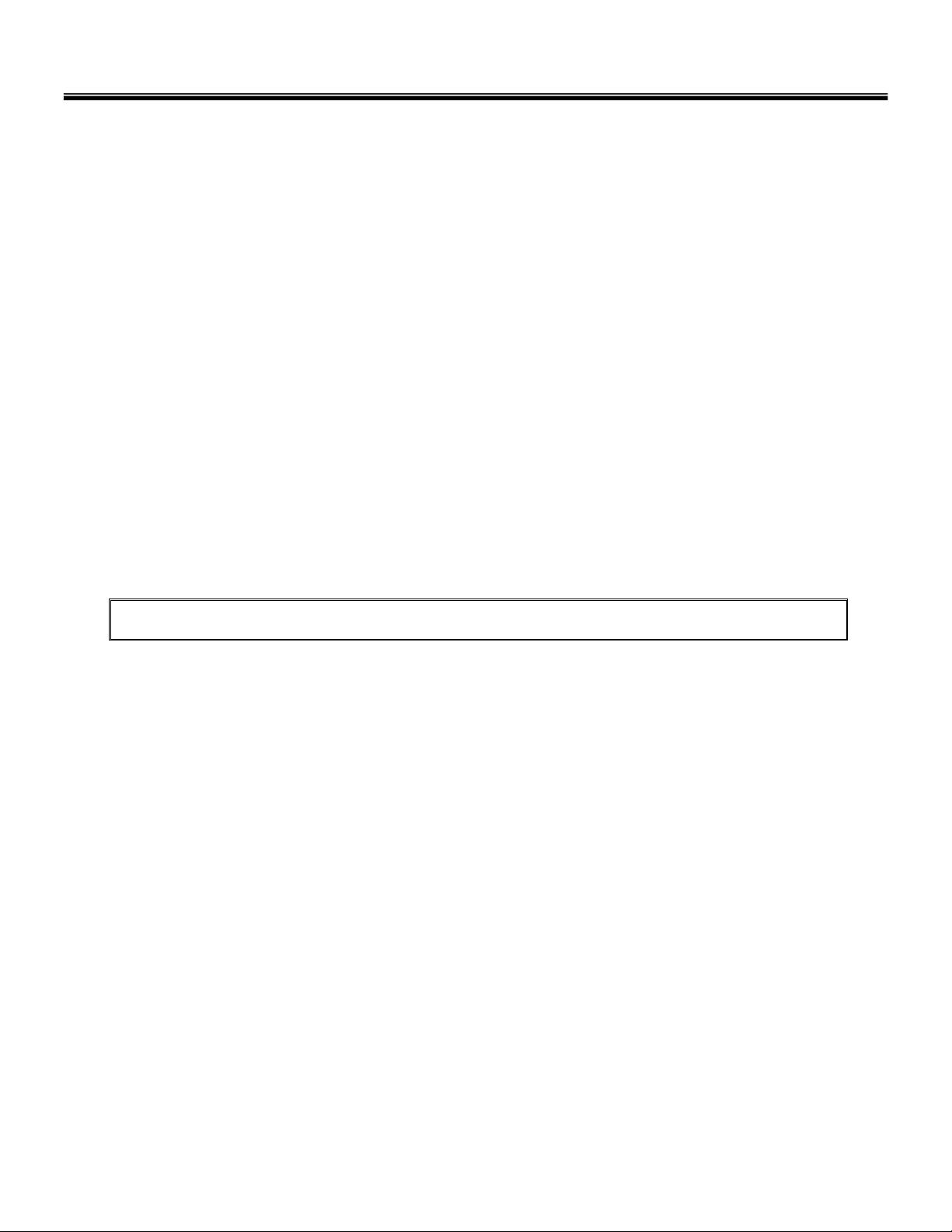
©Copyright 2001-2006 SD Group (Panasonic, SanDisk, Toshiba) and SD Card Association
Physical Layer Simplified Specification Version 2.00
iii
Conventions Used in This Document
Naming Conventions
• Some terms are capitalized to distinguish their definition from their common English meaning. Words
not capitalized have their common English meaning.
Numbers and Number Bases
• Hexadecimal numbers are written with a lower case “h” suffix, e.g., FFFFh and 80h.
• Binary numbers are written with a lower case “b” suffix (e.g., 10b).
• Binary numbers larger than four digits are written with a space dividing each group of four digits, as in
1000 0101 0010b.
• All other numbers are decimal.
Key Words
• May: Indicates flexibility of choice with no implied recommendation or requirement.
• Shall: Indicates a mandatory requirement. Designers shall implement such mandatory
requirements to ensure interchangeability and to claim conformance with the specification.
• Should: Indicates a strong recommendation but not a mandatory requirement. Designers should
give strong consideration to such recommendations, but there is still a choice in
implementation.
Application Notes
Some sections of this document provide guidance to the host implementers as follows:
Application Note:
This is an example of an application note.

©Copyright 2001-2006 SD Group (Panasonic, SanDisk, Toshiba) and SD Card Association
Physical Layer Simplified Specification Version 2.00
iv
Table of Contents
1. General Description............................................................................................................1
2. System Features.................................................................................................................3
3. SD Memory Card System Concept....................................................................................5
3.1 Read-Write Property......................................................................................................................5
3.2 Supply Voltage...............................................................................................................................5
3.3 Card Capacity................................................................................................................................5
3.4 Speed Class ..................................................................................................................................6
3.5 Bus Topology.................................................................................................................................7
3.6 Bus Protocol ..................................................................................................................................7
3.6.1 SD Bus....................................................................................................................................7
3.6.2 SPI Bus .................................................................................................................................10
3.7 SD Memory Card–Pins and Registers......................................................................................... 11
4. SD Memory Card Functional Description .......................................................................12
4.1 General........................................................................................................................................12
4.2 Card Identification Mode..............................................................................................................13
4.2.1 Card Reset............................................................................................................................13
4.2.2 Operating Condition Validation..............................................................................................13
4.2.3 Card Initialization and Identification Process ........................................................................15
4.3 Data Transfer Mode.....................................................................................................................17
4.3.1 Wide Bus Selection/Deselection ...........................................................................................19
4.3.2 2 GByte Card ........................................................................................................................19
4.3.3 Data Read.............................................................................................................................19
4.3.4 Data Write .............................................................................................................................20
4.3.5 Erase.....................................................................................................................................22
4.3.6 Write Protect Management ...................................................................................................22
4.3.7 Card Lock/Unlock Operation.................................................................................................23
4.3.7.1 General................................................................................................................................. 23
4.3.7.2 Parameter and the Result of CMD42.................................................................................... 25
4.3.7.3 Forcing Erase ....................................................................................................................... 27
4.3.7.3.1 Force Erase Function to the Locked Card...................................................................... 27
4.3.7.4 Relation Between ACMD6 and Lock/Unlock State................................................................ 28
4.3.7.5 Commands Accepted for Locked Card ................................................................................. 28
4.3.7.6 Two Types of Lock/Unlock Card............................................................................................ 29
4.3.8 Content Protection ................................................................................................................29
4.3.9 Application-Specific Commands............................................................................................29
4.3.9.1 Application-Specific Command – APP_CMD (CMD55)......................................................... 29
4.3.9.2 General Command - GEN_CMD (CMD56)........................................................................... 30
4.3.10 Switch Function Command .................................................................................................31
4.3.10.1 General............................................................................................................................... 31
4.3.10.2 Mode 0 Operation - Check Function ................................................................................... 32
4.3.10.3 Mode 1 Operation - Set Function........................................................................................33
4.3.10.4 Switch Function Status........................................................................................................ 35
4.3.10.4.1 Busy Status Indication for Functions ............................................................................ 36
4.3.10.4.2 Data Structure Version ................................................................................................. 37



















