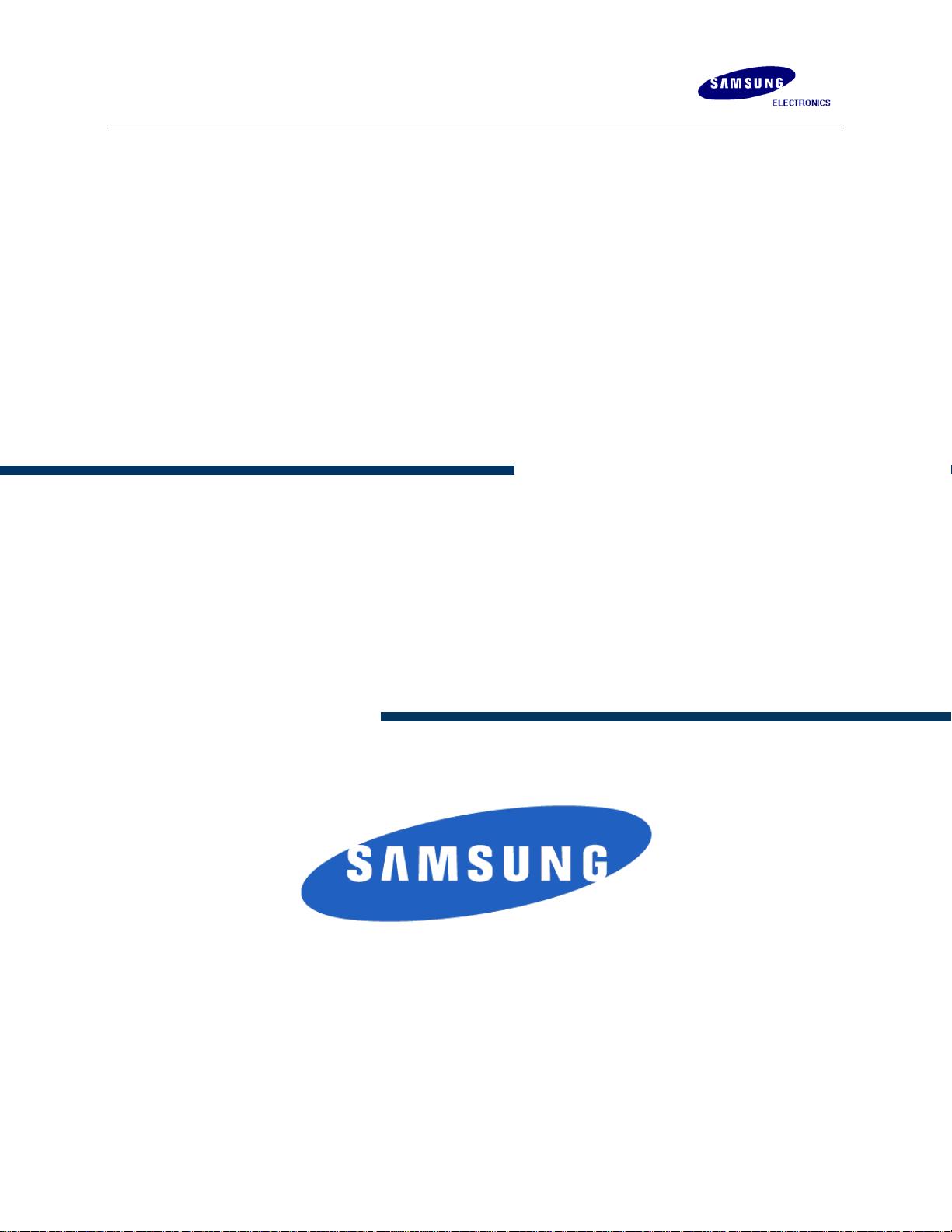
S3C2450/ Mobile Solution/ IM-1.0-06-01
Mobile Solution Group, System LSI Property of Samsung Electronics Co., Ltd. i
Public
Installation Manual for S3C2450
(Windows CE 5.0)

S3C2450/ Mobile Solution/ IM-1.0-06-01
Property of Samsung Electronics Co., Ltd. Mobile Solution Group,
System LSI.
Public
ii
Installation Manual for S3C2450 (Windows CE 5.0)
Copyright © 2004 Samsung Electronics Co, Ltd. All Rights Reserved.
Though every care has been taken to ensure the accuracy of this document, Samsung Electronics Co,
Ltd. cannot accept responsibility for any errors or omissions or for any loss occasioned to any person,
whether legal or natural, from acting, or refraining from action, as a result of the information
contained herein. Information in this document is subject to change at any time without obligation to
notify any person of such changes.
Samsung Electronics Co, Ltd. may have patents or patent pending applications, trademarks copyrights
or other intellectual property rights covering subject matter in this document. The furnishing of this
document does not give the recipient or reader any license to these patents, trademarks copyrights or
other intellectual property rights.
No part of this document may be communicated, distributed, reproduced or transmitted in any form or
by any means, electronic or mechanical or otherwise, for any purpose, without the prior written
permission of Samsung Electronics Co, Ltd.
The document is subject to revision without further notice.
All brand names and product names mentioned in this document are trademarks or registered
trademarks of their respective owners.
Contact Address
Samsung Electronics Co., Ltd.
San #24 Nongseo-Ri, Giheung-EUP,
Yongin- City, Gyeonggi-Do, Korea
C.P.O Box #37, Suwon 449-900
Home Page:
http://www.samsungsemi.com
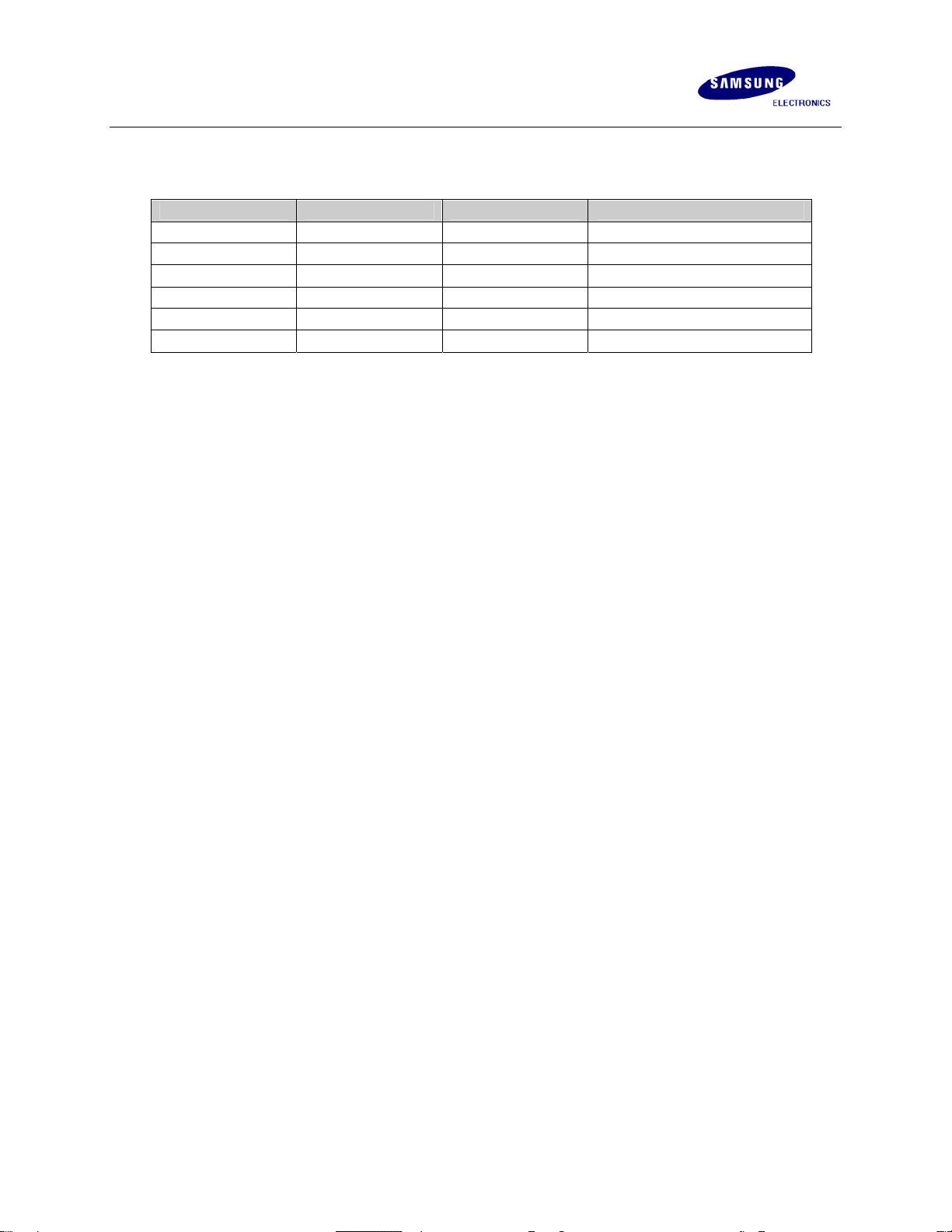
S3C2450/ Mobile Solution/ IM-1.0-06-01
Mobile Solution Group, System LSI Property of Samsung Electronics Co., Ltd. iii
Public
Revision History
Date Version Author Amendment
2008.03.31 1.0 WINCE Team Preliminary draft
2008.05.02 1.1 WINCE Team
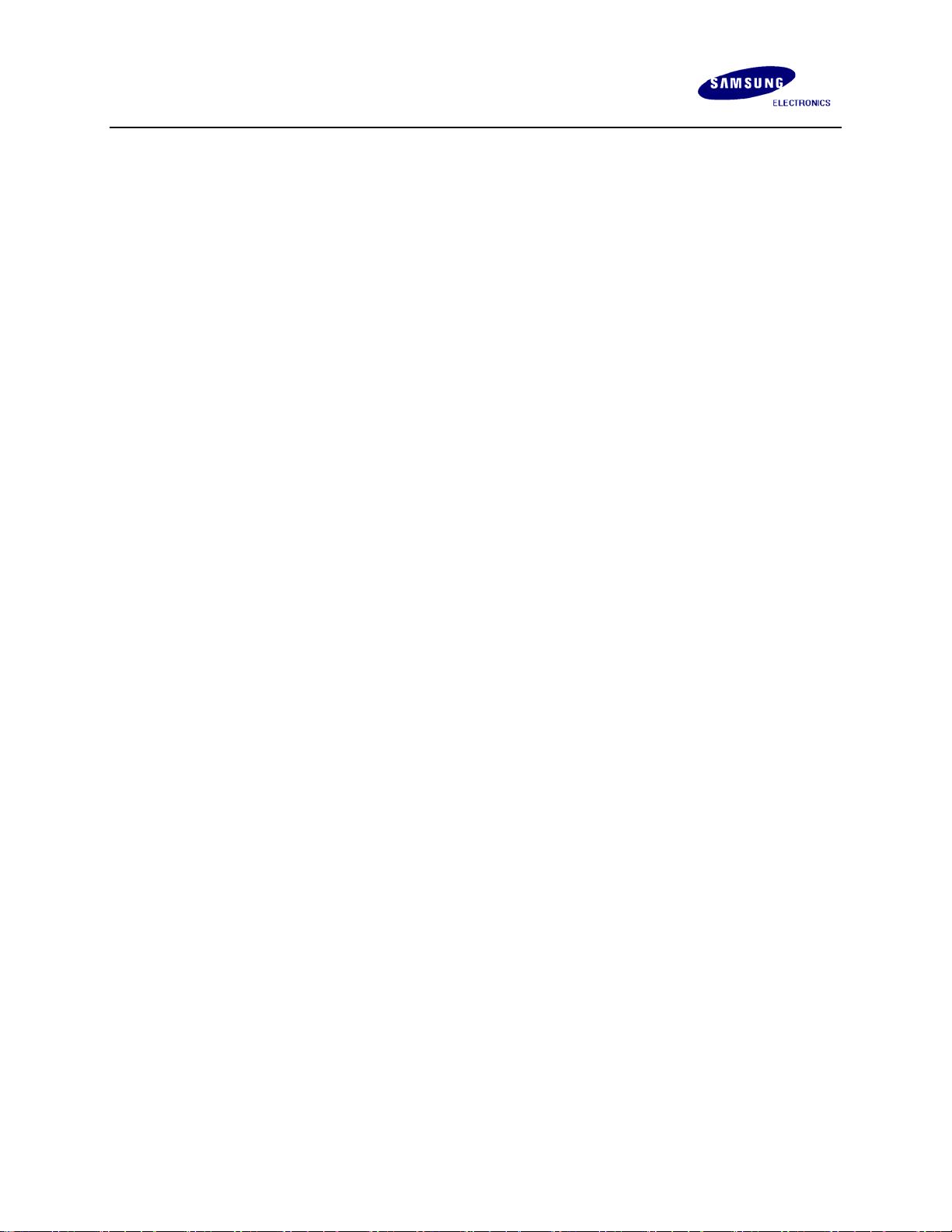
S3C2450/ Mobile Solution/ IM-1.0-06-01
Property of Samsung Electronics Co., Ltd. Mobile Solution Group,
System LSI.
Public
iv
Contents
1 OVERVIEW.........................................................................................................................................................1
2 COPYING BSP AND SETTING UP PLATFORM BUILDER.......................................................................2
3 CREATING A NEW PLATFORM....................................................................................................................8
4 BUILDING OS IMAGE – WITHOUT KITL.................................................................................................17
4.1 BUILDING NK.NB0(SINGLE.BIN) IMAGE ......................................................................................................17
4.2 BUILDING CHAIN.LST(MULTIPLE XIP) IMAGE.............................................................................................30
5 SINGLE.BIN IMAGE.......................................................................................................................................32
5.1 RUNNING NK.NB0 IMAGE.............................................................................................................................32
5.2 FUSING WINDOWS CE IMAGE ON SMC VIA USB (USING UBOOT) .............................................................39
5.3 BUILDING AND RUNNING SINGLE.BIN OS IMAGE – WITH KITL...................................................................56
5.4 USB SERIAL KITL.......................................................................................................................................59
6 MULITPPLE XIP IMAGE...............................................................................................................................66
6.1 RUNNING CHAIN.LST IMAGE .........................................................................................................................66
6.2 FUSING WINDOWS CE IMAGE ON SMC VIA USB (USING UBOOT) .............................................................66
6.3 BUILDING AND RUNNING MUTILPLEXIP OS IMAGE – WITH KITL ..............................................................85
6.4 USB SERIAL KITL.......................................................................................................................................88

S3C2450/ Mobile Solution/ IM-1.0-06-01
Mobile Solution Group, System LSI Property of Samsung Electronics Co., Ltd. v
Public
Figures
Figure 4-9 Removing KITL Setting in the Platform Settings Window..........................................26
Figure 4-10 Build and Sysgen........................................................................................27
Figure 4-11 Building Process.........................................................................................28
Figure 4-12 After Building the OS Image...........................................................................29
Figure 5-1 Jumper Setting for crystal..............................................................................32
Figure 5-2 Jumper Setting for SDR Memory.......................................................................32
Figure 5-3 Jumper Setting for DDR Memory.......................................................................33
Figure 5-4 Switch Setting on CPU board for AMD flash boot....................................................33
Figure 5-5 DNW Window..............................................................................................34
Figure 5-6 UART/USB Options .......................................................................................35
Figure 5-7 DNW Window after Board Power ON ..................................................................36
Figure 5-8 SDRAM Test................................................................................................36
Figure 5-9 Download & Run..........................................................................................37
Figure 5-10 Selecting NK.nb0 for Download.......................................................................37
Figure 5-11 Downloading Status of NK.nb0........................................................................38
Figure 5-12 Jumper Setting for crystal ............................................................................39
Figure 5-13 Jumper Setting for SDR Memory......................................................................39
Figure 5-14 Jumper Setting for DDR Memory .....................................................................40
Figure 5-15 Switch Setting on CPU board for AMD flash boot .................................................. 40
Figure 5-16 Switch Setting on Base board for NandAccess......................................................40
Figure 5-17 DNW Window ............................................................................................41
Figure 5-18 UART/USB Options......................................................................................42
Figure 5-19 DNW Window after Board Power ON.................................................................42
Figure 5-20 Selecting EBOOT.nb0 for Download..................................................................43
Figure 5-21 After EBOOT.nb0 Download...........................................................................44
Figure 5-22 Boot Loader Configurations ...........................................................................45
Figure 5-23 Boot Loader Status after format .....................................................................47
Figure 5-24 Boot Loader configurations ...........................................................................48
Figure 5-25 Selecting block0img.nb0 for Download..............................................................49
Figure 5-26 Messages via UART Port after block0img.nb0 Download .........................................49
Figure 5-27 USB Boot Loader Configurations......................................................................50
Figure 5-28 Selecting EBOOT.bin for Download ..................................................................51
Figure 5-29 Messages via UART Port after eboot.bin Download ...............................................52
Figure 5-30 USB Boot Loader Configurations......................................................................53
Figure 5-31 Selecting NK.bin for Download .......................................................................54
Figure 5-32 Messages via UART Port during NK.bin Download .................................................55
Figure 5-33 Switch setting for Nand Advanced NAND(page 2KB, Addr 5) card booting...................55
Figure 5-34 Platform Settings 1.....................................................................................56
Figure 5-35 Platform Settings 2.....................................................................................57
Figure 5-36 Platform Setting for KITL..............................................................................58
Figure 5-37 Build and Sysgen........................................................................................59
Figure 5-38 Selecting Connectivity Options.......................................................................61
Figure 5-39 Target Device Connectivity Options Window.......................................................62
Figure 5-40 Messages via UART Port after NK.nb0 Download ..................................................63
Figure 5-41 Attach Device ...........................................................................................64
Figure 5-42 Platform Builder Window after USB Serial KITL connected......................................65
Figure 6-1 Jumper Setting for crystal..............................................................................66
Figure 6-2 Jumper Setting for SDR Memory.......................................................................67
Figure 6-3 Jumper Setting for DDR Memory.......................................................................67
Figure 6-4 Switch Setting on CPU board for AMD flash boot....................................................67
Figure 6-5 Switch Setting on Base board for NandAccess.......................................................67















