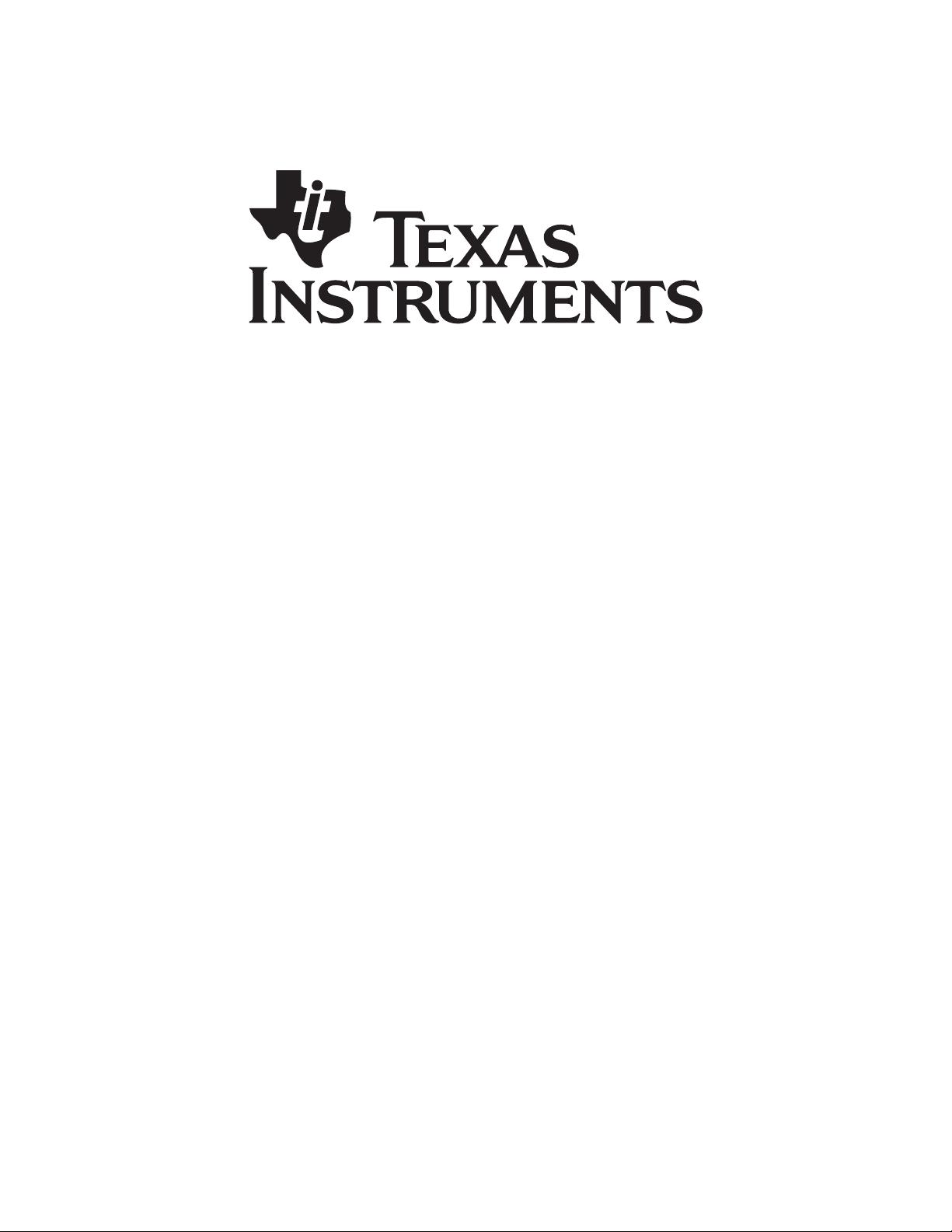
SimpliciTI
Sample Application
User’s Guide
Document Number: SWRA243
Texas Instruments, Inc.
San Diego, California USA
Copyright 2009 Texas Instruments, Inc. All rights reserved.
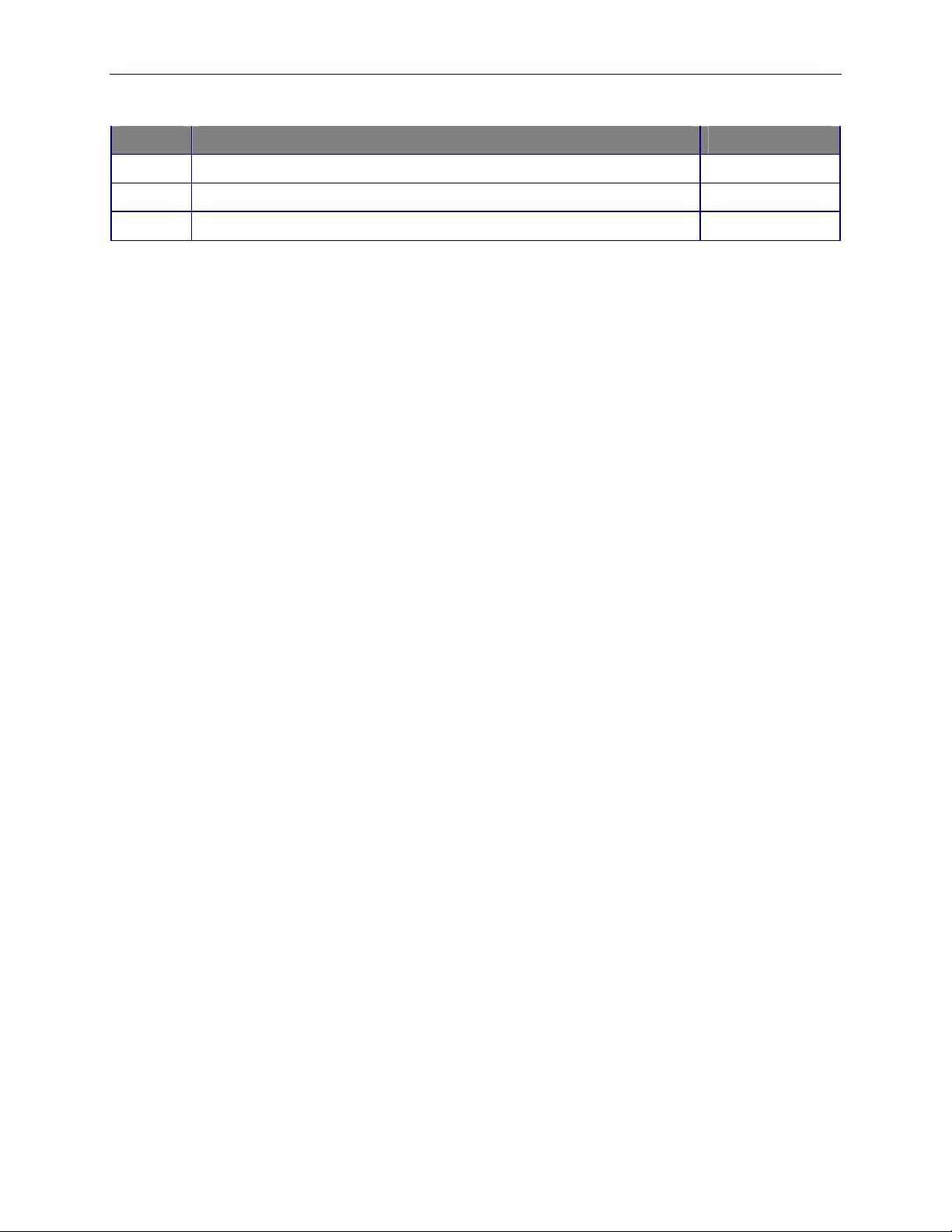
SimpliciTI Sample Application User's Guide SWRA243 Version 1.2
Version Description Date
1.0 Initial release 03/20/2009
1.1 Updated to include CC430 04/21/2009
1.2 Updated items pertaining to CC430 05/06/2009
i Copyright 2009 Texas Instruments, Inc. All rights reserved.

SimpliciTI Sample Application User's Guide SWRA243 Version 1.2
TABLE OF CONTENTS
1. INTRODUCTION...............................................................................................................................................1
1.1 PURPOSE.........................................................................................................................................................1
1.2 CONTENTS ......................................................................................................................................................1
1.3 AUDIENCE ......................................................................................................................................................1
1.4 FONT USAGE ...................................................................................................................................................1
1.5 ABBREVIATIONS AND ACRONYMS ..................................................................................................................1
1.6 REFERENCES...................................................................................................................................................1
2. DEVELOPMENT ENVIRONMENT................................................................................................................2
2.1 GETTING THE TOOLS YOU NEED ....................................................................................................................3
2.2 INSTALLING SIMPLICITI AND DEVELOPMENT TOOLS......................................................................................3
2.3 BUILDING A SAMPLE APPLICATION ................................................................................................................4
2.3.1 Using IAR Embedded Workbench .........................................................................................................4
2.3.2 Using Code Composer Essentials........................................................................................................11
3. SAMPLE APPLICATIONS .............................................................................................................................21
3.1 SIMPLE PEER-TO-PEER .................................................................................................................................22
3.2 POLLING WITH AP ........................................................................................................................................24
3.3 CASCADING END DEVICES............................................................................................................................26
3.4 ACCESS POINT AS DATA HUB .......................................................................................................................28
3.4.1 Frequency Agility.................................................................................................................................29
3.4.2 Channel Sniffer ....................................................................................................................................30
LIST OF FIGURES
FIGURE 1: WINDOWS FOLDER VIEW OF SIMPLICITI INSTALLATION...............................................................................4
FIGURE 2: OPENING AN IAR PROJECT WORKSPACE ......................................................................................................4
FIGURE 3: SELECTING AN IAR WORKSPACE FOR DEVELOPMENT KIT ...........................................................................5
FIGURE 4: SELECTING IAR WORKSPACE FOR SAMPLE APPLICATION ............................................................................5
FIGURE 5: OPENING IAR WORKSPACE FOR SAMPLE APPLICATION................................................................................6
FIGURE 6: SELECTING TARGET DEVICE FOR IAR SAMPLE APPLICATION.......................................................................6
FIGURE 7: CLEANING UP WORKSPACE BEFORE BUILDING IAR SAMPLE APPLICATION.................................................7
FIGURE 8: BUILDING IAR SAMPLE APPLICATION ..........................................................................................................7
FIGURE 9: SUCCESSFUL BUILD OF IAR SAMPLE APPLICATION ......................................................................................8
FIGURE 10: INSTALLING THE USB DRIVER FOR IAR – STEP 1 .......................................................................................8
FIGURE 11: INSTALLING THE USB DRIVER FOR SRF04 – STEP 2...................................................................................9
FIGURE 12: INSTALLING THE USB DRIVER FOR SRF04 – STEP 3...................................................................................9
FIGURE 13: STARTING DOWNLOAD OF AN IAR SAMPLE APPLICATION........................................................................10
FIGURE 14: CONTINUE DOWNLOAD .............................................................................................................................10
FIGURE 15: COMPLETED DOWNLOAD TO SRF04+CC2430..........................................................................................10
FIGURE 16: CHANGING THE SIMPLICITI DEVICE ADDRESS ..........................................................................................11
FIGURE 17: CODE COMPOSER ESSENTIALS SPLASH SCREEN........................................................................................11
FIGURE 18: SELECTING CCE WORKSPACE FOR A SAMPLE APPLICATION ....................................................................12
FIGURE 19: CCE WELCOME SCREEN ...........................................................................................................................12
FIGURE 20: SETTING THE ROOT FOLDER LOCATION FOR A CCE WORKSPACE – STEP 1 ..............................................13
FIGURE 21: SETTING THE ROOT FOLDER LOCATION FOR A CCE WORKSPACE – STEP 2 ..............................................13
FIGURE 22: SETTING THE ROOT FOLDER LOCATION FOR A CCE WORKSPACE – STEP 3 ..............................................14
FIGURE 23: SETTING THE ROOT FOLDER LOCATION FOR A CCE WORKSPACE – STEP 4 ..............................................14
FIGURE 24: OPENING A CCE PROJECT – STEP 1...........................................................................................................15
FIGURE 25: OPENING A CCE PROJECT – STEP 2...........................................................................................................15
FIGURE 26: OPENING A CCE PROJECT – STEP 3...........................................................................................................16
FIGURE 27: OPENING A CCE PROJECT – STEP 4...........................................................................................................16
ii Copyright 2009 Texas Instruments, Inc. All rights reserved.

SimpliciTI Sample Application User's Guide SWRA243 Version 1.2
iii Copyright 2009 Texas Instruments, Inc. All rights reserved.
F
IGURE 28: OPENING A CCE PROJECT – STEP 5...........................................................................................................17
FIGURE 29: CLEANING UP WORKSPACE BEFORE BUILDING A CCE PROJECT ..............................................................17
FIGURE 30: BUILDING A CCE PROJECT........................................................................................................................18
FIGURE 31: SUCCESSFUL BUILD OF A CCE PROJECT ...................................................................................................18
FIGURE 32: DOWNLOADING A CCE SAMPLE APPLICATION .........................................................................................19
FIGURE 33: COMPLETED DOWNLOAD TO EZ430RF+CC2500......................................................................................19
FIGURE 34: CHANGING THE SIMPLICITI END-DEVICE ADDRESS..................................................................................20
FIGURE 35: CHANGING THE SIMPLICITI DEVICE CONFIGURATION ..............................................................................20
FIGURE 36: LEGEND FOR TOPOLOGY BLOCK DIAGRAMS.............................................................................................21
FIGURE 37: NETWORK TOPOLOGY FOR SIMPLE PEER-TO-PEER ...................................................................................22
FIGURE 38: MESSAGE PAYLOAD FOR SIMPLE PEER-TO-PEER......................................................................................22
FIGURE 39: SEQUENCE DIAGRAM FOR SIMPLE PEER-TO-PEER ....................................................................................23
FIGURE 40: NETWORK TOPOLOGY FOR SIMPLE PEER-TO-PEER WITH POLLING ...........................................................24
FIGURE 41: MESSAGE PAYLOAD FOR SIMPLE PEER-TO-PEER WITH POLLING ..............................................................24
FIGURE 42: SEQUENCE DIAGRAM FOR SIMPLE PEER-TO-PEER, WITH POLLING ...........................................................25
FIGURE 43: NETWORK TOPOLOGY FOR CASCADING END DEVICES..............................................................................26
FIGURE 44: SEQUENCE DIAGRAM FOR CASCADING END DEVICES...............................................................................27
FIGURE 45: NETWORK TOPOLOGY FOR ACCESS POINT AS DATA HUB .........................................................................28
FIGURE 46: MESSAGE PAYLOAD FOR ACCESS POINT AS DATA HUB............................................................................28
FIGURE 47: FREQUENCY AGILITY CHANNEL CHANGE ALGORITHM.............................................................................29
LIST OF TABLES
TABLE 1: FONT USAGE ..................................................................................................................................................1
TABLE 2: ABBREVIATIONS AND ACRONYMS..................................................................................................................1
TABLE 3: SOC DEVELOPMENT HARDWARE AND TOOL OPTIONS ...................................................................................2
TABLE 4: DUAL-CHIP DEVELOPMENT HARDWARE AND TOOL OPTIONS........................................................................2
TABLE 5: RADIO AND EVALUATION MODULE VERSIONS...............................................................................................3
TABLE 6: SAMPLE APPLICATION BUTTONS AND LEDS ................................................................................................21
TABLE 7: CHANNEL INDICATION LEDS ON A SNIFFER DEVICE....................................................................................30
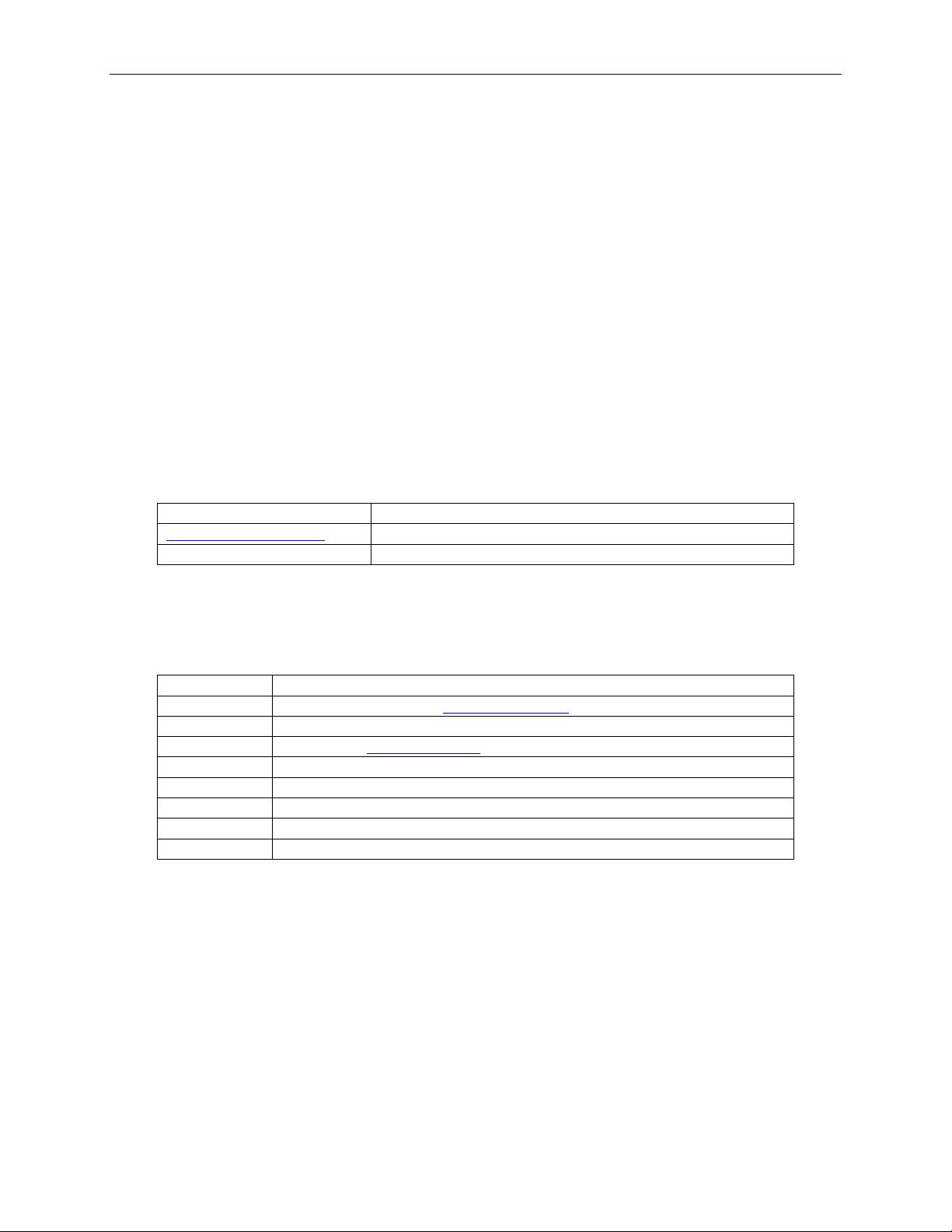
SimpliciTI Sample Application User's Guide SWRA243 Version 1.2
1. Introduction
1.1 Purpose
This document provides basic information necessary for a first-time SimpliciTI™ user to try the sample applications
that are included in Texas Instruments’ SimpliciTI package. This includes a guide to programming the development
kit hardware, a description of what each application does, and a step-by-step procedure to run the application.
1.2 Contents
Thi
s document is organized in two main sections. Section 2, Development Environment, introduces the available
hardware and software tool options for working with SimpliciTI. Section 3, Sample Applications, discusses four
easy-to-use sample applications that demonstrate some of the capabilities of SimpliciTI.
1.3 Audience
Thi
s document is intended for use by engineers, managers, and students who are new to SimpliciTI and would like
to evaluate some of its capabilities. The user is expected to be capable of obtaining and installing Windows-based
tools and software on their PC and then following instructions on building, loading, and running sample
applications on the hardware included with their development kit.
1.4 Font usage
Thi
s document uses different text fonts to provide emphasis of important topics:
Bold Fixed pitch text
Used for file names, symbols, code snippets, and code examples.
Underlined blue normal text Document cross reference hyperlink
Bold→italicized→text
Navigation through Windows program menu options
Table 1: Font Usage
1.5 Abbreviations and Acronyms
Thi
s document uses the following acronyms to abbreviate commonly used terms:
API
Application Programming Interface
CCE
Code Composer Essentials ( http://www.ti.com/cce
)
EW
Embedded Workbench (toolset from IAR Systems)
IAR IAR Systems ( http://www.iar.com/ )
IDE
Integrated Development Environment
ISR
Interrupt Service Routine
SoC
System on Chip (MCU and radio are on the same integrated circuit)
SRF04
SmartRF04 Evaluation Board
SRF05
SmartRF05 Evaluation Board (Rev 1.7 or later)
Table 2: Abbreviations and Acronyms
1.6 References
The fol
lowing documents are located within the Documents folder of your SimpliciTI installation:
1. SimpliciTI Specification Version
2. SimpliciTI Developers Notes
3. SimpliciTI Channel Table Information
4. Application Note on SimpliciTI Frequency Agility Description
1 Copyright 2009 Texas Instruments, Inc. All rights reserved.

















