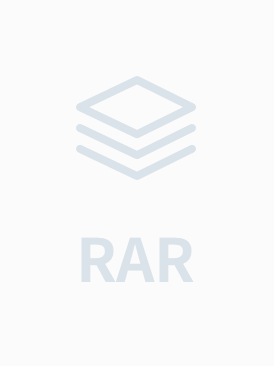在小程序开发中,为了给用户提供方便的导航服务,我们经常需要在应用内展示地图并绘制路线。本教程将深入探讨如何利用高德地图API在小程序中实现这一功能。高德地图API提供了丰富的地理定位、地图展示以及路径规划等功能,使得开发者能够轻松地在小程序中集成地图服务。 我们需要在小程序中引入高德地图SDK。注册高德地图开发者账号,然后创建一个新的应用,获取API密钥(Key)。这个Key将在小程序中调用API时作为身份验证的凭证。 在小程序的`app.js`文件中,我们需要初始化高德地图SDK,如下所示: ```javascript App({ onLaunch: function() { // 初始化高德地图 const amapPlugin = wx.getPlugin('amap-jsapi'); amapPlugin.init({ key: 'your_api_key', // 替换为你的API Key version: '1.4.15', plugins: ['AMap.Geolocation', 'AMap.Autocomplete', 'AMap.Driving', 'AMap.Walking'] }).then(res => { console.log('高德地图初始化成功'); }).catch(err => { console.error('高德地图初始化失败', err); }); } }); ``` 接下来,我们需要在页面中展示地图。在对应的`.wxml`文件中,添加地图容器: ```html <view class="map-container"> <plugin-map id="myMap" plugin="amap-jsapi" amap-ui="latest" scale="true" zoom="12" show-location></plugin-map> </view> ``` 在`.wxss`文件中,为地图容器设置样式: ```css .map-container { width: 100%; height: 300px; } ``` 在对应的`.js`文件中,我们可以获取地图实例,并调用其方法来操作地图: ```javascript Page({ data: { 起点: '', 终点: '' }, onLoad: function() { this.mapCtx = wx.createMapContext('myMap'); }, // 示例:获取用户位置 getUserLocation: function() { wx.getLocation({ type: 'gcj02', // 坐标系类型 success: res => { this.setData({ 起点: { latitude: res.latitude, longitude: res.longitude } }); }, fail: () => { console.error('获取用户位置失败'); } }); }, // 示例:根据地址搜索并显示位置 searchLocation: function(address) { const that = this; wx.request({ url: 'https://restapi.amap.com/v3/geocode/geo', method: 'GET', data: { address: address, key: 'your_api_key' // 替换为你的API Key }, success: res => { if (res.data.status === 0) { const location = res.data.regeocode.location; that.mapCtx.moveToLocation({ latitude: location.lat, longitude: location.lng }); } else { console.error('位置搜索失败', res); } }, fail: () => { console.error('位置搜索请求失败'); } }); }, // 示例:规划并绘制路线 planRoute: function() { const driving = new AMap.Driving({ policy: AMap.DrivingPolicy.LEAST_TIME, // 最短时间 key: 'your_api_key' // 替换为你的API Key }); driving.search({ origin: this.data.起点, destination: this.data终点, callback: (status, result) => { if (status === 'complete' && result.info === 'OK') { const route = result.routes[0]; this.mapCtx.addPolyline({ points: route.path, color: '#FF0000', width: 5, strokeOpacity: 0.6 }); } else { console.error('路线规划失败', status, result); } } }); } }) ``` 以上代码展示了如何在小程序中使用高德地图API进行地图展示、获取用户位置、搜索地址、规划路线并绘制路线的基本流程。在实际开发中,你可以根据需要添加更多功能,如自定义标记、信息窗口、多路线选择等。同时,需要注意的是,高德地图API的使用需要遵循其官方文档和使用协议,确保合法合规地使用服务。 通过高德地图API,开发者可以在小程序中实现丰富的地图功能,提升用户体验。通过不断学习和实践,你可以掌握更多的地图API使用技巧,打造出更加精美的地图应用。

 qq_434898542020-03-27根本不能用。。。
qq_434898542020-03-27根本不能用。。。
- 粉丝: 0
- 资源: 8
 我的内容管理
展开
我的内容管理
展开
 我的资源
快来上传第一个资源
我的资源
快来上传第一个资源
 我的收益 登录查看自己的收益
我的收益 登录查看自己的收益 我的积分
登录查看自己的积分
我的积分
登录查看自己的积分
 我的C币
登录后查看C币余额
我的C币
登录后查看C币余额
 我的收藏
我的收藏  我的下载
我的下载  下载帮助
下载帮助

 前往需求广场,查看用户热搜
前往需求广场,查看用户热搜最新资源


 信息提交成功
信息提交成功