
8.4. Canvas tags ................................................................................................................ 22
8.5. Canvas tagOrId arguments ...................................................................................... 22
8.6. Methods on Canvas widgets ........................................................................................ 22
8.7. Canvas arc objects ...................................................................................................... 28
8.8. Canvas bitmap objects ................................................................................................ 29
8.9. Canvas image objects .................................................................................................. 30
8.10. Canvas line objects .................................................................................................... 30
8.11. Canvas oval objects ................................................................................................... 32
8.12. Canvas polygon objects ............................................................................................. 33
8.13. Canvas rectangle objects ............................................................................................ 35
8.14. Canvas text objects .................................................................................................... 37
8.15. Canvas window objects ............................................................................................. 38
9. The Checkbutton widget ...................................................................................................... 38
10. The Entry widget ................................................................................................................ 41
10.1. Scrolling an Entry widget ......................................................................................... 45
10.2. Adding validation to an Entry widget ........................................................................ 45
11. The Frame widget ................................................................................................................ 47
12. The Label widget ................................................................................................................ 48
13. The LabelFrame widget ...................................................................................................... 50
14. The Listbox widget ............................................................................................................ 52
14.1. Scrolling a Listbox widget ....................................................................................... 56
15. The Menu widget .................................................................................................................. 56
15.1. Menu item creation (coption) options ........................................................................ 59
15.2. Top-level menus ........................................................................................................ 60
16. The Menubutton widget ...................................................................................................... 61
17. The Message widget ............................................................................................................ 63
18. The OptionMenu widget ...................................................................................................... 64
19. The PanedWindow widget .................................................................................................... 65
19.1. PanedWindow child conguration options .................................................................. 67
20. The Radiobutton widget .................................................................................................... 68
21. The Scale widget ................................................................................................................ 71
22. The Scrollbar widget ........................................................................................................ 74
22.1. The Scrollbar command callback ............................................................................ 77
22.2. Connecting a Scrollbar to another widget ................................................................ 77
23. The Spinbox widget ............................................................................................................ 78
24. The Text widget .................................................................................................................. 82
24.1. Text widget indices ................................................................................................... 84
24.2. Text widget marks .................................................................................................... 86
24.3. Text widget images ................................................................................................... 86
24.4. Text widget windows ............................................................................................... 87
24.5. Text widget tags ....................................................................................................... 87
24.6. Setting tabs in a Text widget ...................................................................................... 87
24.7. The Text widget undo/redo stack .............................................................................. 88
24.8. Methods on Text widgets .......................................................................................... 88
25. Toplevel: Top-level window methods ................................................................................. 95
26. Universal widget methods .................................................................................................... 97
27. Standardizing appearance ................................................................................................... 105
27.1. How to name a widget class ...................................................................................... 106
27.2. How to name a widget instance ................................................................................. 107
27.3. Resource specication lines ....................................................................................... 107
27.4. Rules for resource matching ...................................................................................... 108
28. ttk: Themed widgets ........................................................................................................... 108
New Mexico Tech Computer CenterTkinter 8.5 reference2


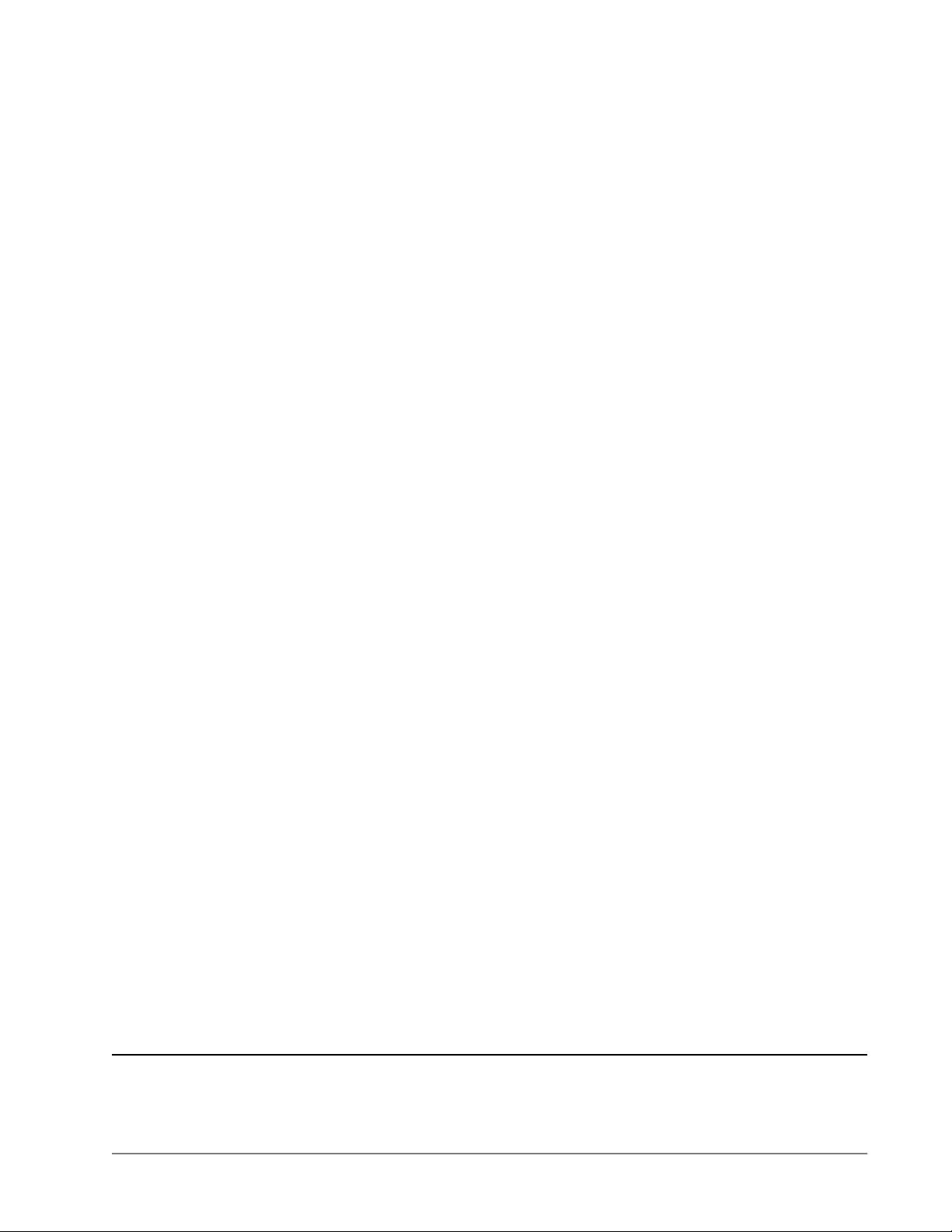
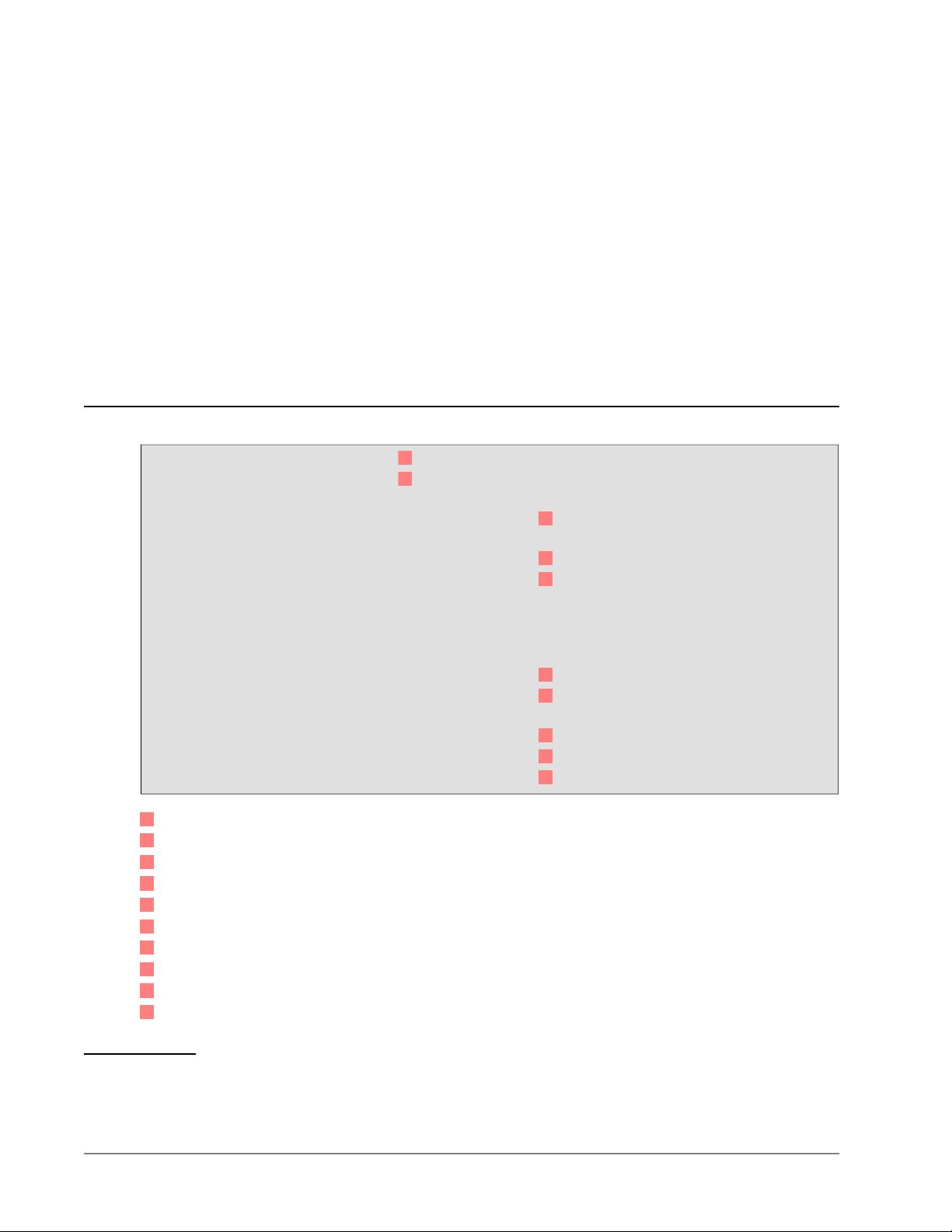
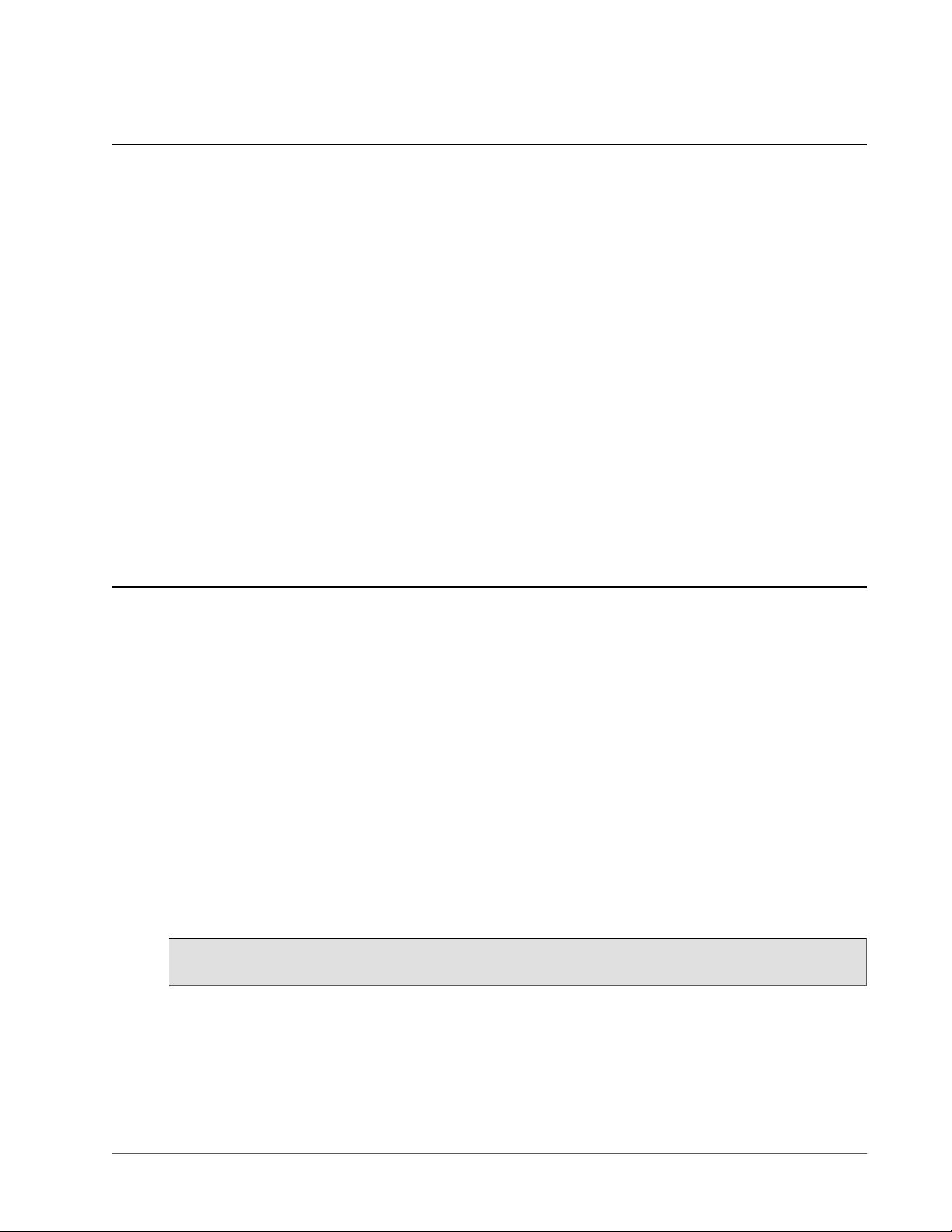

 我的内容管理
展开
我的内容管理
展开
 我的资源
快来上传第一个资源
我的资源
快来上传第一个资源
 我的收益 登录查看自己的收益
我的收益 登录查看自己的收益 我的积分
登录查看自己的积分
我的积分
登录查看自己的积分
 我的C币
登录后查看C币余额
我的C币
登录后查看C币余额
 我的收藏
我的收藏  我的下载
我的下载  下载帮助
下载帮助 
 前往需求广场,查看用户热搜
前往需求广场,查看用户热搜

 信息提交成功
信息提交成功