# Steam Market
[![Build status][build-image]][build]
[![Updates][dependency-image]][pyup]
[![Python 3][python3-image]][pyup]
[![Code coverage][codecov-image]][codecov]
[![Code Quality][codacy-image]][codacy]
This repository contains Python code to find arbitrages on the Steam Market.

Arbitrages could consist in:
- purchasing gems to craft booster packs, which are then immediately sold for more than their crafting cost,
- purchasing items, typically foil cards, which are then immediately turned into more gems than they are worth,
- purchasing games in order to produce the corresponding booster packs, with total profit greater than the game price,
- turning normal cards into badges, if the expected value is positive, to create items worth more than the badge cost.
## Requirements
- Install the latest version of [Python 3.X](https://www.python.org/downloads/).
- Install the required packages:
```bash
pip install -r requirements.txt
```
## Data acquisition
### Cookie
To relax the rate limits enforced by Steam API, fill-in your cookie information in a file called `personal_info.json`:
1. To do so, make sure you are connected to your Steam account on a Steam Community page, e.g. [Steam Market](https://steamcommunity.com/market/).<br/>

2. Press `<Shift-F9>` in your web browser to access the storage section of the developer tools.<br/>
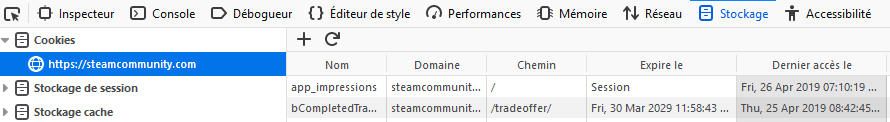
3. Use the filtering option (in the top right of the storage section) to find the cookie value for `steamLoginSecure`.<br/>
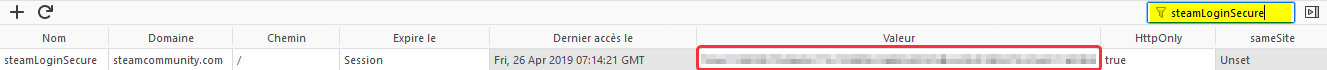
4. Copy-paste this cookie value into a new file called `personal_info.json`, which will be read by [`personal_info.py`](personal_info.py).<br/>
```json
{
"steamLoginSecure": "PASTE_YOUR_COOKIE_VALUE_HERE"
}
```
> **NB**: In the future, if you notice that the program bugs out due to seemingly very strict rate limits, then it may
be a sign that the cookie value tied to your session has changed.
In this case, try to fill-in your cookie information with its new value.
> **NB²**: If you want to automate the creation and sale of booster packs, you may need:
> 1. to have a [mobile authenticator app](https://github.com/Jessecar96/SteamDesktopAuthenticator) running in the background and auto-confirming market transactions,
> 2. to fill-in more cookie information.
I have been using the following entries, but you might not need to use all of them. Except for `steamLoginSecure` and `sessionid`, the values of the other entries are set in stone and do not need to be updated afterwards.
> ```json
> {
> "browserid": "PASTE_YOUR_COOKIE_VALUE_HERE",
> "steamMachineAuth_PASTE_YOUR_STEAM_ID_HERE": "PASTE_YOUR_COOKIE_VALUE_HERE",
> "steamRememberLogin": "PASTE_YOUR_COOKIE_VALUE_HERE",
> "sessionid": "PASTE_YOUR_COOKIE_VALUE_HERE",
> "steamLoginSecure": "PASTE_YOUR_COOKIE_VALUE_HERE"
> }
> ```
### Gem cost for crafting Booster Packs
To have access to the gem cost for crafting Booster Packs, you will need to manually copy information available [here](https://steamcommunity.com/tradingcards/boostercreator/).
There are two solutions:
- solution A is my original solution, but it requires a browser extension called *Augmented Steam*,
- solution B is a more recent solution, and does not require any third-party browser extension.
#### Solution A
1. Install the browser extension called [*Augmented Steam*](https://es.isthereanydeal.com/), so that the number of gems required to craft a Booster Pack appears in the drop-down menu:<br/>
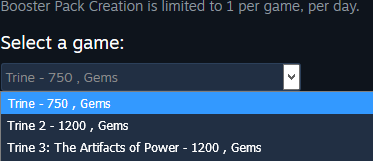
2. Then, right-click the drop-down menu and "inspect" the corresponding HTML code in your browser:<br/>
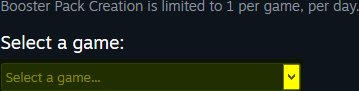
3. Copy the following line and paste it to `data/booster_game_creator.txt`:<br/>
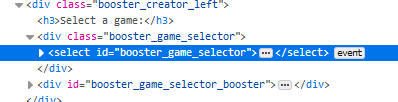
4. Add line-breaks, so that the file is formatted in the following way:<br/>
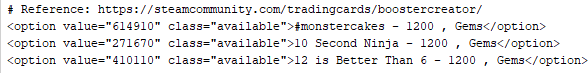
For instance, with [Visual Studio Code](https://code.visualstudio.com/), press `<Ctrl-H>` and run:<br/>
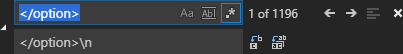
5. Strip the following unnecessary lines:
- three lines (including an empty line) at the beginning:
```html
<select id="booster_game_selector">
<option value="">Select a game...</option>
```
- one line at the end:
```html
</select>
```
#### Solution B
Alternatively, if you wish not to install any browser extension:
1. Press `<Ctrl-U>` to display the HTML code of [the Booser Creation webpage](https://steamcommunity.com/tradingcards/boostercreator/).
2. At the end of the HTML code, find and copy the line below `CBoosterCreatorPage.Init`:<br/>

3. Paste the line to `data/booster_game_creator_from_javascript.txt`.
4. Strip mentions of packs unavailable because they were crafted less than 24 hours ago. For instance:
```json
{"appid":996580,"name":"Spyro\u2122 Reignited Trilogy","series":1,"price":"400",
"unavailable":true,"available_at_time":"4 Sep @ 7:06pm"}
```
should be replaced with:
```json
{"appid":996580,"name":"Spyro\u2122 Reignited Trilogy","series":1,"price":"400"}
```
To do so, with [Visual Studio Code](https://code.visualstudio.com/), press `<Ctrl-H>` and remove occurences of :<br/>
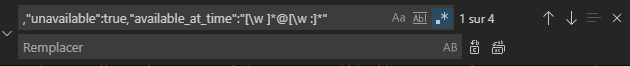
```regexp
,"unavailable":true,"available_at_time":"[\w ]*@[\w :]*"
```
## Usage
- To parse all the options to craft 'Booster Packs', for the games you own, run:
```bash
python parsing_utils.py
```
- To retrieve all the listings of 'Booster Packs' on the Steam Market, along with the sell price and volume, run:
```bash
python market_search.py
```
- To retrieve the price which sellers ask for a ['Sack of Gems'](https://steamcommunity.com/market/listings/753/753-Sack%20of%20Gems), run:
```bash
python sack_of_gems.py
```
- To retrieve i) the "item name id" of a listing, and ii) whether a *crafted* item would really be marketable, run:
```bash
python market_listing.py
```
- To match listing hashes with badge creation details, run:
```bash
python market_utils.py
```
- To retrieve the ask and bid for 'Booster Packs', run:
```bash
python market_order.py
```
- To look for **free** games which i) feature trading cards (and thus crafting of booster packs), and ii) which I do not own, run:
```bash
python free_games_with_trading_cards.py
```
- To create packs for a **manual** selection of games, e.g. if you want to create these specific packs every day, run:
```bash
python batch_create_packs.py
```
- To list appIDs of interest for which we can under-cut the lowest sell order and still hope to make a profit:
```bash
python list_possible_lures.py
```
- To look for games which i) are likely to have high bid orders for their booster packs, and ii) which I may not own yet, run:
```bash
python market_buzz_detector.py
```
- To look for potentially profitable gambles on profile backgrounds and emoticons of "Common" rarity, run:
```bash
python market_gamble_detector.py
```
- To find market arbitrages, e.g. sell a pack for more (fee excluded) than the cost to craft it (fee included), run:
```bash
python market_arbitrage.p
没有合适的资源?快使用搜索试试~ 我知道了~
温馨提示
蒸汽市场 该存储库包含用于在Steam市场上查找套利的Python代码。 套利可包括: 购买宝石来制作辅助包,然后立即以高于其制作成本的价格出售这些宝石, 购买物品,通常是铝箔卡,这些物品立即变成了价值不菲的宝石, 购买游戏以生产相应的补充包,而获得的总利润大于游戏价格, 如果期望值是正数,则将普通卡变成徽章,以制造出价值超过徽章成本的物品。 要求 安装最新版本的 。 安装所需的软件包: pip install -r requirements.txt 数据采集 曲奇饼 为了放宽Steam API规定的速率限制,请在名为personal_info.json的文件中填写cookie信息: 为此,请确保您已连接到Steam社区页面(例如上的Steam帐户。 在Web浏览器中按<Shift>以访问开发人员工具的存储部分。 使用过滤选项(在存储部分的右上角)查找stea
资源详情
资源评论
资源推荐
收起资源包目录
 steam-market-master.zip (49个子文件)
steam-market-master.zip (49个子文件)  steam-market-master
steam-market-master  market_gamble_detector.py 20KB
market_gamble_detector.py 20KB inventory_utils.py 15KB
inventory_utils.py 15KB personal_info.py 3KB
personal_info.py 3KB tests.py 3KB
tests.py 3KB list_possible_lures.py 7KB
list_possible_lures.py 7KB download_steam_card_exchange.py 5KB
download_steam_card_exchange.py 5KB transaction_fee.py 3KB
transaction_fee.py 3KB utils.py 7KB
utils.py 7KB creation_time_utils.py 7KB
creation_time_utils.py 7KB free_games_with_trading_cards.py 6KB
free_games_with_trading_cards.py 6KB market_order.py 10KB
market_order.py 10KB requirements.txt 57B
requirements.txt 57B market_search.py 9KB
market_search.py 9KB .travis.yml 276B
.travis.yml 276B LICENSE 1KB
LICENSE 1KB README.md 11KB
README.md 11KB market_listing.py 17KB
market_listing.py 17KB market_arbitrage.py 20KB
market_arbitrage.py 20KB data
data  listings.json 1.42MB
listings.json 1.42MB listings_for_profile_backgrounds_rarity_tag_droprate_1.json 1.67MB
listings_for_profile_backgrounds_rarity_tag_droprate_1.json 1.67MB goo_details_for_foil_cards.json 188KB
goo_details_for_foil_cards.json 188KB free_apps.txt 25KB
free_apps.txt 25KB booster_game_creator.txt 130KB
booster_game_creator.txt 130KB Gemmes.xlsx 99KB
Gemmes.xlsx 99KB steam_card_exchange.json 2.93MB
steam_card_exchange.json 2.93MB market_orders_for_profile_backgrounds.json 535KB
market_orders_for_profile_backgrounds.json 535KB listings_for_foil_cards.json 8.86MB
listings_for_foil_cards.json 8.86MB listing_details.json 1.14MB
listing_details.json 1.14MB listings_for_profile_backgrounds.json 2.68MB
listings_for_profile_backgrounds.json 2.68MB listing_details_for_foil_cards.json 1.34MB
listing_details_for_foil_cards.json 1.34MB market_orders.json 1.04MB
market_orders.json 1.04MB listings_for_emoticons_rarity_tag_droprate_1.json 1.89MB
listings_for_emoticons_rarity_tag_droprate_1.json 1.89MB listing_sack_of_gems.json 222B
listing_sack_of_gems.json 222B listings_for_profile_backgrounds_rarity_tag_droprate_2.json 1.41MB
listings_for_profile_backgrounds_rarity_tag_droprate_2.json 1.41MB listings_for_emoticons_rarity_tag_droprate_2.json 1.45MB
listings_for_emoticons_rarity_tag_droprate_2.json 1.45MB booster_game_creator_from_javascript.txt 134KB
booster_game_creator_from_javascript.txt 134KB market_orders_for_emoticons.json 844KB
market_orders_for_emoticons.json 844KB listing_details_for_profile_backgrounds.json 399KB
listing_details_for_profile_backgrounds.json 399KB listings_for_emoticons.json 3.73MB
listings_for_emoticons.json 3.73MB listing_details_for_emoticons.json 619KB
listing_details_for_emoticons.json 619KB market_buzz_detector.py 12KB
market_buzz_detector.py 12KB parsing_utils.py 7KB
parsing_utils.py 7KB batch_create_packs.py 6KB
batch_create_packs.py 6KB market_arbitrage_with_foil_cards.py 44KB
market_arbitrage_with_foil_cards.py 44KB sack_of_gems.py 5KB
sack_of_gems.py 5KB market_utils.py 8KB
market_utils.py 8KB drop_rate_estimates.py 7KB
drop_rate_estimates.py 7KB .coveragerc 149B
.coveragerc 149B .pyup.yml 41B
.pyup.yml 41B共 49 条
- 1
FeMnO
- 粉丝: 23
- 资源: 4608
上传资源 快速赚钱
 我的内容管理
展开
我的内容管理
展开
 我的资源
快来上传第一个资源
我的资源
快来上传第一个资源
 我的收益 登录查看自己的收益
我的收益 登录查看自己的收益 我的积分
登录查看自己的积分
我的积分
登录查看自己的积分
 我的C币
登录后查看C币余额
我的C币
登录后查看C币余额
 我的收藏
我的收藏  我的下载
我的下载  下载帮助
下载帮助

 前往需求广场,查看用户热搜
前往需求广场,查看用户热搜最新资源
资源上传下载、课程学习等过程中有任何疑问或建议,欢迎提出宝贵意见哦~我们会及时处理!
点击此处反馈



安全验证
文档复制为VIP权益,开通VIP直接复制
 信息提交成功
信息提交成功
评论0