Escuelas Linux:Linux教育发行版-开源
Escuelas Linux是一个专门为教育领域设计的Linux发行版,其目的在于普及自由软件,从学龄前儿童到大学预科生都可以使用。作为一个开源项目,它完全免费,旨在覆盖从基础教育到高等教育的各个层面。在教育领域推广Linux系统,不仅可以帮助学生了解开源软件和操作系统的工作原理,还能培养他们对计算机科学技术的兴趣。 从提供的内容中,我们可以了解到Escuelas Linux的安装手册详细地介绍了安装过程中的各个步骤。其中包括硬件要求、下载适合的发行版、处理ISO镜像、硬盘分区、确定计算机是UEFI还是Legacy启动方式、在不同操作系统下的安装步骤(比如Windows XP、Vista、7、8、10),以及可能出现的问题及其解决方法。 在安装过程中,Escuelas Linux提供了详细的分区指导,包括在安装有Windows XP、Vista、7、8、10的电脑上如何为Linux系统创建空间。例如,在Windows XP系统上需要进行特殊的分区步骤,而在更新的Windows系统上则可以通过系统工具进行分区。这对于想要将Linux系统作为学习或教学用的用户来说,是非常重要的信息。 手册还提供了一系列故障排除方法。例如,如果计算机在启动时直接进入Windows系统,或者在启动菜单中“Escuelas Linux”选项冻结,或者安装后重启仍然显示“安装Escuelas Linux”图标,以及GRUB菜单未显示时的处理方法。这些信息对于普通用户来说,是安装和使用Linux过程中非常实用的参考指南。 此外,手册还提到了在虚拟机上的安装方法,比如如何在VMware和VirtualBox中安装Escuelas Linux,这对于需要在虚拟环境下教学或学习的用户来说尤其重要。它还提到了如何手动分区,这在某些特定情况下可能是一个必要的步骤。 对于已经安装了其他Linux发行版的用户,Escuelas Linux的安装手册也提供了相应的设置程序,帮助用户在现有系统中加入Escuelas Linux。手册还介绍了Escuelas Linux系统中各项功能的激活和配置,如更改密码、恢复桌面默认状态、激活主题、配置Wi-Fi使用、连接外部投影仪以及屏幕的合理使用等,这能够帮助用户更好地利用Escuelas Linux提供的功能。 在教育环境中,Escuelas Linux具备了一些专门为教学设计的功能,比如Veyon配置指南,可能是一种用于管理教室计算机的工具。该手册也考虑到了低内存设备的需求,提供了安装Escuelas Linux Low Mem版的指南,这对于硬件资源有限的教学环境来说是一个非常好的选项。 手册最后介绍了如何激活蓝牙支持、键盘布局切换器,以及如何升级Linux内核,这些是保持系统稳定和跟上技术发展的必要步骤。 整体来说,Escuelas Linux的安装手册是一个非常全面的指南,不仅包含了安装Linux系统所需的所有基本步骤,也提供了一些高级功能的配置方法。对于教育工作者和学生来说,这份手册是一份宝贵的资料,能够帮助他们更好地利用Linux系统进行学习和教学。通过这份手册,我们可以看到Escuelas Linux在推广开源教育软件方面的努力,以及它在教育资源方面的丰富性。
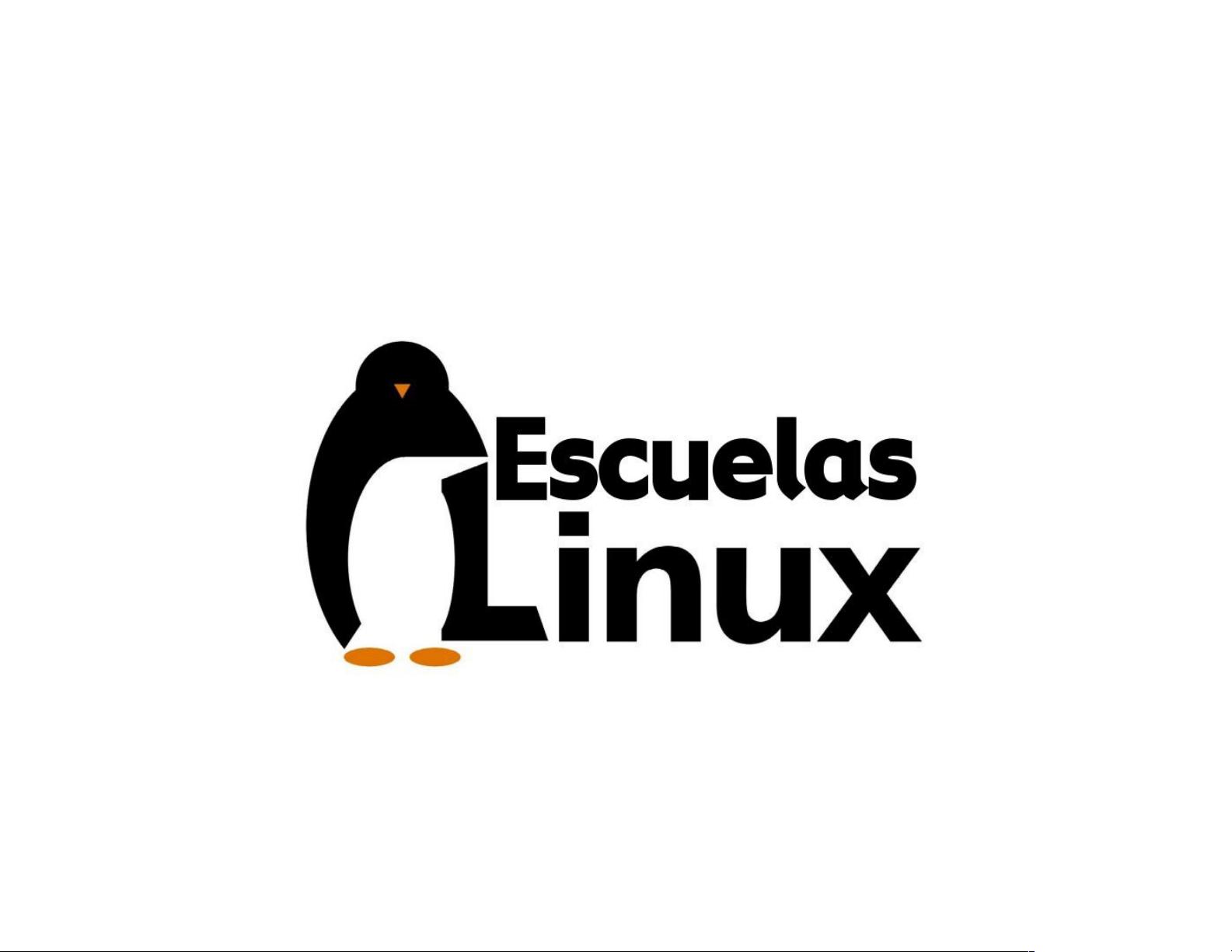



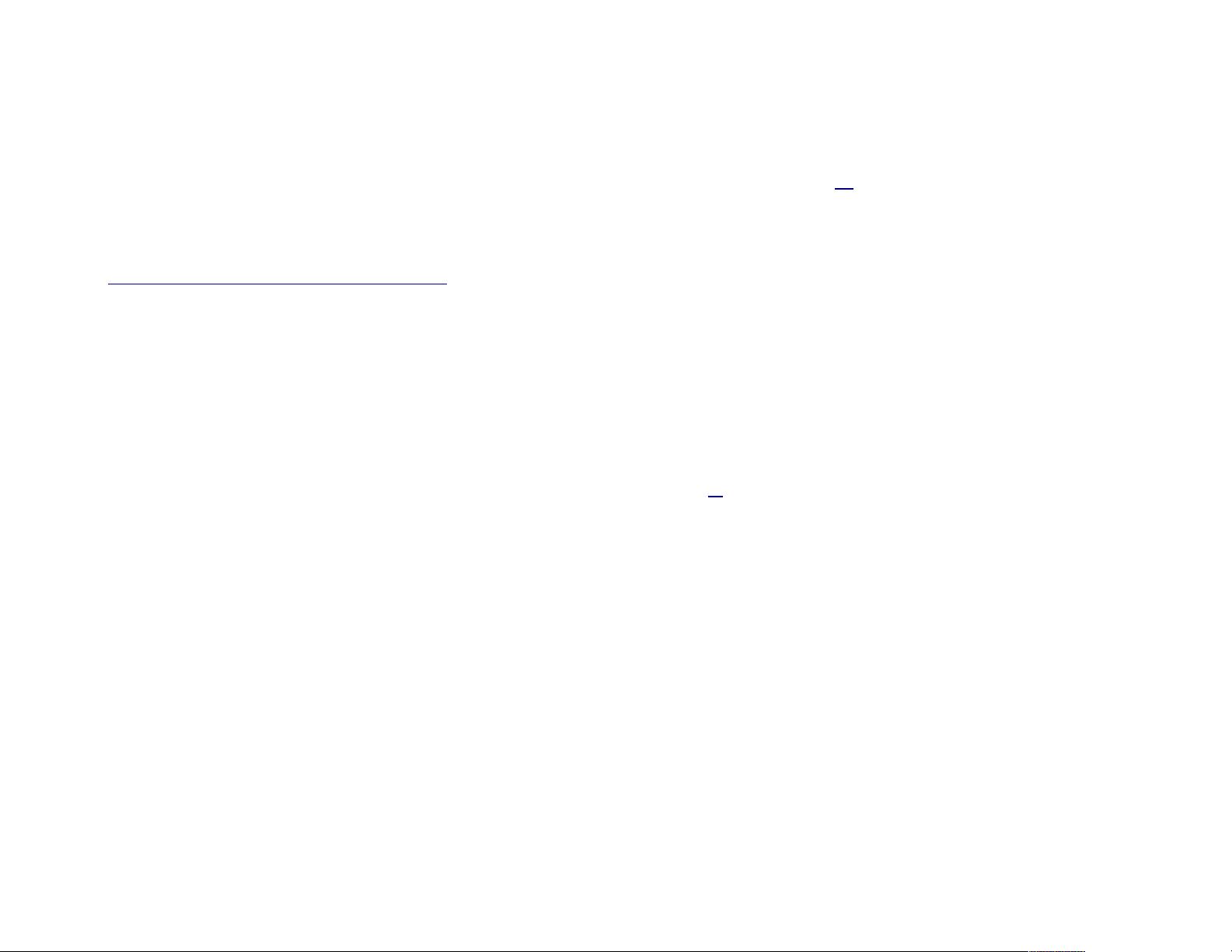
剩余103页未读,继续阅读

- 粉丝: 40
- 资源: 4646
 我的内容管理
展开
我的内容管理
展开
 我的资源
快来上传第一个资源
我的资源
快来上传第一个资源
 我的收益 登录查看自己的收益
我的收益 登录查看自己的收益 我的积分
登录查看自己的积分
我的积分
登录查看自己的积分
 我的C币
登录后查看C币余额
我的C币
登录后查看C币余额
 我的收藏
我的收藏  我的下载
我的下载  下载帮助
下载帮助

 前往需求广场,查看用户热搜
前往需求广场,查看用户热搜最新资源
- 有清华大学2月最新汇报ppt及录音,下载后可发送全套
- esp32单片机,检测马达转速项目提供源码下载
- 前端框架-Vue2初体验
- 三菱FX3U PLC与E740变频器Modbus RTU通讯案例:启停控制、频率调节及参数读取的编程实现,三菱FX3U PLC与变频器Modbus RTU通讯控制案例:实现启停、频率设定与数据读取功能
- DeepSeek大模型安装助手简介
- 机器学习课程设计基于Python的实现自动化垃圾邮件过滤项目源代码+已标记数据集
- AI推理模型DeepSeek-R1网页端&API使用指南:性能特点及实际应用案例解析
- 毕业设计基于Python的Django-html基于深度学习的音乐推荐方法研究系统源码(完整前后端+mysql+说明文档+LW+PPT).zip
- iozone自动化测试脚本
- PyQt5+Yolov8车牌检测系统
- 毕业设计基于Python的Django-html基于循环神经网络的情感分类系统源码(完整前后端+mysql+说明文档+LW+PPT).zip
- iozone3-507工具
- csdn积分获取,看看能不能获取积分
- usb通信-Linux-遍历usb
- Go语言学习指南:从入门到精通全面掌握后端开发高效语言
- 雷达测距测速成像+线性调频连续波雷达+仿真分析


 信息提交成功
信息提交成功