没有合适的资源?快使用搜索试试~ 我知道了~
将工程从CWE和CCW移植到S32DS说明
需积分: 5 0 下载量 45 浏览量
2024-10-04
18:25:27
上传
评论
收藏 3.57MB PDF 举报
温馨提示
将工程从CWE和CCW移植到S32DS说明
资源推荐
资源详情
资源评论

1 Introduction
This application note aims to teach the reader how to migrate
projects from CodeWarrior v10.6 (CW Eclipse or CWE) and
CodeWarrior for MPC55xx, MPC56xx 2.10 (Classic CW or
CCW) embedded software development tools to S32 Design
Studio (S32DS). There are code examples included in this
application note which support KEAZ128 for the ARM
®
portion and MPC5604B and MPC5644C for the Power
Architecture
®
section.
1.1 What is S32DS?
S32DS is NXP’s new development tool for Ultra-Reliable
Automotive and Industrial MCUs. It is a no-cost, Eclipse-
based integrated development environment (IDE) that
integrates various open-source software components, such as
the GNU Compiler Collection (GCC) and GNU Debugger
(GDB), as well as NXP proprietary device initialization tools.
The latter provides a layer of abstraction so that a user needs
only call device registers by name, rather than having to
specify their memory locations as well. NXP’s goal with this
tool is to provide customers with an easy-to-use IDE that gives
the look and feel of CWE at no cost and provides customers
with faster development cycle time than previously available.
NXP Semiconductors
Document Number: AN5282
Application Note
Rev. 3, 09/2016
CodeWarrior to S32 Design Studio
(S32DS) Migration Guide
Migrating legacy programs to the new S32DS IDE
environment
by: David Chung
Contents
1 Introduction.............................. .............................. 1
2 How to Migrate an ARM project from
CodeWarrior to S32DS...........................................3
3 CodeWarrior Eclipse and S32DS
Comparison for Power Architecture........................6
4 Project Migration from CodeWarrior
Eclipse for Power Architecture................ .............26
5 Project Migration from CodeWarrior
Classic for Power Architecture..............................51
6 Assembly Translation............................................53
7 Debug Configurations................... ........................55
8 Building the Converted Project......... ....................58
9 Conclusion.............................................................58
10 Revision History................................................... 58
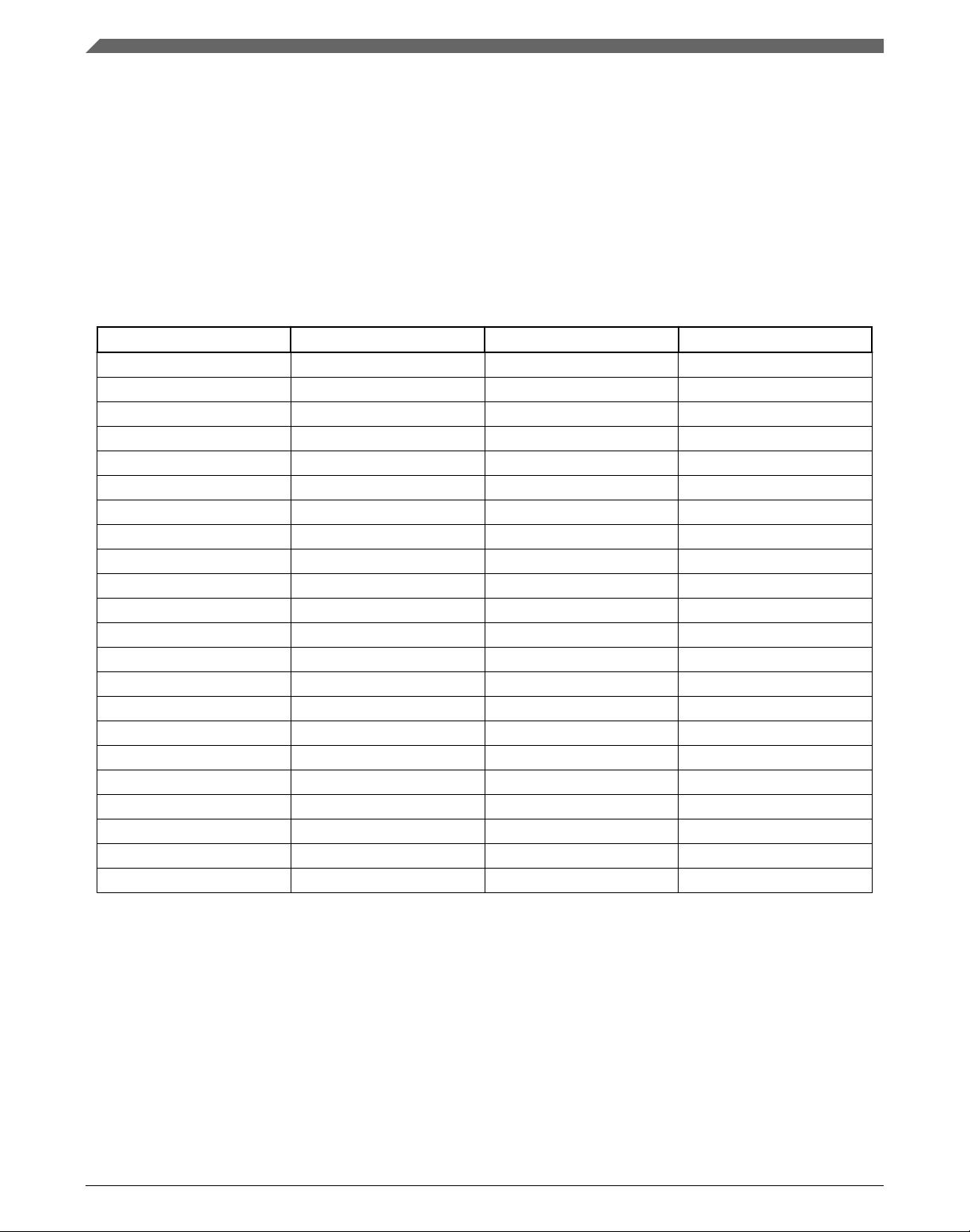
1.2 Why migrate?
There are no plans to discontinue CodeWarrior in the near-future, but software enablement for future automotive and ultra-
reliable industrial releases from NXP will be supported through S32DS. CodeWarrior support for existing products will
remain available. Products released in between tool transition, including the Kinetis EA (KEA), MPC57xx series, and
MPC56xx, will be supported by both CodeWarrior and S32DS. However, migrating code to S32DS where available will
allow for maximum software reusability for future NXP products. The table below summarizes tool support for selected
product lines.
Table 1. Product Support from S32DS, CWE, and CCW
Device S32DS
1
CWE CCW
KEAZ128 Yes Yes No
KEAZN64 Yes Yes No
KEAZN8 Yes Yes No
S32K Yes No No
MPC560xB/C/D Yes Yes Yes
MPC560xP Yes Yes Yes
MPC564xB Yes Yes Yes
MPC564xC Yes Yes Yes
MPC560xS Yes Yes Yes
MPC574xG Yes No No
MPC574xB/C/D Yes No No
MPC5777C Yes No No
MPC5777M Yes No No
MPC574xP Yes No No
MPC574xR Yes No No
MPC574xK Yes No No
S12G128 No Yes No
S12XE No Yes No
S12ZVM No Yes No
S12ZVC No Yes No
S12VL No Yes No
S12ZVR No Yes No
1. Future S32DS releases will support more products
S32DS features a CodeWarrior project importer for KEA MCUs that allows a user to migrate a CodeWarrior KEA MCU
project to S32DS with a click of a button, because CodeWarrior projects for KEA MCUs and S32DS both use the GCC
Compiler. Power Architecture Processor projects are not so lucky: CodeWarrior project for Power Architecture products use
a propriety NXP compiler. CWE and S32DS may share the same Eclipse tools framework, but differences such as compiler
and project structure schemes prohibit a straight one-to-one migration of CodeWarrior Power Architecture projects to S32DS.
An owner of a CodeWarrior Power Architecture project that wishes to migrate to S32DS will have to start a new project. This
application note seeks to help the user streamline the migration process, covering the items that must be migrated over, what
needs to stay, and what has to be modified in order for the new S32DS project to work the same as its CodeWarrior
counterpart did.
Introduction
CodeWarrior to S32 Design Studio (S32DS) Migration Guide, Rev. 3, 09/2016
2 NXP Semiconductors
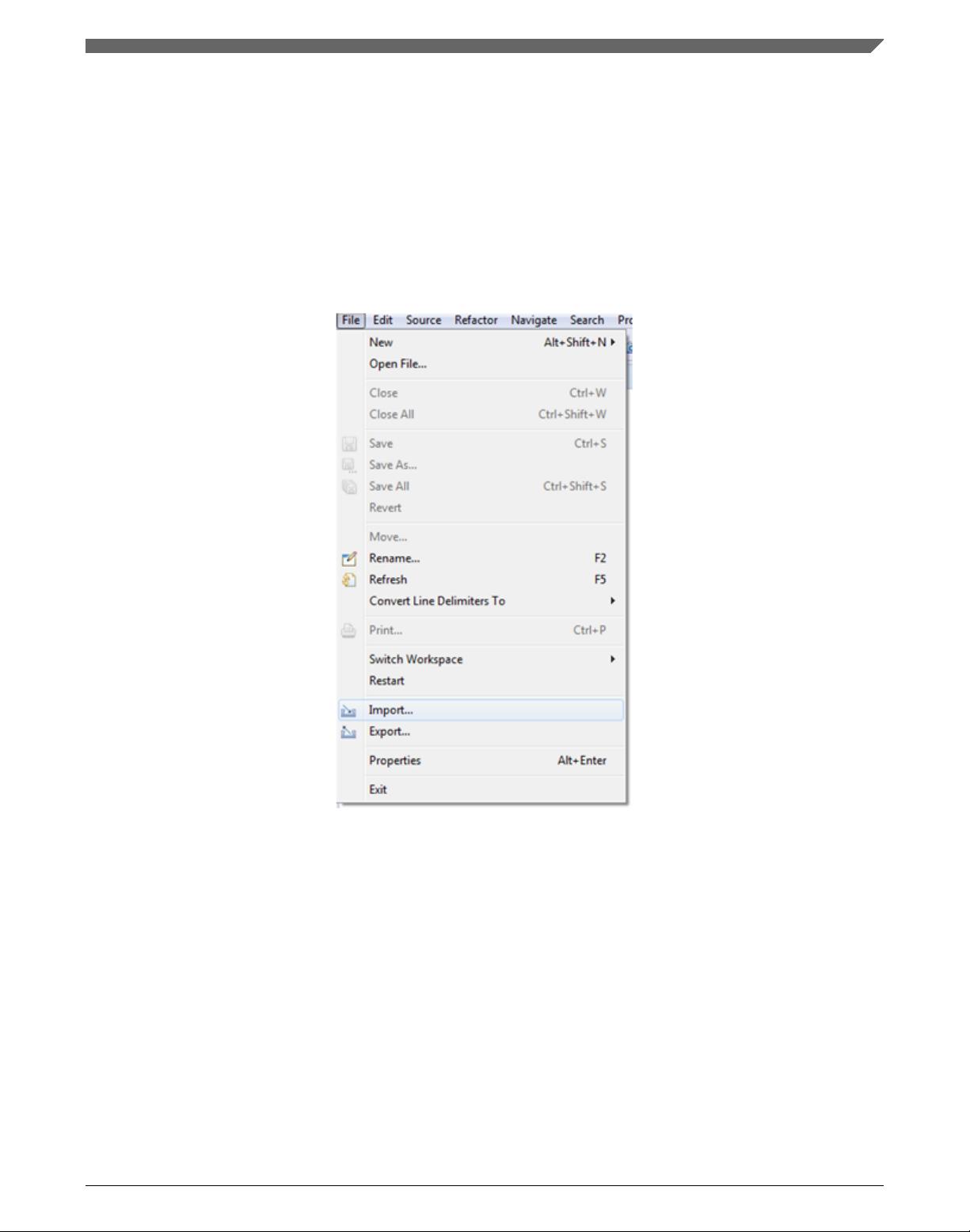
2 How to Migrate an ARM project from CodeWarrior to
S32DS
There are separate versions of S32DS for ARM and Power Architecture. The ARM tool is called S32 Design Studio for
ARM.
KEA is the only ARM device that is supported by both CodeWarrior and S32DS. Importing a KEA project from CWE to
S32DS requires the CodeWarrior project importer. Go to File>Import as shown in the following figure.
Figure 1. S32DS import option
The CodeWarrior project importer option is located within the S32DS Design Studio folder. Expand it, as shown in the figure
below.
How to Migrate an ARM project from CodeWarrior to S32DS
CodeWarrior to S32 Design Studio (S32DS) Migration Guide, Rev. 3, 09/2016
NXP Semiconductors 3
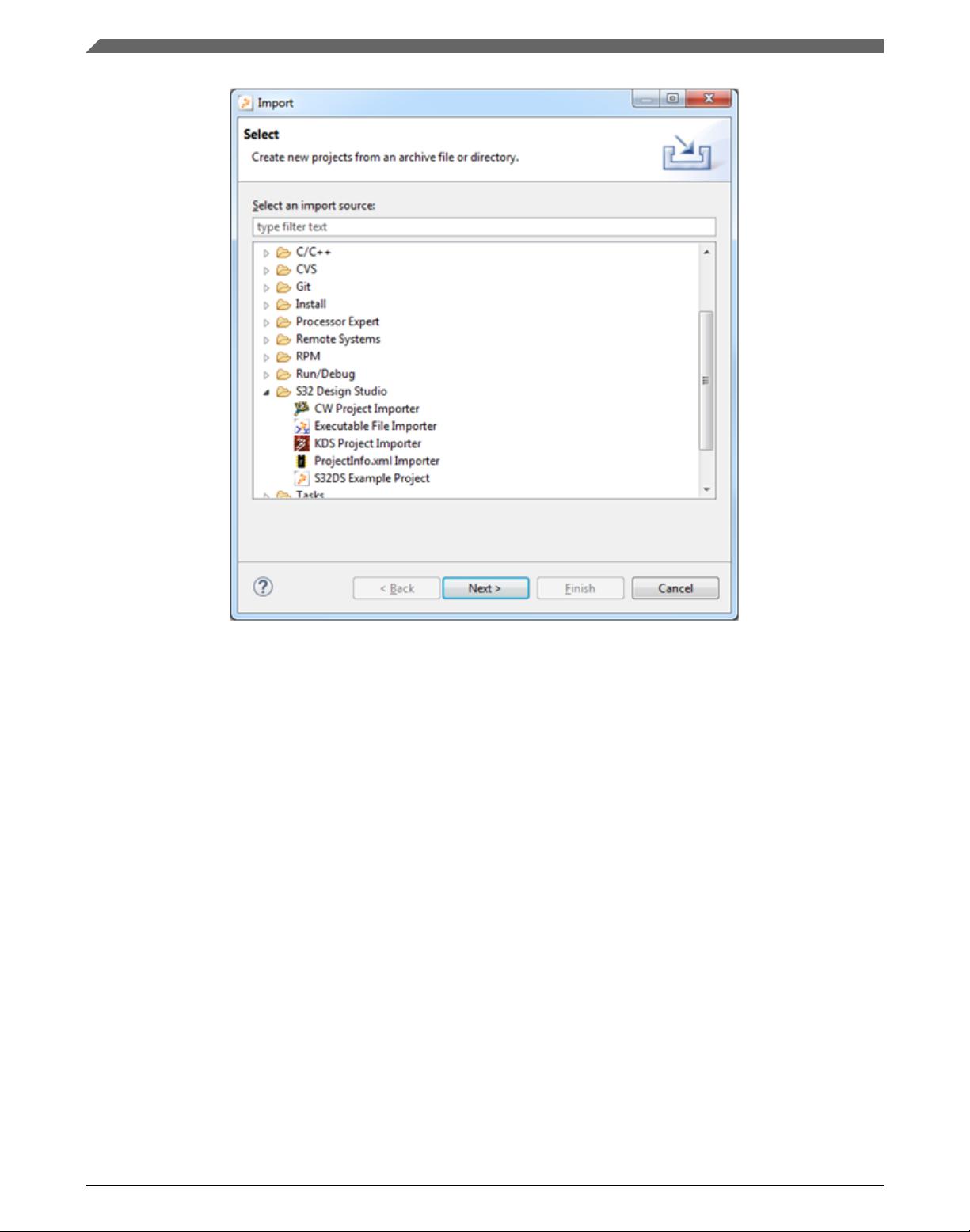
Figure 2. CW Project Importer option
Select CW Project Importer and click Next. Configure the importer options to your liking and browse for your CWE project.
You can also give your imported project a new name. If you choose not to, the wizard will give your imported project the
same name as the CWE project. In this application note’s example, Old Project_KEA is selected as shown in the figure
below.
How to Migrate an ARM project from CodeWarrior to S32DS
CodeWarrior to S32 Design Studio (S32DS) Migration Guide, Rev. 3, 09/2016
4 NXP Semiconductors
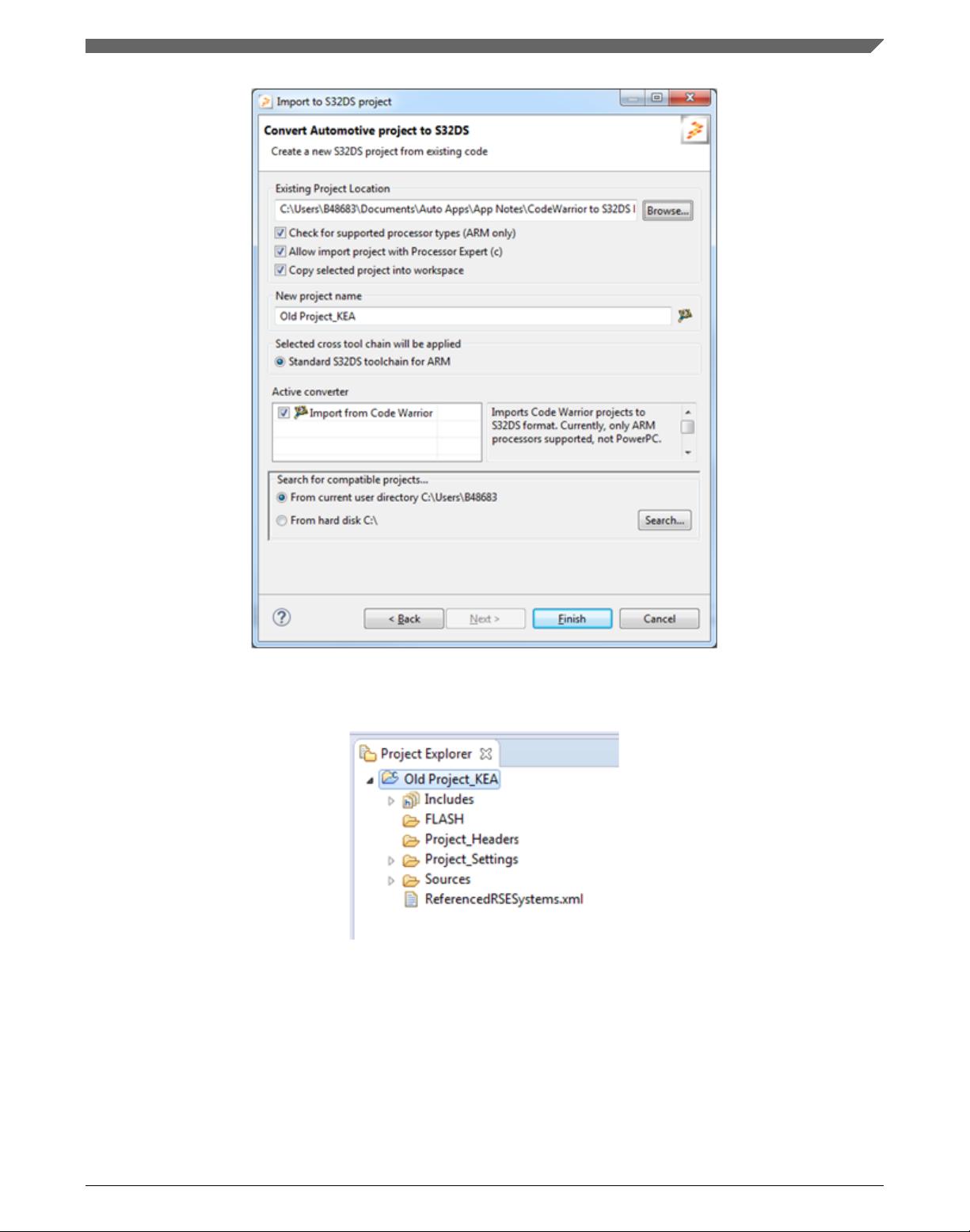
Figure 3. CW Project Importer
Then click on Finish. An S32DS project will appear in your S32DS Project Explorer, as shown in the figure below.
Figure 4. KEA project migrated to S32DS
The CodeWarrior project importer does not modify the original CWE project. It creates a copy of the CWE project,
configures it for S32DS, and stores it in your S32DS workspace directory. Since CWE ARM projects use the GCC compiler
just like S32DS, migration is straightforward enough, compared to Power Architecture, for the process to be automated. The
project importer adjusts the sysroot, which specifies the path to compiler libraries, to link to the S32DS libraries. The
importer then modifies the toolchain selection in the debug configurations of the CWE project. If you simply import a CWE
project using the Existing Projects into Workspace option, these steps would not be performed and the project would be
unable to compile in S32DS.
How to Migrate an ARM project from CodeWarrior to S32DS
CodeWarrior to S32 Design Studio (S32DS) Migration Guide, Rev. 3, 09/2016
NXP Semiconductors 5
剩余58页未读,继续阅读
资源评论

控制的艺术
- 粉丝: 4
- 资源: 20
上传资源 快速赚钱
 我的内容管理
展开
我的内容管理
展开
 我的资源
快来上传第一个资源
我的资源
快来上传第一个资源
 我的收益 登录查看自己的收益
我的收益 登录查看自己的收益 我的积分
登录查看自己的积分
我的积分
登录查看自己的积分
 我的C币
登录后查看C币余额
我的C币
登录后查看C币余额
 我的收藏
我的收藏  我的下载
我的下载  下载帮助
下载帮助

 前往需求广场,查看用户热搜
前往需求广场,查看用户热搜最新资源
- IOS面试常问的问题及回答
- 船只检测13-YOLO(v5至v9)、COCO、CreateML、Darknet、Paligemma、TFRecord、VOC数据集合集.rar
- 51单片机的温度监测与控制(温控风扇)
- 一个冒险者开发(只开发了底层)
- 船只检测10-TOD-YOLO(v5至v9)、COCO、CreateML、Darknet、Paligemma、TFRecord、VOC数据集合集.rar
- 基于Web的智慧城市实验室主页系统设计与实现+vue(源码).rar
- InCode AI IDE
- triton-2.1.0-cp311-cp311-win-amd64.whl
- 软件S24-8班-20-史佳明.zip
- 船、浮标、喷气式滑雪、皮艇、人检测15-YOLO(v5至v9)、COCO、CreateML、Darknet、Paligemma、TFRecord、VOC数据集合集.rar
资源上传下载、课程学习等过程中有任何疑问或建议,欢迎提出宝贵意见哦~我们会及时处理!
点击此处反馈



安全验证
文档复制为VIP权益,开通VIP直接复制
 信息提交成功
信息提交成功