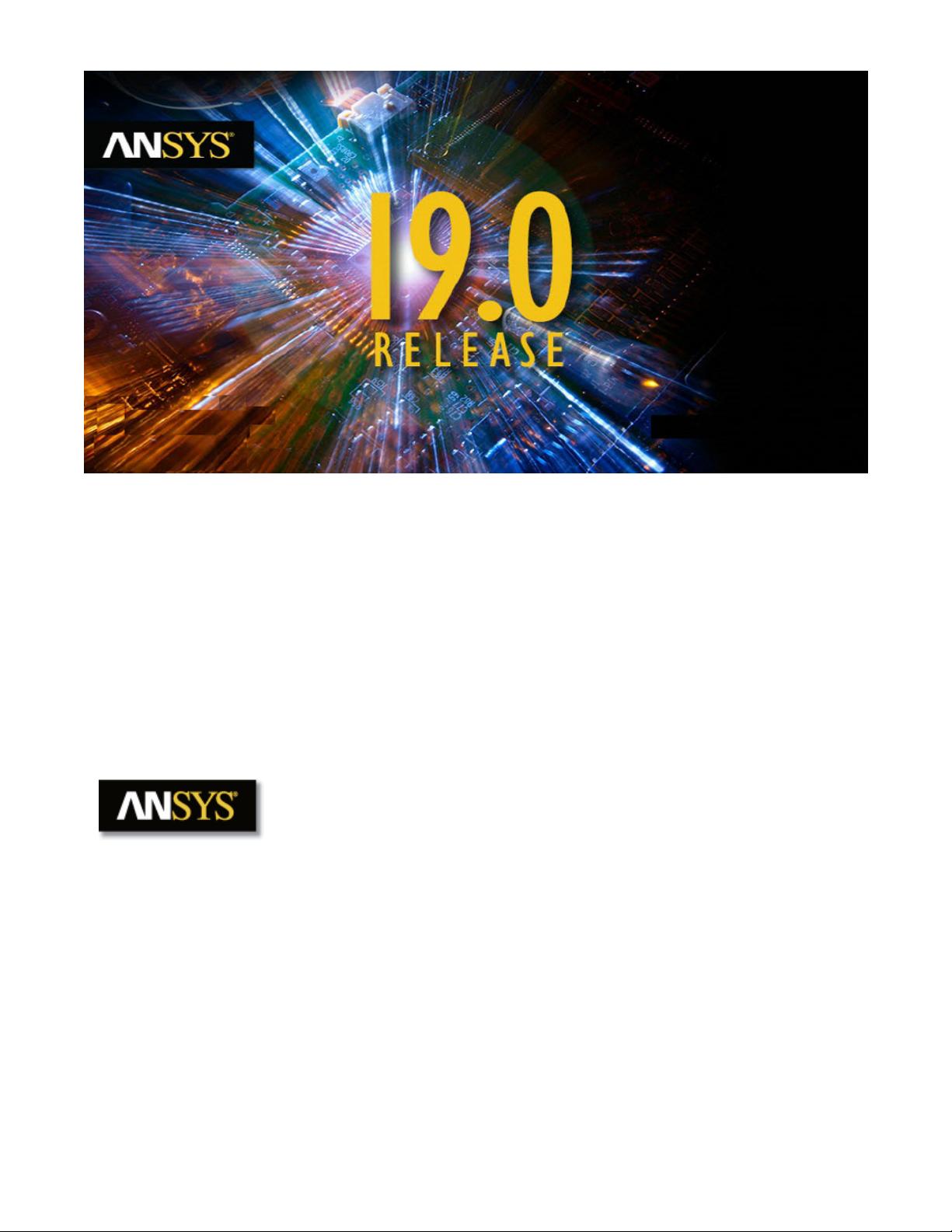HFSS Online Help
Copyright and Trademark Information
© 1986-2017 ANSYS, Inc. Unauthorized use, distribution or duplication is prohibited.
ANSYS, ANSYS Workbench, AUTODYN, CFX, FLUENT and any and all ANSYS, Inc. brand,
product, service and feature names, logos and slogans are registered trademarks or trademarks of
ANSYS, Inc. or its subsidiaries located in the United States or other countries. ICEM CFD is a
trademark used by ANSYS, Inc. under license. All other brand, product, service and feature names
or trademarks are the property of their respective owners. FLEXlm and FLEXnet are trademarks of
Flexera Software LLC.
Disclaimer Notice
THIS ANSYS SOFTWARE PRODUCT AND PROGRAM DOCUMENTATION INCLUDE
TRADE SECRETS AND ARE CONFIDENTIAL AND PROPRIETARY PRODUCTS OF
ANSYS, INC., ITS SUBSIDIARIES, OR LICENSORS. The software products and
documentation are furnished by ANSYS, Inc., its subsidiaries, or affiliates under a software license
agreement that contains provisions concerning non-disclosure, copying, length and nature of use,
compliance with exporting laws, warranties, disclaimers, limitations of liability, and remedies, and
other provisions. The software products and documentation may be used, disclosed, transferred,
or copied only in accordance with the terms and conditions of that software license agreement.
ANSYS, Inc. and ANSYS Europe, Ltd. are UL registered ISO 9001: 2008 companies.
U.S. Government Rights
For U.S. Government users, except as specifically granted by the ANSYS, Inc. software license
agreement, the use, duplication, or disclosure by the United States Government is subject to
restrictions stated in the ANSYS, Inc. software license agreement and FAR 12.212 (for non-DOD
licenses).
Third-Party Software
See the legal information in the product help files for the complete Legal Notice for ANSYS
proprietary software and third-party software. If you are unable to access the Legal Notice, please
contact ANSYS, Inc.
2
ANSYS Electromagnetics Suite 19.0 - © ANSYS, Inc. All rights reserved. - Contains proprietary and confidential
information of ANSYS, Inc. and its subsidiaries and affiliates.
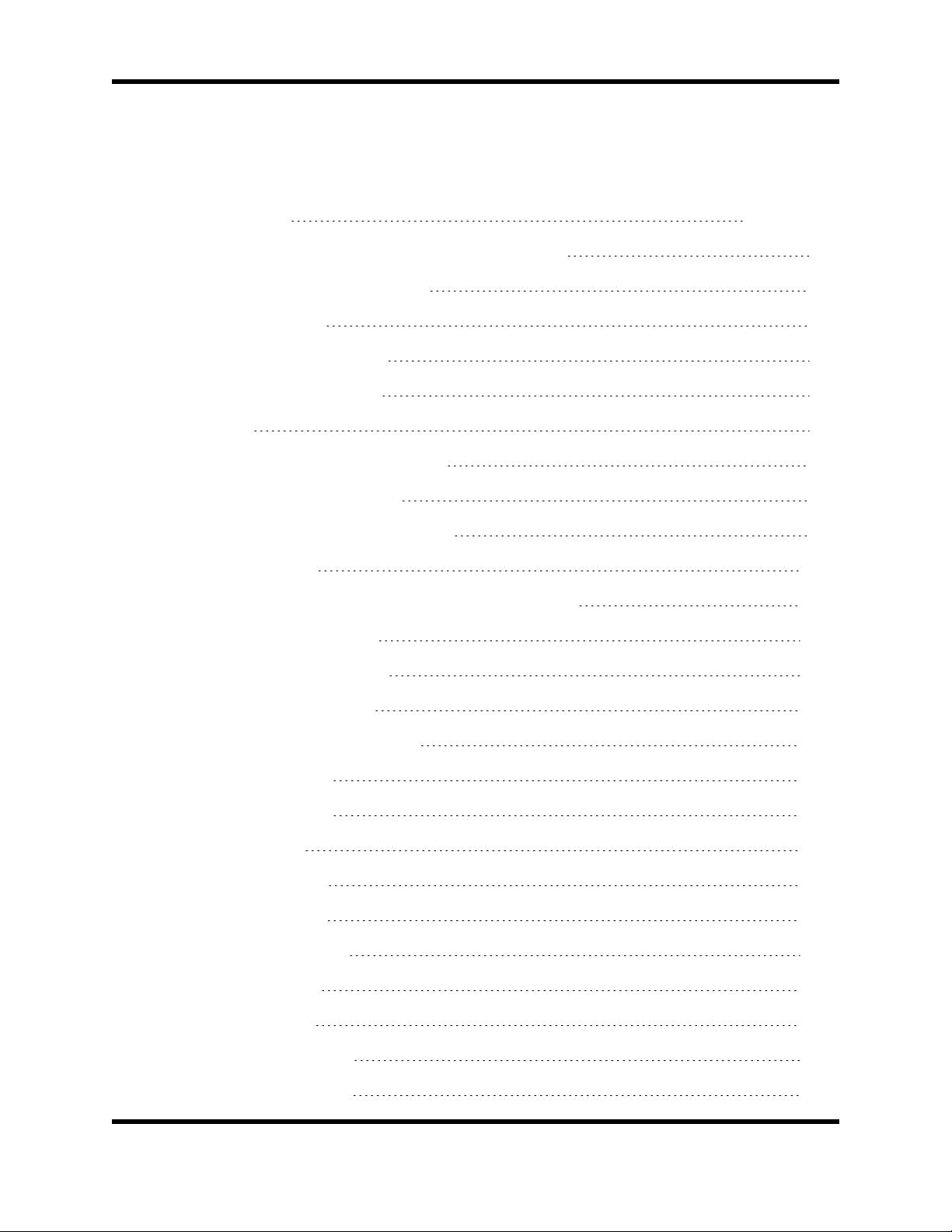
Table of Contents
Table of Contents Contents-1
1 - Getting Started with ANSYS Electronics Desktop 1-1
Launch ANSYS Electronics Desktop 1-3
System Requirements 1-5
Setting Up a Printer on Linux 1-5
PC Memory Considerations 1-6
Getting Help 1-7
Conventions Used in the Online Help 1-7
Finding Information in the Help 1-8
Using the Search Function in the Help 1-8
Using Web Update 1-10
Obtaining Information About the Software and Release 1-10
What's New in this Release 1-11
Welcome to HFSS Online Help 1-11
HFSS General Quick Links 1-12
HFSS User Interface Quick Links 1-12
Modeling Quick Links 1-13
Materials Quick Links 1-14
Ports Quick Links 1-14
Meshing Quick Links 1-15
Analysis Quick Links 1-15
Optimetrics Quick Links 1-16
Results Quick Links 1-17
Antennas in HFSS 1-17
Signal Integrity in HFSS 1-18
RF/Microwave in HFSS 1-19
HFSS Online Help
Contents-1
ANSYS Electromagnetics Suite 19.0 - © ANSYS, Inc. All rights reserved. - Contains proprietary and confidential
information of ANSYS, Inc. and its subsidiaries and affiliates.

HFSS Online Help
Integrated Circuits in HFSS 1-19
Transmission Line Examples for HFSS 1-20
The ANSYS Electronics Desktop 1-20
Working with Ribbons 1-21
Showing and Hiding Windows 1-25
Moving and Resizing Desktop Windows 1-25
Working with the Menu Bar 1-26
Customizing the Tools Menu: External Tools 1-29
Working with the Shortcut Menus 1-31
Shortcut Menu in the 3D Modeler Window 1-32
Shortcut Menus in the Project Manager Window 1-32
Keyboard Shortcuts for General Purposes 1-32
Custom Keyboard Shortcuts 1-33
Working with the Status Bar 1-34
Exiting the Desktop 1-36
Working with the Project Manager 1-36
Working with the Project Tree 1-37
Setting the Project Tree to Expand Automatically 1-38
Viewing Material Definitions 1-38
Viewing ANSYS Electronics Desktop Design Details 1-39
Closing the Project Manager Window 1-40
Moving the Project Manager Window 1-40
Viewing the Design List 1-40
Working with the Properties Window 1-41
Opening the Properties Window 1-42
Showing and Hiding the Properties Window 1-42
Setting the Properties Window to Open Automatically 1-42
Modifying Object Attributes Using the Properties Window 1-43
Contents-2
ANSYS Electromagnetics Suite 19.0 - © ANSYS, Inc. All rights reserved. - Contains proprietary and confidential
information of ANSYS, Inc. and its subsidiaries and affiliates.
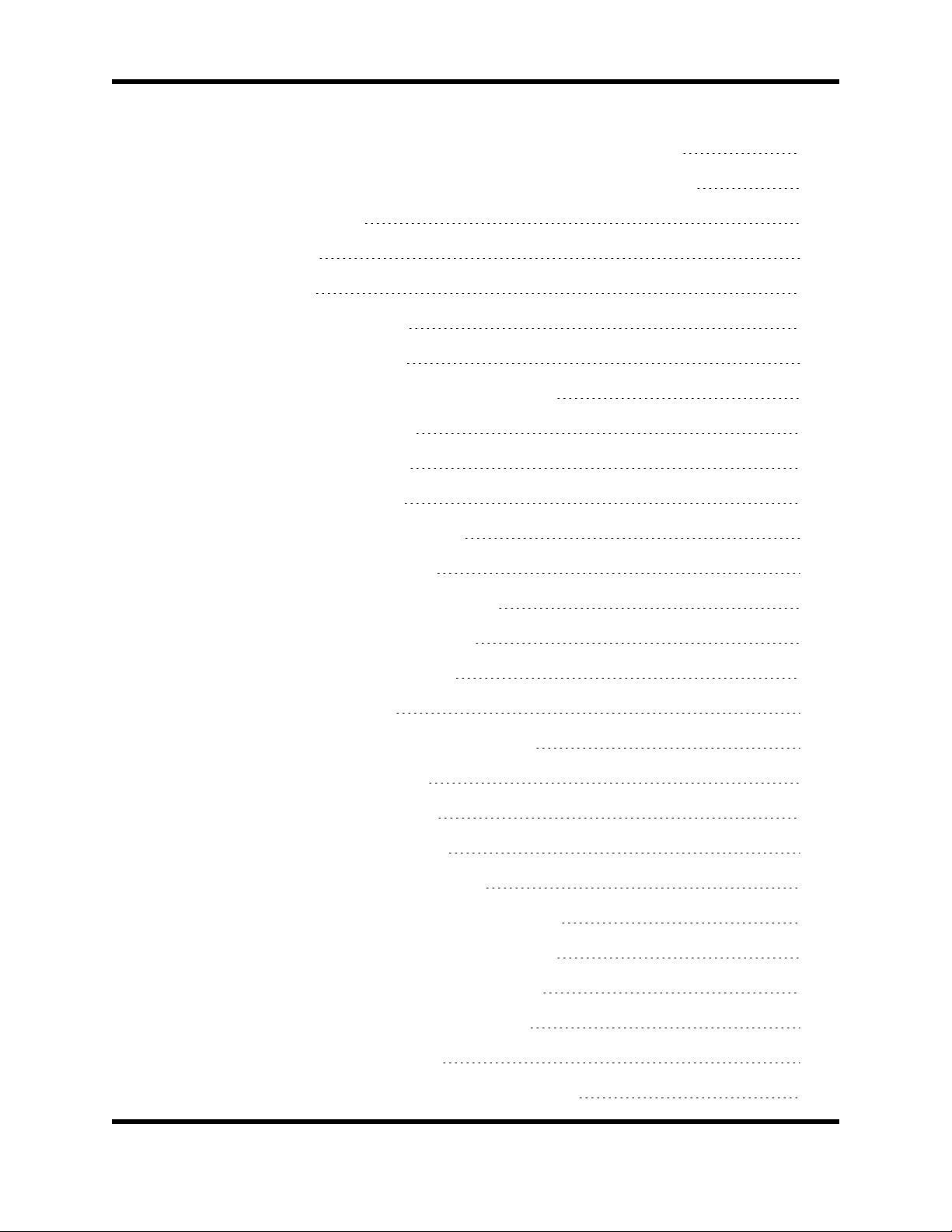
HFSS Online Help
Auto-Complete for Variables and Properties in Electronics Desktop 1-43
Modifying Object Command Properties Using the Properties Window 1-47
The Param Values Tab 1-48
The General Tab 1-49
The Symbol Tab 1-50
Closing the Property Window 1-51
Moving the Property Window 1-51
Launching Online Help from the Property Window 1-52
Opening the Properties Dialog 1-52
General Tab and Symbol Tab 1-52
Working with the Nets Window 1-53
Working with the Components Window 1-56
Working with the Progress Window 1-57
Stopping or Aborting Simulation Progress 1-58
Viewing Distributed Analysis Subtasks 1-58
Working with the 3D Modeler Window 1-59
Working with the History Tree 1-60
Expand or Collapse Folders in the History Tree 1-62
History Tree Layout Commands 1-62
Select Objects in the History Tree 1-63
Shortcut Menus in the History Tree 1-66
View Item Properties in the History Tree 1-68
View and Edit Commands on History Tree Objects 1-69
Controlling the View of Objects in the History Tree 1-70
Upgrade Version in History Tree Shortcut Menu 1-70
Keyboard Shortcuts for the 3D Modeler Window 1-71
Working with the Message Manager 1-72
Setting the Message Manager to Open Automatically 1-74
Contents-3
ANSYS Electromagnetics Suite 19.0 - © ANSYS, Inc. All rights reserved. - Contains proprietary and confidential
information of ANSYS, Inc. and its subsidiaries and affiliates.