
Contents
About this document .........v
Highlighting ..............v
Case-sensitivity in AIX ...........v
ISO 9000................v
HACMP publications ...........v
HACMP/XD publications..........vi
HACMP Smart Assist publications .......vi
Installation guide ...........1
What's new in Installing HACMP .......1
Overview of the installation process ......1
Creating shared LVM components .......3
Logical volumes ............3
Configuring HACMP to use NFS version 4 . . . 5
Upgrading an HACMP cluster ........7
Upgrading prerequisites and terminology....7
Identifying your upgrade path .......7
Planning for an upgrade .........9
Upgrade Do's and Don'ts .........11
Performing a rolling migration .......13
Upgrading HACMP using a snapshot ....15
Upgrading on an offline cluster.......17
Applying an HACMP Service Pack .....18
Additional migration tasks ........20
Verifying the success of your migration ....21
Troubleshooting your migration ......22
Recovering your previous version of HACMP . . 23
Installing HACMP on server nodes ......23
Prerequisites for installing HACMP on server
nodes ...............24
Contents of the installation medium .....27
HACMP installation choices ........32
Installing from an installation server .....32
Installing from a hard disk ........33
Installing from the installation medium ....34
Completing the installation ........35
Addressing problems during the installation . . 35
Removing the HACMP software ......36
Installing HACMP on client nodes.......36
Step 1: Installing the base system client images 37
Step 2: Copying the clhosts.client file onto client
nodes ...............37
Step 3: Editing the clinfo.rc script ......38
Step 4: Updating the ARP cache for clients not
using clinfo .............38
Step 5: Rebooting the clients........38
Installing and configuring WebSMIT ......39
Planning for WebSMIT .........39
Planning for WebSMIT access .......40
Installing and configuring WebSMIT .....41
Upgrading from a previous configuration . . . 43
Configuring installed hardware........44
Configuring network interface cards .....44
Configuring point-to-point networks .....45
Configuring RS232 serial connections .....45
Configuring for asynchronous transfer mode
(ATM)...............48
Configuring ATM Classic IP ........48
Configuring ATM ARP servers for use by
HACMP nodes ............49
Configuring ATM LAN emulation ......52
Configuring shared external disk devices . . . 55
Configuring target mode SCSI connections . . . 58
Configuring target mode SSA connections . . . 61
Installing and configuring shared tape drives . . 63
Defining shared LVM components.......67
Defining shared LVM components for
non-concurrent access ..........67
Defining LVM components for concurrent access 73
Configuring AIX for HACMP ........77
I/O considerations ...........78
Networking considerations ........78
Planning HACMP file collections ......79
Types of error notification ........82
Creating a basic HACMP cluster .......87
Overview for creating a basic HACMP cluster . . 87
Prerequisites for creating a basic HACMP cluster 89
Planning a two-node cluster ........90
Using the two-node cluster configuration
assistant ..............91
Preventing single points of failure ......94
Creating a two-site HACMP configuration with
GLVM mirroring ............94
Overview for creating two-site HACMP
configuration with GLVM ........94
Prerequisites for using the GLVM Cluster
Configuration Assistant .........96
Configuring automatic GLVM mirroring....96
Handling pre-existing GLVM resources ....97
Determining HACMP site names ......98
Configuring persistent IP addresses .....98
Existing HACMP cluster definition .....98
Cluster monitoring with Tivoli ........99
Overview for cluster monitoring with Tivoli . . 99
Prerequisites and considerations for cluster
monitoring with Tivoli..........99
Installing and configuring cluster monitoring
with Tivoli .............101
Removing cluster monitoring with Tivoli . . . 104
OEM disk, volume group, and file systems
accommodation ............105
Integrating OEM disks in an HACMP cluster 105
Integrating OEM volume groups in an HACMP
cluster ...............113
Integrating OEM file systems in an HACMP
cluster ...............119
GPFS cluster configuration .........123
Overview for GPFS ..........123
Planning for a GPFS cluster .......124
Installing GPFS ............125
© Copyright IBM Corp. 1998, 2013 iii



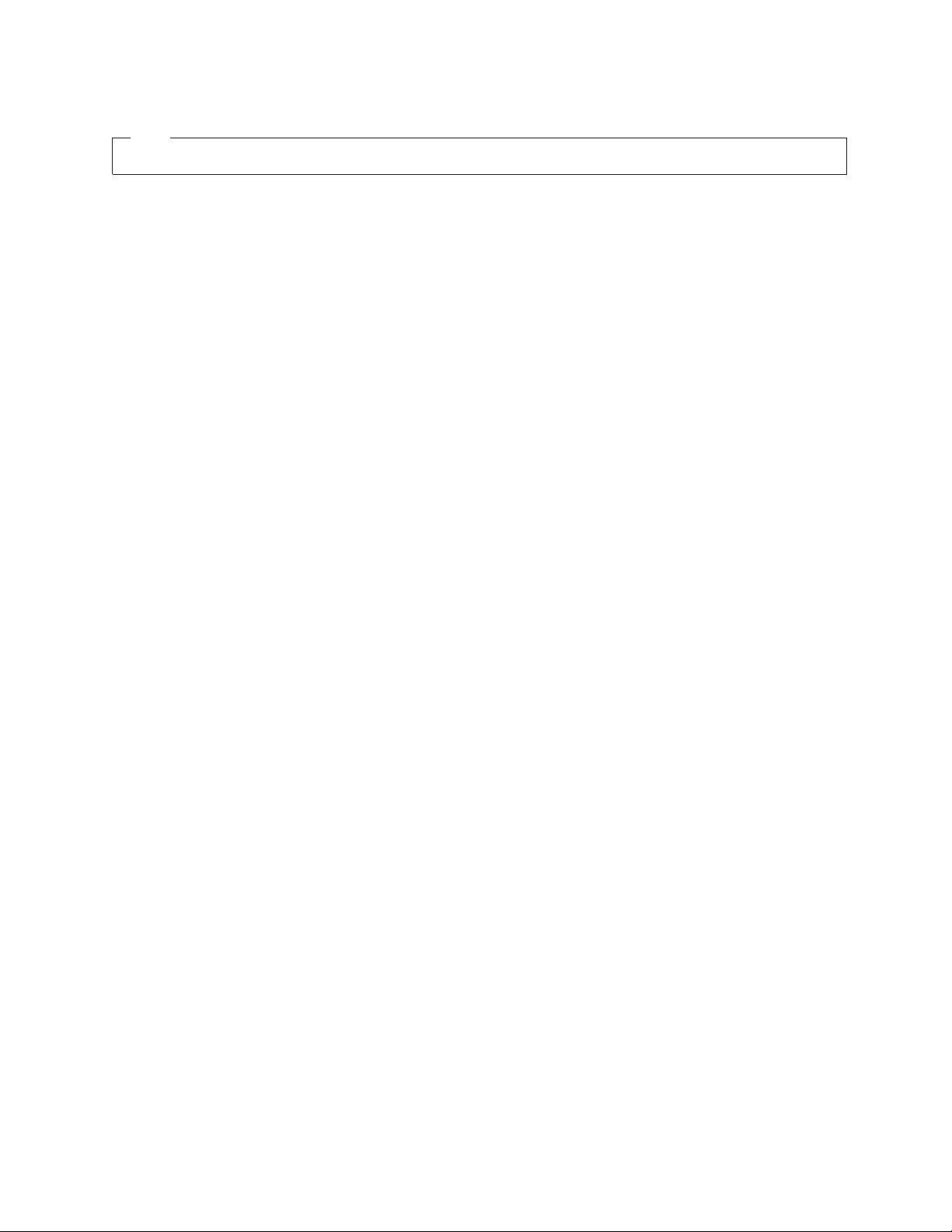


 我的内容管理
展开
我的内容管理
展开
 我的资源
快来上传第一个资源
我的资源
快来上传第一个资源
 我的收益 登录查看自己的收益
我的收益 登录查看自己的收益 我的积分
登录查看自己的积分
我的积分
登录查看自己的积分
 我的C币
登录后查看C币余额
我的C币
登录后查看C币余额
 我的收藏
我的收藏  我的下载
我的下载  下载帮助
下载帮助 
 前往需求广场,查看用户热搜
前往需求广场,查看用户热搜

 信息提交成功
信息提交成功