没有合适的资源?快使用搜索试试~ 我知道了~
资源推荐
资源详情
资源评论

Veritas NetBackup™ 52xx
Appliance Initial
Configuration Guide
Release 4.0

Veritas NetBackup™ 52xx Appliance Initial
Configuration Guide
Last updated: 2021-03-01
Legal Notice
Copyright © 2021 Veritas Technologies LLC. All rights reserved.
Veritas, the Veritas Logo, and NetBackup are trademarks or registered trademarks of Veritas
Technologies LLC or its affiliates in the U.S. and other countries. Other names may be
trademarks of their respective owners.
This product may contain third-party software for which Veritas is required to provide attribution
to the third party (“Third-party Programs”). Some of the Third-party Programs are available
under open source or free software licenses. The License Agreement accompanying the
Software does not alter any rights or obligations you may have under those open source or
free software licenses. Refer to the Third-party Legal Notices document accompanying this
Veritas product or available at:
https://www.veritas.com/about/legal/license-agreements
The product described in this document is distributed under licenses restricting its use, copying,
distribution, and decompilation/reverse engineering. No part of this document may be
reproduced in any form by any means without prior written authorization of Veritas Technologies
LLC and its licensors, if any.
THE DOCUMENTATION IS PROVIDED "AS IS" AND ALL EXPRESS OR IMPLIED
CONDITIONS, REPRESENTATIONS AND WARRANTIES, INCLUDING ANY IMPLIED
WARRANTY OF MERCHANTABILITY, FITNESS FOR A PARTICULAR PURPOSE OR
NON-INFRINGEMENT, ARE DISCLAIMED, EXCEPT TO THE EXTENT THAT SUCH
DISCLAIMERS ARE HELD TO BE LEGALLY INVALID. VERITAS TECHNOLOGIES LLC
SHALL NOT BE LIABLE FOR INCIDENTAL OR CONSEQUENTIAL DAMAGES IN
CONNECTION WITH THE FURNISHING, PERFORMANCE, OR USE OF THIS
DOCUMENTATION. THE INFORMATION CONTAINED IN THIS DOCUMENTATION IS
SUBJECT TO CHANGE WITHOUT NOTICE.
The Licensed Software and Documentation are deemed to be commercial computer software
as defined in FAR 12.212 and subject to restricted rights as defined in FAR Section 52.227-19
"Commercial Computer Software - Restricted Rights" and DFARS 227.7202, et seq.
"Commercial Computer Software and Commercial Computer Software Documentation," as
applicable, and any successor regulations, whether delivered by Veritas as on premises or
hosted services. Any use, modification, reproduction release, performance, display or disclosure
of the Licensed Software and Documentation by the U.S. Government shall be solely in
accordance with the terms of this Agreement.
Veritas Technologies LLC
2625 Augustine Drive
Santa Clara, CA 95054

http://www.veritas.com
Technical Support
Technical Support maintains support centers globally. All support services will be delivered
in accordance with your support agreement and the then-current enterprise technical support
policies. For information about our support offerings and how to contact Technical Support,
visit our website:
https://www.veritas.com/support
You can manage your Veritas account information at the following URL:
https://my.veritas.com
If you have questions regarding an existing support agreement, please email the support
agreement administration team for your region as follows:
CustomerCare@veritas.comWorldwide (except Japan)
CustomerCare_Japan@veritas.comJapan
Documentation
Make sure that you have the current version of the documentation. Each document displays
the date of the last update on page 2. The latest documentation is available on the Veritas
website:
https://www.veritas.com/content/support/en_US/dpp.Appliances.html
Documentation feedback
Your feedback is important to us. Suggest improvements or report errors or omissions to the
documentation. Include the document title, document version, chapter title, and section title
of the text on which you are reporting. Send feedback to:
APPL.docs@veritas.com
You can also see documentation information or ask a question on the Veritas community site:
http://www.veritas.com/community/
Veritas Services and Operations Readiness Tools (SORT)
Veritas Services and Operations Readiness Tools (SORT) is a website that provides information
and tools to automate and simplify certain time-consuming administrative tasks. Depending
on the product, SORT helps you prepare for installations and upgrades, identify risks in your
datacenters, and improve operational efficiency. To see what services and tools SORT provides
for your product, see the data sheet:
https://sort.veritas.com/data/support/SORT_Data_Sheet.pdf
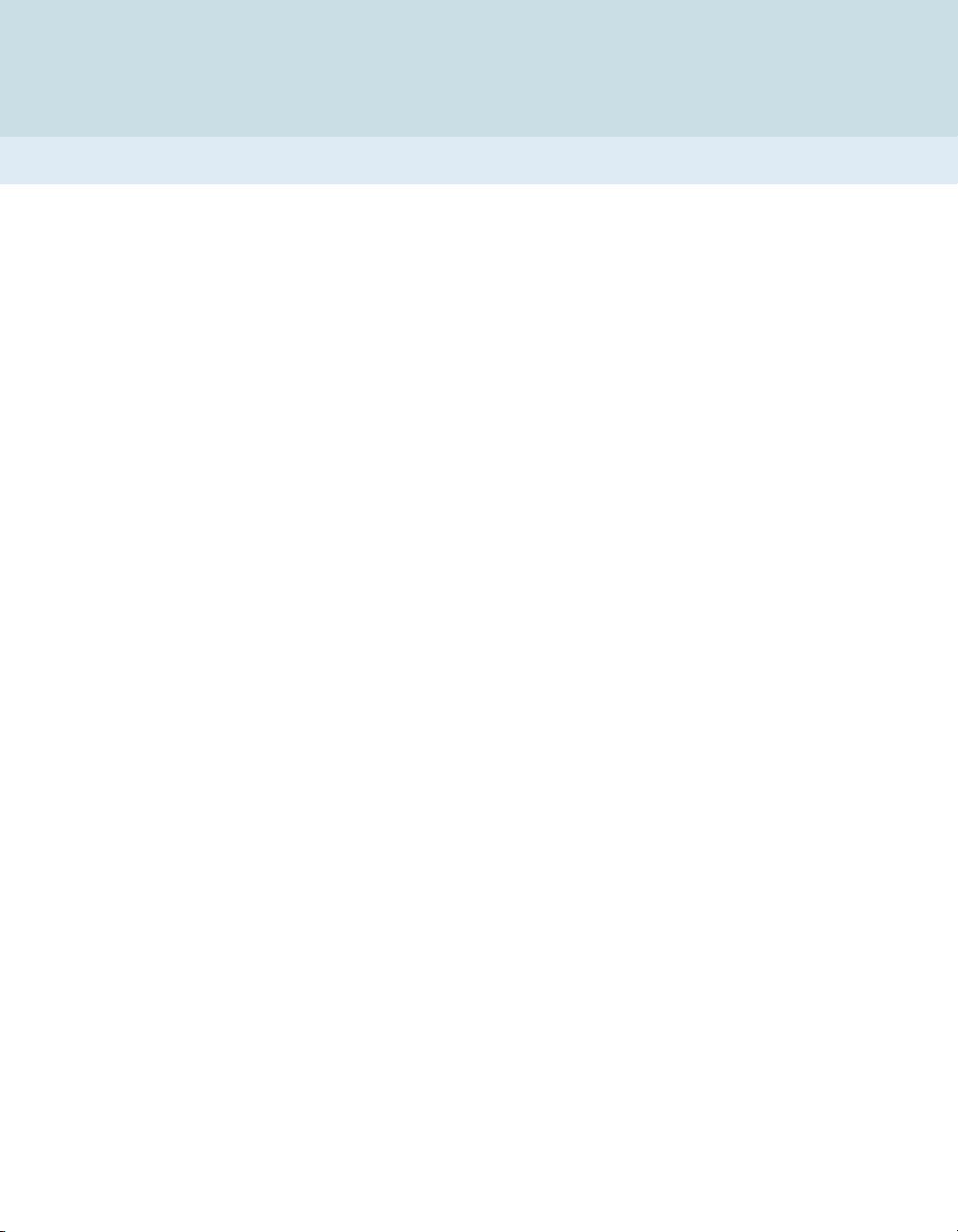
Chapter 1 Preparing for initial configuration .................................... 5
Appliance configuration guidelines ..................................................... 5
Configuration overview for NetBackup appliance MSDP cloud
applications ..................................................................... 10
About appliance system configuration sequence ................................. 11
About NetBackup 52xx appliance roles ............................................. 12
Command limitations on appliances that are not configured ............ 13
About IPv4-IPv6-based network support ............................................ 13
Overview of the initial configuration pages in the NetBackup Appliance
Web Console ......................................................................... 14
About the NetBackup appliance initial configuration checklist ................. 24
NetBackup appliance initial configuration checklist ........................ 24
About configuring the maximum transmission unit size ......................... 30
Chapter 2 Initial configuration procedures ..................................... 31
Performing the initial configuration on a NetBackup 52xx appliance
from the NetBackup Appliance Web Console .............................. 31
Performing the initial configuration on a 52xx master server appliance
from the NetBackup Appliance Shell Menu .................................. 56
Configuring a master server to communicate with an appliance media
server .................................................................................. 65
Performing the initial configuration on a 52xx media server appliance
from the NetBackup Appliance Shell Menu .................................. 68
Chapter 3 Post configuration procedures ....................................... 84
About NIC1 (eth0) port usage on NetBackup appliances ....................... 84
Configuring a catalog backup policy for an appliance ........................... 85
Downloading NetBackup client packages to a client from a NetBackup
appliance .............................................................................. 87
Installing NetBackup client software through an NFS share ................... 89
Index .................................................................................................................... 93
Contents
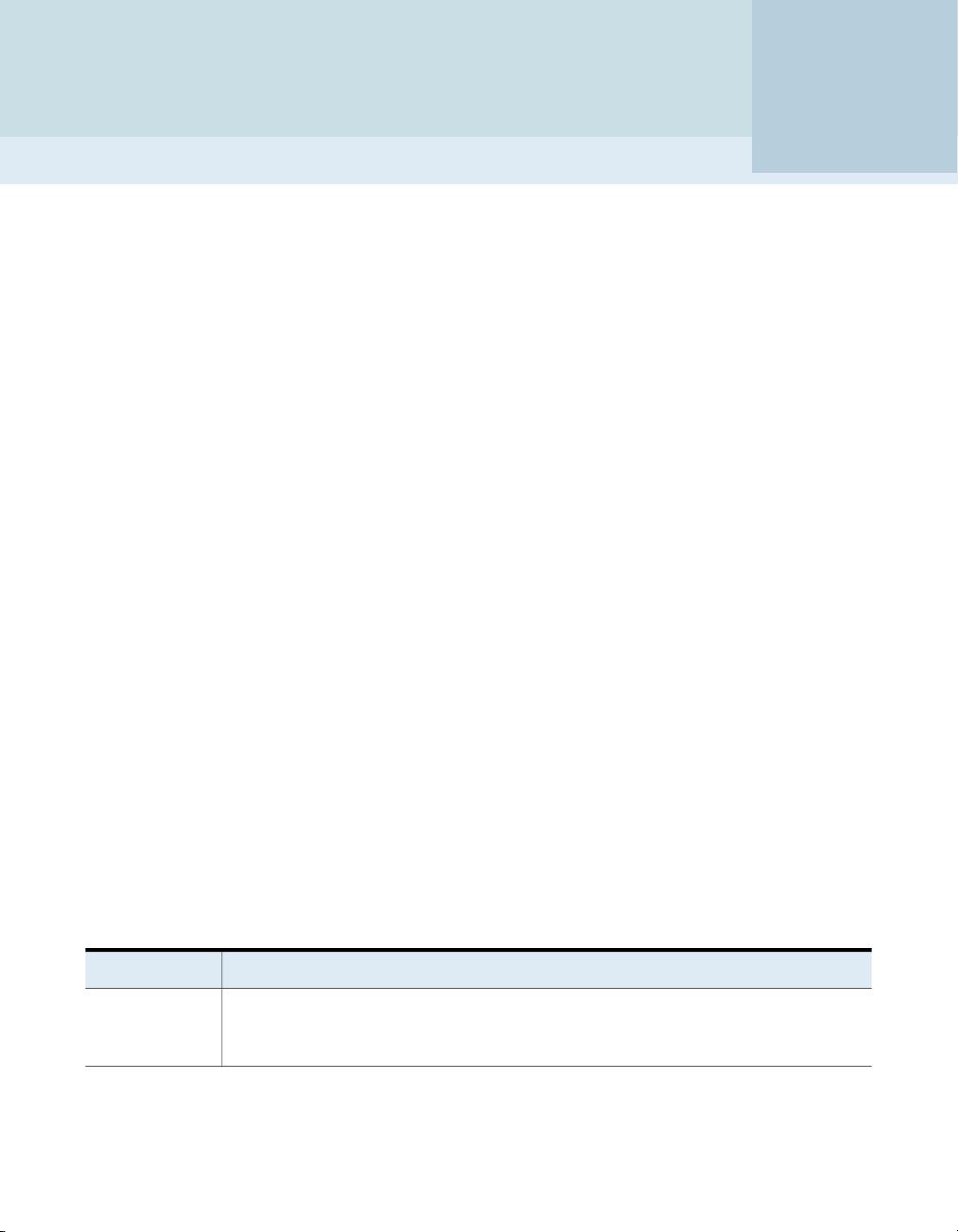
Preparing for initial
configuration
This chapter includes the following topics:
■ Appliance configuration guidelines
■ About appliance system configuration sequence
■ About NetBackup 52xx appliance roles
■ About IPv4-IPv6-based network support
■ Overview of the initial configuration pages in the NetBackup Appliance Web
Console
■ About the NetBackup appliance initial configuration checklist
■ About configuring the maximum transmission unit size
Appliance configuration guidelines
Use the following configuration guidelines when you deploy new appliances:
Table 1-1
Appliance configuration guidelines
DescriptionParameter
The NetBackup Appliance Web Console is accessible only over HTTPS on the default port 443.
Port 80 over HTTP has been disabled.
NetBackup
Appliance Web
Console access
1
Chapter
剩余93页未读,继续阅读
资源评论

weixin_40191861_zj
- 粉丝: 86
- 资源: 1万+
上传资源 快速赚钱
 我的内容管理
展开
我的内容管理
展开
 我的资源
快来上传第一个资源
我的资源
快来上传第一个资源
 我的收益 登录查看自己的收益
我的收益 登录查看自己的收益 我的积分
登录查看自己的积分
我的积分
登录查看自己的积分
 我的C币
登录后查看C币余额
我的C币
登录后查看C币余额
 我的收藏
我的收藏  我的下载
我的下载  下载帮助
下载帮助

 前往需求广场,查看用户热搜
前往需求广场,查看用户热搜最新资源
- 基于Java开发的日程管理FlexTime应用设计源码
- SM2258XT-BGA144-4BGA180-6L-R1019 三星KLUCG4J1CB B0B1颗粒开盘工具 , EC, 3A, 94, 43, A4, CA 七彩虹SL300这个固件有用
- GJB 5236-2004 军用软件质量度量
- 30天开发操作系统 第 8 天 - 鼠标控制与切换32模式
- spice vd interface接口
- 安装Git时遇到找不到`/dev/null`的问题
- 标量(scalar)、向量(vector)、矩阵(matrix)、数组(array)等概念的深入理解与运用
- 数值计算复习内容,涵盖多种方法,内容为gpt生成
- 标量(scalar)、向量(vector)、矩阵(matrix)、数组(array)等概念的深入理解与运用
- 网络综合项目实验12.19
资源上传下载、课程学习等过程中有任何疑问或建议,欢迎提出宝贵意见哦~我们会及时处理!
点击此处反馈



安全验证
文档复制为VIP权益,开通VIP直接复制
 信息提交成功
信息提交成功