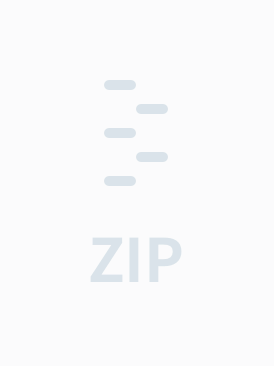Demo:
https://github.com/Super-lying/LyScrollMenu
横向菜单 页面滑动
例子
UIViewController *VC1 = [[UIViewController alloc]init];
[VC1.view setBackgroundColor:[UIColor redColor]];
UIViewController *VC2 = [[UIViewController alloc]init];
[VC2.view setBackgroundColor:[UIColor blueColor]];
UIViewController *VC3 = [[UIViewController alloc]init];
[VC3.view setBackgroundColor:[UIColor grayColor]];
UIViewController *VC4 = [[UIViewController alloc]init];
[VC4.view setBackgroundColor:[UIColor greenColor]];
UIViewController *VC5 = [[UIViewController alloc]init];
[VC5.view setBackgroundColor:[UIColor purpleColor]];
UIViewController *VC6 = [[UIViewController alloc]init];
[VC6.view setBackgroundColor:[UIColor lightGrayColor]];
UIViewController *VC7 = [[UIViewController alloc]init];
[VC7.view setBackgroundColor:[UIColor yellowColor]];
CGRect Rect = CGRectMake(0, 20, kSCREEN_WIDTH, kSCREEN_HEIGHT);
LyScrollMenu *LyMenu = [[LyScrollMenu alloc]initWithFrame:Rect
ControllerViewArray:@[VC1.view,VC2.view,VC3.view,VC4.view,VC5.view,VC6.view,VC7.view]
TitleArray:@[@"标题1",@"标题2",@"标题3",@"标题4",@"标题5",@"标题6",@"标题7"]
MaxShowTitleNum:5];
LyMenu.delegate = self;
[self.view addSubview:LyMenu];