没有合适的资源?快使用搜索试试~ 我知道了~
Telemecanique DeviceNet Network Interface Applications Guide.pdf
需积分: 9 0 下载量 89 浏览量
2019-10-21
01:51:37
上传
评论
收藏 4.45MB PDF 举报
温馨提示
Telemecanique DeviceNet Network Interface Applications Guidepdf,Telemecanique DeviceNet Network Interface Applications Guide
资源推荐
资源详情
资源评论
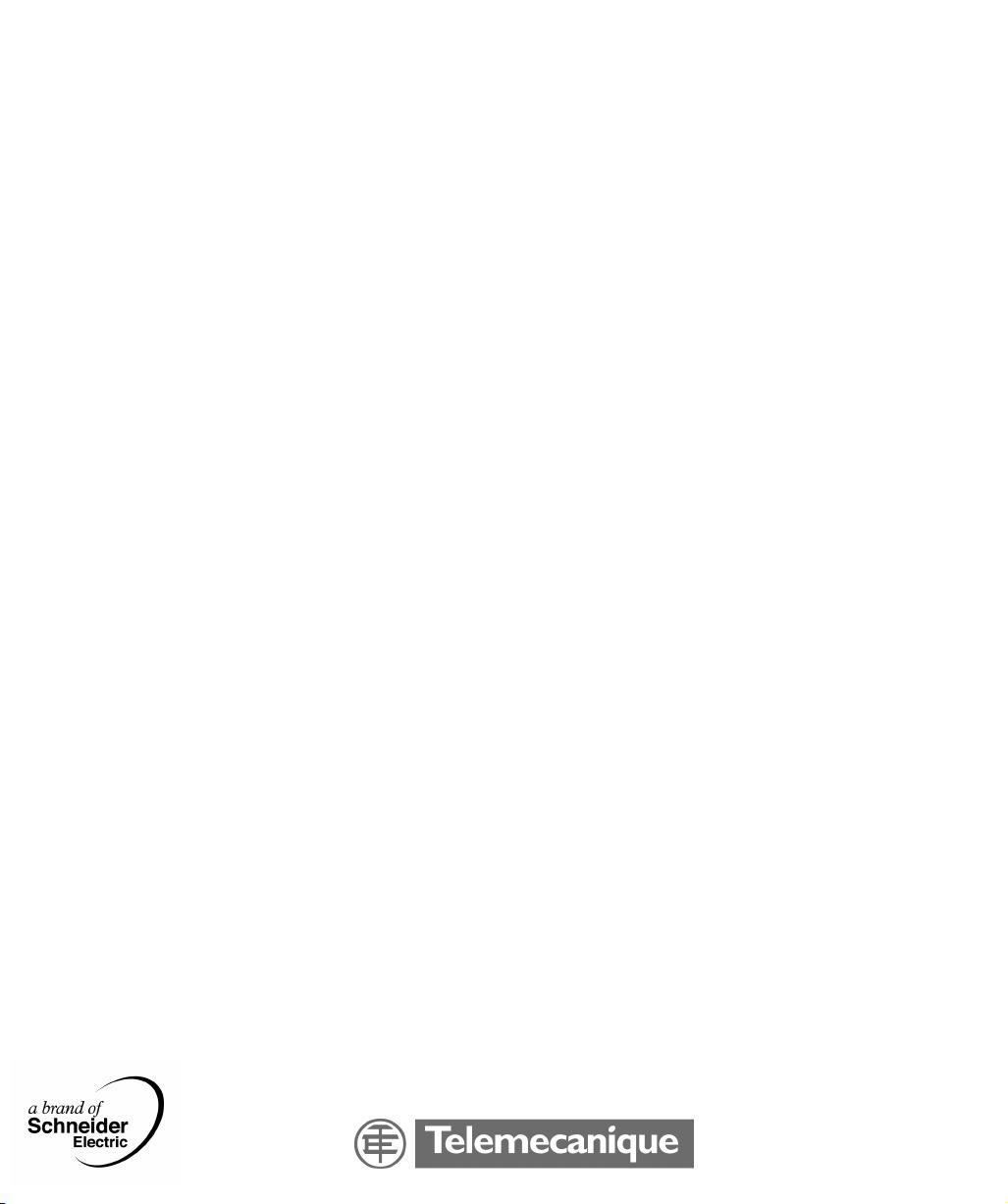
31003680 00
Advantys STB
DeviceNet Network Interface
Applications Guide
890USE17500 Version 1.0
31003680 00

2
890USE17500 September 2003

890USE17500 September 2003 3
Table of Contents
Safety Information . . . . . . . . . . . . . . . . . . . . . . . . . . . . . . . . . . . . 5
About the Book . . . . . . . . . . . . . . . . . . . . . . . . . . . . . . . . . . . . . . .7
Chapter 1 Introduction. . . . . . . . . . . . . . . . . . . . . . . . . . . . . . . . . . . . . . . . . . 9
At a Glance . . . . . . . . . . . . . . . . . . . . . . . . . . . . . . . . . . . . . . . . . . . . . . . . . . . . . . 9
What Is a Network Interface Module? . . . . . . . . . . . . . . . . . . . . . . . . . . . . . . . . . 10
What Is Advantys STB? . . . . . . . . . . . . . . . . . . . . . . . . . . . . . . . . . . . . . . . . . . . 13
About DeviceNet . . . . . . . . . . . . . . . . . . . . . . . . . . . . . . . . . . . . . . . . . . . . . . . . . 17
Chapter 2 The STB NDN 2212 NIM Module . . . . . . . . . . . . . . . . . . . . . . . . 23
At a Glance . . . . . . . . . . . . . . . . . . . . . . . . . . . . . . . . . . . . . . . . . . . . . . . . . . . . . 23
External Features of the STB NDN 2212 NIM. . . . . . . . . . . . . . . . . . . . . . . . . . . 24
STB NDN 2212 Fieldbus Interface . . . . . . . . . . . . . . . . . . . . . . . . . . . . . . . . . . . 27
Rotary Switches: Setting the Network Node Address . . . . . . . . . . . . . . . . . . . . . 29
LED Indicators. . . . . . . . . . . . . . . . . . . . . . . . . . . . . . . . . . . . . . . . . . . . . . . . . . . 31
The CFG Interface. . . . . . . . . . . . . . . . . . . . . . . . . . . . . . . . . . . . . . . . . . . . . . . . 35
Power Supply Interface . . . . . . . . . . . . . . . . . . . . . . . . . . . . . . . . . . . . . . . . . . . . 38
Logic Power. . . . . . . . . . . . . . . . . . . . . . . . . . . . . . . . . . . . . . . . . . . . . . . . . . . . . 40
Selecting a Source Power Supply for the Island’s Logic Power Bus. . . . . . . . . . 42
Module Specifications . . . . . . . . . . . . . . . . . . . . . . . . . . . . . . . . . . . . . . . . . . . . . 45
Chapter 3 Configuring the Island Bus . . . . . . . . . . . . . . . . . . . . . . . . . . . . 47
At a Glance . . . . . . . . . . . . . . . . . . . . . . . . . . . . . . . . . . . . . . . . . . . . . . . . . . . . . 47
Auto-Addressing . . . . . . . . . . . . . . . . . . . . . . . . . . . . . . . . . . . . . . . . . . . . . . . . . 48
Auto-Configuration . . . . . . . . . . . . . . . . . . . . . . . . . . . . . . . . . . . . . . . . . . . . . . . 51
Installing the STB XMP 4440 Optional Removable Memory Card . . . . . . . . . . . 52
Using the STB XMP 4440 Optional Removable Memory Card to Configure the
Island Bus . . . . . . . . . . . . . . . . . . . . . . . . . . . . . . . . . . . . . . . . . . . . . . . . . . . . . . 55
The RST Button. . . . . . . . . . . . . . . . . . . . . . . . . . . . . . . . . . . . . . . . . . . . . . . . . . 57
RST Functionality . . . . . . . . . . . . . . . . . . . . . . . . . . . . . . . . . . . . . . . . . . . . . . . . 58

4 890USE17500 September 2003
Chapter 4 Fieldbus Communications Support . . . . . . . . . . . . . . . . . . . . . 61
At a Glance . . . . . . . . . . . . . . . . . . . . . . . . . . . . . . . . . . . . . . . . . . . . . . . . . . . . . 61
4.1 Object Model . . . . . . . . . . . . . . . . . . . . . . . . . . . . . . . . . . . . . . . . . . . . . . . . . . . . 62
At a Glance . . . . . . . . . . . . . . . . . . . . . . . . . . . . . . . . . . . . . . . . . . . . . . . . . . . . . 62
Introduction to the Object Model . . . . . . . . . . . . . . . . . . . . . . . . . . . . . . . . . . . . . 63
Identity Object (Class ID 1) . . . . . . . . . . . . . . . . . . . . . . . . . . . . . . . . . . . . . . . . . 64
DeviceNet Object (Class ID 3). . . . . . . . . . . . . . . . . . . . . . . . . . . . . . . . . . . . . . . 66
Assembly Object (Class ID 4) . . . . . . . . . . . . . . . . . . . . . . . . . . . . . . . . . . . . . . . 68
Connection Object (Class ID 5) . . . . . . . . . . . . . . . . . . . . . . . . . . . . . . . . . . . . . . 71
Island Bus Object (Class ID 101). . . . . . . . . . . . . . . . . . . . . . . . . . . . . . . . . . . . . 74
4.2 Diagnostic and NIM Status Information . . . . . . . . . . . . . . . . . . . . . . . . . . . . . . . . 76
At a Glance . . . . . . . . . . . . . . . . . . . . . . . . . . . . . . . . . . . . . . . . . . . . . . . . . . . . . 76
Diagnostic Data . . . . . . . . . . . . . . . . . . . . . . . . . . . . . . . . . . . . . . . . . . . . . . . . . . 77
NIM Status . . . . . . . . . . . . . . . . . . . . . . . . . . . . . . . . . . . . . . . . . . . . . . . . . . . . . . 85
4.3 Data Exchange . . . . . . . . . . . . . . . . . . . . . . . . . . . . . . . . . . . . . . . . . . . . . . . . . . 87
DeviceNet Data Exchange. . . . . . . . . . . . . . . . . . . . . . . . . . . . . . . . . . . . . . . . . . 87
Chapter 5 Application Examples . . . . . . . . . . . . . . . . . . . . . . . . . . . . . . . . 91
At a Glance . . . . . . . . . . . . . . . . . . . . . . . . . . . . . . . . . . . . . . . . . . . . . . . . . . . . . 91
Sample Island Assembly . . . . . . . . . . . . . . . . . . . . . . . . . . . . . . . . . . . . . . . . . . . 92
Configuring a Hilscher PC-based DeviceNet Master with SyCon . . . . . . . . . . . . 94
Configuring a SLC-500 DeviceNet Master with RSNetWorx . . . . . . . . . . . . . . . 101
Chapter 6 Advanced Configuration Features . . . . . . . . . . . . . . . . . . . . . 111
At a Glance . . . . . . . . . . . . . . . . . . . . . . . . . . . . . . . . . . . . . . . . . . . . . . . . . . . . 111
STB NDN 2212 Configurable Parameters . . . . . . . . . . . . . . . . . . . . . . . . . . . . . 112
Configuring Mandatory Modules . . . . . . . . . . . . . . . . . . . . . . . . . . . . . . . . . . . . 115
Prioritizing a Module . . . . . . . . . . . . . . . . . . . . . . . . . . . . . . . . . . . . . . . . . . . . . 117
What Is a Reflex Action? . . . . . . . . . . . . . . . . . . . . . . . . . . . . . . . . . . . . . . . . . . 118
Island Fallback Scenarios . . . . . . . . . . . . . . . . . . . . . . . . . . . . . . . . . . . . . . . . . 123
Saving Configuration Data. . . . . . . . . . . . . . . . . . . . . . . . . . . . . . . . . . . . . . . . . 125
Protecting Configuration Data . . . . . . . . . . . . . . . . . . . . . . . . . . . . . . . . . . . . . . 126
A Modbus View of the Island’s Data Image . . . . . . . . . . . . . . . . . . . . . . . . . . . . 127
The Island’s Process Image Blocks. . . . . . . . . . . . . . . . . . . . . . . . . . . . . . . . . . 130
Predefined Diagnostics Registers in the Data Image . . . . . . . . . . . . . . . . . . . . 132
An Example of a Modbus View of the Process Image. . . . . . . . . . . . . . . . . . . . 140
The HMI Blocks in the Island Data Image . . . . . . . . . . . . . . . . . . . . . . . . . . . . . 148
Glossary . . . . . . . . . . . . . . . . . . . . . . . . . . . . . . . . . . . . . . . . . . . . . .151
Index . . . . . . . . . . . . . . . . . . . . . . . . . . . . . . . . . . . . . . . . . . . . . .167
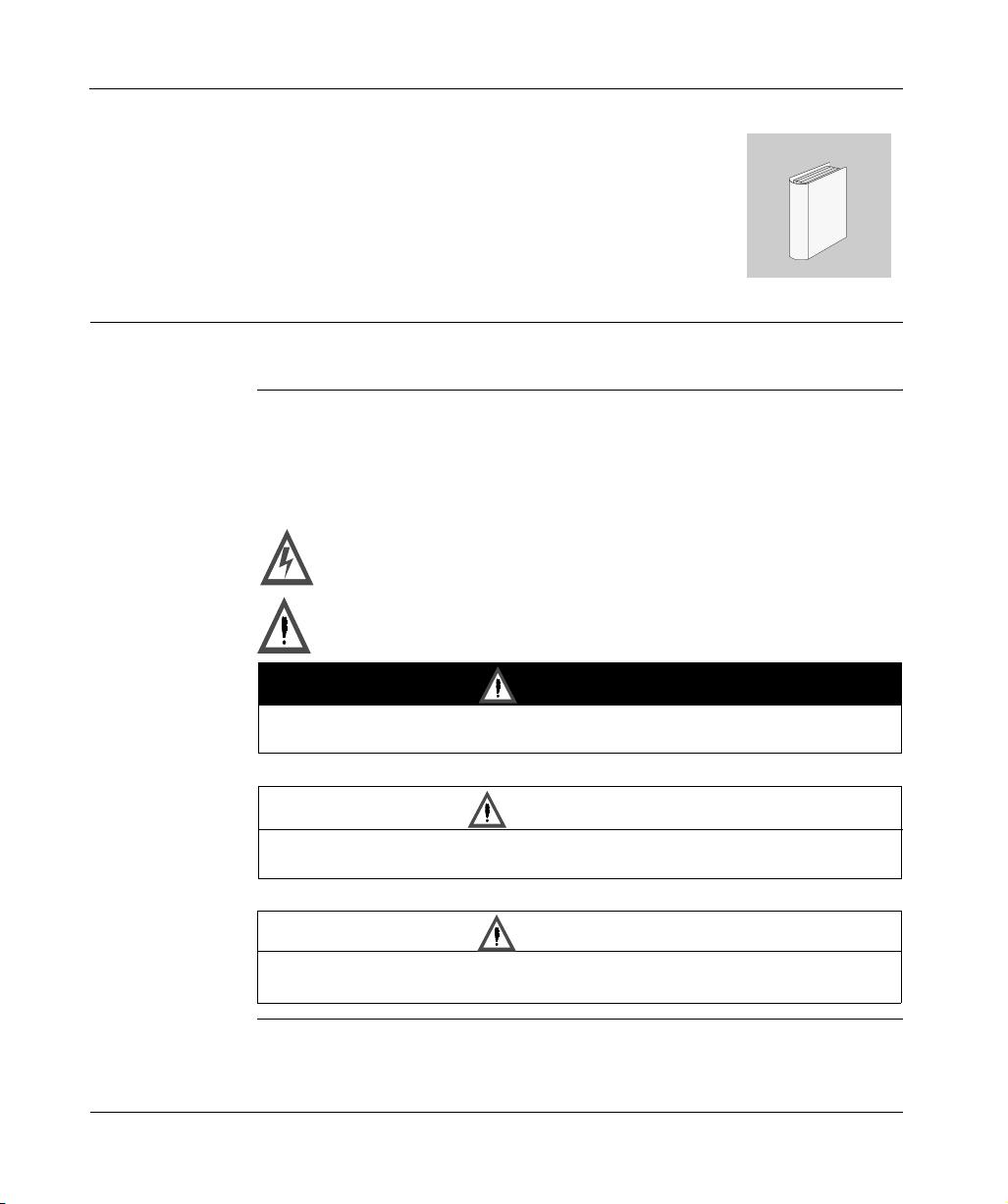
890USE17500 September 2003 5
§
Safety Information
Important Information
NOTICE Read these instructions carefully, and look at the equipment to become familiar with
the device before trying to install, operate, or maintain it. The following special
messages may appear throughout this documentation or on the equipment to warn
of potential hazards or to call attention to information that clarifies or simplifies a
procedure.
The addition of this symbol to a Danger or Warning safety label indicates
that an electrical hazard exists, which will result in personal injury if the
instructions are not followed.
This is the safety alert symbol. It is used to alert you to potential personal
injury hazards. Obey all safety messages that follow this symbol to avoid
possible injury or death.
DANGER indicates an imminently hazardous situation, which, if not avoided, will
result in death, serious injury, or equipment damage.
DANGER
WARNING
WARNING indicates a potentially hazardous situation, which, if not avoided, can result
in death, serious injury, or equipment damage.
CAUTION
CAUTION indicates a potentially hazardous situation, which, if not avoided, can result
in injury or equipment damage.
剩余171页未读,继续阅读
资源评论

weixin_38743968
- 粉丝: 404
- 资源: 2万+
上传资源 快速赚钱
 我的内容管理
展开
我的内容管理
展开
 我的资源
快来上传第一个资源
我的资源
快来上传第一个资源
 我的收益 登录查看自己的收益
我的收益 登录查看自己的收益 我的积分
登录查看自己的积分
我的积分
登录查看自己的积分
 我的C币
登录后查看C币余额
我的C币
登录后查看C币余额
 我的收藏
我的收藏  我的下载
我的下载  下载帮助
下载帮助

 前往需求广场,查看用户热搜
前往需求广场,查看用户热搜最新资源
- 基于java的心灵治愈交流平台设计新版源码+数据库+说明
- 基于java的医疗服务系统设计新版源码+数据库+说明
- 基于java的校园疫情防控系统设计新版源码+数据库+说明
- 基于java的医院急诊系统设计新版源码+数据库+说明
- 基于java的音乐翻唱与分享平台设计新版源码+数据库+说明
- 基于java的在线BLOG网设计新版源码+数据库+说明
- 基于java的火车订票管理系统设计新版源码+数据库+说明
- 基于java的在线答疑系统文件设计新版源码+数据库+说明
- 基于java的实验室管理系统设计新版源码+数据库+说明
- 基于java的交流互动系统设计新版源码+数据库+说明
- 基于springboot的民宿管理平台设计新版源码+数据库+说明
- 基于java的大学生社团活动平台设计新版源码+数据库+说明
- 基于java的汉服推广网站设计新版源码+数据库+说明
- 基于java的家具网站设计新版源码+数据库+说明
- 基于java的酒店管理系统设计新版源码+数据库+说明
- 基于java的某银行OA系统设计新版源码+数据库+说明
资源上传下载、课程学习等过程中有任何疑问或建议,欢迎提出宝贵意见哦~我们会及时处理!
点击此处反馈



安全验证
文档复制为VIP权益,开通VIP直接复制
 信息提交成功
信息提交成功